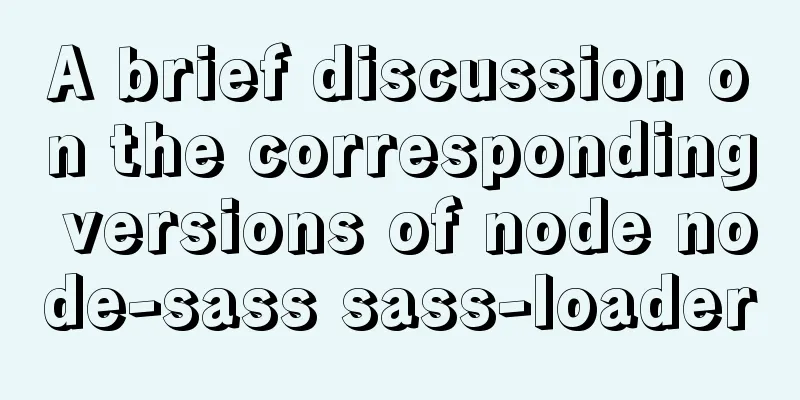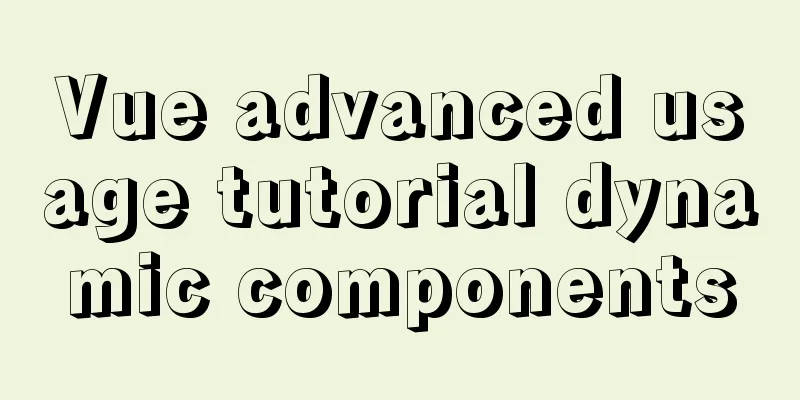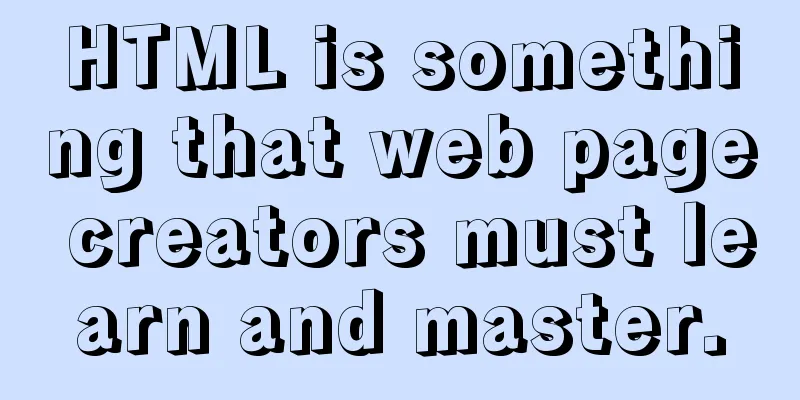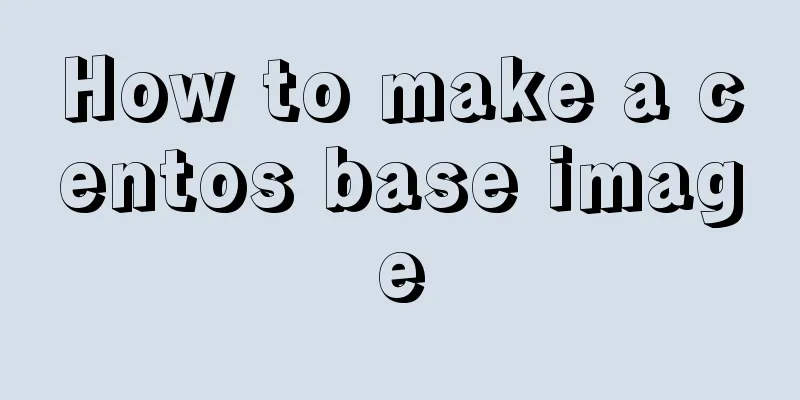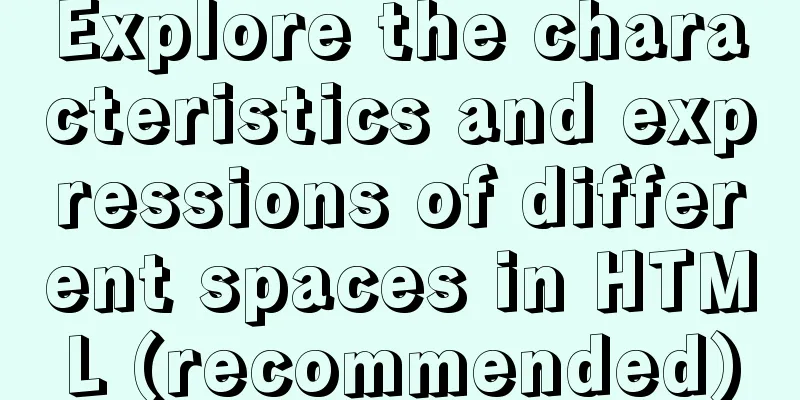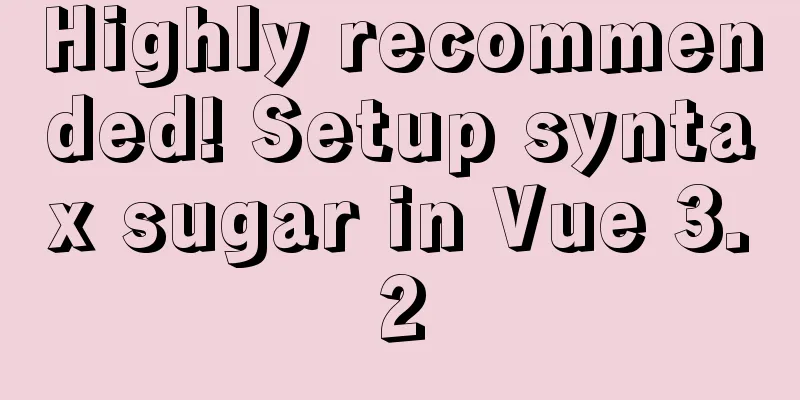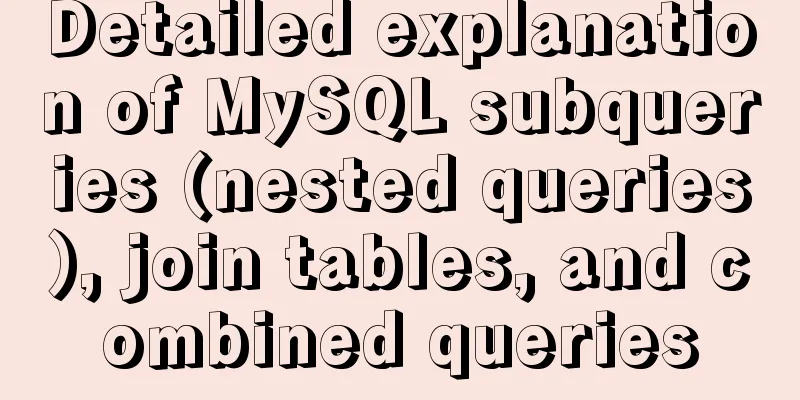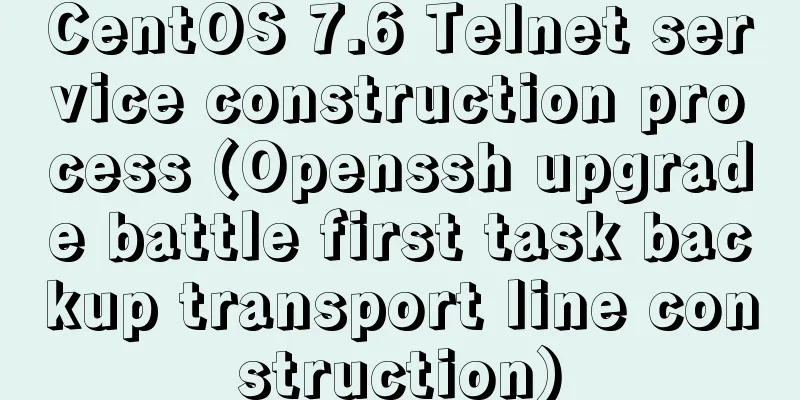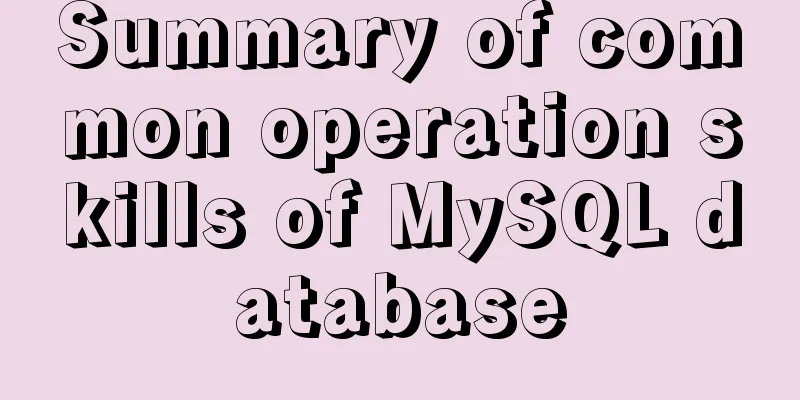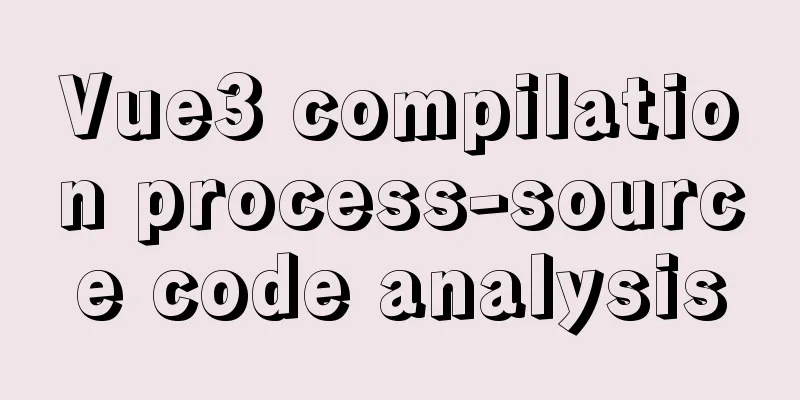Front-end AI cutting tips (experience)
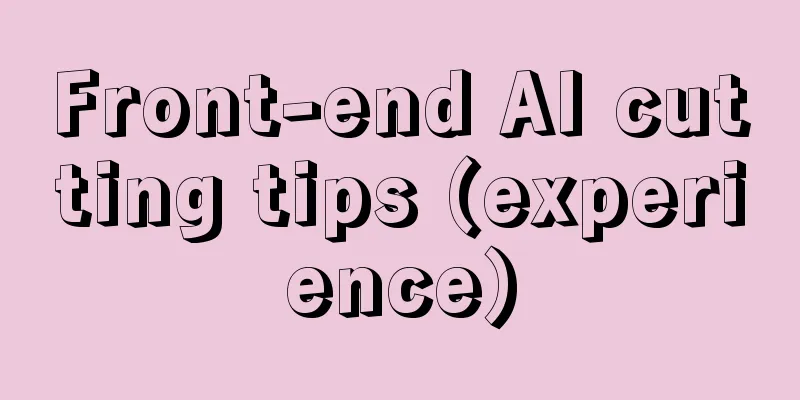
|
AI image cutting needs to be coordinated with PS. First, select the layer to be sliced, then drag it to a new layer in PS, and then use the cutting tool in PS to cut the image. (The reason is that AI's image cutting is not convenient and is not as easy to use as PS's.) The AI version here is cs6. PS: 1. Select multiple different layers. First, find "Layer" in the right toolbar of AI
Then select the layer you want to cut (hold down "ctrl" and click)
Finally, drag it to the new layer in PS. Another problem is that there are too many layers associated, and some layers cannot be dragged. The required layers are on top, and the unnecessary layers are on the bottom. The solution is to first pull away the unnecessary pictures, and then use the "selection tool" to select the required layers and pull them out. 2. Focus on a layer. Double-click a layer to focus on it. Select a layer
Double-click the layer
The layer on the right can filter out the focused layer
The above front-end AI image cutting tips (experiences) are all the content that the editor shares with you. I hope it can give you a reference. I also hope that you will support 123WORDPRESS.COM. Original URL: http://www.cnblogs.com/Sroot/archive/2016/07/28/5713830.html |
<<: CSS3 uses var() and calc() functions to achieve animation effects
>>: Analysis and solution of the reasons why MySQL scheduled tasks cannot be executed normally
Recommend
MySQL index usage monitoring skills (worth collecting!)
Overview In a relational database, an index is a ...
MySQL 5.6 decompressed version service cannot be started due to system error 1067
Record the BUG that got me stuck all afternoon to...
HTML+CSS div solution when relative width and absolute width conflict
Div solution when relative width and absolute wid...
Detailed explanation of the this pointing problem in JavaScript
Summarize Global environment ➡️ window Normal fun...
Writing and understanding of arrow functions and this in JS
Table of contents Preface 1. How to write functio...
Detailed explanation of solving the problem of cross-domain access of nginx/apache static resources
1. Apache static resource cross-domain access Fin...
React example of how to get the value of the input box
React multiple ways to get the value of the input...
How a select statement is executed in MySQL
Table of contents 1. Analyzing MySQL from a macro...
Time zone issues with Django deployed in Docker container
Table of contents Time zone configuration in Djan...
MySQL data migration using MySQLdump command
The advantages of this solution are simplicity an...
Several common methods for setting anchor positioning in HTML
There are several ways I know of to set anchor pos...
Sample code for implementing rolling updates of services using Docker Swarm
1. What is Docker Swarm? Docker Swarm is a cluste...
Detailed explanation of using backgroundImage to solve the image carousel switching
Implementing carousel with a single DOM node You ...
Linux common text processing commands and vim text editor
Today, let's introduce several common text pr...
Detailed explanation of the function and usage of DOCTYPE declaration
1. Browser rendering mode and doctype Some web pa...