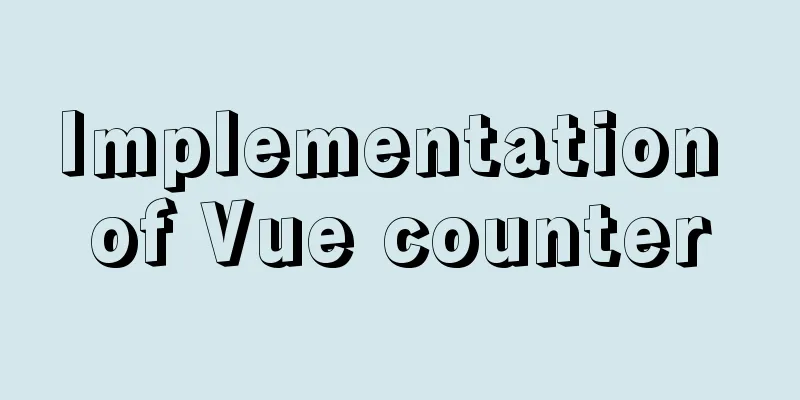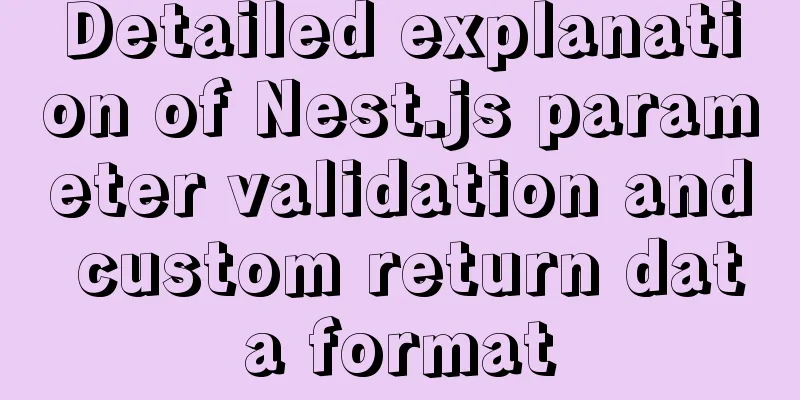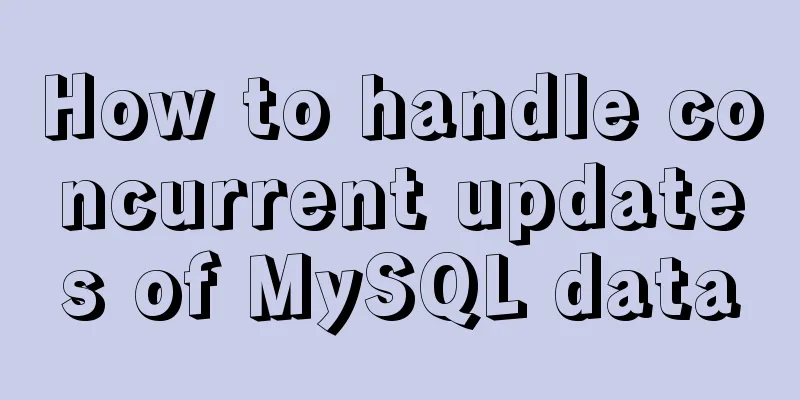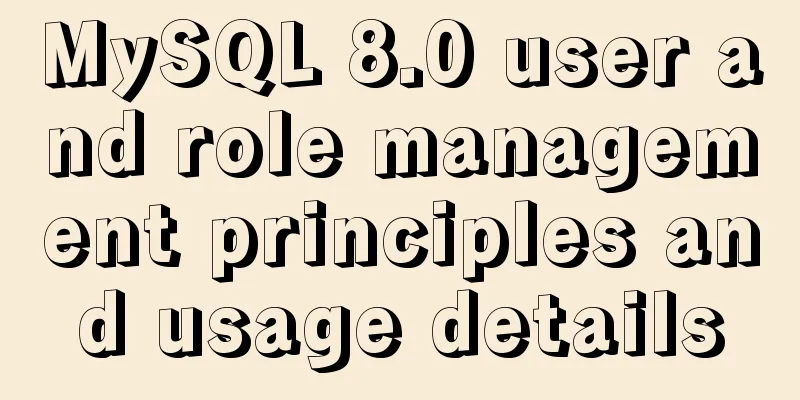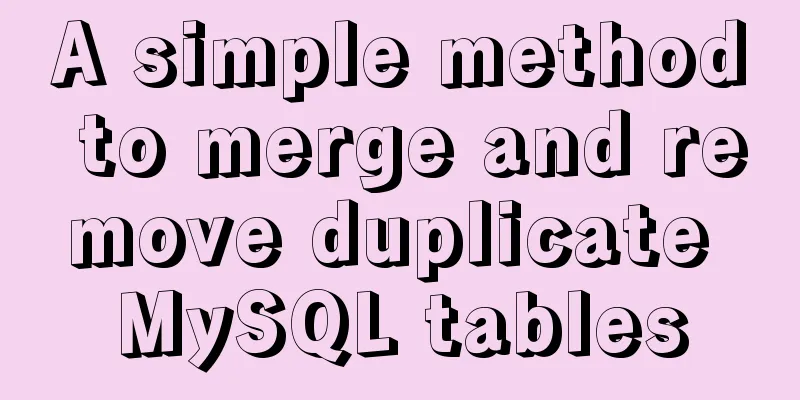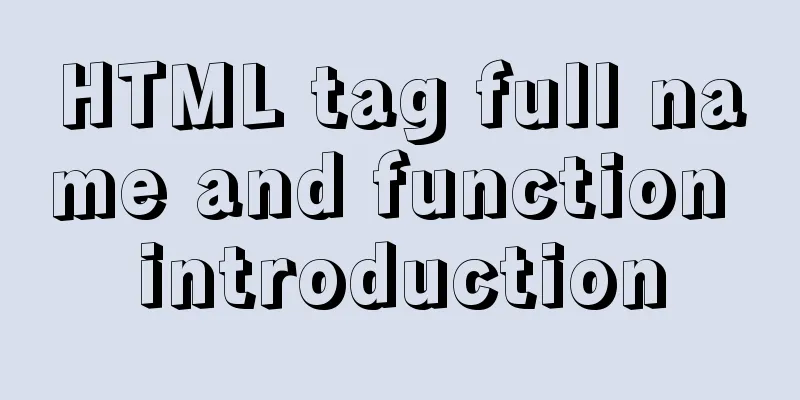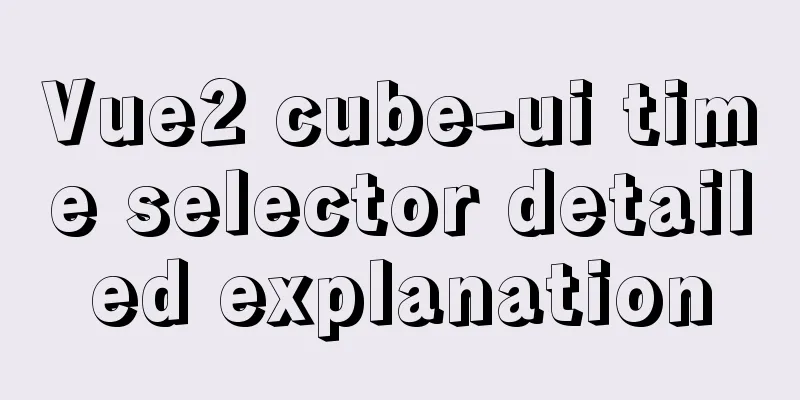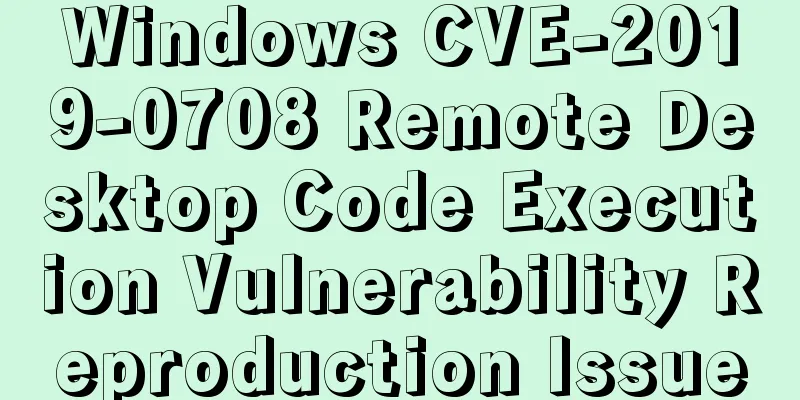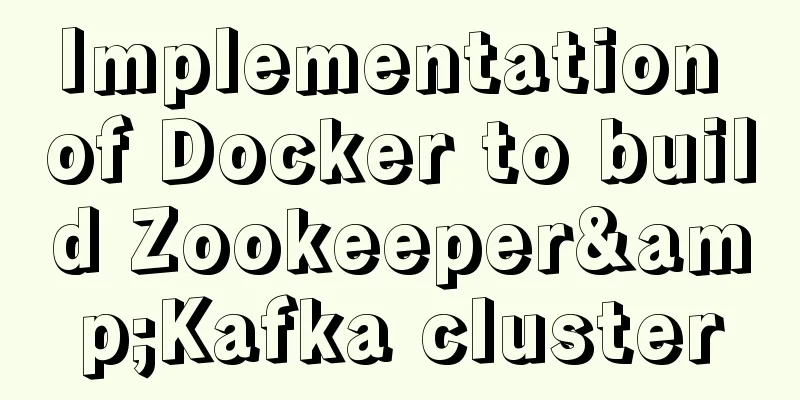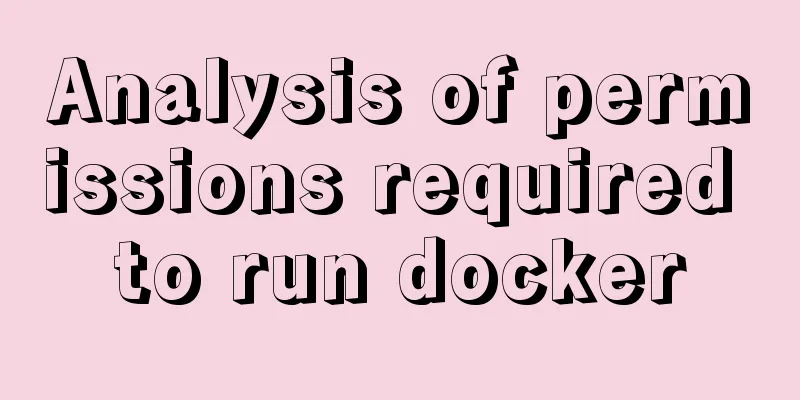Detailed explanation of the this pointing problem in JavaScript
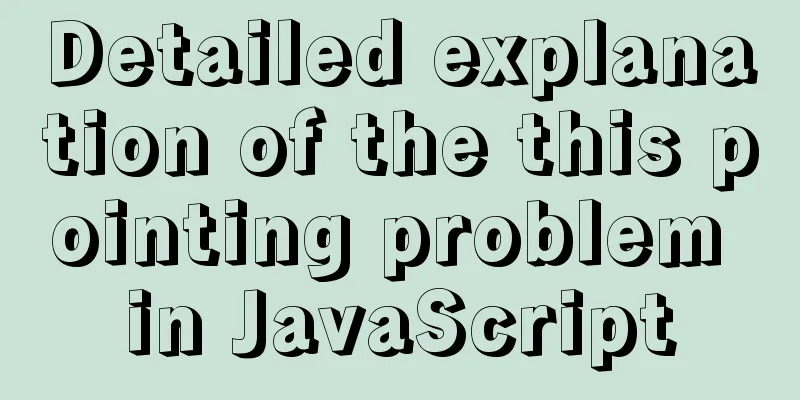
Summarize
Global EnvironmentRegardless of strict mode, this refers to the window object. console.log(this === window) // true // Strict mode 'use strict' console.log(this === window) // true Ordinary functions
ConstructorWhen a function is used as a constructor, this points to the constructed instance.
function Test() {
this.number = 1
}
let test1 = new Test()
console.log(test1.number) // 1
Arrow FunctionsWhen the function is an arrow function, this refers to the this value in the previous scope when the function is defined.
let test = () => {
return this === window
}
console.log(test()) // true
let obj = {
number: 1
}
function foo() {
return () => {
return this.number
}
}
let test = foo.call(obj)
console.log(test()) // 1Object methodsWhen a function is used as a method of an object, this refers to the object.
let obj = {
number: 1,
getNumber() {
return this.number
}
}
console.log(obj.getNumber()) // 1
call(), apply(), bind()
let obj = {
number: 1
}
function test(num) {
return this.number + num
}
console.log(test.call(obj, 1)) // 2
console.log(test.apply(obj, [2])) // 3
let foo = test.bind(obj, 3)
console.log(foo()) // 4
This is the end of this article about the detailed case of this pointing problem in JavaScript. For more related content about this pointing problem in JavaScript, please search for previous articles on 123WORDPRESS.COM or continue to browse the related articles below. I hope everyone will support 123WORDPRESS.COM in the future! You may also be interested in:
|
<<: How to install elasticsearch and kibana in docker
>>: The difference between distinct and group by in MySQL
Recommend
Linux View File System Type Example Method
How to check the file system type of a partition ...
A time-consuming troubleshooting process record of a docker error
Table of contents origin Environmental Informatio...
Summarize the common application problems of XHTML code
<br />For some time, I found that many peopl...
The pitfall record of the rubber rebound effect of iOS WeChat H5 page
Business requirements One of the projects I have ...
How to change the root user's password in MySQL
Method 1: Use the SET PASSWORD command mysql> ...
Nginx domain forwarding usage scenario code example
Scenario 1: Due to server restrictions, only one ...
MySQL partitions existing tables in the data table
Table of contents How to operate Operation proces...
Detailed explanation of the two modes of Router routing in Vue: hash and history
hash mode (default) Working principle: Monitor th...
Ajax jquery realizes the refresh effect of a div on the page
The original code is this: <div class='con...
Detailed explanation of VMware12 installation centOS8 configuration graphic tutorial (vm virtual machine installation centos8 tutorial)
CentOS8 was released a few days ago. Although it ...
How to understand Vue front-end and back-end data interaction and display
Table of contents 1. Technical Overview 2. Techni...
Vue implements image dragging and sorting
This article example shares the specific code of ...
Docker image export, import and copy example analysis
The first solution is to push the image to a publ...
How to allow remote connection in MySql
How to allow remote connection in MySql To achiev...
Sample code for html list box, text field, and file field
Drop-down box, text field, file field The upper p...