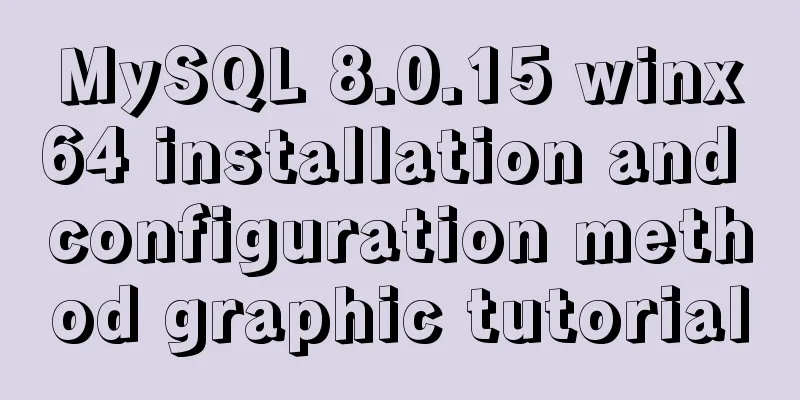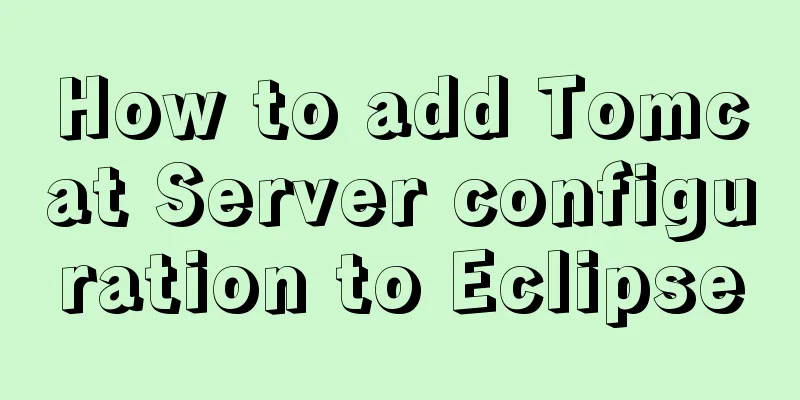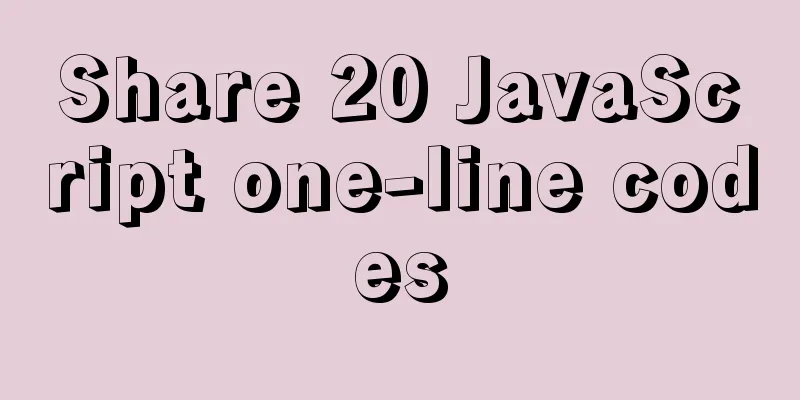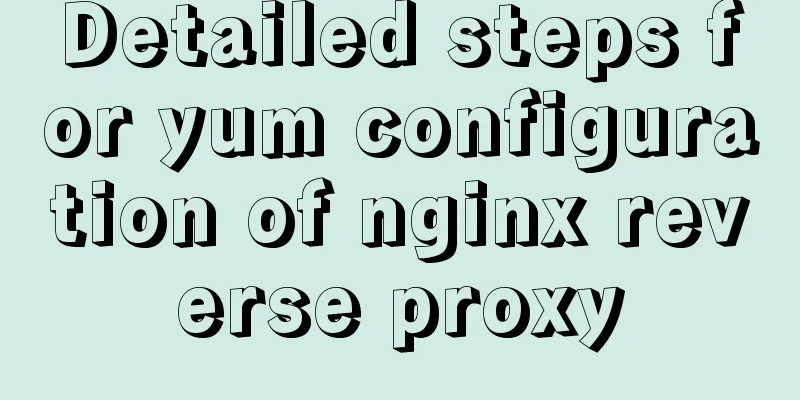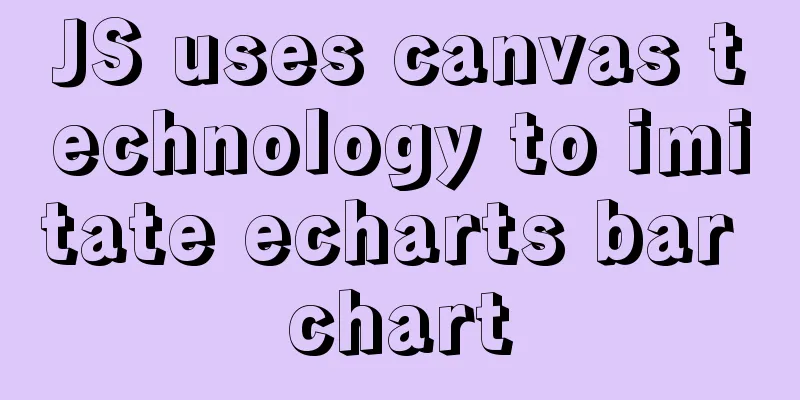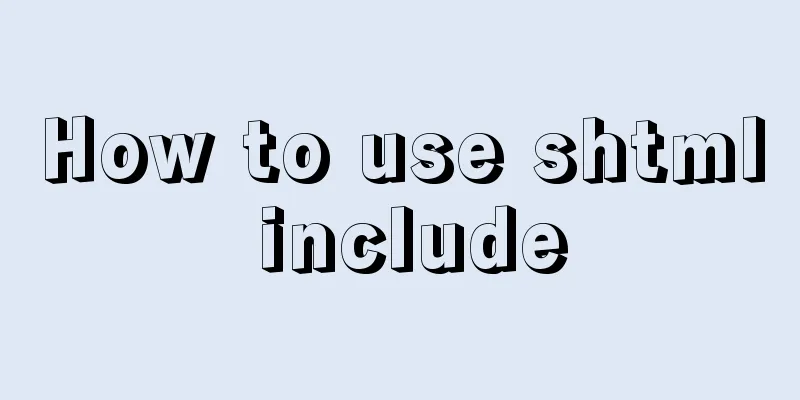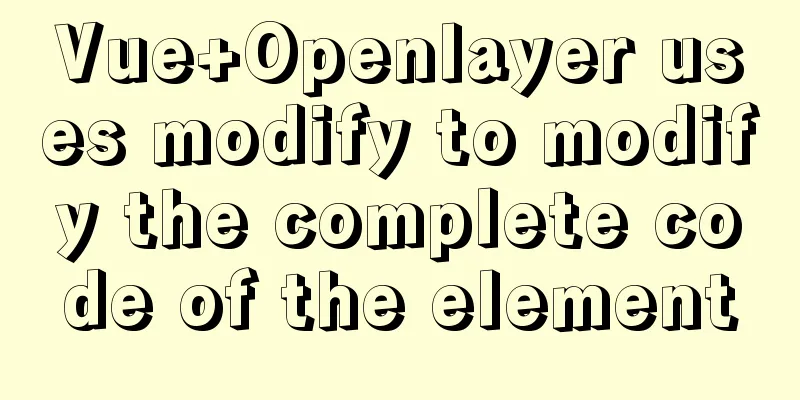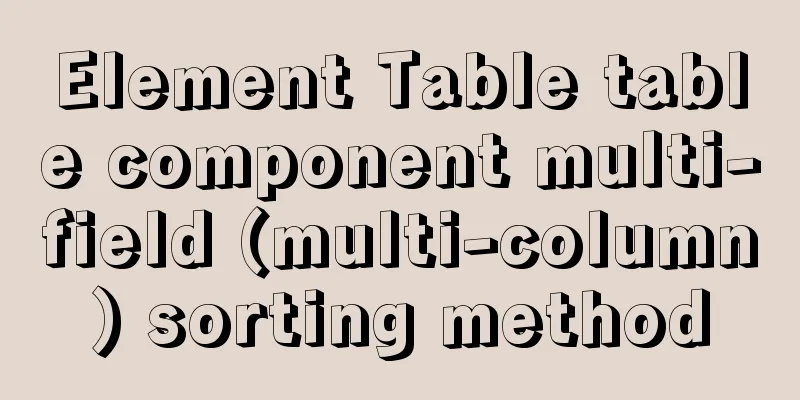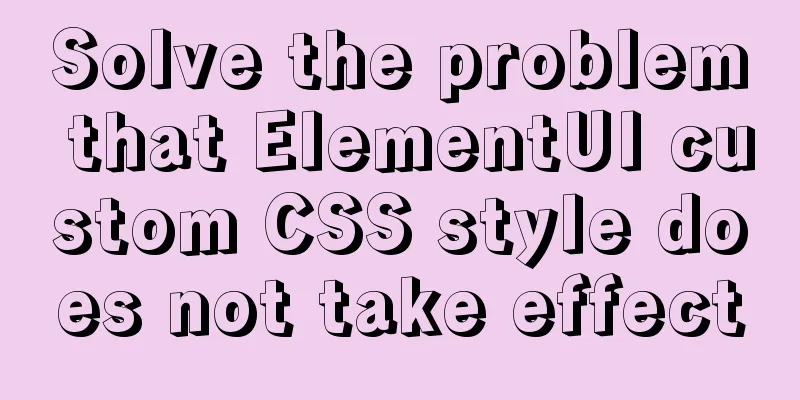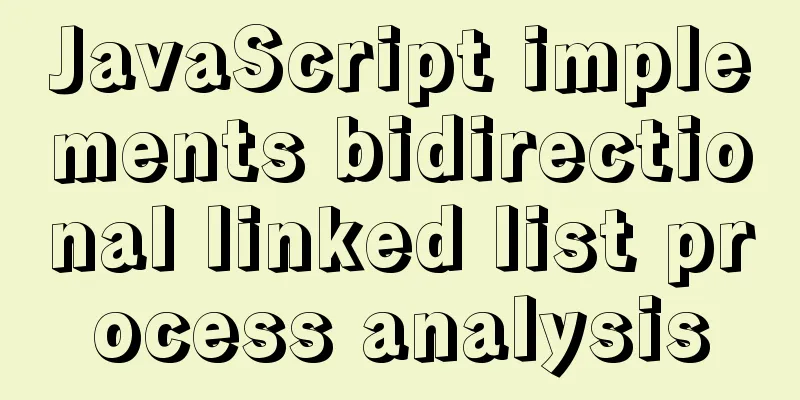Analysis of permissions required to run docker
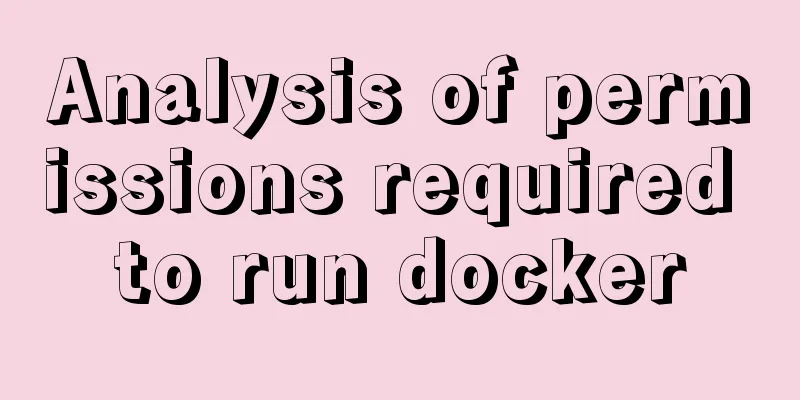
|
Running Docker requires root privileges. To solve the problem that non-root users do not have permission to run docker commands, the method is as follows: Method 1: Use sudo to obtain administrator privileges and run docker commands. This method has many limitations when executing docker commands through scripts. Method 2: When the docker daemon is started, the user group named docker is given the permission to read and write the Unix socket by default. Therefore, as long as the docker user group is created and the current user is added to the docker user group, the current user will have the permission to access the Unix socket and can execute docker-related commands. sudo groupadd docker #Add docker user group sudo gpasswd -a $USER docker #Add the logged in user to the docker user group newgrp docker #Update the user group Replenish: How to get root privileges in a docker container First, your container must be running You can view the CONTAINER ID of the container through sudo docker container ls or sudo docker ps Finally execute the command (7509371edd48 is the CONTAINER ID found above)
This is the end of this article about the permission analysis required to run docker. For more information about whether docker requires root permissions, please search 123WORDPRESS.COM's previous articles or continue to browse the following related articles. I hope everyone will support 123WORDPRESS.COM in the future! |
<<: js to make a simple calculator
>>: Teach you MySQL query optimization analysis tutorial step by step
Recommend
A brief summary of vue keep-alive
1. Function Mainly used to preserve component sta...
Solution to the problem of Windows Server 2008 r2 server automatically restarting for no reason
Windows Server 2008 server automatically restarts...
How to import and export Docker images
This article introduces the import and export of ...
Appreciation of the low-key and elegant web design in black, white and gray
Among classic color combinations, probably no one...
An article to understand the usage of typeof in js
Table of contents Base Return Type String and Boo...
Detailed explanation of three ways to wrap text in el-table header
Table of contents Problem Description Rendering T...
Summary of Linux Logical Volume Management (LVM) usage
Managing disk space is an important daily task fo...
Detailed explanation of Excel parsing and exporting based on Vue
Table of contents Preface Basic Introduction Code...
MySQL 8.0.11 compressed version installation tutorial
This article shares the installation tutorial of ...
Example of how to mosaic an image using js
This article mainly introduces an example of how ...
Implementation of running springboot project with Docker
Introduction: The configuration of Docker running...
Solution to mysql failure to start due to insufficient disk space in ubuntu
Preface Recently, I added two fields to a table i...
MySQL Packet for query is too large problem and solution
Problem description: Error message: Caused by: co...
A practical record of encountering XSS attack in a VUE project
Table of contents Preface Discover the cause Cust...
Detailed explanation of script debugging mechanism in bash
Run the script in debug mode You can run the enti...