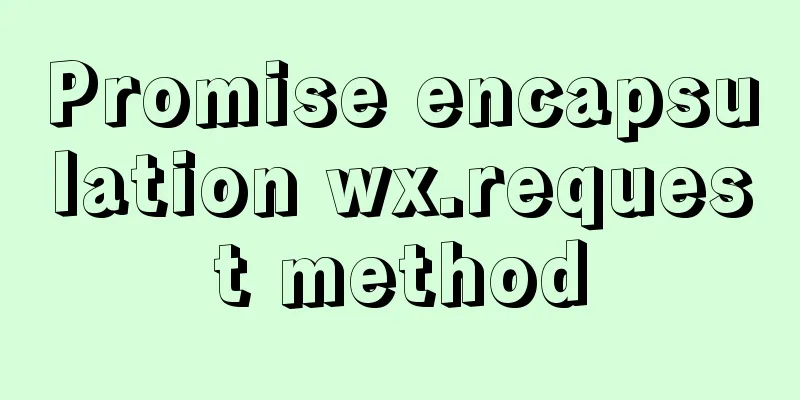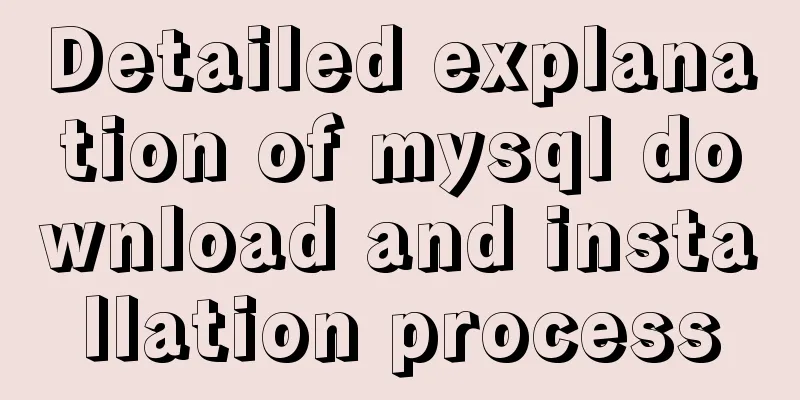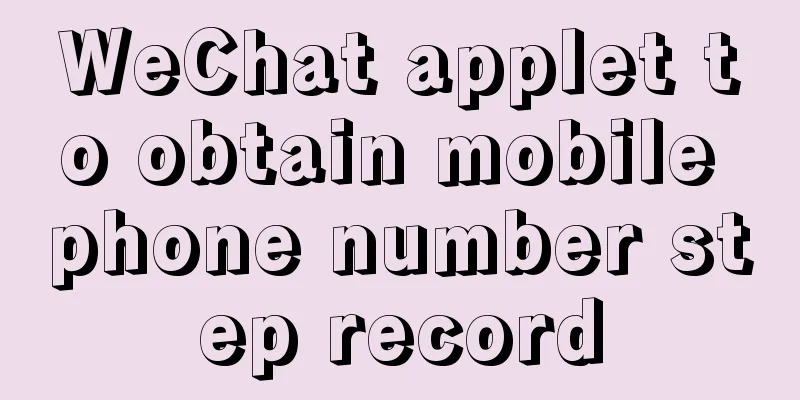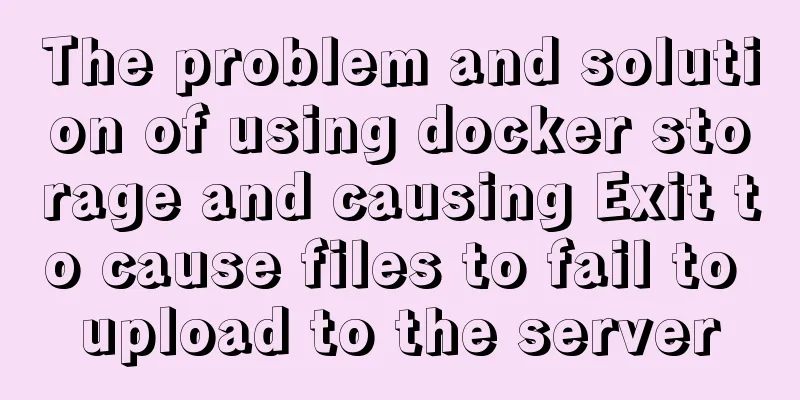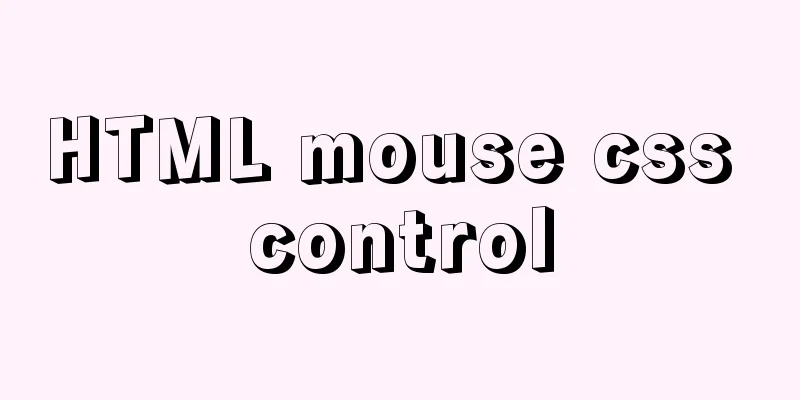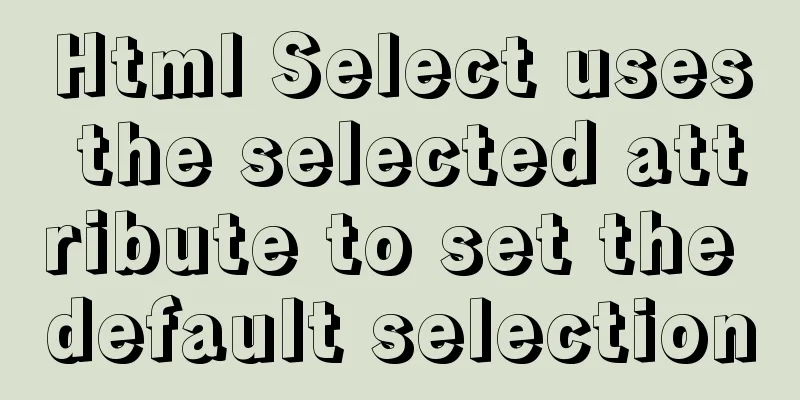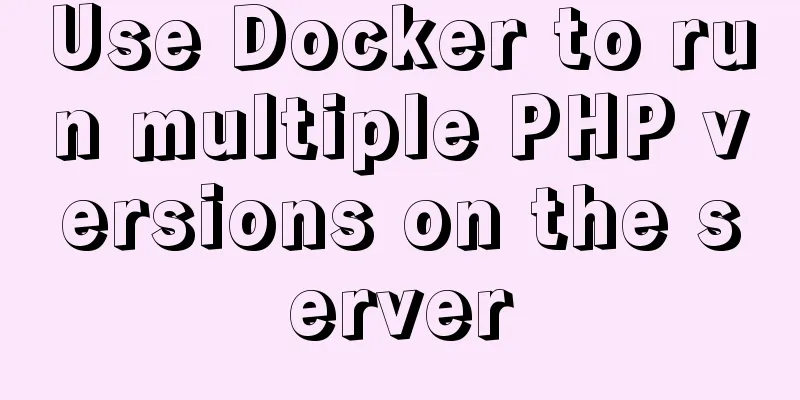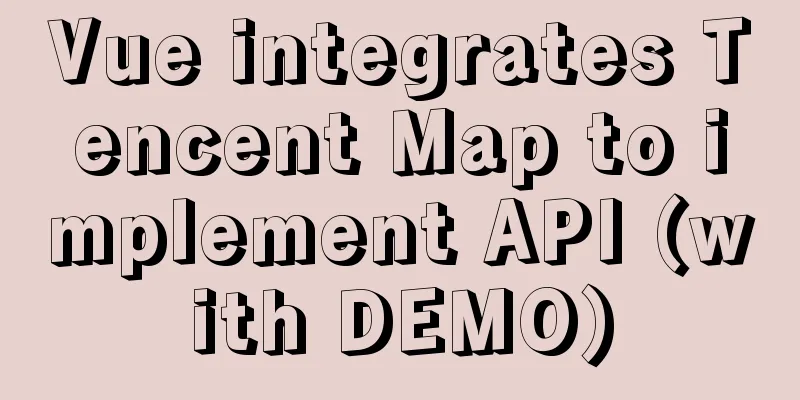MySQL 8.0.11 compressed version installation tutorial
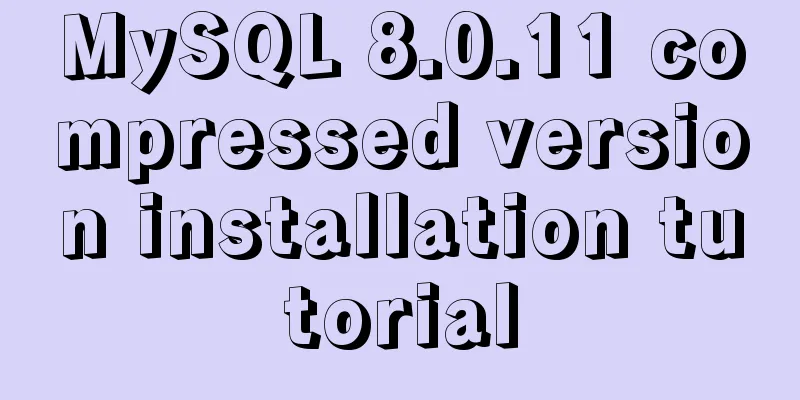
|
This article shares the installation tutorial of MySQL 8.0.11 for your reference. The specific contents are as follows 1. Configure environment variables Usually other tutorials configure environment variables later, which may easily lead to the error "mysqld is not recognized as an internal or external command, operable program or batch file." So we add the environment variables first. mysql8.0.11 download address 1. Find the system environment variable settings
Create a new MYSQL_HOME variable and set its value to: F:\mysql-8.0.11 (your own decompression directory, you can use the 60 directory); Edit the path system variable and add %MYSQL_HOME%\bin (this can be copied directly) to the path variable. 2. Install MySQL Open cmd (command prompt) with administrator privileges, switch disks first, then jump to the directory
Installation command mysqld Install (if you do not have administrator privileges, you may get an error when opening cmd) 3. Start MySQL First, execute in the mysql unzip bin directory mysqld --initialize-insecure --user=mysql (old versions do not need this command) Start mysql net start mysql (if you do not execute the previous step, it will prompt that it cannot be started and there will be no error) 4. Enter mysql mysql -u root -p, the password is empty by default. 5. Graphical interface Navicat is recommended Wonderful topic sharing: Installation tutorials for different versions of MySQL Installation tutorials for MySQL 5.7 versions Installation tutorials for MySQL 5.6 versions The above is the full content of this article. I hope it will be helpful for everyone’s study. I also hope that everyone will support 123WORDPRESS.COM. You may also be interested in:
|
>>: Gallery function implemented by native Js
Recommend
Use SWFObject to perfectly solve the browser compatibility problem of inserting Flash into HTML
Let’s learn together 1. Traditional methods Copy ...
Detailed steps for installing ros2 in docker
Table of contents Main topic 1. Install Docker on...
How to modify server uuid in Mysql
Source of the problem: If the slave server is the...
Detailed explanation of direct routing in cross-host communication of Docker containers
Overview As for the current default network of Do...
CentOS 7.6 Telnet service construction process (Openssh upgrade battle first task backup transport line construction)
Whenever I have any unclear questions, I come to ...
Summary of tips for setting the maximum number of connections in MySQL
Method 1: Command line modification We only need ...
Vite introduces the implementation of virtual files
Table of contents background Importing virtual fi...
MySQL implements enterprise-level log management, backup and recovery practical tutorial
background As the business develops, the company&...
Disable input text box input implementation properties
Today I want to summarize several very useful HTML...
Detailed explanation of the example of Connect on the Socket (TCP) Client side from the Linux source code
Preface The author has always felt that it would ...
SQL uses ROW_NUMBER() OVER function to generate sequence number
Syntax: ROW_NUMBER() OVER(PARTITION BY COLUMN ORD...
MySQL online DDL tool gh-ost principle analysis
Table of contents 1. Introduction 1.1 Principle 1...
Next.js Getting Started Tutorial
Table of contents Introduction Create a Next.js p...
Detailed process of building nfs server using Docker's NFS-Ganesha image
Table of contents 1. Introduction to NFS-Ganesha ...
Why do select @@session.tx_read_only appear in DB in large quantities?
Find the problem When retrieving the top SQL stat...