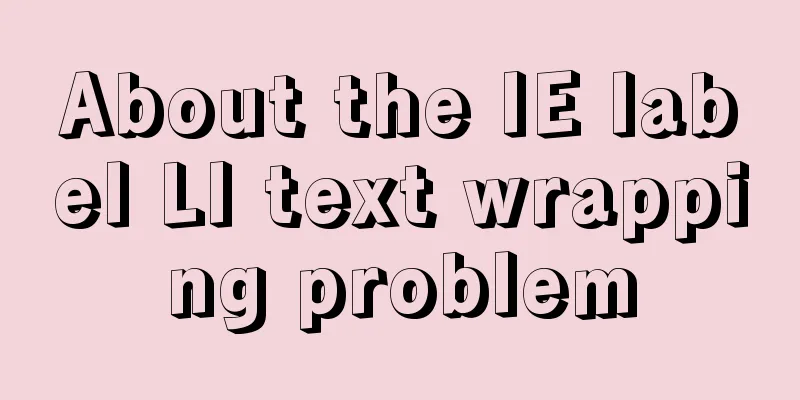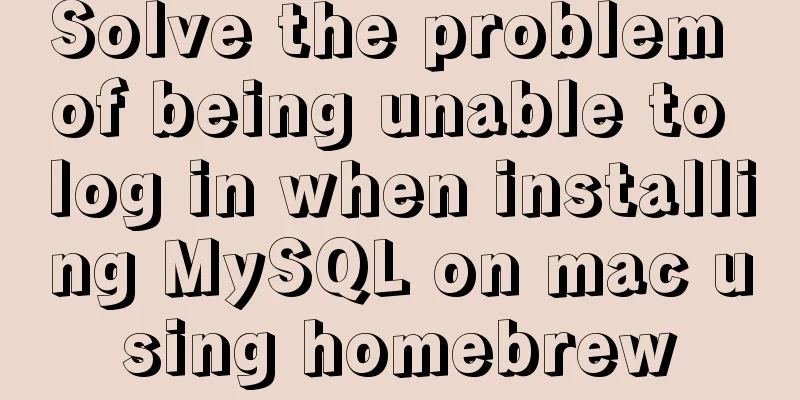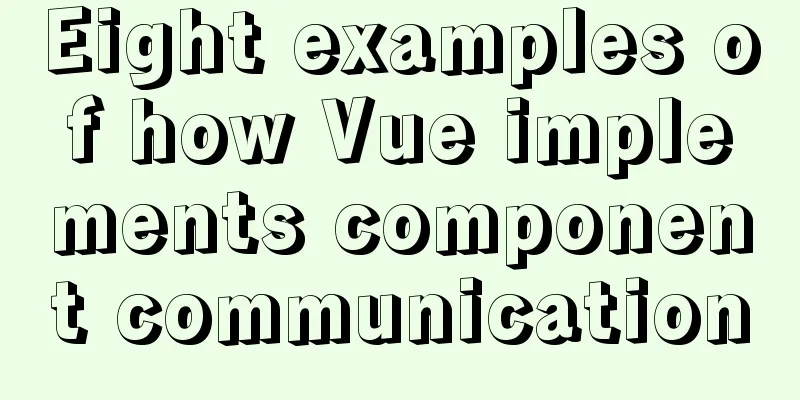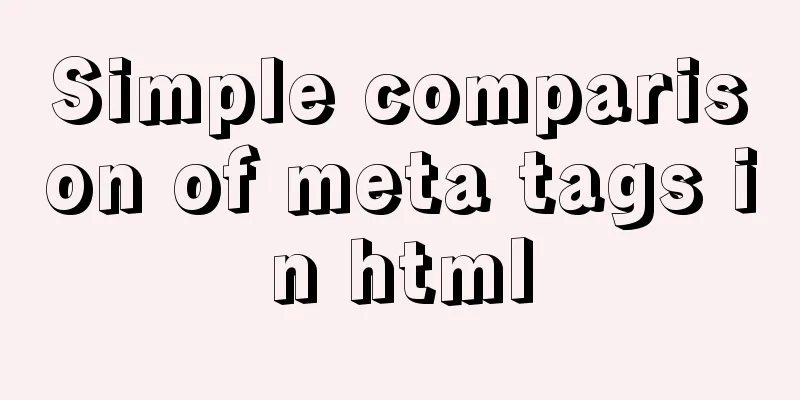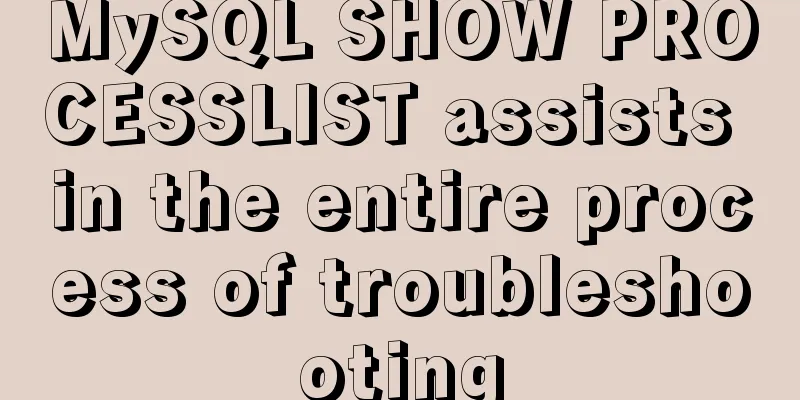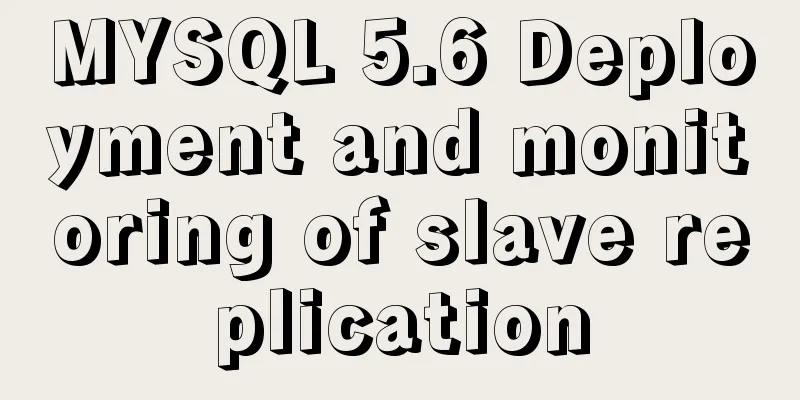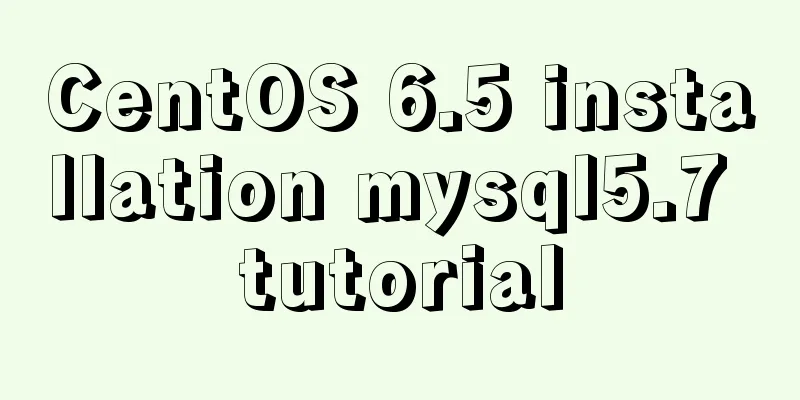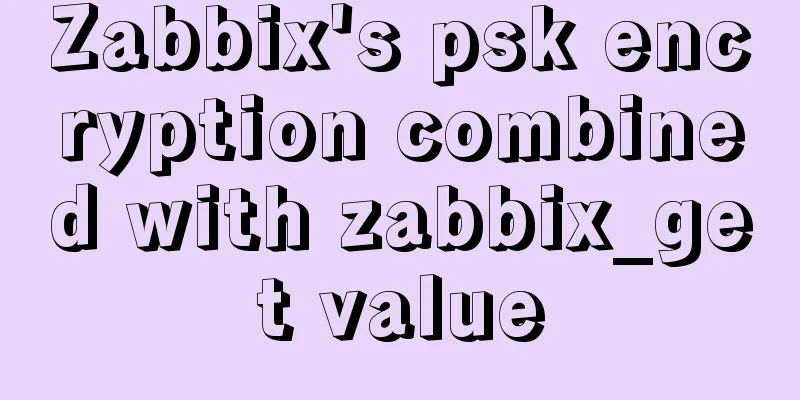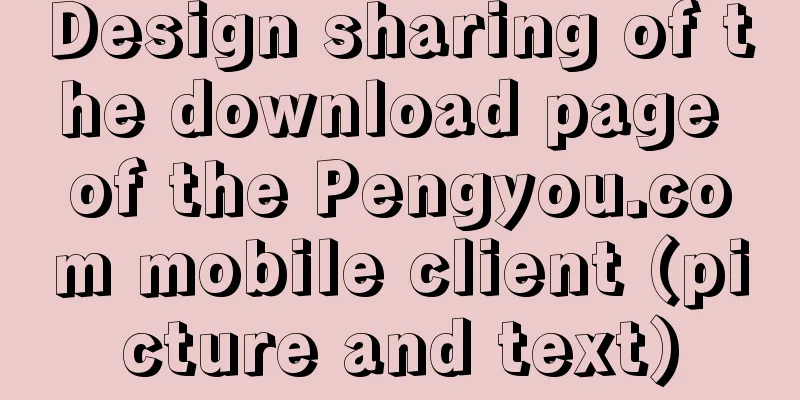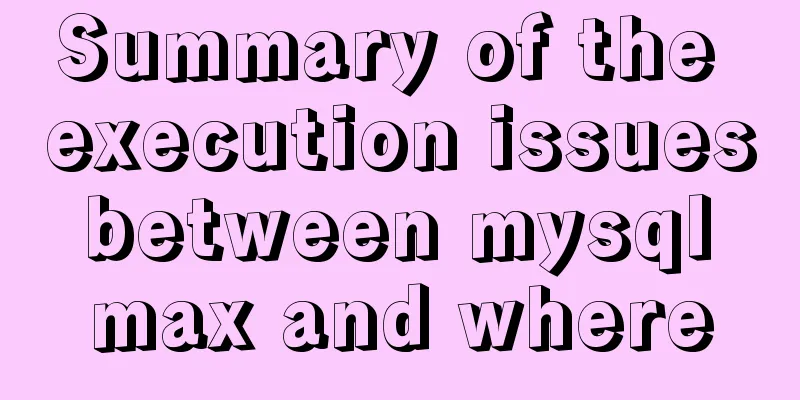HTML mouse css control
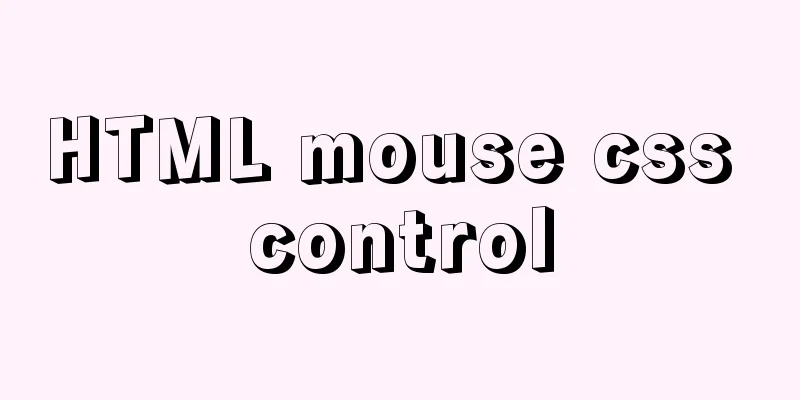
|
Generally speaking, the mouse is displayed as an upward slanting arrow, which becomes a headed vertical line when moved over text, and becomes a hand shape when moved over a hyperlink. However, CSS can be used to control the display effect of the mouse, such as making the mouse appear as a hand shape when it moves over ordinary text. The syntax for controlling with CSS is as follows: <span style="cursor:*">Text or other page elements</span> Replace * with one of the following 15 effects: hand, crosshair, text, wait, default, help, e-resize, ne-resize, n-resize, nw-resize, w-resize, sw-resize, s-resize, se-resize, and auto. Below is an explanation of each of the 15 effects. Move your mouse over the explanation and see what happens to your mouse! hand is the hand shape Crosshair is a cross text is the effect of moving to the text Wait is the effect of waiting default is the default effect help is a question mark e-size is a right-pointing arrow ne-resize is an arrow pointing to the upper right n-resize is an upward arrow nw-resize is an arrow pointing to the upper left w-resize is a left arrow sw-resize is the lower left arrow s-resize is the downward arrow se-resize is the arrow pointing down to the right auto is the system automatically gives the effect |
<<: What are the advantages of using B+ tree index in MySQL?
>>: How to handle token expiration in WeChat Mini Programs
Recommend
Improvements to the web server to improve website performance
<br />In the first section of this series, w...
Implementation of Docker batch container orchestration
Introduction Dockerfile build run is a manual ope...
Vue shuttle box realizes up and down movement
This article example shares the specific code for...
How to store images in MySQL
1 Introduction When designing a database, it is i...
Tips for implementing multiple borders in CSS
1. Multiple borders[1] Background: box-shadow, ou...
How to configure multiple projects with the same domain name in Nginx
There are two ways to configure multiple projects...
MySQL Learning (VII): Detailed Explanation of the Implementation Principle of Innodb Storage Engine Index
Overview In a database, an index is used to speed...
Pay attention to the use of HTML tags in web page creation
This article introduces some issues about HTML ta...
Example code of CSS responsive layout system
Responsive layout systems are already very common...
Steps to install cuda10.1 on Ubuntu 20.04 (graphic tutorial)
Pre-installation preparation The main purpose of ...
Encapsulate the navigation bar component with Vue
Preface: Fully encapsulating a functional module ...
Understanding MySQL index pushdown in five minutes
Table of contents What is index pushdown? The pri...
Several ways to solve the 1px border problem on mobile devices (5 methods)
This article introduces 5 ways to solve the 1px b...
Detailed explanation of the available environment variables in Docker Compose
Several parts of Compose deal with environment va...
HTML Frameset Example Code
This article introduces a framework made by Frame...