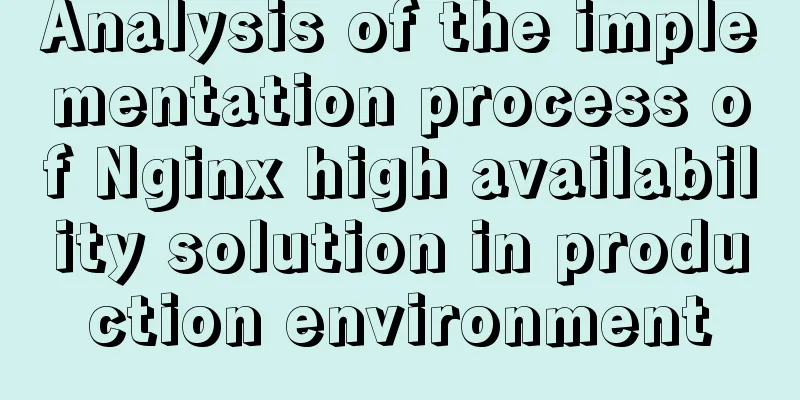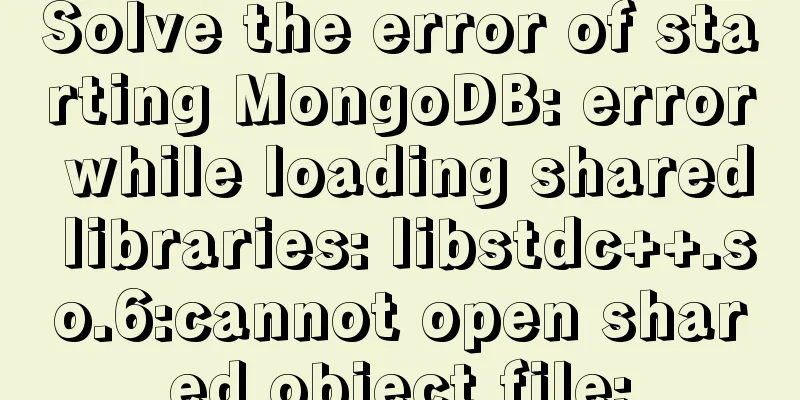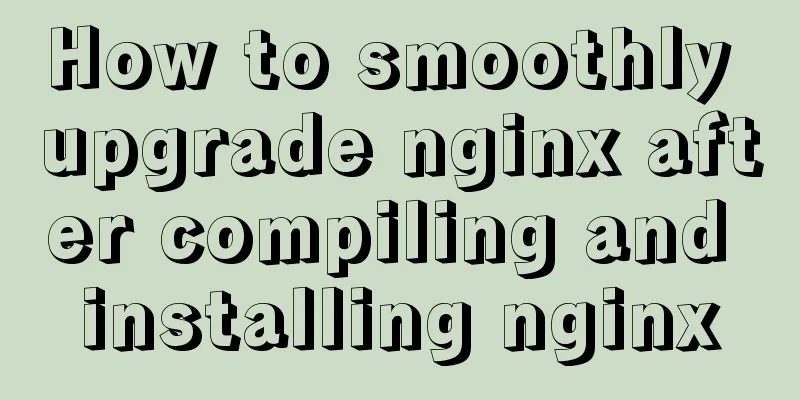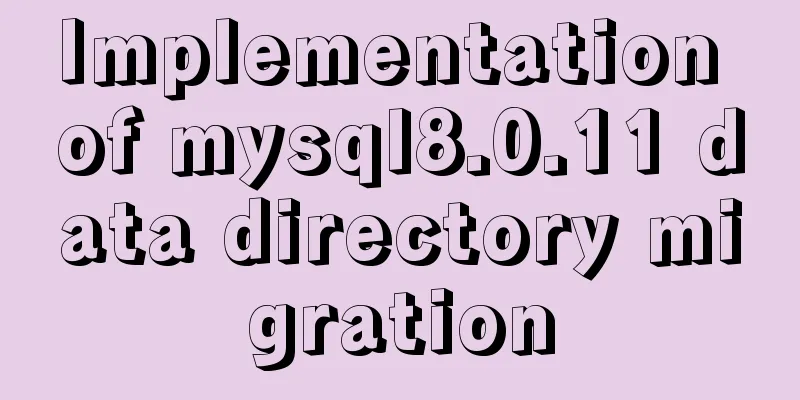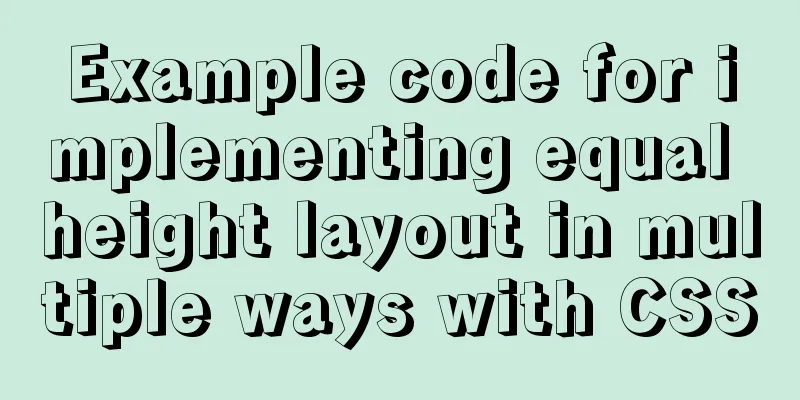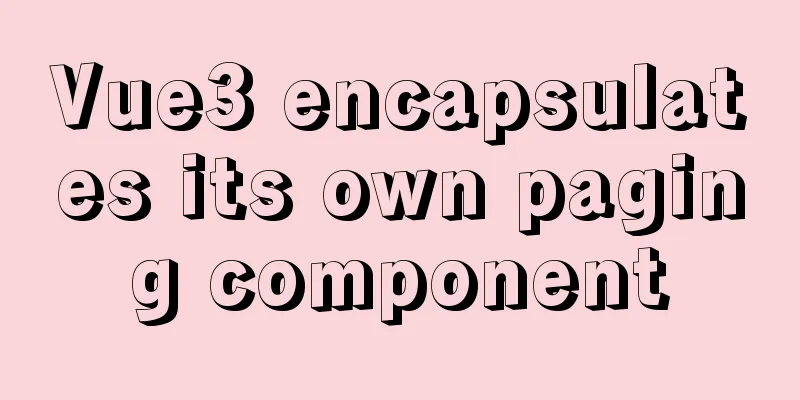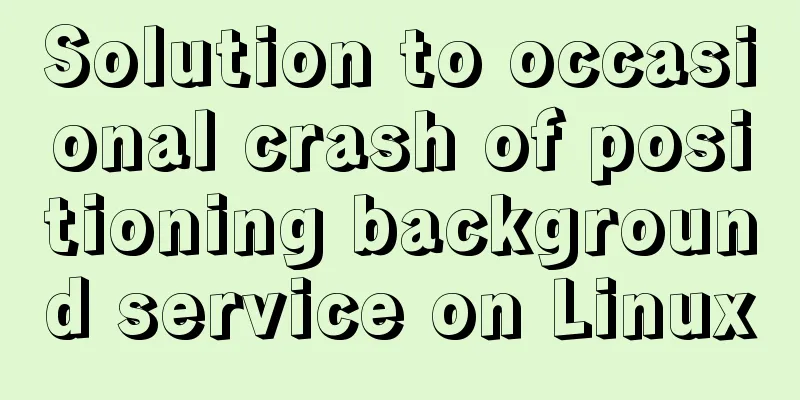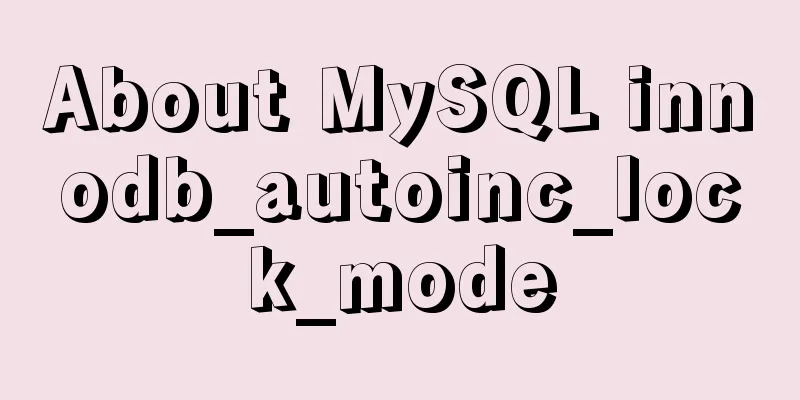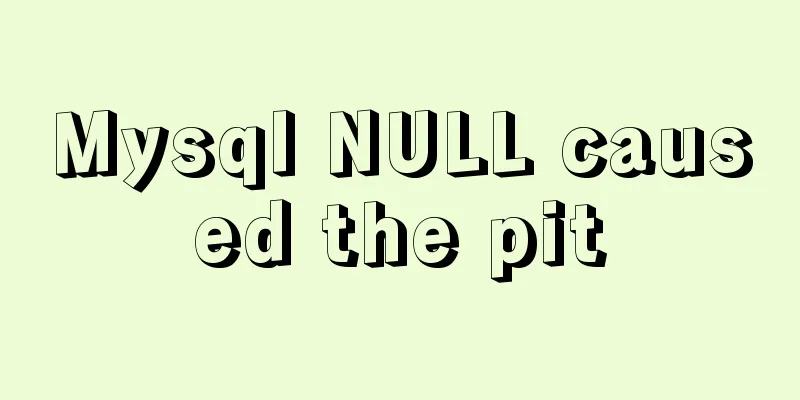How to configure multiple projects with the same domain name in Nginx
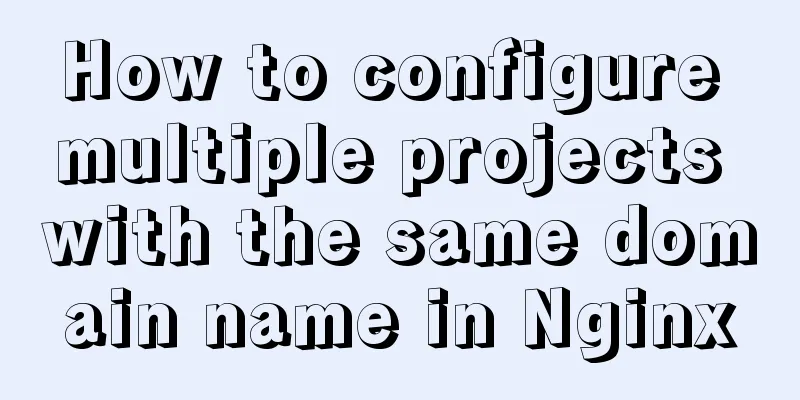
|
There are two ways to configure multiple projects under the same domain name using Nginx:
1. nginx is distributed to different projects according to different directories:
server {
listen 80;
server_name example.com;
location ^~ /project1 {
proxy_pass http://localhost:8081;
proxy_set_header Host $host;
proxy_set_header X-Real-IP $remote_addr;
proxy_set_header X-Forwarded-For $proxy_add_x_forwarded_for;
}
location ^~ /project2 {
proxy_pass http://localhost:8082;
proxy_set_header Host $host;
proxy_set_header X-Real-IP $remote_addr;
proxy_set_header X-Forwarded-For $proxy_add_x_forwarded_for;
}
location / {
proxy_pass http://localhost:8080;
proxy_set_header Host $host;
proxy_set_header X-Real-IP $remote_addr;
proxy_set_header X-Forwarded-For $proxy_add_x_forwarded_for;
}
}
Three projects are configured here:
2. Enable the second-level domain name, and assign different second-level domain names to different projects Note: Many students say it is invalid because you must first add an A record to the secondary domain name to the host. The same domain name can add N secondary domain names to the same host.
server {
listen 80;
server_name example.com;
location / {
proxy_pass http://localhost:8080;
proxy_set_header Host $host;
proxy_set_header X-Real-IP $remote_addr;
proxy_set_header X-Forwarded-For $proxy_add_x_forwarded_for;
}
}
project1
server {
listen 80;
server_name project1.example.com;
location / {
proxy_pass http://localhost:8081;
proxy_set_header Host $host;
proxy_set_header X-Real-IP $remote_addr;
proxy_set_header X-Forwarded-For $proxy_add_x_forwarded_for;
}
}
project2
server {
listen 80;
server_name project2.example.com;
location / {
proxy_pass http://localhost:8082;
proxy_set_header Host $host;
proxy_set_header X-Real-IP $remote_addr;
proxy_set_header X-Forwarded-For $proxy_add_x_forwarded_for;
}
}
Note: These three projects belong to different domain names, and there will be cross-domain issues when accessing projects via http. This is the end of this article about how to configure multiple projects with the same domain name in Nginx. For more information about configuring multiple projects with the same domain name in Nginx, please search for previous articles on 123WORDPRESS.COM or continue to browse the following related articles. I hope you will support 123WORDPRESS.COM in the future! You may also be interested in:
|
<<: Example of using CSS3 to customize the style of input multiple-select box
>>: Collapsed table row element bug
Recommend
How to hide a certain text in HTML?
Text hiding code, hide a certain text in HTML Copy...
VMware Workstation is not compatible with Device/Credential Guard
When installing a virtual machine, a prompt appea...
Detailed explanation of the difference between uniapp and vue
Table of contents 1. Simple page example 2.uni-ap...
Solve the problem that Docker pulls MySQL image too slowly
After half an hour of trying to pull the MySQL im...
Example code of setting label style using CSS selector
CSS Selectors Setting style on the html tag can s...
Summary of some points to note when registering Tomcat as a service
Here are some points to note when registering Tom...
CentOS 8 is now available
CentOS 8 is now available! CentOS 8 and RedHat En...
Mobile Internet Era: Responsive Web Design Has Become a General Trend
We are in an era of rapid development of mobile In...
HTML table tag tutorial (44): table header tag
<br />In order to clearly distinguish the ta...
Detailed tutorial on how to automatically install CentOS7.6 using PXE
1. Demand The base has 300 new servers, and needs...
Implementation of CSS border length control function
In the past, when I needed the border length to b...
JavaScript to achieve time range effect
This article shares the specific code for JavaScr...
Simple tips to increase web page loading speed
The loading speed of a web page is an important in...
MySQL implements increasing or decreasing the specified time interval for all times in the current data table (recommended)
The DATE_ADD() function adds a specified time int...
ElementUI implements the el-form form reset function button
Table of contents Business scenario: Effect demon...