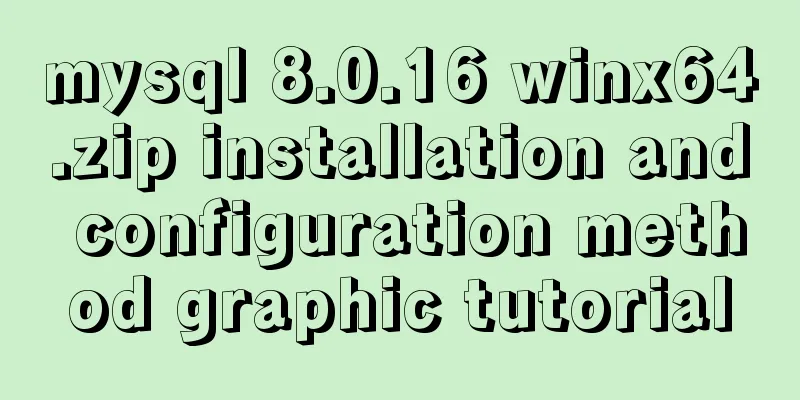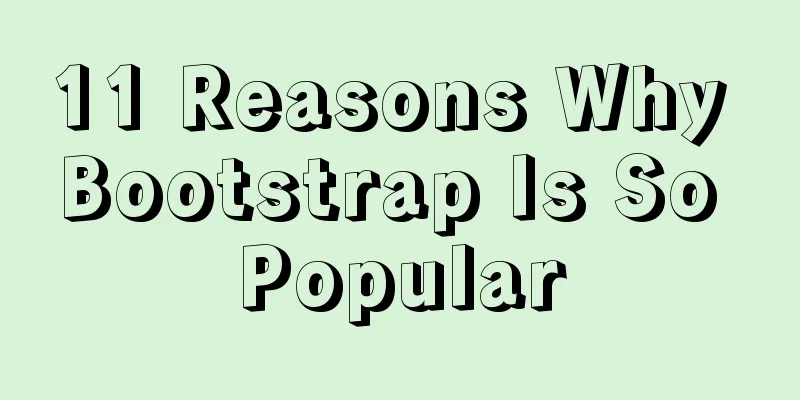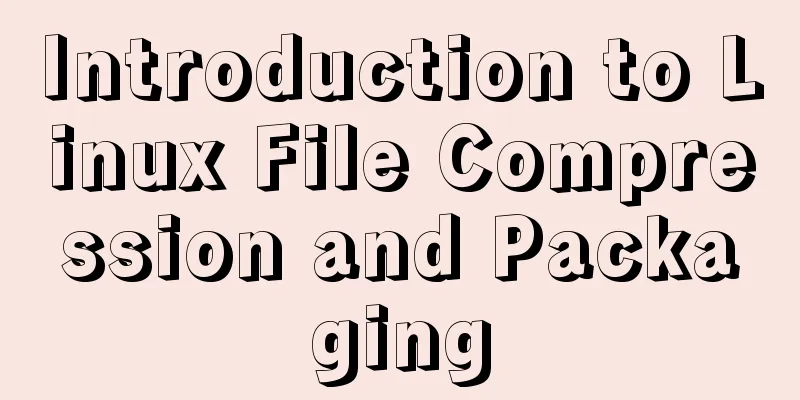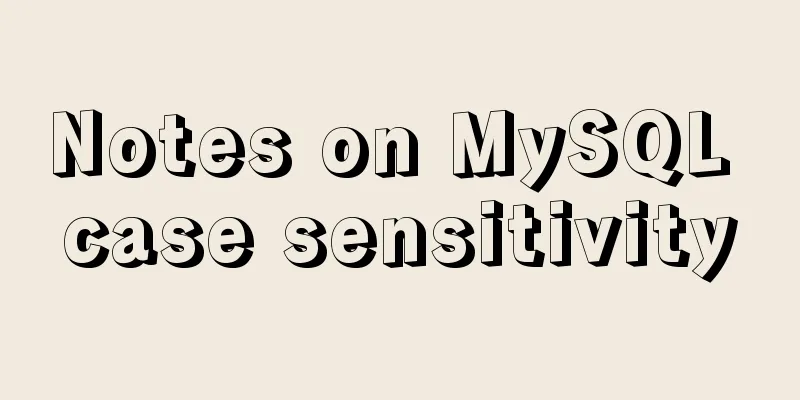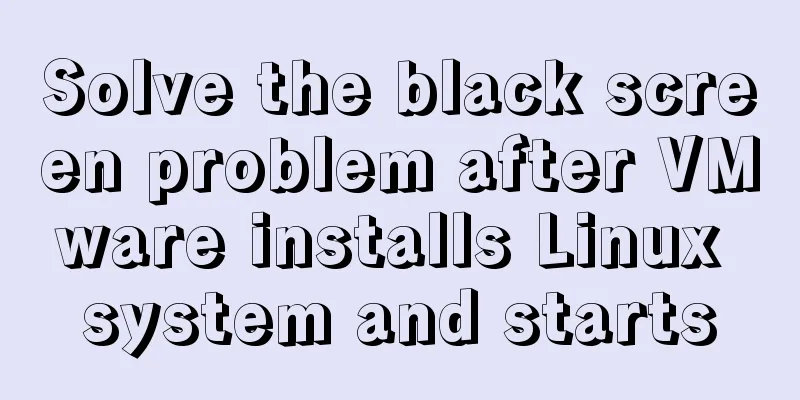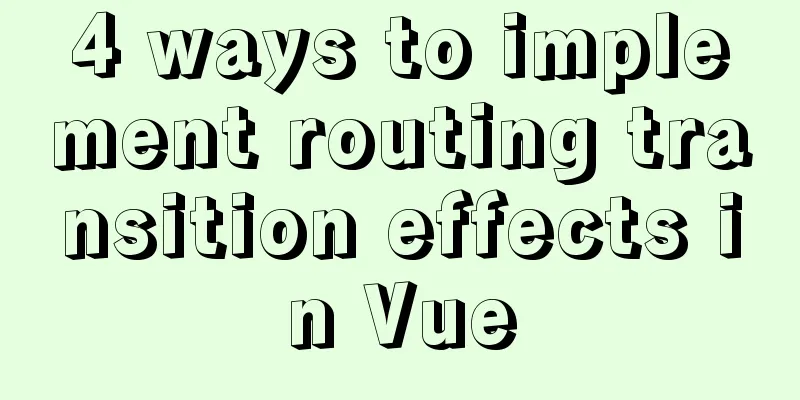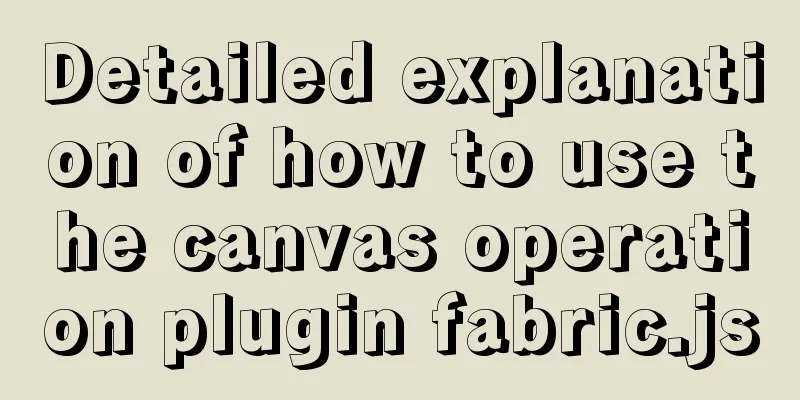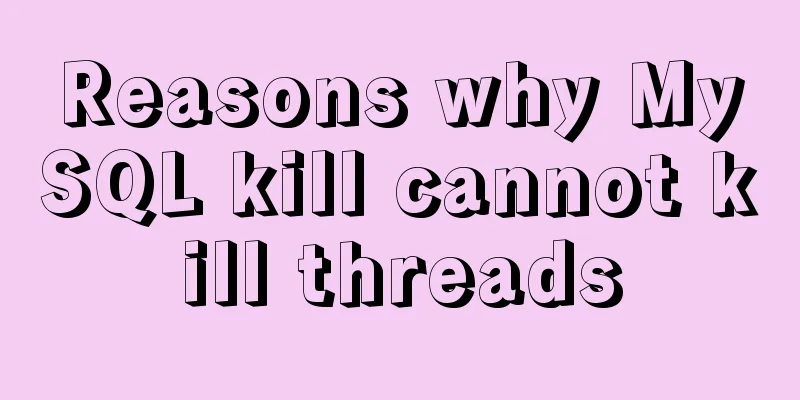Analysis of the implementation process of Nginx high availability solution in production environment
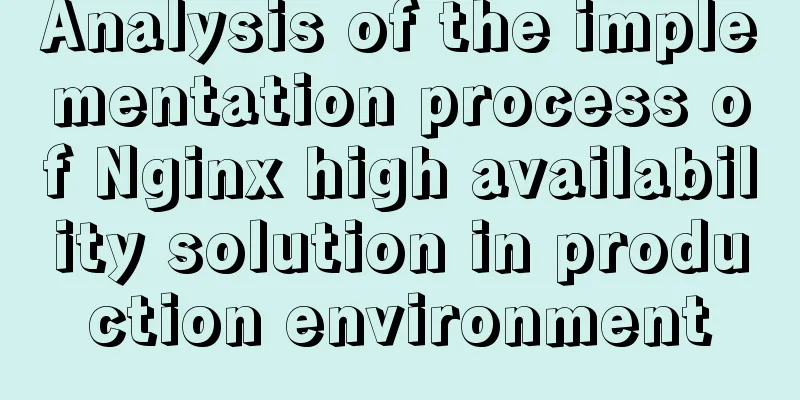
|
Preparation: 192.168.16.128 192.168.16.129 Two virtual machines. Install Nginx Install Nginx Update the yum source file: rpm -ivh http://nginx.org/packages/centos/7/noarch/RPMS/nginx-release-centos-7-0.el7.ngx.noarch.rpm wget -O /etc/yum.repos.d/CentOS-Base.repo http://mirrors.aliyun.com/repo/Centos-7.repo Install Nginx: yum -y install nginx Operation command: systemctl start nginx; #Start Nginx systemctl stop nginx; #Stop Nginx What is high availability? High availability (HA) is one of the factors that must be considered in the design of distributed system architecture. It usually refers to reducing the time that the system cannot provide services through design. If a system can provide services all the time, then the availability is 100%, but accidents happen. So we can only reduce service failures as much as possible. Problem solved? In production environments, Nginx is often used as a reverse proxy to provide external services, but one day Nginx will inevitably encounter failures, such as server downtime. When Nginx goes down, all external interfaces will become inaccessible. Although we cannot guarantee that the server is 100% available, we must find a way to avoid this tragedy. Today we use keepalived to implement Nginx High availability. Dual-machine hot standby solution This solution is the most common high-availability solution among domestic enterprises. Dual-machine hot standby actually means that one server is providing a service while the other is in standby status for a certain service. When one server is unavailable, the other will take its place. What is keepalived? Keepalived software was originally designed for LVS load balancing software to manage and monitor the status of each service node in the LVS cluster system. Later, the VRRP (Virtual Router Redundancy Protocol) function was added to achieve high availability. Therefore, in addition to managing LVS software, Keepalived can also be used as a high-availability solution software for other services (such as Nginx, Haproxy, MySQL, etc.) Failover mechanism Failover transfer between Keepalived high-availability services is achieved through VRRP. When the Keepalived service is working normally, the main Master node will continuously send (multicast) heartbeat messages to the backup node to tell the backup node that it is still alive. When the main Master node fails, it cannot send heartbeat messages, and the backup node can no longer detect the heartbeat from the main Master node. Therefore, it calls its own takeover program to take over the IP resources and services of the main Master node. When the main Master node recovers, the backup node will release the IP resources and services that it took over when the main node failed, and return to its original backup role. Implementation process Install keepalived You can install it directly using yum, which will automatically install dependencies: yum -y install keepalived Modify the host (192.168.16.128) keepalived configuration file The configuration file installed by yum will be generated under /etc/keepalived: vi keepalived.conf keepalived.conf:
#Detection script vrrp_script chk_http_port {
script "/usr/local/src/check_nginx_pid.sh" #Heartbeat execution script to detect whether nginx is started interval 2 #(the interval between script executions, in seconds)
weight 2 #weight}
#vrrp instance definition section vrrp_instance VI_1 {
state MASTER #Specify the role of keepalived, MASTER is the main one, BACKUP is the backup oneinterface ens33 #The network interface card currently performing VRRP communication (currently the network card of centos). Use ifconfig to view your specific network cardvirtual_router_id 66 #Virtual router ID, the master and slave should always be the samepriority 100 #Priority, the larger the value, the higher the priority of obtaining processing requestsadvert_int 1 #Check interval, the default is 1s (VRRP multicast cycle seconds)
#Authorize access authentication {
auth_type PASS #Set the authentication type and password. MASTER and BACKUP must use the same password for normal communication auth_pass 1111
}
track_script {
chk_http_port # (call detection script)
}
virtual_ipaddress {
192.168.16.130 # Define virtual ip (VIP), multiple settings are allowed, one per line}
}
The interface needs to be set according to the server network card. Usually the viewing method is ip addr The authentication configuration authorization access to the backup machine also requires the same configuration Modify the keepalived configuration file of the standby machine (192.168.16.129) keepalived.conf:
#Detection script vrrp_script chk_http_port {
script "/usr/local/src/check_nginx_pid.sh" #Heartbeat execution script to detect whether nginx is started interval 2 #(detection script execution interval)
weight 2 #weight}
#vrrp instance definition section vrrp_instance VI_1 {
state BACKUP #Specify the role of keepalived, MASTER is the main one, BACKUP is the backup one interface ens33 #The network interface card currently performing VRRP communication (currently the network card of centos). Use ifconfig to view your specific network card virtual_router_id 66 #Virtual router ID, the master and slave should always be priority 99 #Priority, the larger the value, the higher the priority of obtaining processing requests advert_int 1 #Check interval, the default is 1s (VRRP multicast cycle seconds)
#Authorize access authentication {
auth_type PASS #Set the authentication type and password. MASTER and BACKUP must use the same password for normal communication auth_pass 1111
}
track_script {
chk_http_port # (call detection script)
}
virtual_ipaddress {
192.168.16.130 # Define virtual ip (VIP), multiple settings are allowed, one per line}
}Detection script: #!/bin/bash #Check whether nginx is started A=`ps -C nginx --no-header |wc -l` if [ $A -eq 0 ];then #If nginx is not started, start nginx systemctl start nginx #Restart nginx if [ `ps -C nginx --no-header |wc -l` -eq 0 ];then #If nginx restart fails, stop the keepalived service and transfer VIP killall keepalived fi fi Script authorization: chmod 775 check_nginx_pid.sh Note: The script must be authorized, otherwise there is no permission to access it. Here we have two servers to execute, Simulate nginx failure: Modify the Nginx html page that the two servers access by default as a distinction. First visit At this time, systemctl stop nginx; #Stop nginx Visit vip ( Now shut down the There are many other functions in The above is the full content of this article. I hope it will be helpful for everyone’s study. I also hope that everyone will support 123WORDPRESS.COM. You may also be interested in:
|
<<: Solution to MySQL error code 1862 your password has expired
>>: React tips teach you how to get rid of hooks dependency troubles
Recommend
Vue Element front-end application development preparation for the development environment
Table of contents Overview 1. Develop the require...
Solve the problem of using swiper plug-in in vue
Since I used this plugin when writing a demo and ...
Docker image analysis tool dive principle analysis
Today I recommend such an open source tool for ex...
Detailed tutorial on MySQL installation and configuration
Table of contents Installation-free version of My...
How to use VUE to call Ali Iconfont library online
Preface Many years ago, I was a newbie on the ser...
Detailed explanation of angular two-way binding
Table of contents Bidirectional binding principle...
How to create, save, and load Docker images
There are three ways to create an image: creating...
Explanation of the problem that JavaScript strict mode does not support octal
Regarding the issue that JavaScript strict mode d...
MySQL Binlog Data Recovery: Detailed Explanation of Accidentally Deleting a Database
MySQL Bin log data recovery: accidentally delete ...
A brief analysis of CSS3 using text-overflow to solve text layout problems
Basic syntax The use of text-overflow requires th...
Detailed examples of converting rows to columns and columns to rows in MySQL
mysql row to column, column to row The sentence i...
Detailed explanation of MySQL partition table
Preface: Partitioning is a table design pattern. ...
Mysql transaction isolation level principle example analysis
introduction You must have encountered this in an...
Usage of mysql timestamp
Preface: Timestamp fields are often used in MySQL...
Solve the problem of case sensitivity of Linux+Apache server URL
I encountered a problem today. When entering the ...