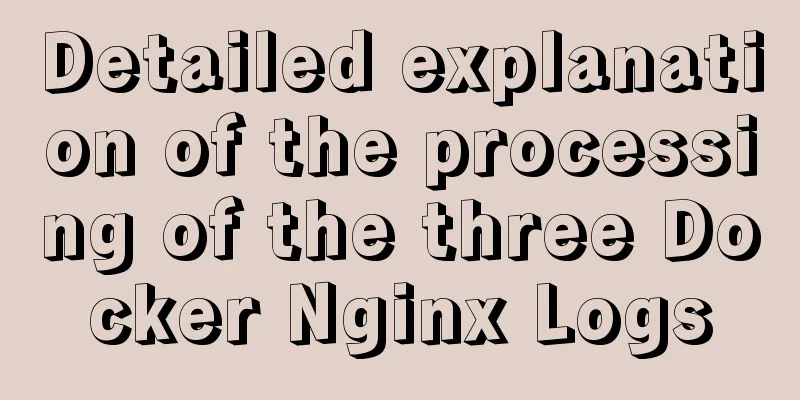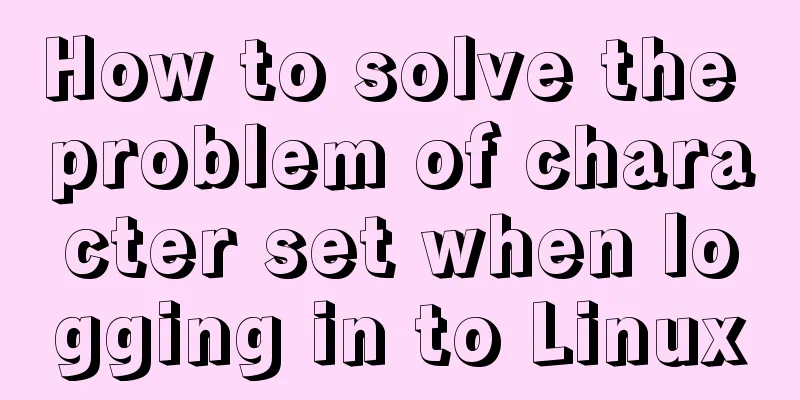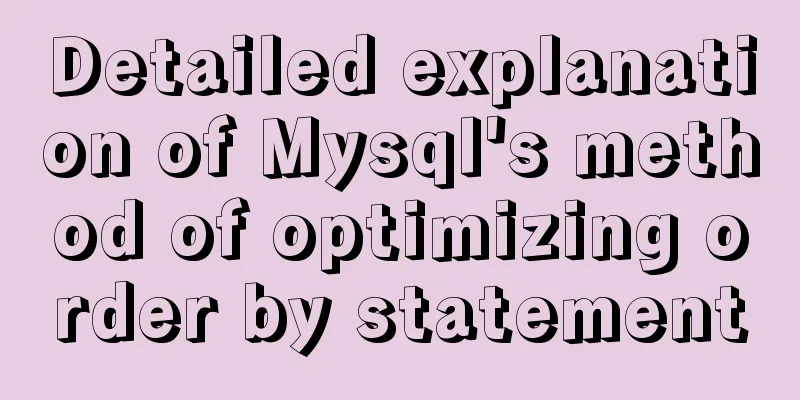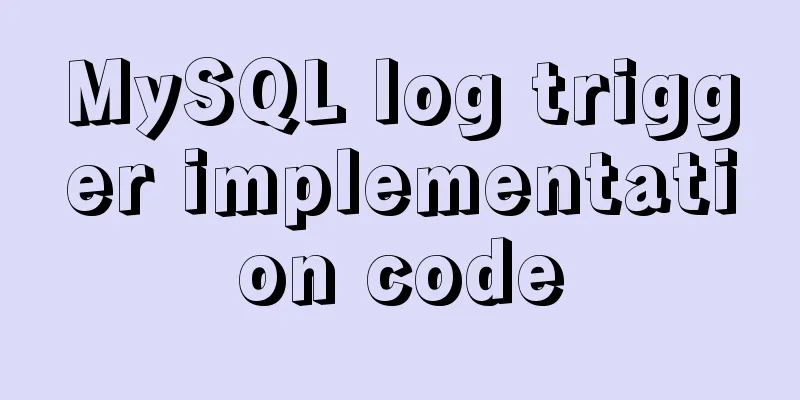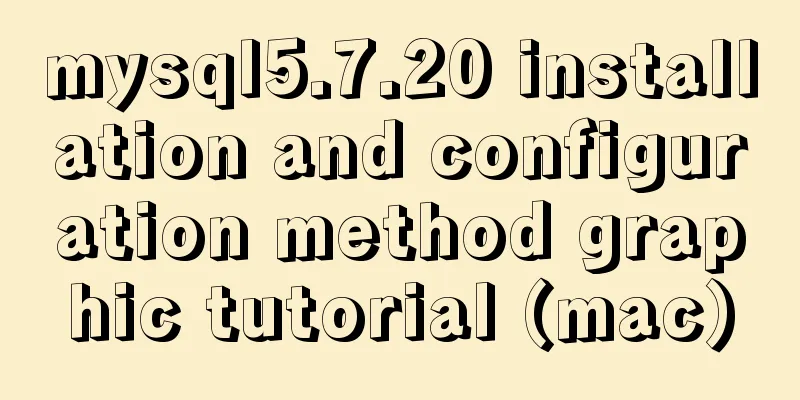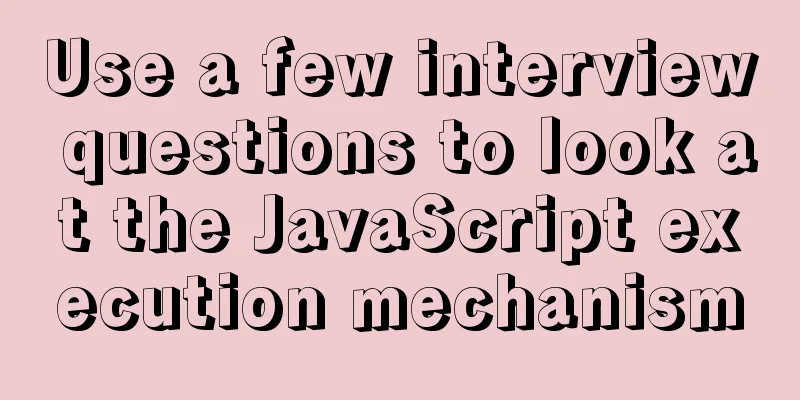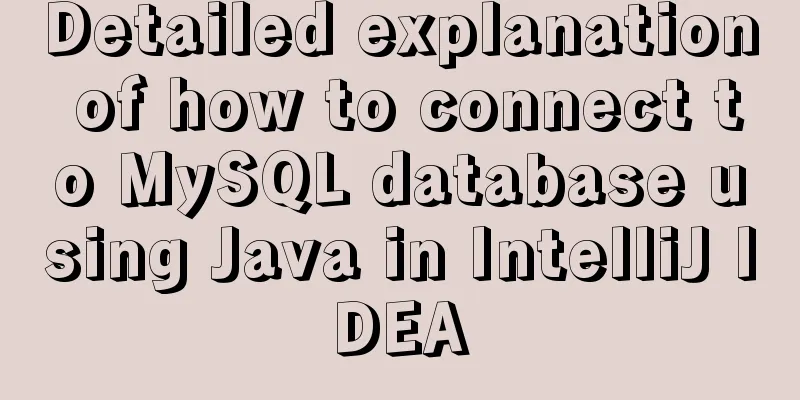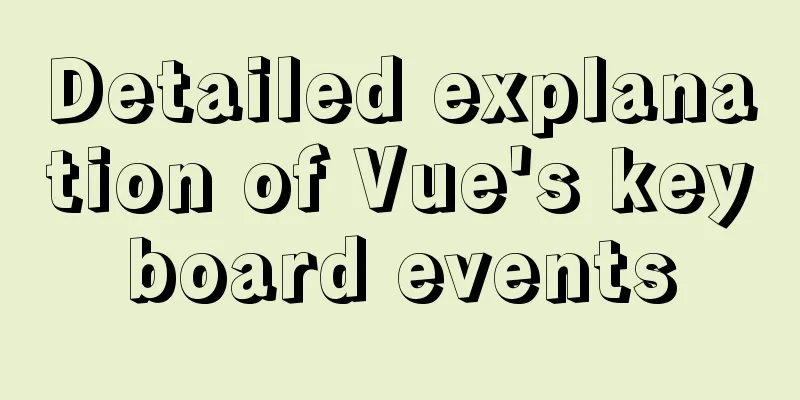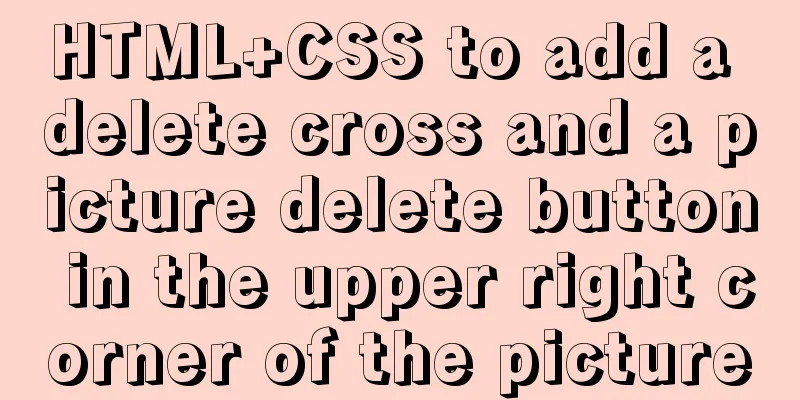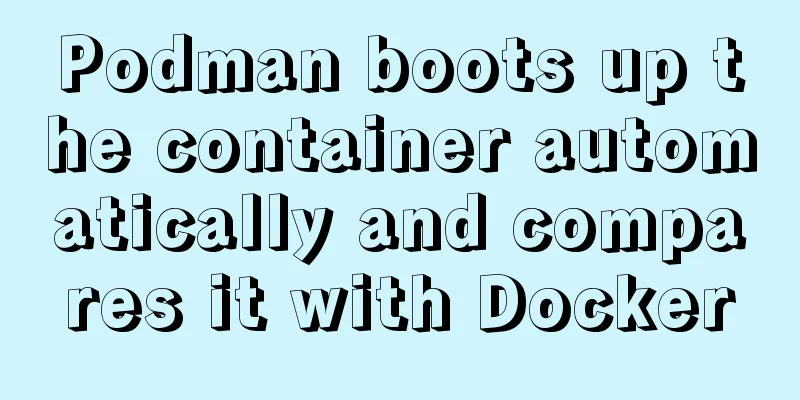11 Reasons Why Bootstrap Is So Popular
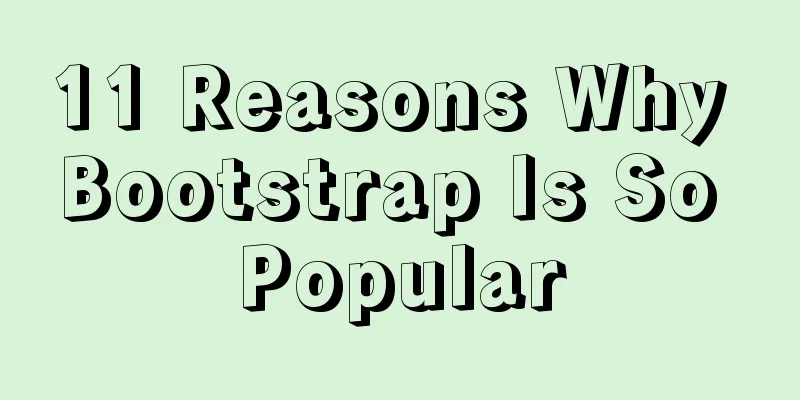
|
Preface Bootstrap, the most popular front-end development framework, can greatly simplify the website development process and is therefore very popular among developers. This article summarizes the 11 reasons why Bootstrap is so popular. If you haven’t used Twitter Bootstrap yet, I recommend checking it out. I also discovered this recently, but there is better news. In the official version of VS2013 released by Microsoft, BootStrap 3.0 has been added. Even Microsoft has seen the power of bootStrap, and it is really good, so I have to learn it. Here is my brief introduction to the VS2013 update. If you are interested, you can take a look at the Visual Studio 2013 update content summary. What is the reason why bootstrap is so popular among the majority of diaosi? 1. Save time With Bootstrap, you’ll have more time to earn money. The Bootstrap library contains many ready-made code snippets that can add more vitality to your website. Web developers no longer have to spend time and effort on coding. They just need to find the right code and insert it into the right place. In addition, CSS is written using LESS, and many styles and designs have been designed. 2. Customization One of the great things about Bootstrap is that you can make it your own. You can keep the parts of the framework that you need and discard the parts that you don't. Bootstrap as a whole allows you to tailor your own projects according to your needs. 3. Design factors Grid system When laying out a page, it is often necessary to have a suitable grid. You don’t have to use the platform’s grid, but it does make your job much easier. In default mode, the platform provides a 16-column grid (960px wide). Each column is 40px wide, with a 10px gap on the left and right sides of each column, and a 20px blank space on the outermost side of each grid. You can change the number of rows and the size of the intervals as needed. The style has been developed, and the developer only needs to put the appropriate code into the appropriate location of the HTML. LESS LESS is widely used in the development cycle. It is a high-level language based on CSS, which aims to make CSS development more flexible and powerful. You can customize the embedded grid using LESS Mixins and CSS operations. Bootstrap uses a lot of popular CSS3 features to provide a unified browsing experience for all websites. JavaScript Bootstrap provides a JavaScript library that goes beyond basic architecture and styling. With Bootstrap, developers can easily operate window warning boxes, tooltip boxes, scroll bars, buttons, etc. The most outstanding thing about Bootstrap is that it saves you from having to write scripts. 4. Consistency The main reason Twitter developed this tool was due to the inconsistency between developers' projects across different browsers. This leads to a lot of problems between front-end development and the final user interface. Bootstrap ensures the uniformity of the interface on different platforms. In IE, Chrome and Firefox, you can see a unified interface. 5. Keep updating Take jQuery UI as an example: it is updated once a year. Bootstrap, on the other hand, is constantly improving, with more regularity and continuity. As soon as web developers discover a new problem, the Bootstrap team works to fix it. 6. Easy to integrate If you want to further polish a completed website, Bootstrap can help you. For example, if you want to use a table style that you wrote yourself, all you have to do is copy your style into the CSS style file. Bootstrap will immediately strip out its own styles, and here you need to associate that file with Twitter. The integration process is simple, convenient and fast. Once you’ve done that, you can then apply your design to your core content. 7. Responsive Bootstrap is a responsive framework. Whether your development work moves from a laptop to an iPad, or from an iPad to a Mac, you don't have to worry about your work. Because Bootstrap can adapt to the differences between different platforms with super fast speed and efficiency. 8. Compatibility with future technologies Bootstrap contains many special elements such as HTML5 and CSS3, which are called the future of design. Because the framework takes into account the future of design and development, it has the potential to become the reference standard for web developers in the coming years. 9. Competitiveness Bootstrap is not the only front-end development framework, there are also JQueryUI, HTML5Boilerplate and so on. But for Bootstrap, the real competitor is ZurbFoundation. Bootstrap 2 added a new tool set, and Foundation took a long time to fill it. Bootstrap includes a large number of third-party plugins, themes, features, codes, etc., while Foundation does not have these. 10. Detailed documentation Bootstrap's documentation is fantastic. Most new platforms often don’t have proper documentation, and Bootstrap’s documentation greatly helps us get started. All the information we need can be found in the documentation. 11. Benefit the bosses Learning Bootstrap doesn’t take you too much time because it encapsulates all the modular methods and architecture. From the boss's perspective, if you provide the Bootstrap framework to web developers, they will save more learning time and quickly get into work. This will bring better profits to the bosses. If you think Bootstrap can really help you, you can visit twitter.github.com/bootstrap/ to check out the framework. You can also download a compiled version, or get the Bootstrap source files including CSS and JavaScript documentation. Visual Experience
The first thing you see is the Chinese official website. If you look carefully, you will find that its explanation is very detailed. Next, click on http://v3.bootcss.com/bootstrap3 Chinese documentation.
Continue to look down http://expo.bootcss.com/ There are many website examples that have been applied here.
Seeing so many examples and such an excellent front-end architecture, I just knew about it, and so many websites have already used it. I can’t wait to start my learning journey. Summarize After reading so much, there is nothing much to say. The next step is to learn. The initial plan is to use DreamWeaver6 for simple learning exercises. Later we will step into this magical front-end development framework Bootstrap step by step. |
<<: Sample code for realizing book page turning effect using css3
>>: An article to show you how to create and use Vue components
Recommend
Solutions to the problem of table nesting and border merging
【question】 When the outer table and the inner tab...
How to solve the problem of Ubuntu 18.04 looping login/stuck on the boot interface/unable to enter the graphical interface
Cause: NVIDIA graphics card driver is damaged Sol...
Summary of knowledge points related to null (IFNULL, COALESCE and NULLIF) in MySQL
This article uses examples to explain the knowled...
MySQL partitions existing tables in the data table
Table of contents How to operate Operation proces...
How to install Postgres 12 + pgadmin in local Docker (support Apple M1)
Table of contents introduce Support Intel CPU Sup...
Testing of hyperlink opening target
The target attribute of a link determines where th...
Solution to the problem that Navicat cannot remotely connect to MySql server
The solution to the problem that Navicat cannot r...
Talk about important subdirectory issues in Linux system
/etc/fstab Automatically mount partitions/disks, ...
Solution to the problem of two slashes // appearing after the domain name when nginx is configured for domain name access
I rewrote my personal website recently. I bought ...
15 Best Practices for HTML Beginners
Here are 30 best practices for HTML beginners. 1....
Win10 installation Linux system tutorial diagram
To install a virtual machine on a Windows system,...
Analysis of the difference between Mysql InnoDB and MyISAM
MySQL supports many types of tables (i.e. storage...
Implement QR code scanning function through Vue
hint This plug-in can only be accessed under the ...
Vue implements the product tab of the product details page function
This article example shares the specific code of ...
How to install Nginx in Docker
Install Nginx on Docker Nginx is a high-performan...