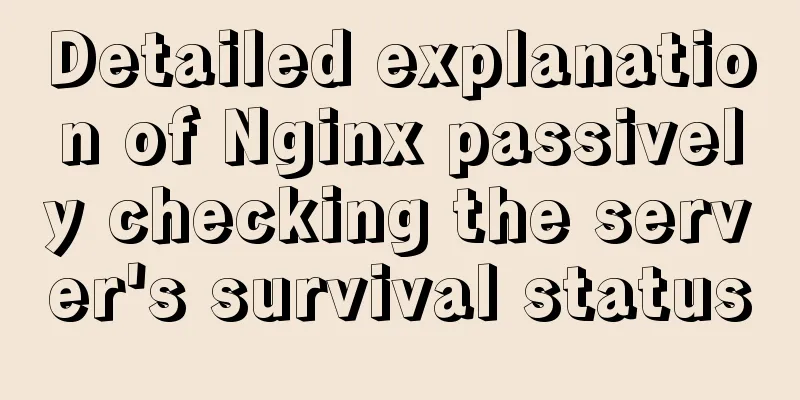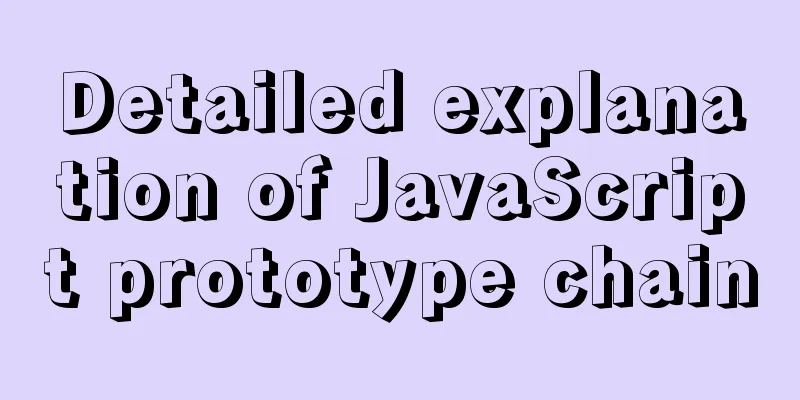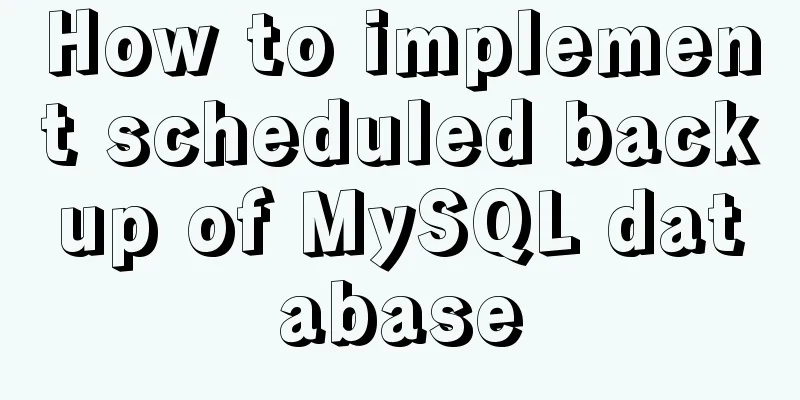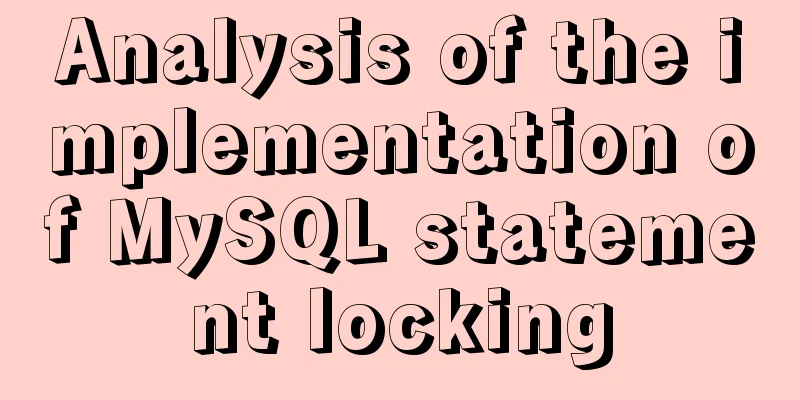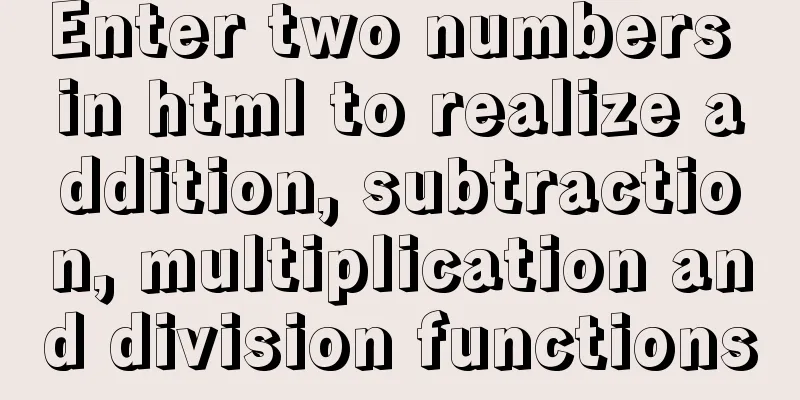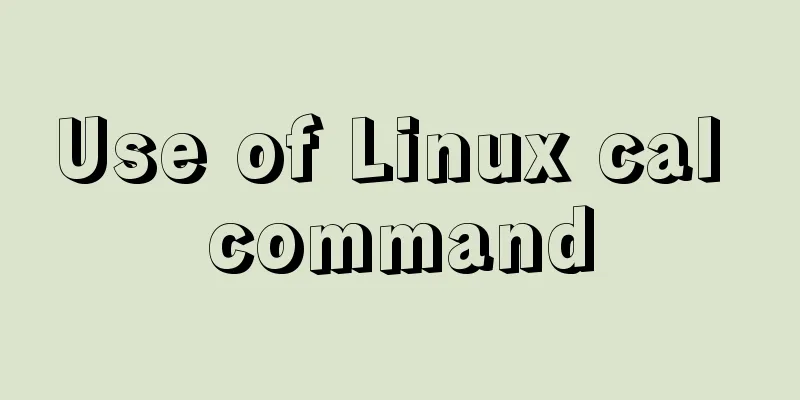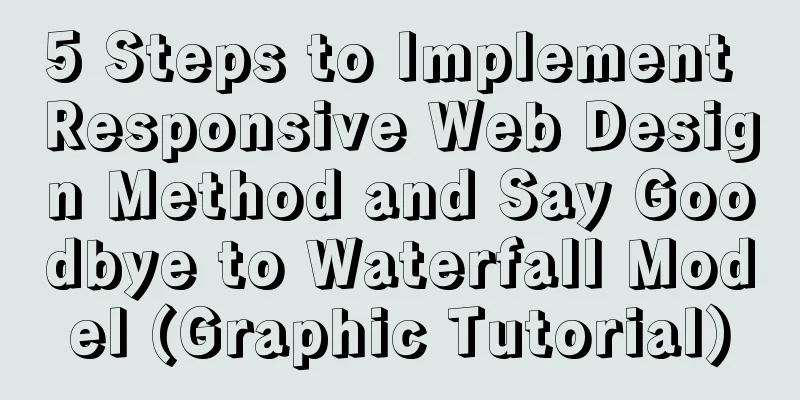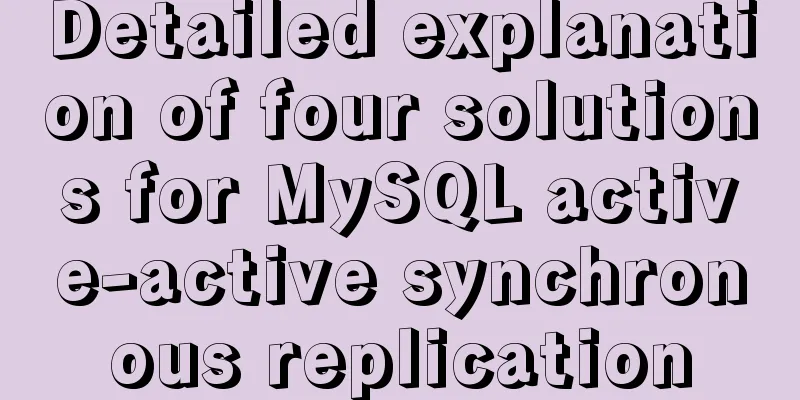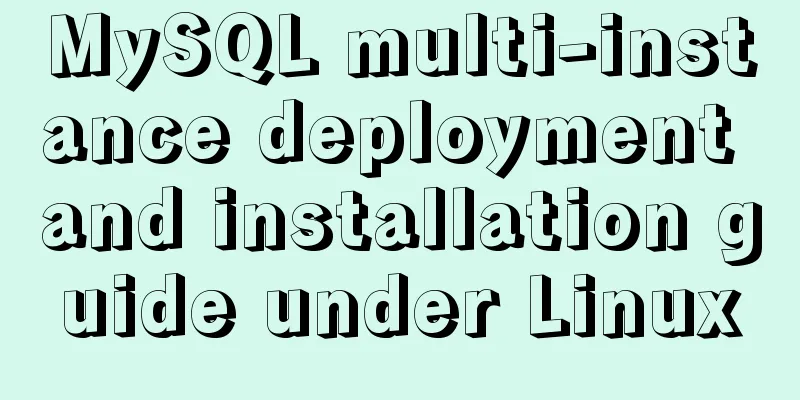Solution to the problem of two slashes // appearing after the domain name when nginx is configured for domain name access
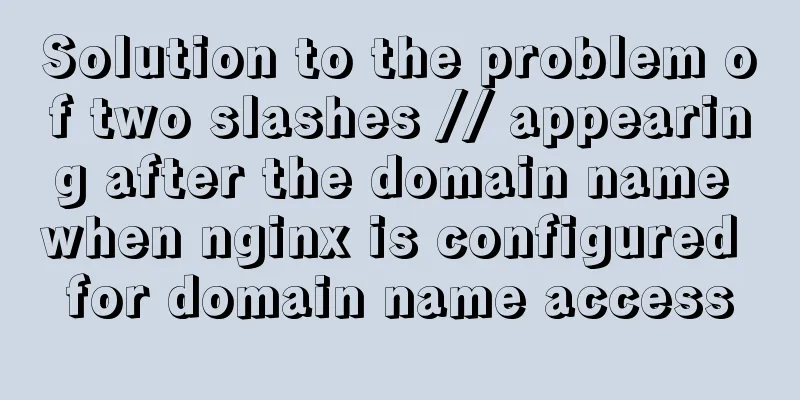
|
I rewrote my personal website recently. I bought a new server on Alibaba Cloud. After configuring it, a problem occurred. After entering the domain name, the domain name address will automatically add two slashes at the end.
And the website is still not accessible. After carefully observing the nginx configuration, I found the following
Solution We should add a / after the path in nginx configuration
After configuration is complete Save and Restart No problem visiting again
Attached configuration file
server {
listen 80;
server_name wx.pyxrsj.cn;
include /etc/nginx/default.d/*.conf;
location / {
proxy_pass http://localhost:8080/pyrsfw/; ####This / must be added with index index.html index.htm index.jsp;
}
location ^~/wxapi/ {
proxy_set_header Host $http_host;
proxy_set_header X-Real-IP $remote_addr;
proxy_set_header X-Forwarded-For $proxy_add_x_forwarded_for;
proxy_set_header X-NginX-Proxy true;
proxy_pass http://localhost:8888/; ####This / must be added}
error_page 404 /404.html;
location = /40x.html {
}
error_page 500 502 503 504 /50x.html;
location = /500.html {
}
}This is the end of this article about the solution to the problem of two slashes // after the domain name when configuring nginx domain name access. For more relevant content about two slashes after the nginx domain name, please search for previous articles on 123WORDPRESS.COM or continue to browse the related articles below. I hope everyone will support 123WORDPRESS.COM in the future! You may also be interested in:
|
<<: MySQL 5.7.30 Installation and Upgrade Issues Detailed Tutorial
>>: The perfect solution for Vue routing fallback (vue-route-manager)
Recommend
CentOS7 installation GUI interface and remote connection implementation
Use the browser (webdriver)-based selenium techno...
CSS 3.0 text hover jump special effects code
Here is a text hovering and jumping effect implem...
JavaScript to implement the back to top button
This article shares the specific code for JavaScr...
Storage engine and log description based on MySQL (comprehensive explanation)
1.1 Introduction to storage engines 1.1.1 File sy...
How to elegantly implement WeChat authorized login in Vue3 project
Table of contents Preface Prepare Implementation ...
MySQL paging analysis principle and efficiency improvement
MySQL paging analysis principle and efficiency im...
Detailed explanation of Vue's calculated properties
1. What is a calculated attribute? In plain words...
Some small methods commonly used in html pages
Add in the <Head> tag <meta http-equiv=&q...
MySQL Learning (VII): Detailed Explanation of the Implementation Principle of Innodb Storage Engine Index
Overview In a database, an index is used to speed...
Overview of time configuration under Linux system
1. Time types are divided into: 1. Network time (...
Detailed explanation of this pointing problem in JavaScript function
this keyword Which object calls the function, and...
Introduction to Semantic HTML Tags
In the past few years, DIV+CSS was very popular in...
Summary of the characteristics of SQL mode in MySQL
Preface The SQL mode affects the SQL syntax that ...
Sample code for html list box, text field, and file field
Drop-down box, text field, file field The upper p...
Ubuntu compiles kernel modules, and the content is reflected in the system log
Table of contents 1.Linux login interface 2. Writ...