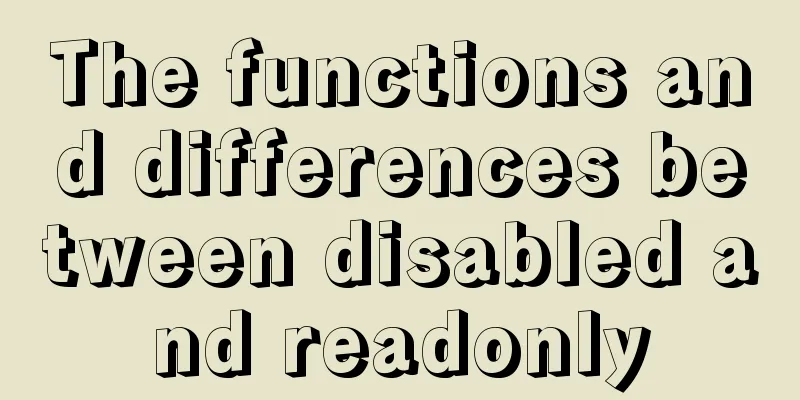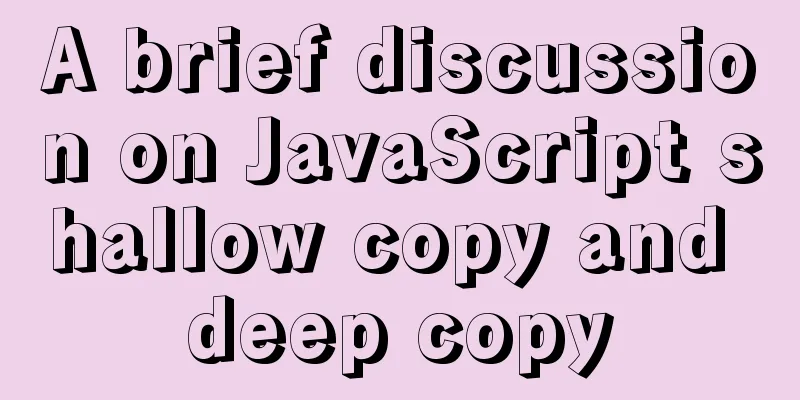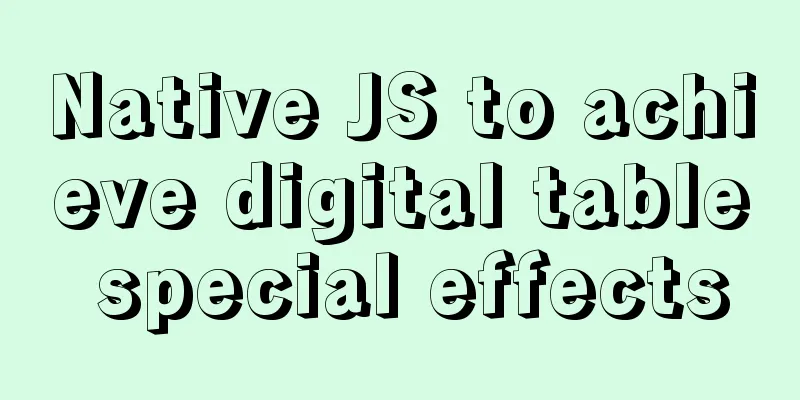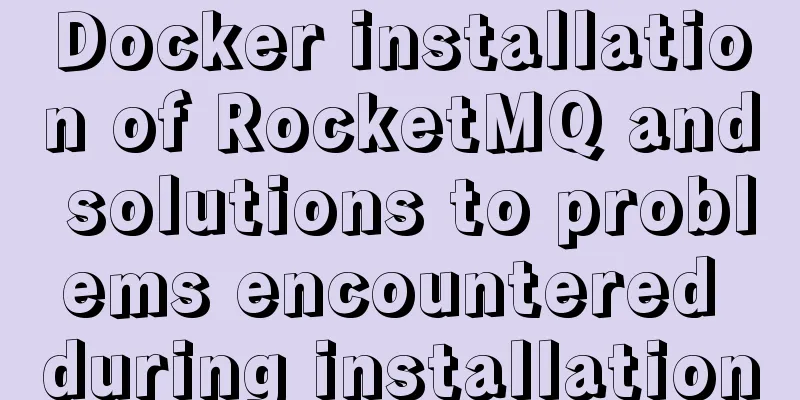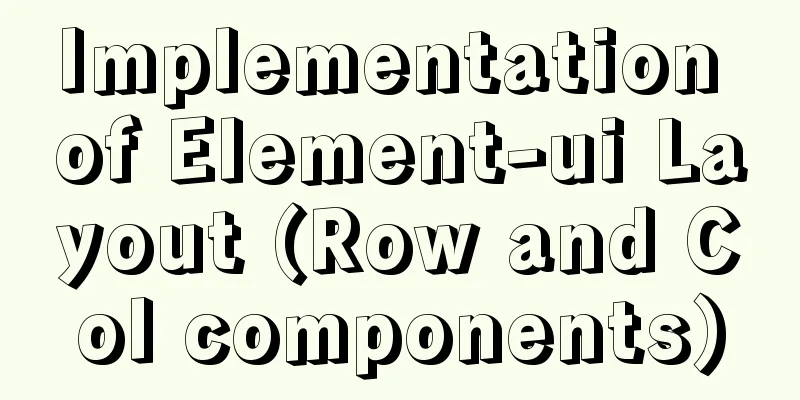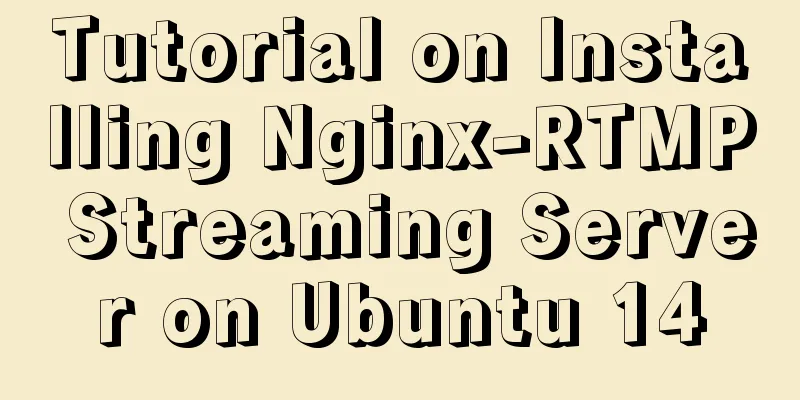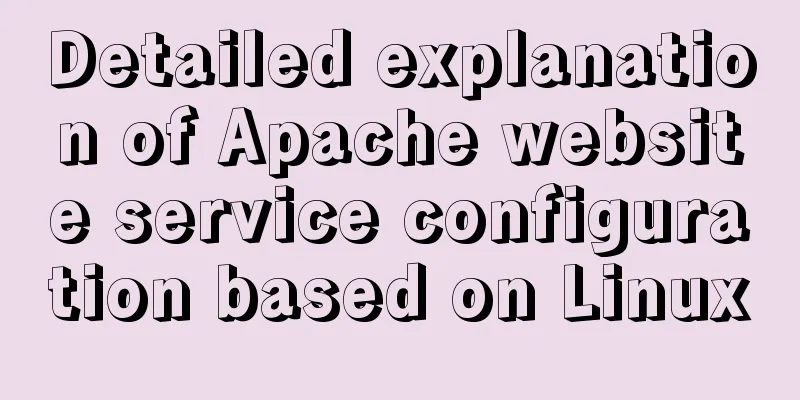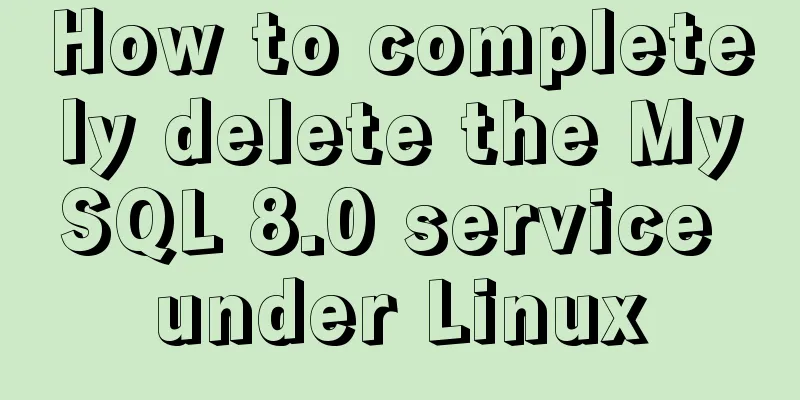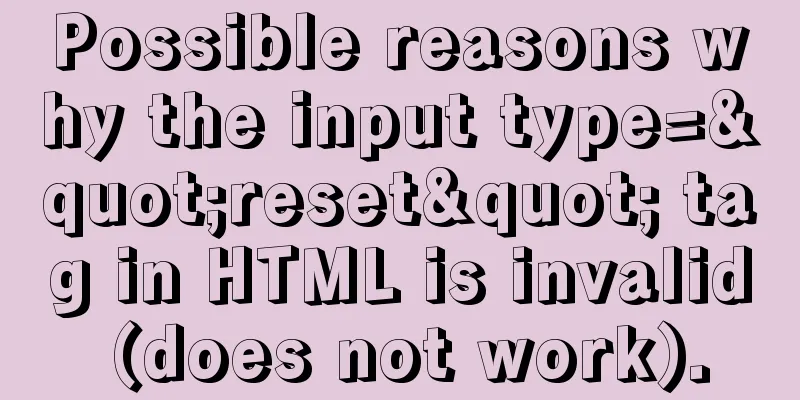How to implement scheduled backup of MySQL database
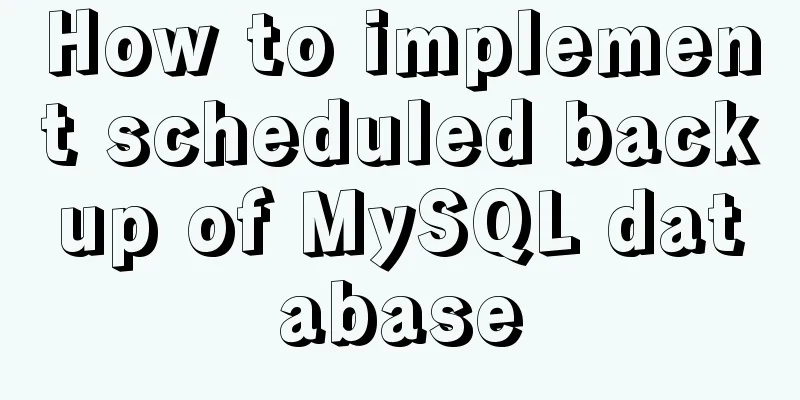
|
1. Create a shell script vim backupdb.sh Create the script as follows: #!/bin/sh db_user="root" db_passwd="123456" db_name="userdb" name="$(date +"%Y%m%d%H%M%S")" /usr/bin/mysqldump -u$db_user -p$db_passwd $db_name >>/home/backup/$name.sql illustrate: /usr/bin/mysqldump: the path of the mysqldump backup tool in the mysql database installation directory dbname: the name of the database to be backed up /home/backup/$name.sql: the backup file output location, which can be set according to the situation 2. Add execution permissions to the shell script chmod +x backupdb.sh 3. Add a scheduled task to the script crontab -e Enter the name of the previous line to edit the scheduled task, and finally add the following content 00 01 * * * /bin/sh /usr/local/mysql/backupdb.sh The above scheduled task means that the automatic backup script will be executed at 1:00 a.m. every day to perform a scheduled backup of the MySQL database. Description of crontab file: In the crontab file created by the user, each line represents a scheduled task, and each field in each line represents a setting. Its format is divided into six fields per line. The first five fields are time setting fields, and the sixth field is the command field to be executed. The format is as follows: minute hour day month week command Parameter Description: minute: represents the minute, which can be any integer from 0 to 59. Summarize The above is the scheduled backup of MySQL database introduced by the editor. I hope it will be helpful to everyone. If you have any questions, please leave me a message and the editor will reply to you in time. I would also like to thank everyone for their support of the 123WORDPRESS.COM website! You may also be interested in:
|
<<: How to implement remote access control in Centos 7.4
>>: Three solutions for sub-functions accessing external variables in JavaScript
Recommend
MySQL uses limit to implement paging example method
1. Basic implementation of limit In general, the ...
Detailed tutorial on installing pxc cluster with docker
Table of contents Preface Preliminary preparation...
Solution to the horizontal scroll bar in iframe under IE6
The situation is as follows: (PS: The red box repr...
MySQL database design: detailed explanation of Schema operation method using Python
Before the arrow was shot, the bow whispered to t...
Simple usage example of vue recursive component
Preface I believe many students are already famil...
About Nginx gzip configuration
The principle of nginx to achieve resource compre...
MySQL Billions of Data Import, Export and Migration Notes
I have been taking a lot of MySQL notes recently,...
Specific use of Linux man command
01. Command Overview Linux provides a rich help m...
The space is displayed differently in IE, Firefox, and Chrome browsers
The display effects on IE, Fir...
Summary of common Mysql DDL operations
Library Management Create a library create databa...
MySQL database operations (create, select, delete)
MySQL Create Database After logging into the MySQ...
How to align text boxes in multiple forms in HTML
The form code is as shown in the figure. The styl...
SQL function to merge a field together
Recently, I need to query all the fields in a rel...
Website Color Schemes Choosing the Right Colors for Your Website
Does color influence website visitors? A few year...
Linux uses suid vim.basic file to achieve privilege escalation
Reproduce on Kali First set suid permissions for ...