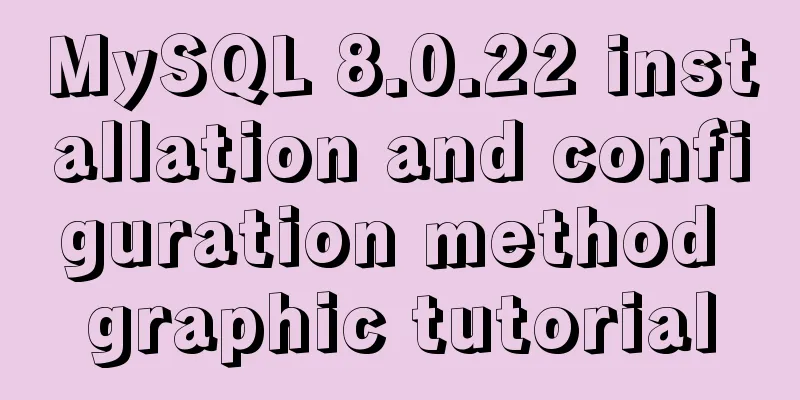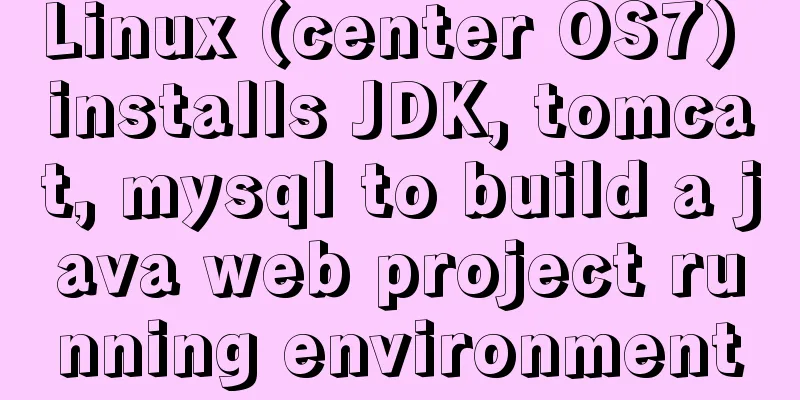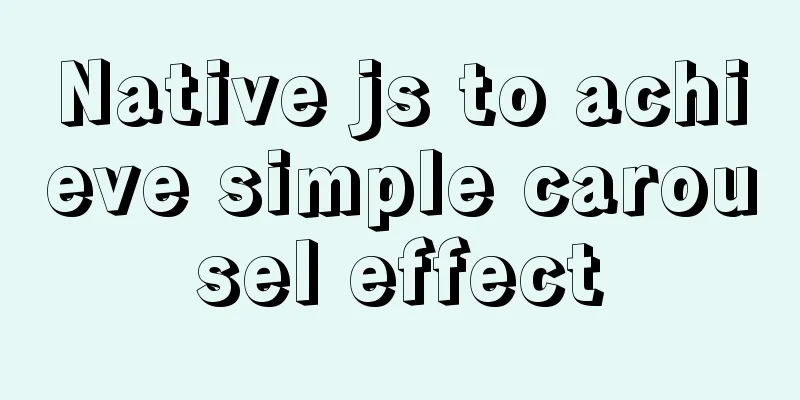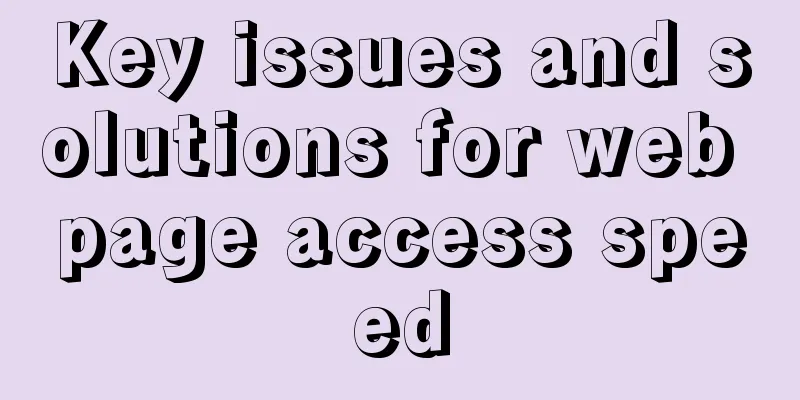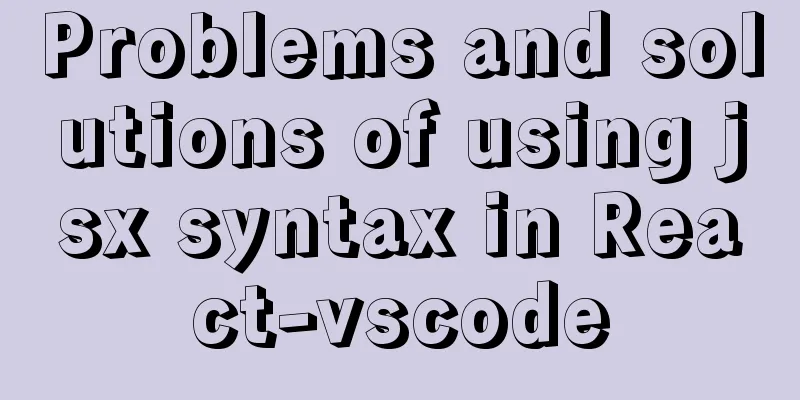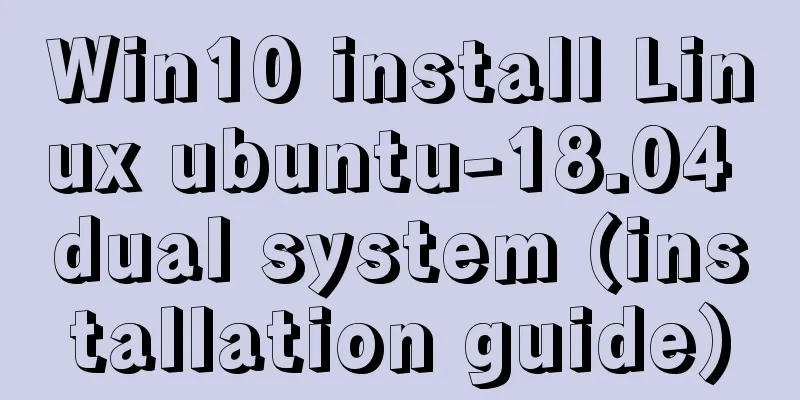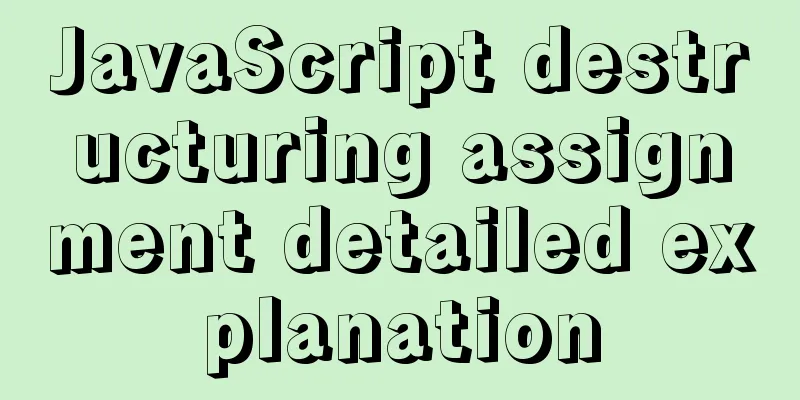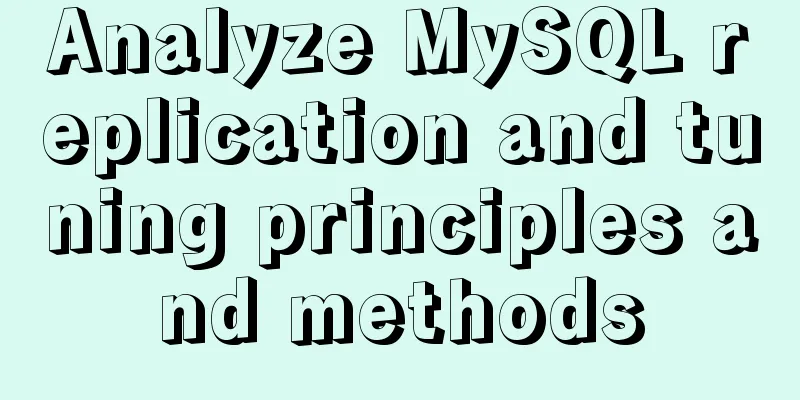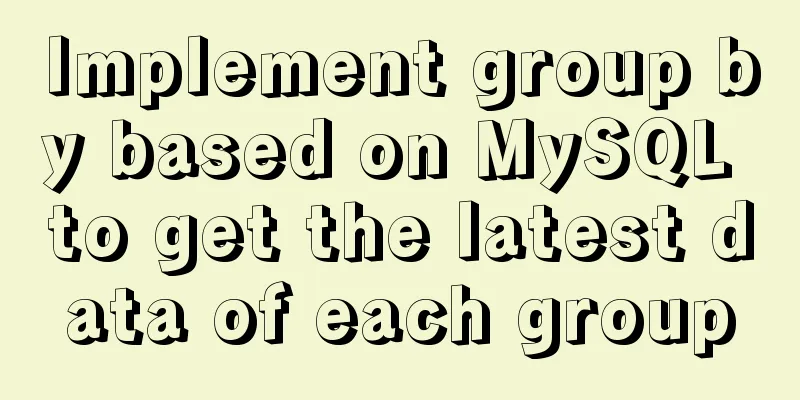The functions and differences between disabled and readonly
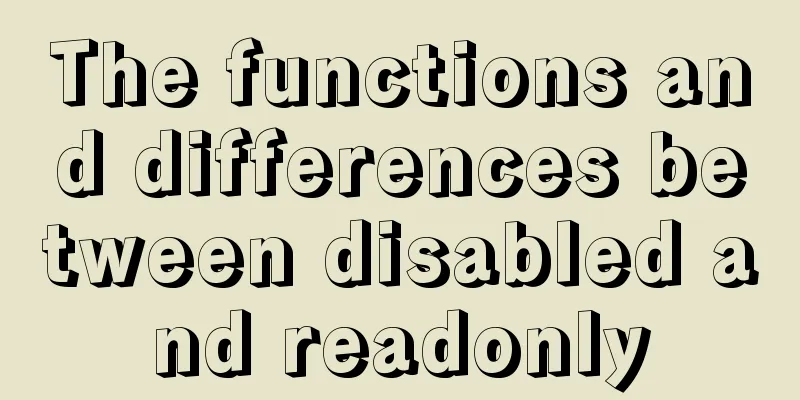
|
1: readonly is to lock this control so that it cannot be modified on the interface (but it can be modified through JavaScript). 2: disabled and readonly have the same point that they can lock the control so that users cannot change its value, but disabled is more thorough. It prevents you from using it at all, including changing its background color (if you don't believe it, try to modify a disabled input text box and you will find that your efforts are in vain). If it is a checkbox, it cannot be selected. 3: All controls have a disabled attribute, but not necessarily a readonly attribute. Such as select drop-down box |
<<: Sample code for implementing multi-application deployment using tomcat+nginx
>>: A Deeper Look at the Differences Between Link and @import
Recommend
Docker configures the storage location of local images and containers
Use the find command to find files larger than a ...
MySQL data analysis storage engine example explanation
Table of contents 1. Introduce cases 2. View the ...
JavaScript uses setTimeout to achieve countdown effect
In order to enhance the ability to write JavaScri...
Javascript asynchronous programming: Do you really understand Promise?
Table of contents Preface Basic Usage grammar Err...
JavaScript built-in date and time formatting time example code
1. Basic knowledge (methods of date objects) 😜 ge...
How to quickly deploy an Elasticsearch cluster using docker
This article will use Docker containers (orchestr...
MySQL NULL data conversion method (must read)
When using MySQL to query the database and execut...
Detailed explanation of the use of the built-in function locate instr position find_in_set in MySQL efficient fuzzy search
There are 4 commonly used methods, as follows: 1....
Mysql aggregate function nested use operation
Purpose: Nested use of MySQL aggregate functions ...
Teach you MySQL query optimization analysis tutorial step by step
Preface MySQL is a relational database with stron...
MySQL implements enterprise-level log management, backup and recovery practical tutorial
background As the business develops, the company&...
JavaScript object-oriented class inheritance case explanation
1. Object-oriented class inheritance In the above...
How to install Elasticsearch7.6 cluster in docker and set password
Table of contents Some basic configuration About ...
Solve the problem of 8 hours difference between docker container and host machine
When using docker-compose for deployment, the out...
CentOS method to modify the default ssh port number example
The default ssh port number of Linux servers is g...