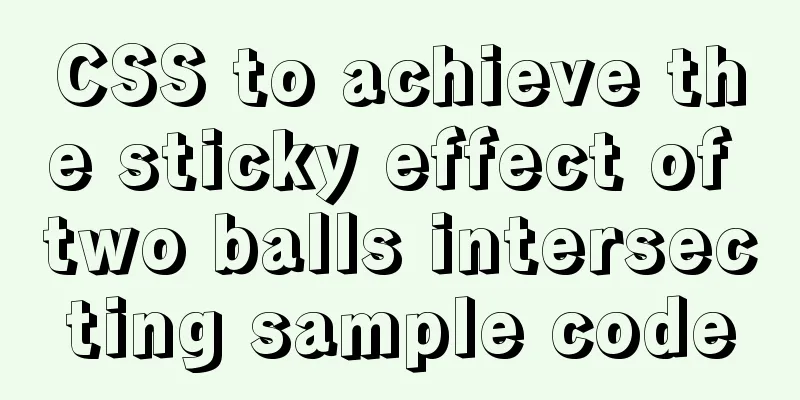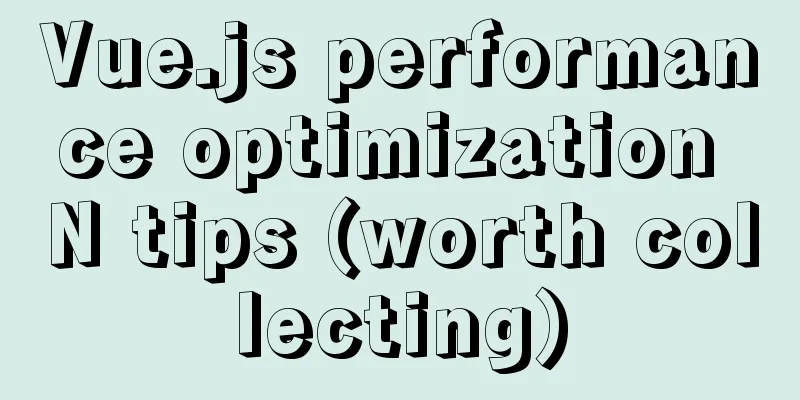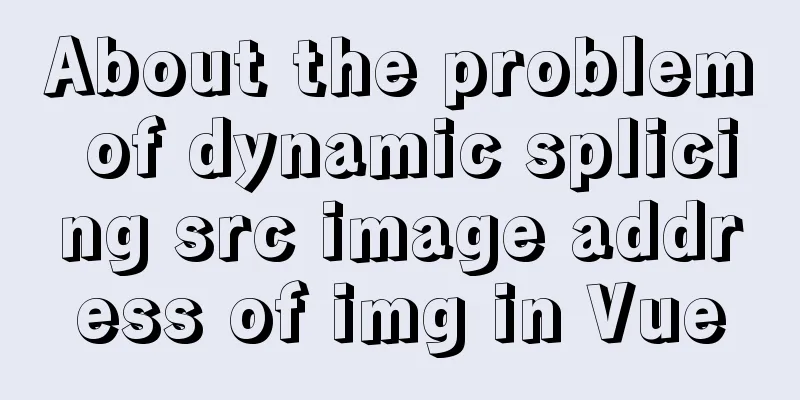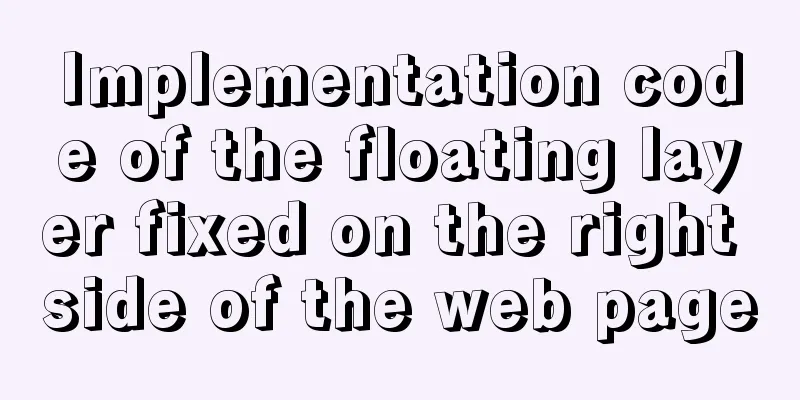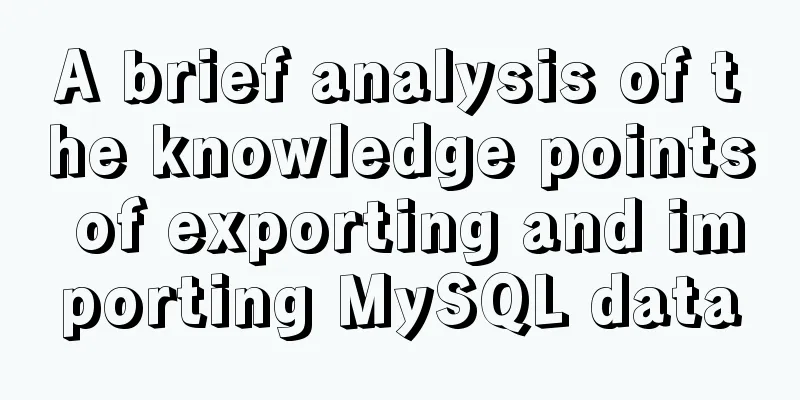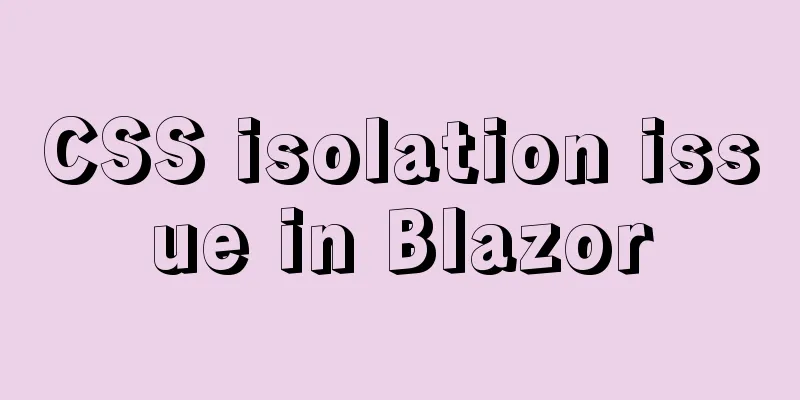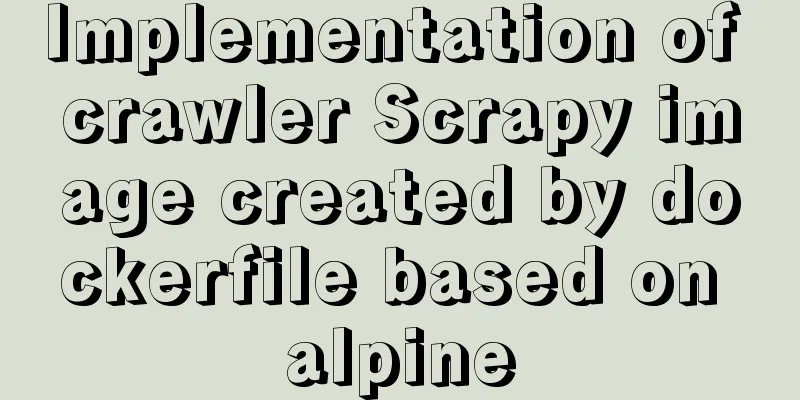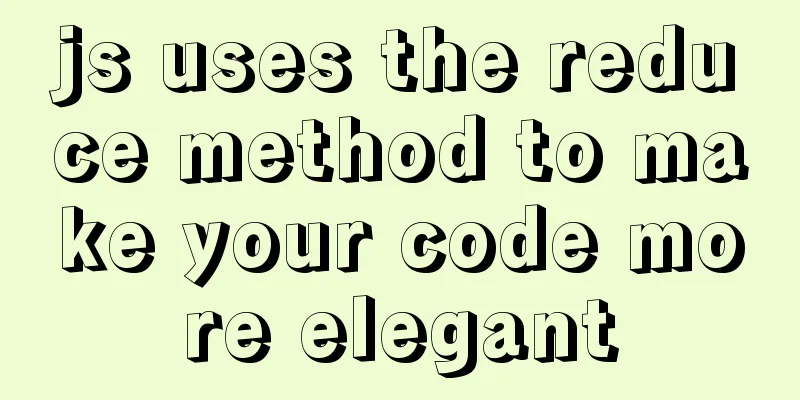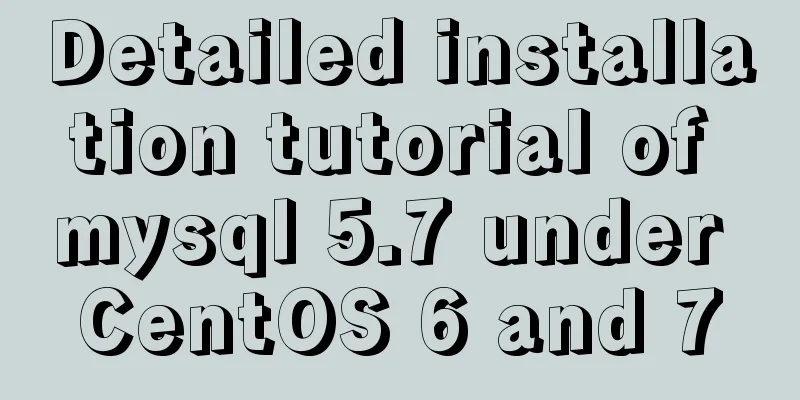MySQL 8.0.22 installation and configuration method graphic tutorial
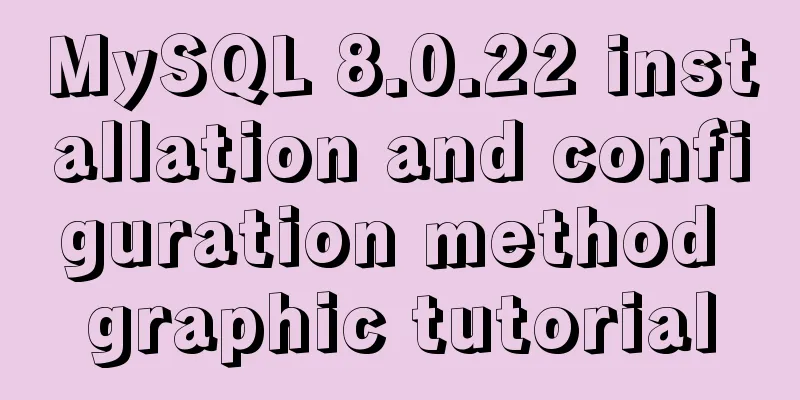
|
This article records the installation and configuration of MySQL 8.0.22 for your reference. The specific contents are as follows 1. Installation (1) Download from the official website
(2) Install (assuming that MySQL has not been installed before. If it has been installed, the following describes how to uninstall it. If you do not know whether it is installed, you can enter services.msc in the cmd window to check whether there is a MySQL service). Enter the command prompt as an administrator and enter the mysql-8.0.22-winx64/bin directory. Initialize mysqld first with --initialize-insecure and then install with mysqld install .
(3) Installation completed (after startup)
(4) If the installation fails according to the above steps and an error message is displayed indicating that a dll file is missing, it may be that your computer lacks the necessary Microsoft Visual C++. You can download the latest version from the official website. There are also commonly used versions of vc++ collected online, which you can also download from 2. Uninstall Stop the service first, then open cmd as an administrator, enter the bin directory and enter mysqld remove.
Wonderful topic sharing: MySQL different versions installation tutorial MySQL 5.7 installation tutorials for various versions MySQL 5.6 installation tutorials for various versions mysql8.0 installation tutorials for various versions The above is the full content of this article. I hope it will be helpful for everyone’s study. I also hope that everyone will support 123WORDPRESS.COM. You may also be interested in:
|
<<: Realize breadcrumb function based on vue-router's matched
>>: Alibaba Cloud Nginx configures https to implement domain name access project (graphic tutorial)
Recommend
What to do if you forget the initial password of MySQL on MAC
The solution to forgetting the initial password o...
A graphic tutorial on how to install MySQL in Windows
Abstract: This article mainly explains how to ins...
Detailed explanation of MySQL injection without knowing the column name
Preface I feel like my mind is empty lately, as I...
Introduction to basic concepts and technologies used in Web development
Today, this article introduces some basic concept...
Nginx anti-crawler strategy to prevent UA from crawling websites
Added anti-crawler policy file: vim /usr/www/serv...
Detailed process of installing and configuring MySQL and Navicat prenium
Prerequisite: Mac, zsh installed, mysql downloade...
Detailed installation process of mysql5.7.21 under win10
This article shares the installation of MySQL 5.7...
Detailed explanation of the execution process of MySQL query statements
Table of contents 1. Communication method between...
MySQL permission control detailed explanation
Table of contents mysql permission control Permis...
Detailed explanation of Vue slot
1. Function : Allows the parent component to inse...
HTML scroll bar textarea attribute setting
1. Overflow content overflow settings (set whether...
Example code for Html layered box-shadow effect
First, let’s take a look at the picture: Today we...
Docker image creation and one-click packaging and deployment of the entire project
Introduction to common Dockerfile instructions in...
RHCE installs Apache and accesses IP with a browser
1. at is configured to write "This is a at t...
Graphic tutorial on configuring nginx file server in windows 10 system
Download the Windows version of Nginx from the Ng...