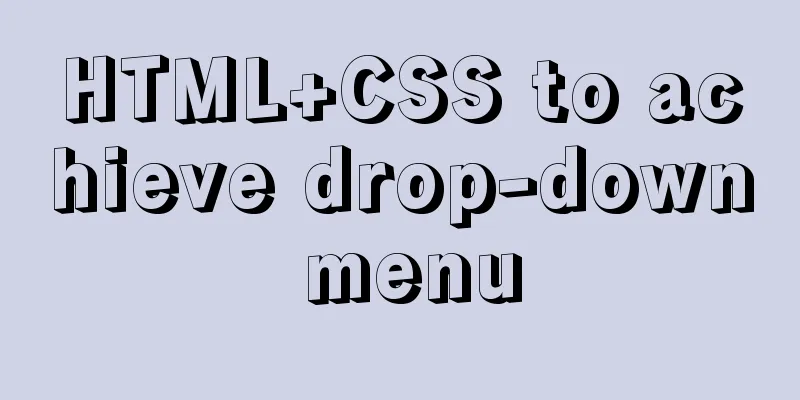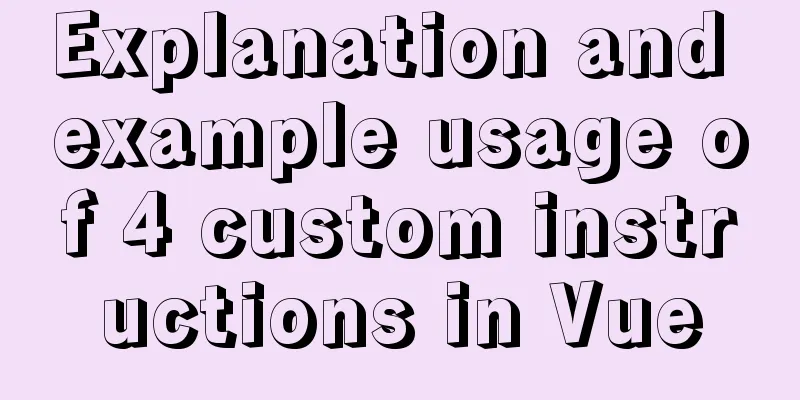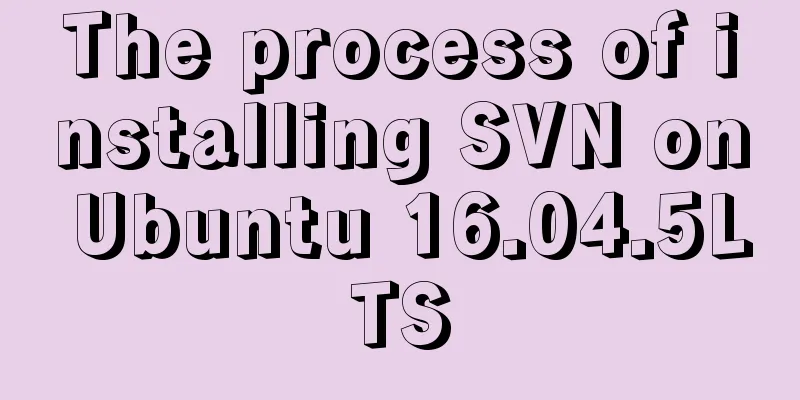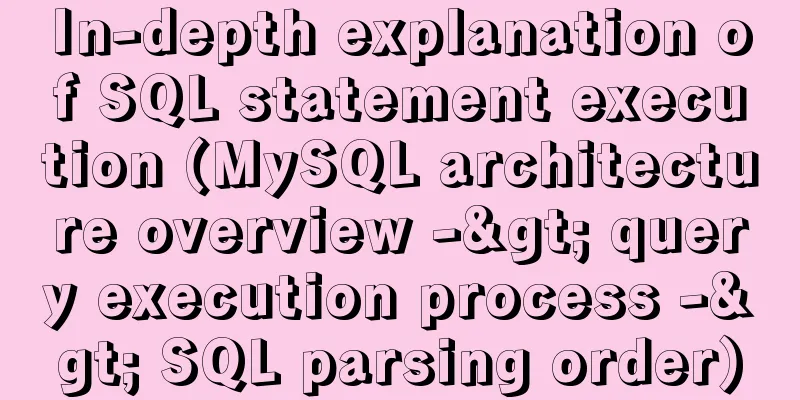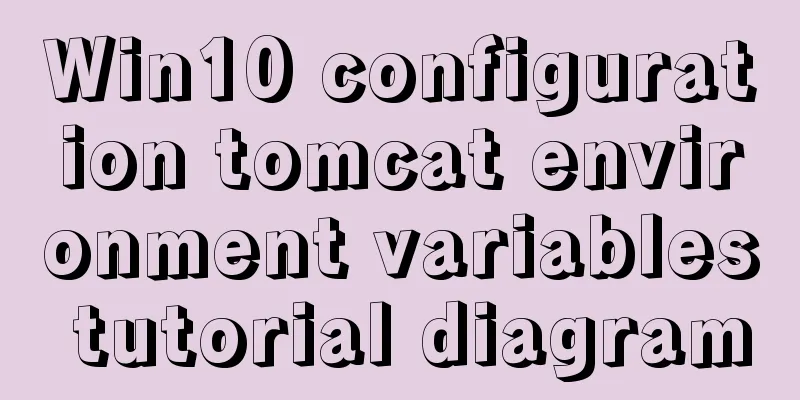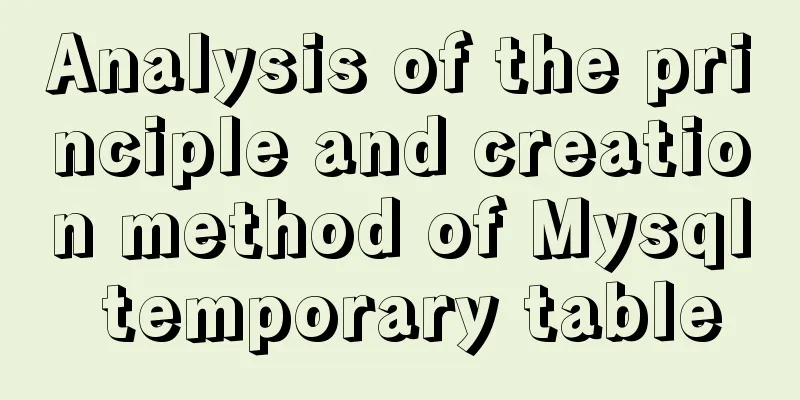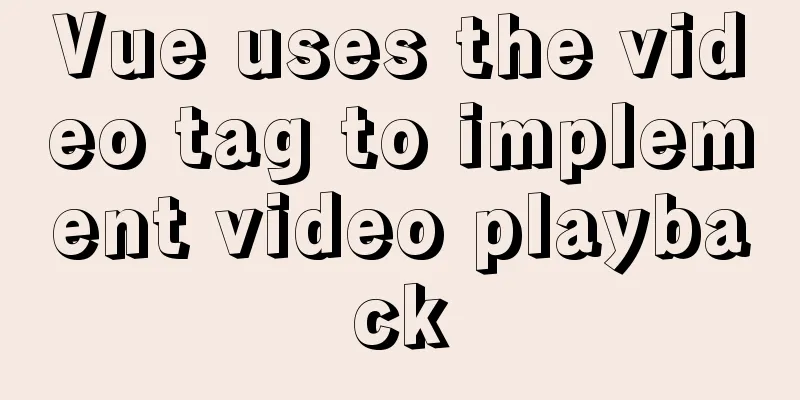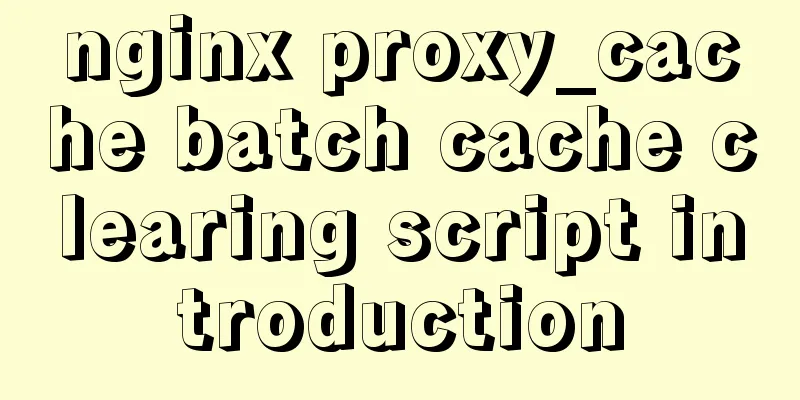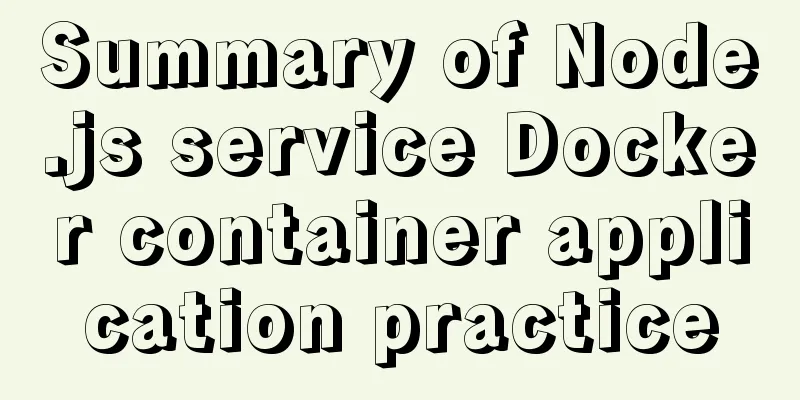What to do if you forget the initial password of MySQL on MAC
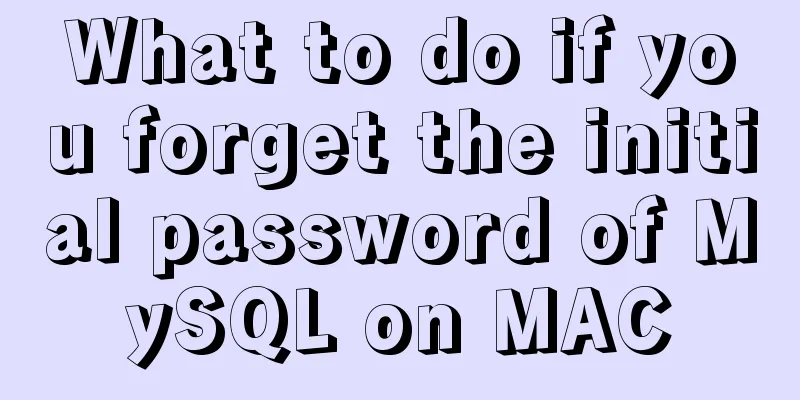
|
The solution to forgetting the initial password of MySQL under MAC is shared with you for your reference. The specific content is as follows After installing the MySQL dmg from the official website. 1 Set up mysql command From the terminal, type mysql --version If the version number is displayed, it is normal; if it shows command not found, follow the code below to link the installation path cd /usr/local/bin/ sudo ln -fs /usr/local/mysql/bin/mysql mysql 2. Shut down the mysql service sudo /usr/local/mysql/support-files/mysql.server stop 3 Start mysql in safe mode sudo /usr/local/mysql/bin/mysqld_safe --skip-grant-tables Then open the system preferences, select mysql, and you will find the mysql service and restart it. 4 Return to the terminal Command + N to reopen a terminal and enter mysql -u root At this time, you can directly enter mysql without a password, and you can modify any password. 5 Change the password in the new terminal
mysql> FLUSH PRIVILEGES;
mysql> SET PASSWORD FOR root@'localhost' = PASSWORD('123');
// You can also modify other passwords // Finally refresh mysql> FLUSH PRIVILEGES;
After that, you can log in to mysql with the new password. For more information about MySQL password operations, please refer to the topic: MySQL password operations summary for learning. The above is the full content of this article. I hope it will be helpful for everyone’s study. I also hope that everyone will support 123WORDPRESS.COM. You may also be interested in:
|
<<: Vue implements the shake function (compatible with ios13.3 and above)
>>: How to handle images in Vue forms
Recommend
How to add java startup command to tomcat service
My first server program I'm currently learnin...
jQuery plugin to implement accordion secondary menu
This article uses a jQuery plug-in to create an a...
HTML table markup tutorial (28): cell border color attribute BORDERCOLOR
To beautify the table, you can set different bord...
Nginx load balancing configuration, automatic switching mode when downtime occurs
Strictly speaking, nginx does not have a health c...
MySQL sorting feature details
Table of contents 1. Problem scenario 2. Cause An...
Notes on the MySQL database backup process
Today I looked at some things related to data bac...
Detailed explanation of the visualization component using Vue to compare the differences between two sets of data
Table of contents need: Main points: According to...
MySQL series 15 MySQL common configuration and performance stress test
1. Common MySQL configuration All the following c...
How does Vue download non-same-origin files based on URL
Generally speaking, we can have the following two...
Mysql implements master-slave configuration and multi-master-multi-slave configuration
What we are simulating now is a master-slave syst...
Linux tutorial on replacing strings using sed command
To replace a string, we need to use the following...
Network management and network isolation implementation of Docker containers
1. Docker network management 1. Docker container ...
Modify the default color of the input box placeholder text -webkit-input-placeholder method
HTML5 adds a native placeholder attribute for inp...
How to isolate users in docker containers
In the previous article "Understanding UID a...
MySQL in Windows net start mysql Start MySQL service error occurs System error solution
Table of contents 1- Error details 2-Single Solut...