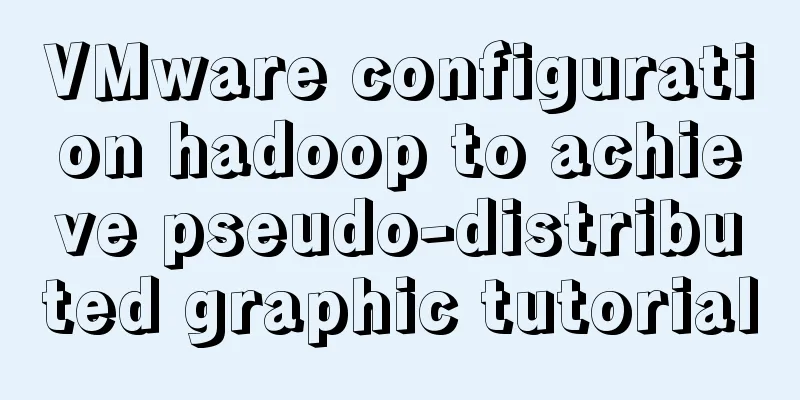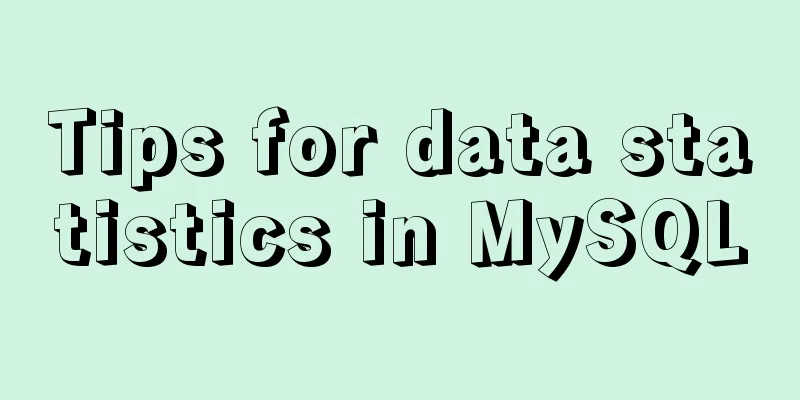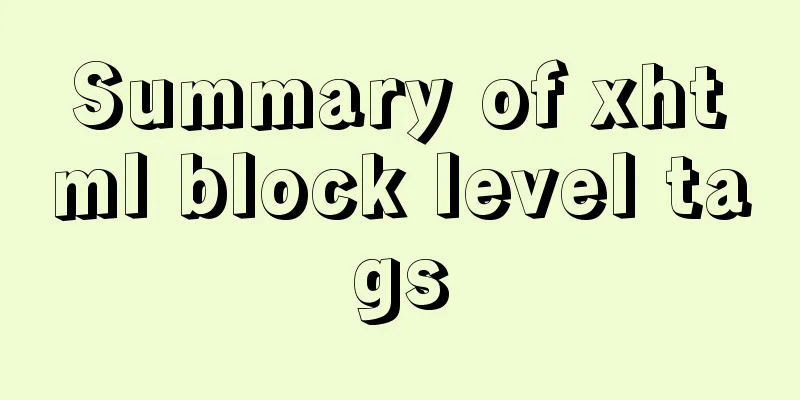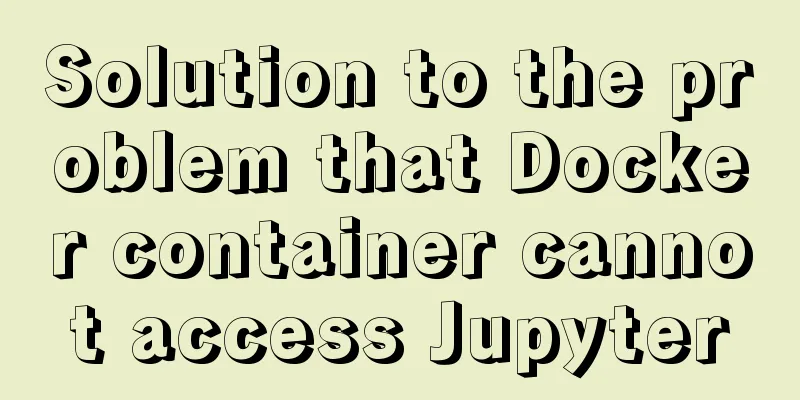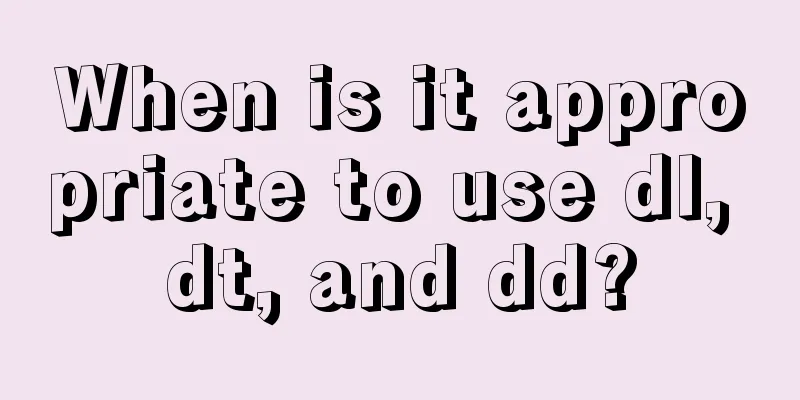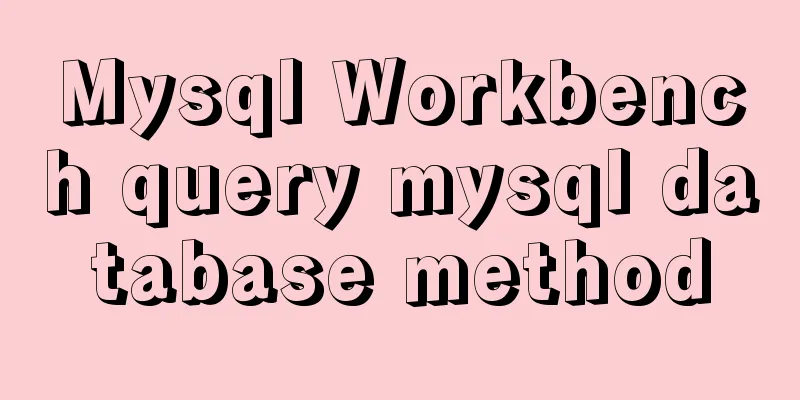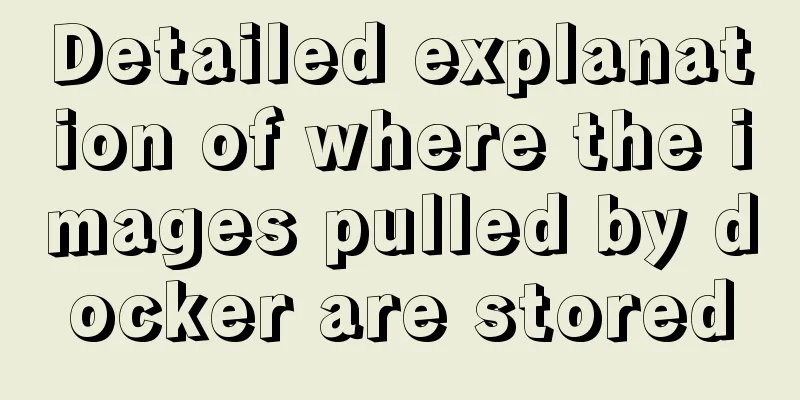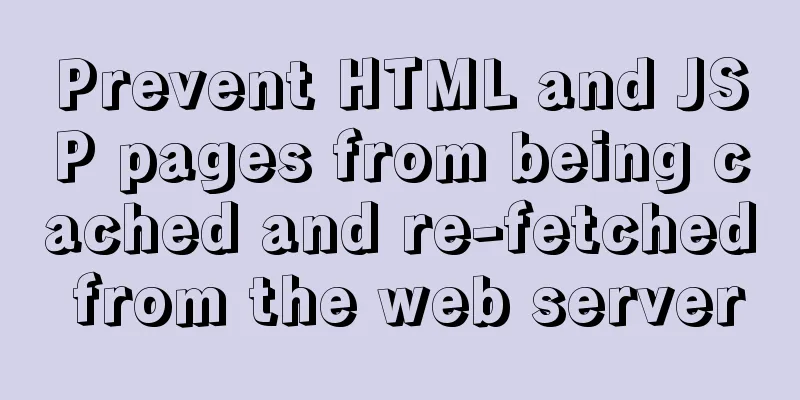MySQL sorting feature details
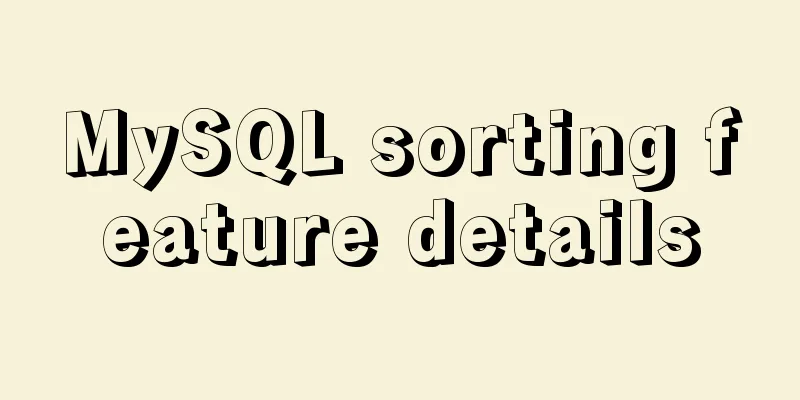
1. Problem scenarioA new transaction record export function has been launched, the logic is very simple: export the corresponding data based on the query conditions. Due to the large amount of data, pagination query was used when querying the database, with 1,000 pieces of data queried each time. The self-test is normal, the test environment is normal, and the data exported by the operation feedback after going online has duplicate records . I originally thought it was a business logic problem, so 2. Cause Analysis The query statement is sorted in descending order by The scenario that occurs is: sorting by For example, when querying In other words, the data will jump back and forth, appearing on the first page for a while and on the second page for a while, which will cause part of the exported data to be repeated and part to be missing. I checked the official documentation of MySQL 5.7 and 8.0, and the description is as follows:
To summarize the above: When using To put it simply: For data queried by 3. Solution The basic solution to the above problem is to avoid duplication of values in select * from tb_order order by create_time ,id desc; In this way, when 4. Expand your knowledge In fact, the above content has been clearly explained on the official website of 4.1 Limit query optimizationIf we are only querying a part of a result set, we should not query all the data and then discard the unnecessary data, but restrict it through the limit condition. When the having condition is not used, MySQL may optimize the limit condition:
Now that we have learned about some features of 4.2 Use limit and order by together As mentioned in the second point above, one of the characteristics of the combination of In the following example, the sort query is performed based on the category column, while the id and rating are uncertain: mysql> SELECT * FROM ratings ORDER BY category; +----+----------+--------+ | id | category | rating | +----+----------+--------+ | 1 | 1 | 4.5 | | 5 | 1 | 3.2 | | 3 | 2 | 3.7 | | 4 | 2 | 3.5 | | 6 | 2 | 3.5 | | 2 | 3 | 5.0 | | 7 | 3 | 2.7 | +----+----------+--------+ When a query statement contains limit, it may affect data with the same category value: mysql> SELECT * FROM ratings ORDER BY category LIMIT 5; +----+----------+--------+ | id | category | rating | +----+----------+--------+ | 1 | 1 | 4.5 | | 5 | 1 | 3.2 | | 4 | 2 | 3.5 | | 3 | 2 | 3.7 | | 6 | 2 | 3.5 | +----+----------+--------+ The result positions of id 3 and 4 have changed. In practice, it is often very important to maintain the order of query results. In this case, other columns need to be introduced to ensure the order of results. After the id is introduced in the above example, the query statement and results are as follows: mysql> SELECT * FROM ratings ORDER BY category, id; +----+----------+--------+ | id | category | rating | +----+----------+--------+ | 1 | 1 | 4.5 | | 5 | 1 | 3.2 | | 3 | 2 | 3.7 | | 4 | 2 | 3.5 | | 6 | 2 | 3.5 | | 2 | 3 | 5.0 | | 7 | 3 | 2.7 | +----+----------+--------+ mysql> SELECT * FROM ratings ORDER BY category, id LIMIT 5; +----+----------+--------+ | id | category | rating | +----+----------+--------+ | 1 | 1 | 4.5 | | 5 | 1 | 3.2 | | 3 | 2 | 3.7 | | 4 | 2 | 3.5 | | 6 | 2 | 3.5 | +----+----------+--------+ It can be seen that when the sorting of the id column is added, there will be no disorder problem even if 5. Summary Originally, through an occasional pitfall in practice, we talked about Many friends are using This is the end of this article about the details of MySQL sorting features. For more relevant MySQL sorting features, please search for previous articles on 123WORDPRESS.COM or continue to browse the following related articles. I hope everyone will support 123WORDPRESS.COM in the future! You may also be interested in:
|
<<: CSS3 to achieve timeline effects
>>: Detailed explanation of the frame and rules attributes of the table in HTML
Recommend
A brief understanding of MySQL SELECT execution order
The complete syntax of the SELECT statement is: (...
Detailed explanation of how to adjust Linux command history
The bash history command in Linux system helps to...
Ubuntu 16.04 mysql5.7.17 open remote port 3306
Enable remote access to MySQL By default, MySQL u...
Summary of the use of CSS scope (style splitting)
1. Use of CSS scope (style division) In Vue, make...
How to upgrade MySQL 5.6 to 5.7 under Windows
Written in front There are two ways to upgrade My...
Two-hour introductory Docker tutorial
Table of contents 1.0 Introduction 2.0 Docker Ins...
Why web page encoding uses utf-8 instead of gbk or gb2312?
If you have a choice, you should use UTF-8 In fac...
A brief discussion on when MySQL uses internal temporary tables
union execution For ease of analysis, use the fol...
Skin change solution based on Vue combined with ElementUI
Table of contents Written in front Solution 1: Us...
Vue realizes adding watermark to uploaded pictures (upgraded version)
The vue project implements an upgraded version of...
Detailed installation and configuration tutorial of PostgreSQL 11 under CentOS7
1. Official website address The official website ...
Three ways to delete a table in MySQL (summary)
drop table Drop directly deletes table informatio...
Example of deploying Laravel application with Docker
The PHP base image used in this article is: php:7...
How to use VirtualBox to simulate a Linux cluster
1. Set up HOST on the host Macbook The previous d...
How to configure Linux to use LDAP user authentication
I am using LDAP user management implemented in Ce...
![Discussion on style customization and browser compatibility issues when using input element [type="file"]](/upload/images/67cac6b27e303.webp)