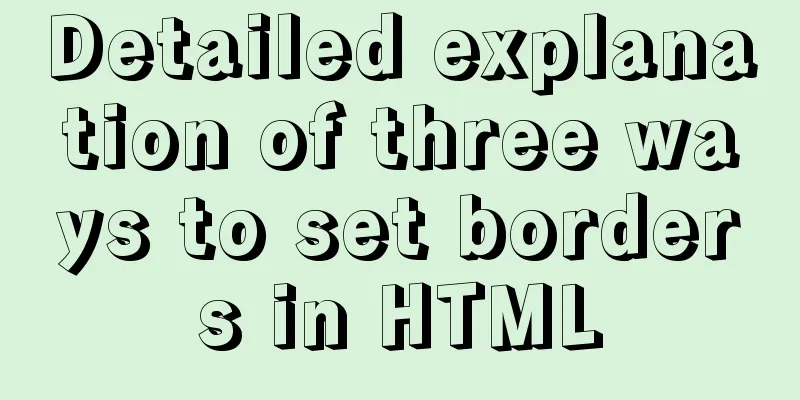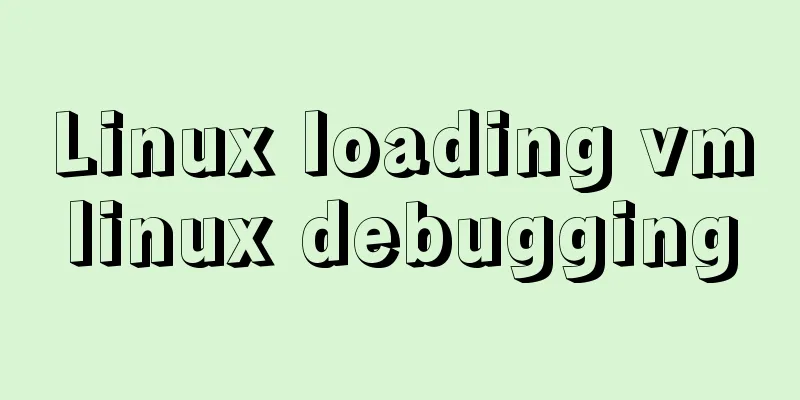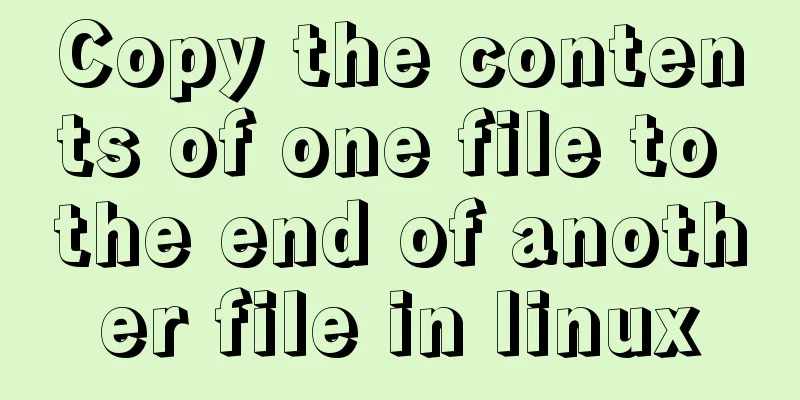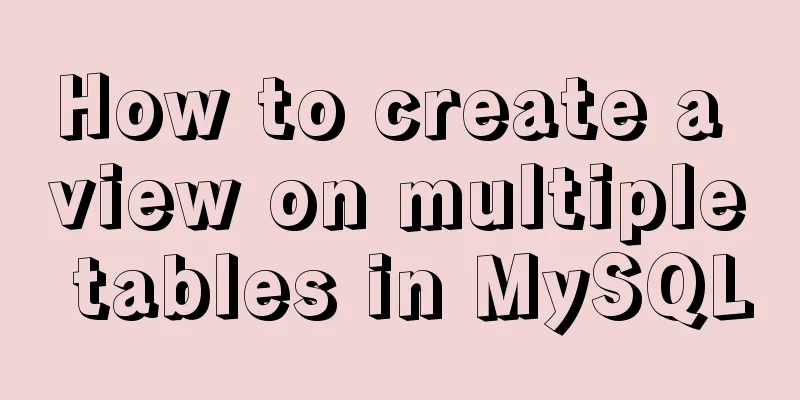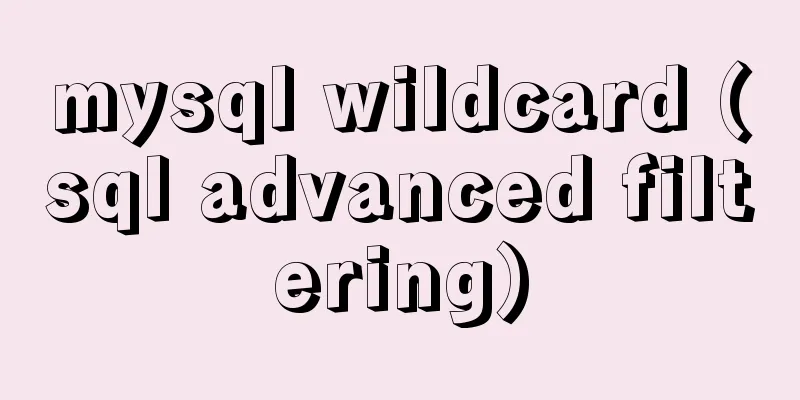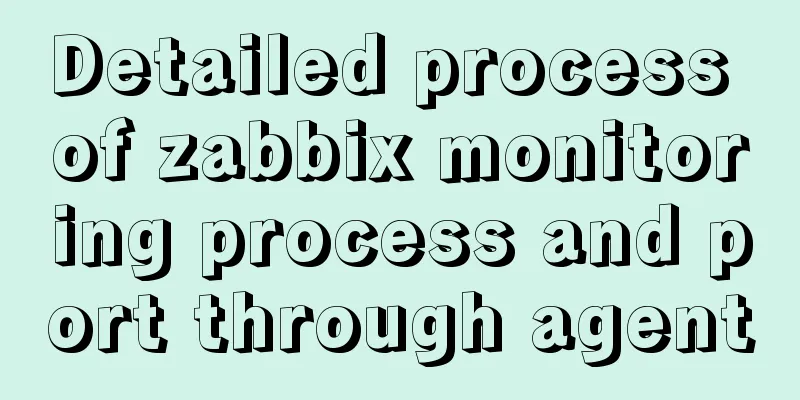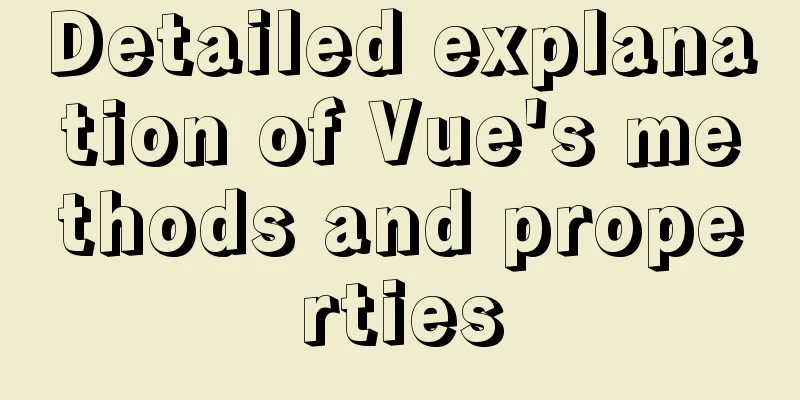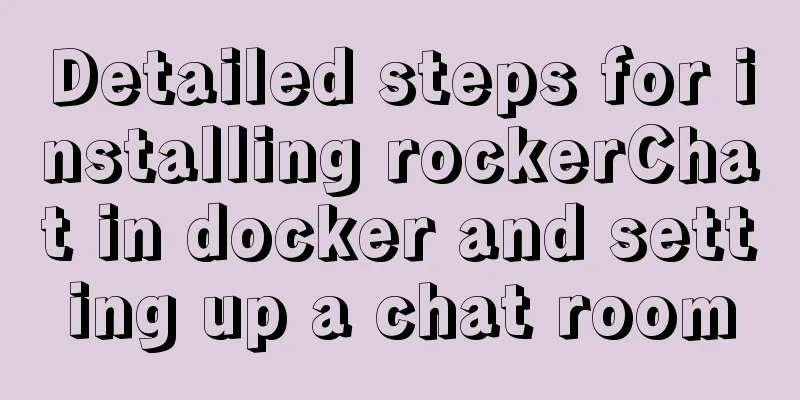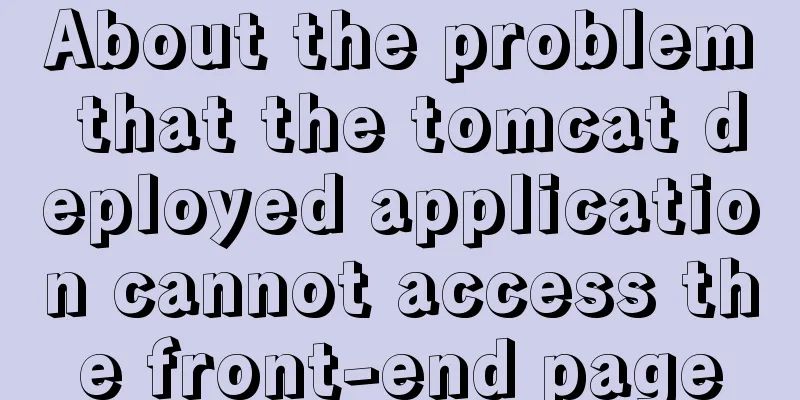Summary of the use of CSS scope (style splitting)
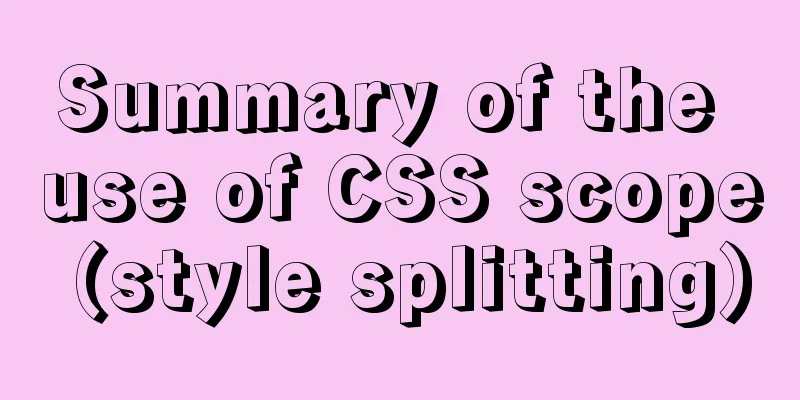
1. Use of CSS scope (style division) In Vue, make the CSS style take effect only in the current component:
2. Implementation principle of scopedThe effect of scoped attributes in Vue is mainly achieved through PostCSS translation. The following is the Vue code before translation:
<style scoped>
.test {
color: blue;
}
</style>
<template>
<div class="test">Hi world</div>
</template>
After translation:
<style>
.test[data-v-5559930f] {
color: blue;
}
</style>
<template>
<div class="test" data-v-5559930f>Hi world</div>
</template>
3. Scoped penetration method
Method 1: Use >>> to penetrate the scoped attribute and modify the styles of other third-party components.
Method 2: Use two
Method 3: Use sass or less styles to penetrate
Method 4: Distinguish by adding This is the end of this article about CSS scope (style splitting). For more relevant CSS scope content, please search 123WORDPRESS.COM’s previous articles or continue to browse the related articles below. I hope everyone will support 123WORDPRESS.COM in the future! |
<<: How to quickly query 10 million records in Mysql
>>: Introduction to setting up Tomcat to start automatically on Linux system
Recommend
Ubuntu E: Unable to obtain lock /var/lib/dpkg/lock-frontend - open (11: Resource temporarily unavailable)
Ubuntu 18.04, other versions of Ubuntu question: ...
MySQL 8.0.11 Community Green Edition Installation Steps Diagram for Windows
In this tutorial, we use the latest MySQL communi...
20 excellent foreign web page color matching cases sharing
This article collects 20 excellent web page color ...
Will mysql's in invalidate the index?
Will mysql's IN invalidate the index? Won'...
Mybatis statistics of the execution time of each SQL statement
background I am often asked about database transa...
You may need a large-screen digital scrolling effect like this
The large-screen digital scrolling effect comes f...
Summary of commonly used SQL in MySQL operation tables
1. View the types of fields in the table describe...
Vue implements multiple selections in the bottom pop-up window
This article example shares the specific code of ...
Detailed explanation of the use of cloud native technology kubernetes scheduling unit pod
The smallest scheduling unit in k8s --- pod In th...
Example of implementing login effect with vue ElementUI's from form
Table of contents 1. Build basic styles through E...
Solution to nginx hiding version number and WEB server information
Nginx can not only hide version information, but ...
Vue plugin error: Vue.js is detected on this page. Problem solved
Vue plugin reports an error: Vue.js is detected o...
Completely uninstall MySQL database in Windows system to reinstall MySQL
1. In the control panel, uninstall all components...
How to implement Ajax concurrent request control based on JS
Table of contents Preface Ajax serial and paralle...
Basic JSON Operation Guide in MySQL 5.7
Preface Because of project needs, the storage fie...