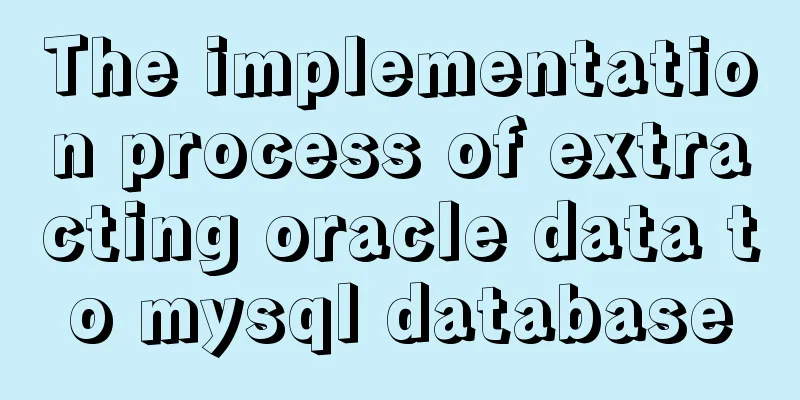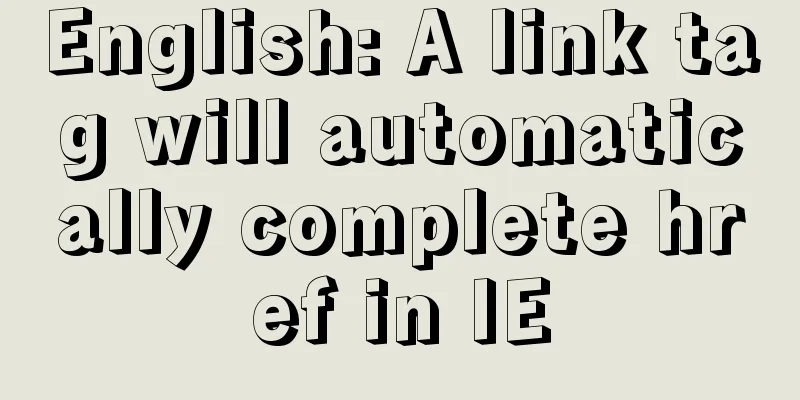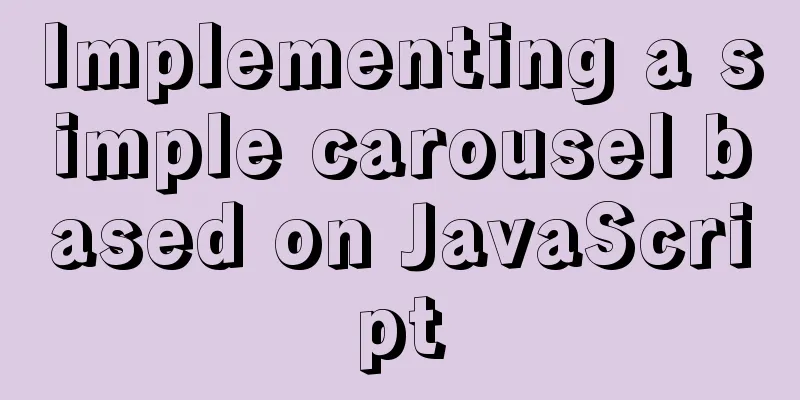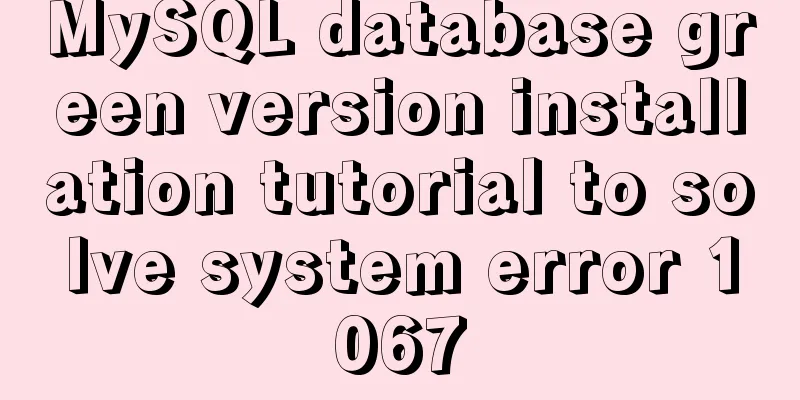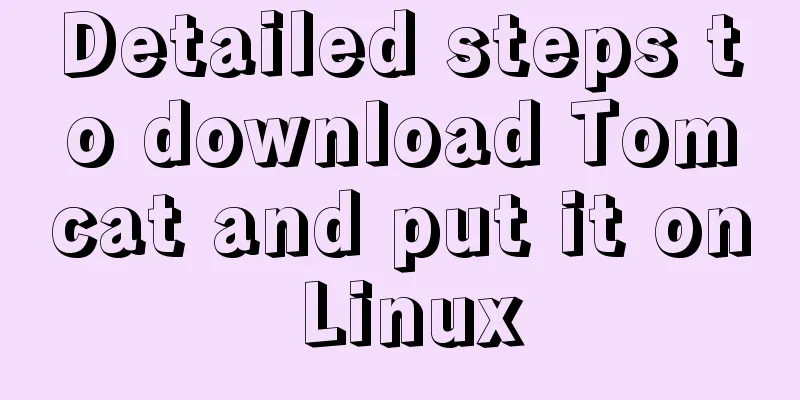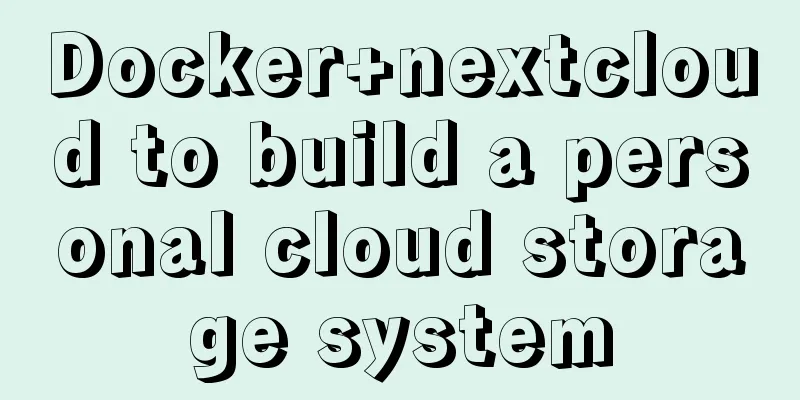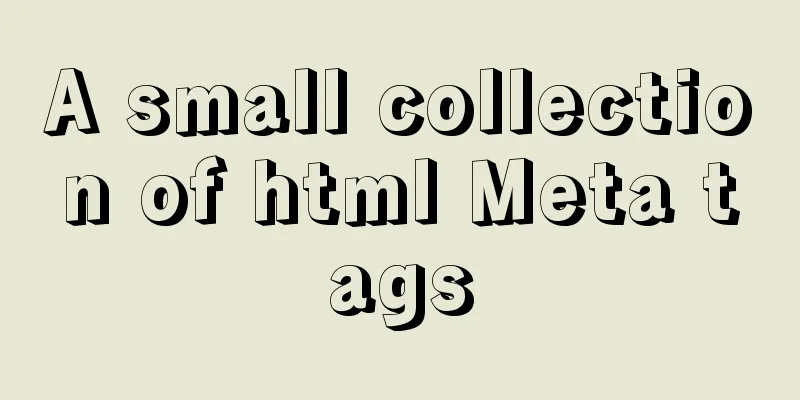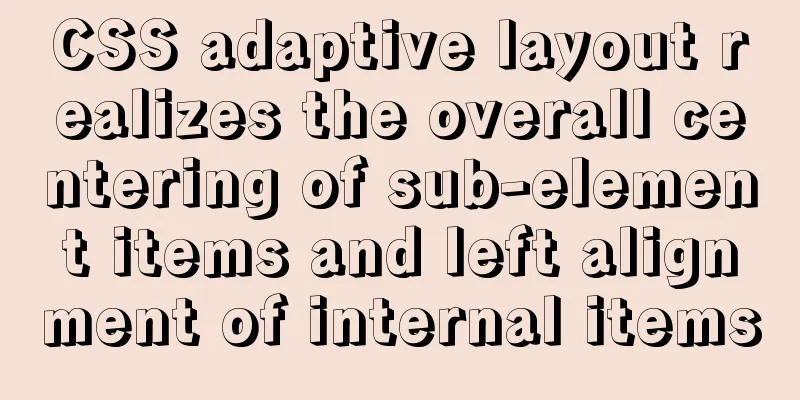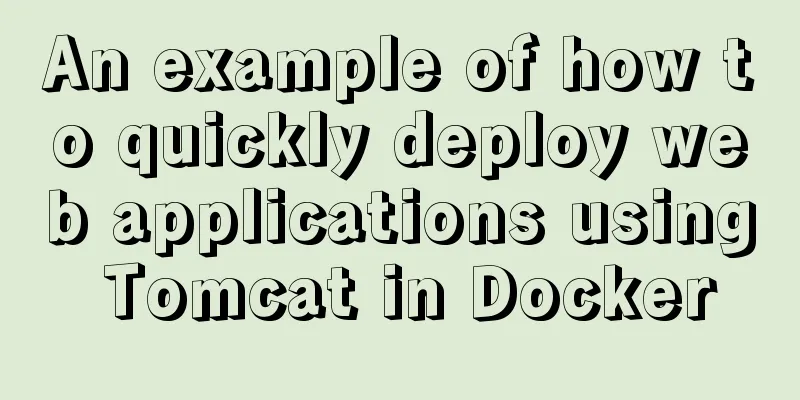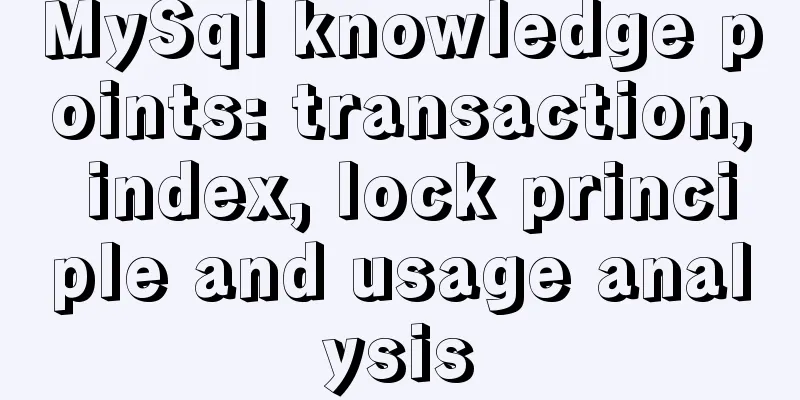Completely uninstall MySQL database in Windows system to reinstall MySQL
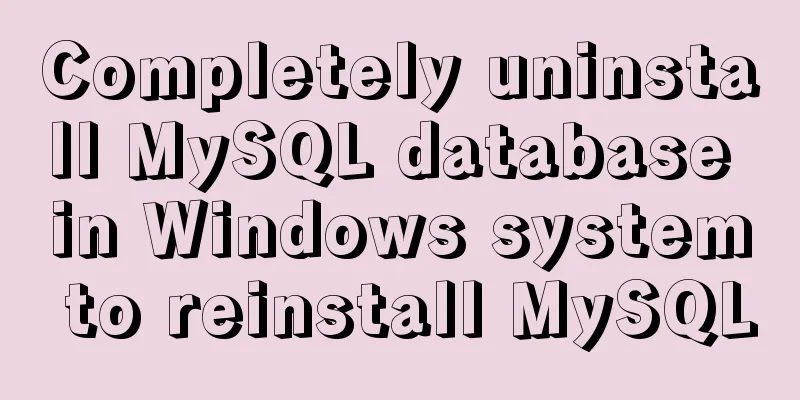
|
1. In the control panel, uninstall all components of MySQL Control Panel -> All Control Panel Items -> Programs and Features, uninstall all programs related to MySQL 2. Find your MySQL installation path and see if there are any folders related to MySQL. Delete them all. If it is installed on the C drive, check the two folders C:\Program Files (x86) and C:\Program Files 3. Delete the MySQL registry Enter "C:\Windows\regedit.exe" in the file explorer and the registry will pop up. Delete the HKEY_LOCAL_MACHINE\SYSTEM\ControlSet001\Services\Eventlog\Application\MySQL folder If you can find the following content, delete it HKEY_LOCAL_MACHINE\SYSTEM\ControlSet002\Services\Eventlog\Application\MySQL HKEY_LOCAL_MACHINE\SYSTEM\CurrentControlSet\Services\Eventlog\Application\MySQL 4. Paste the following red part into the address bar of the file explorer (this is a hidden folder) Delete all contents in this folder 5. Restart your computer 6. Tips: If the above steps do not work, try the following steps: 1. Check if there are any MySQL-related programs running, find them in the Task Manager, and then end the task 2. Try 360 file shredding to see if it can be shredded 3. Enter safe mode and delete You're done! Now you can reinstall MySQL. Summarize The above is the editor's introduction to completely uninstalling the MySQL database in the Windows system and reinstalling MySQL. I hope it will be helpful to everyone. If you have any questions, please leave me a message and the editor will reply to you in time. I would also like to thank everyone for their support of the 123WORDPRESS.COM website! You may also be interested in:
|
>>: Windows Server 2019 Install (Graphical Tutorial)
Recommend
Detailed explanation of CSS3 rotating cube problem
3D coordinate concept When an element rotates, it...
The most complete package.json analysis
Table of contents 1. Overview 2. Name field 3. Ve...
MySql login password forgotten and password forgotten solution
Method 1: MySQL provides a command line parameter...
A brief discussion on several ways to pass parameters in react routing
The first parameter passing method is dynamic rou...
mysql solves time zone related problems
Preface: When using MySQL, you may encounter time...
How to set up ssh password-free login to Linux server
Every time you log in to the test server, you alw...
Using HTML to implement a voting website cheating scheme that restricts IP
This is a cheating scheme for voting websites wit...
How to customize an EventEmitter in node.js
Table of contents Preface 1. What is 2. How to us...
Common commands for mysql authorization, startup, and service startup
1. Four startup methods: 1.mysqld Start mysql ser...
Basic concepts and common methods of Map mapping in ECMAScript6
Table of contents What is a Mapping Difference be...
MySQL infrastructure tutorial: detailed explanation of the query statement execution process
Preface I have always wanted to know how a SQL st...
Methods to enhance access control security in Linux kernel
background Some time ago, our project team was he...
Docker+nacos+seata1.3.0 installation and usage configuration tutorial
I spent a day on it before this. Although Seata i...
jQuery implements accordion effects
This article shares the specific code of jQuery t...
Windows Server 2008 64-bit MySQL5.6 installation-free version configuration method diagram
1 Download the MySQL 5.6 version compressed packa...