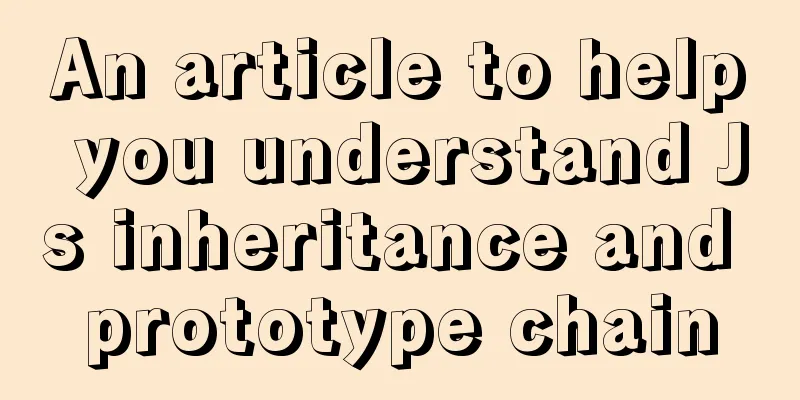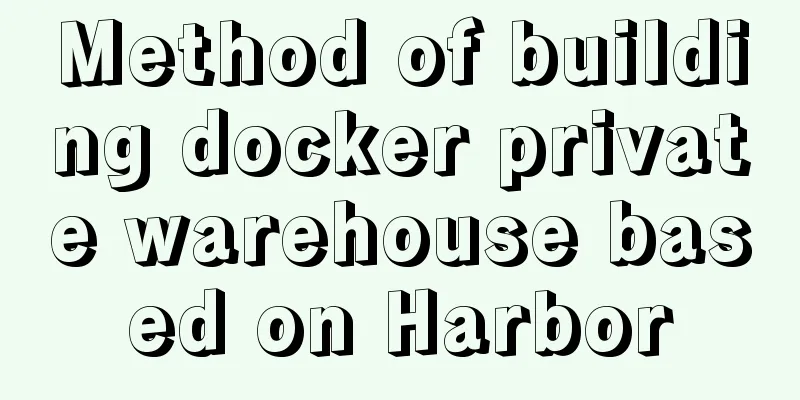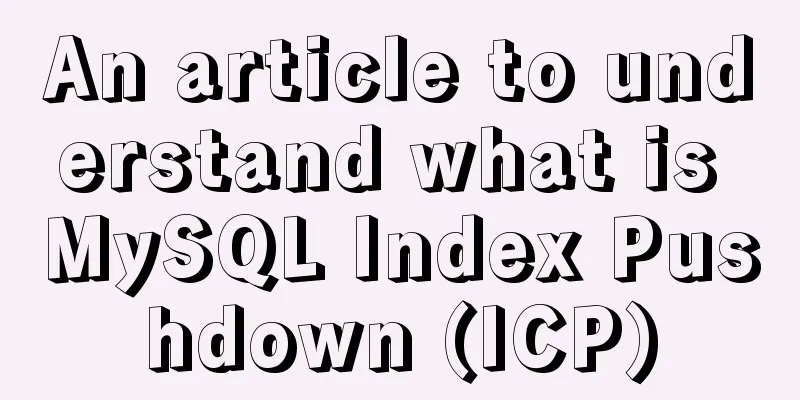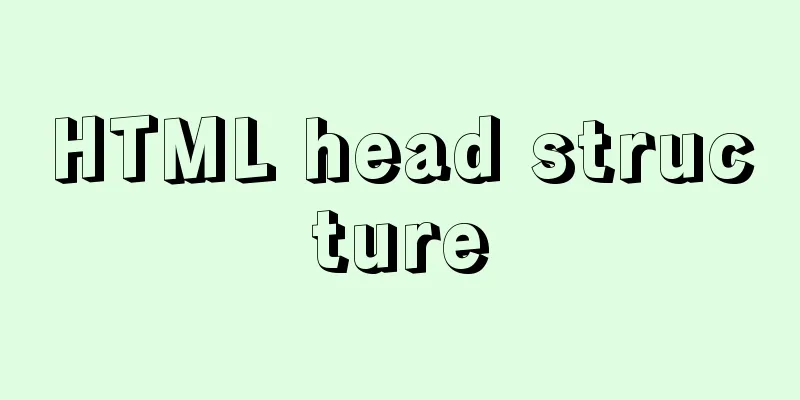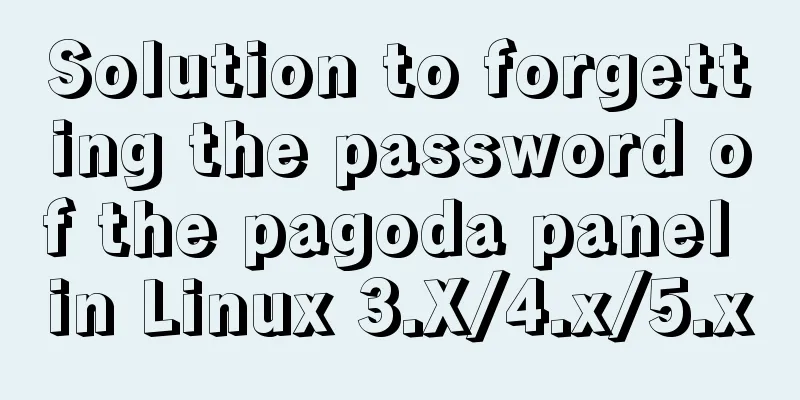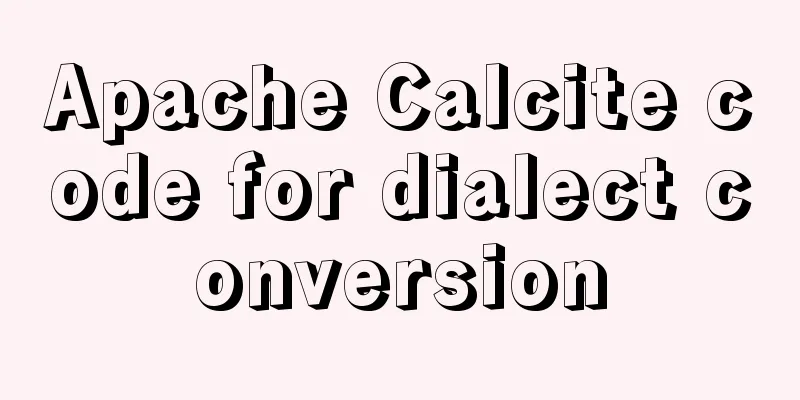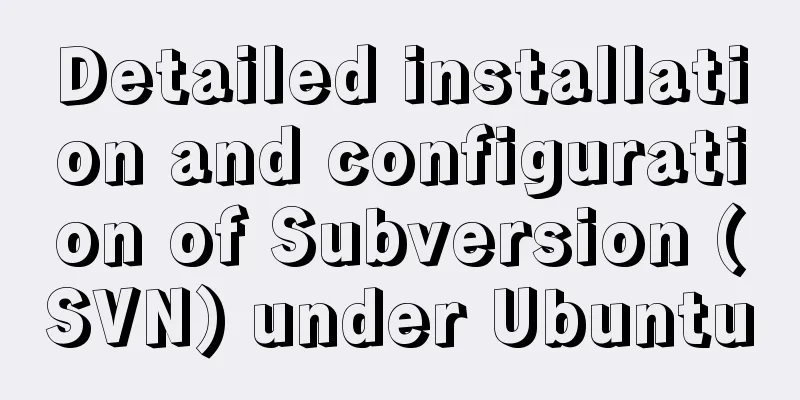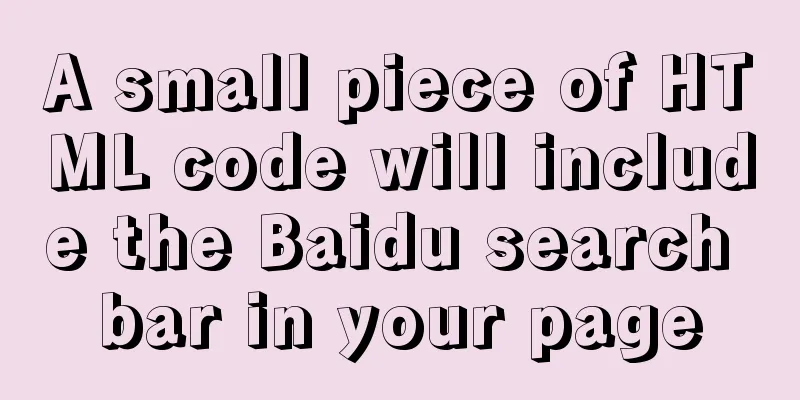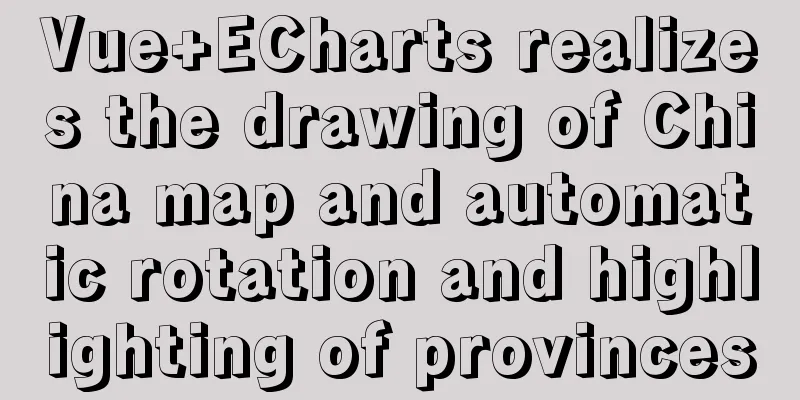MySql knowledge points: transaction, index, lock principle and usage analysis
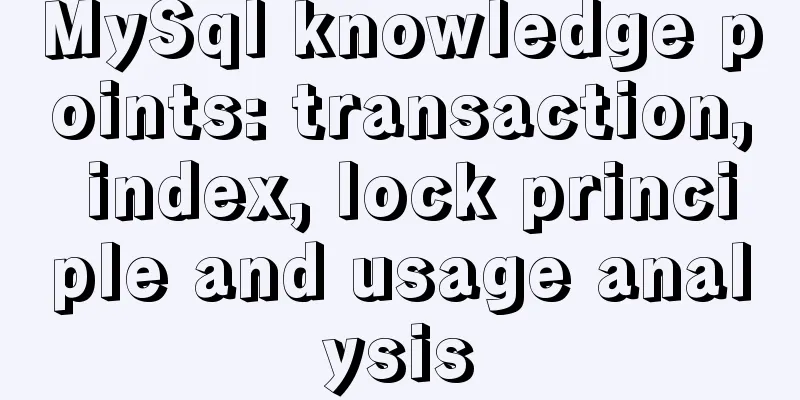
|
This article uses examples to explain the principles and usage of MySQL knowledge points such as transactions, indexes, and locks. Share with you for your reference, the details are as follows: Transactions
A transaction is a set of atomic SQL queries, or an independent unit of work. If the database engine executes a set of operation statements, then all operations are executed. If any of them crashes or cannot be executed for other reasons, all statements will not be executed. That is to say, all statements in a transaction are either executed successfully or all failed.
index
An index is a data structure that allows storage engine users to quickly find records. For example SELECT userName FROM user WHERE userId = 1; If you add an index to the userId column, MySQL will use the index to find the row for userId. That is, MySQL first searches the index by value and then returns all data rows that contain the value.
LockHere we mainly discuss downlink level locks
The engine MyISAM can be understood as locking the entire table. It can be read at the same time but not written at the same time. During the locking period, other processes cannot write to the table. If it is a write lock, other processes are not allowed to read.
Engine INNODB, a single row of records is locked, and can be read at the same time but not written at the same time. Row-level locks have high overhead and slow locking; deadlocks may occur; the locking granularity is the smallest, the probability of lock conflicts is the lowest, and the concurrency is the highest.
Since InnoDB defaults to Row-Level Lock, MySQL will only perform Row Lock if the primary key is explicitly specified. Otherwise, MySQL will perform Table Lock. Example 1: (Specify the primary key explicitly, and there is such a record, Row Lock) SELECT * FROM products WHERE id='3' FOR UPDATE; SELECT * FROM products WHERE id='3' and type=1 FOR UPDATE; Example 2: (Specify the primary key explicitly. If no such record is found, no lock is performed) SELECT * FROM products WHERE id='-1' FOR UPDATE; Example 3: (no primary key, table lock) SELECT * FROM products WHERE name='Mouse' FOR UPDATE; Example 4: (Unclear primary key, table lock) SELECT * FROM products WHERE id<>'3' FOR UPDATE; Example 5: (Primary key is unclear, table lock) SELECT * FROM products WHERE id LIKE '3' FOR UPDATE; Note 1: FOR UPDATE is only applicable to InnoDB and must be executed in a transaction block (BEGIN/COMMIT) to take effect. Readers who are interested in more MySQL-related content can check out the following topics on this site: "Summary of MySQL Index Operation Skills", "Summary of MySQL Common Functions", "Summary of MySQL Log Operation Skills", "Summary of MySQL Transaction Operation Skills", "Summary of MySQL Stored Procedure Skills" and "Summary of MySQL Database Lock-Related Skills". I hope this article will be helpful to everyone's MySQL database design. You may also be interested in:
|
<<: Implementation of react routing guard (routing interception)
>>: How to use Linux locate command
Recommend
How to use CSS styles and selectors
Three ways to use CSS in HTML: 1. Inline style: s...
Summary of the pitfalls you may not have encountered in WeChat applet development
Table of contents getApp() Define variables at th...
JavaScript Shorthand Tips
Table of contents 1. Merge arrays 2. Merge arrays...
Detailed explanation of nmcli usage in CentOS8
Common nmcli commands based on RHEL8/CentOS8 # Vi...
MySql5.7.21 installation points record notes
The downloaded version is the Zip decompression v...
What is the relationship between Mapper sql statement fields and entity class attribute names
background: 1. There is a notification table in t...
Example code for evenly distributing elements using css3 flex layout
This article mainly introduces how to evenly dist...
MySQL 5.7.29 + Win64 decompression version installation tutorial with pictures and text
Download the official website Choose the version ...
About the pitfalls of implementing specified encoding in MySQL
Written in front Environment: MySQL 5.7+, MySQL d...
JavaScript gets the scroll bar position and slides the page to the anchor point
Preface This article records a problem I encounte...
How to implement batch deletion of large amounts of data in MySQL large tables
The question is referenced from: https://www.zhih...
Detailed explanation of Alibaba Cloud security rule configuration
Two days ago, I took advantage of the Double 11 s...
How to simply encapsulate axios in vue
Inject axios into Vue import axios from 'axio...
Detailed explanation of Dockerfile to create a custom Docker image and comparison of CMD and ENTRYPOINT instructions
1. Overview There are three ways to create a Dock...
4 ways to implement routing transition effects in Vue
Vue router transitions are a quick and easy way t...