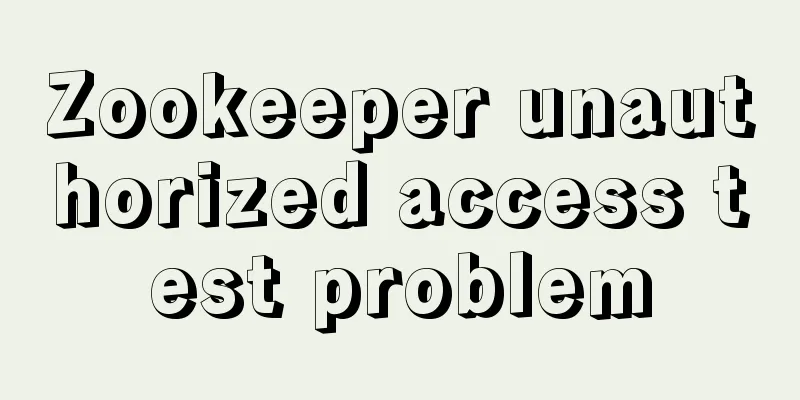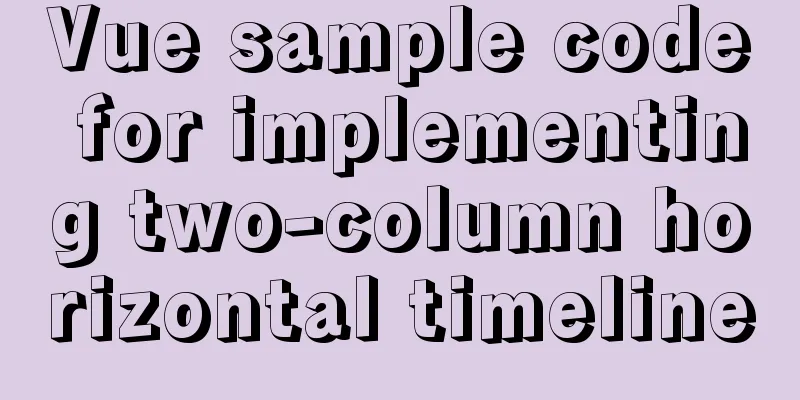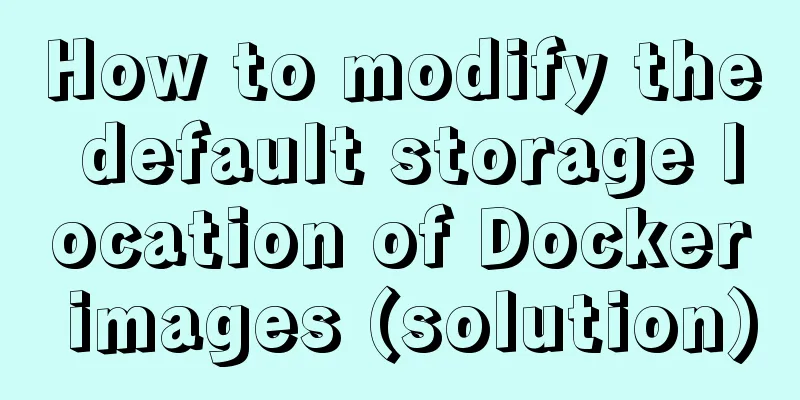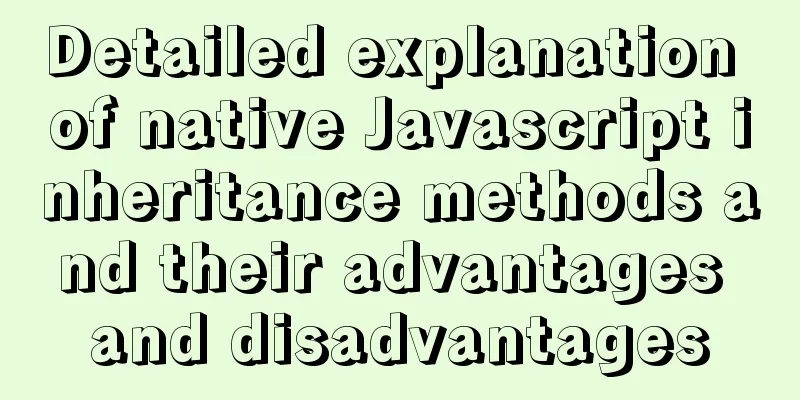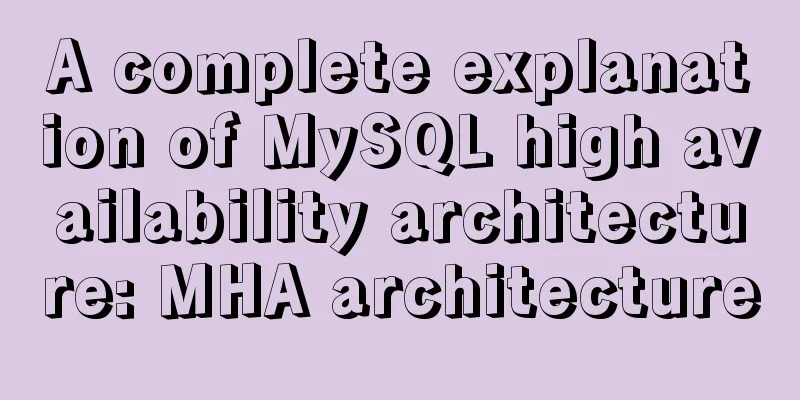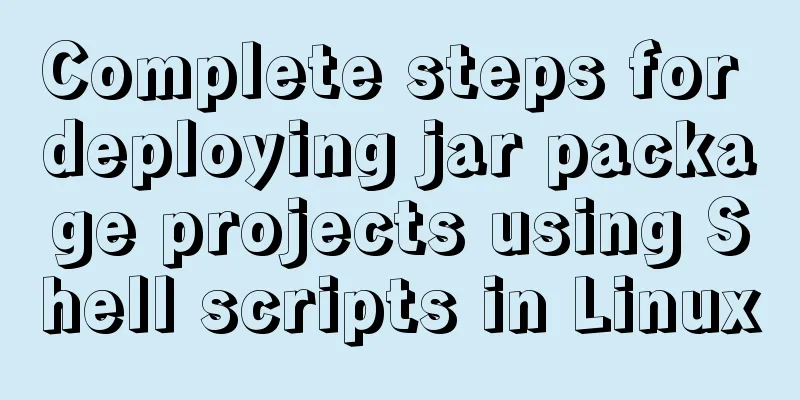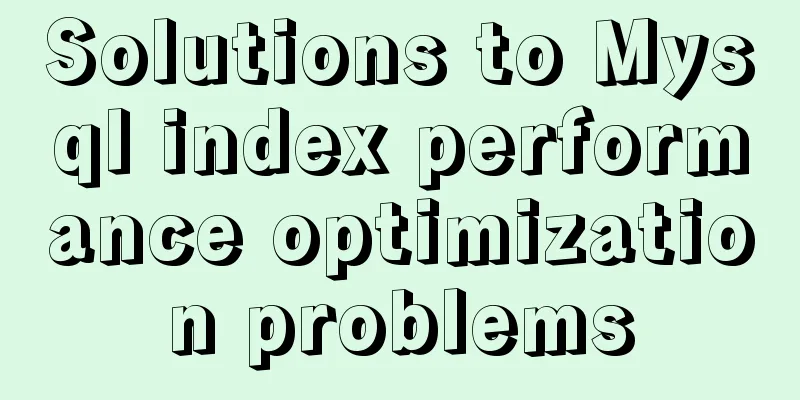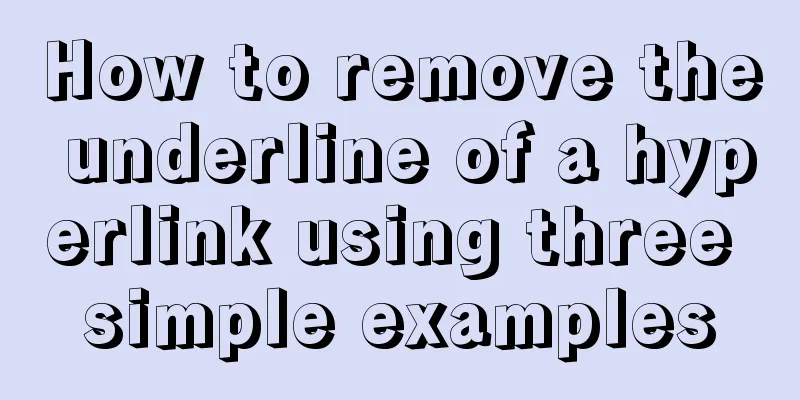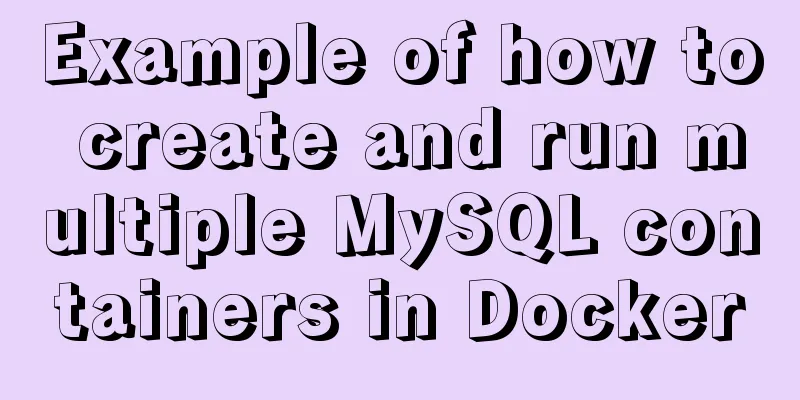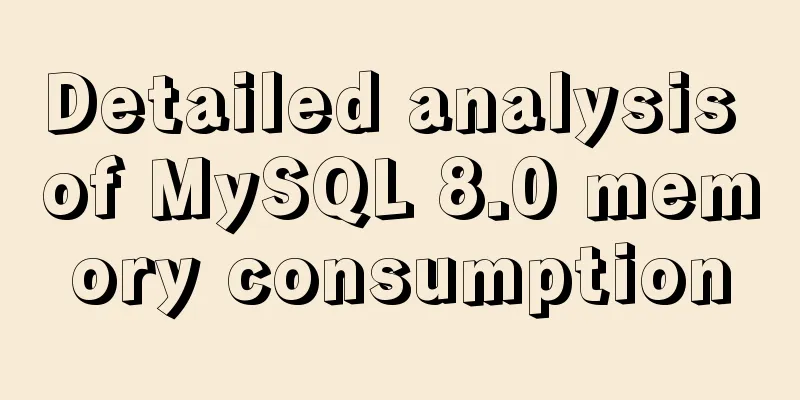How to simply encapsulate axios in vue
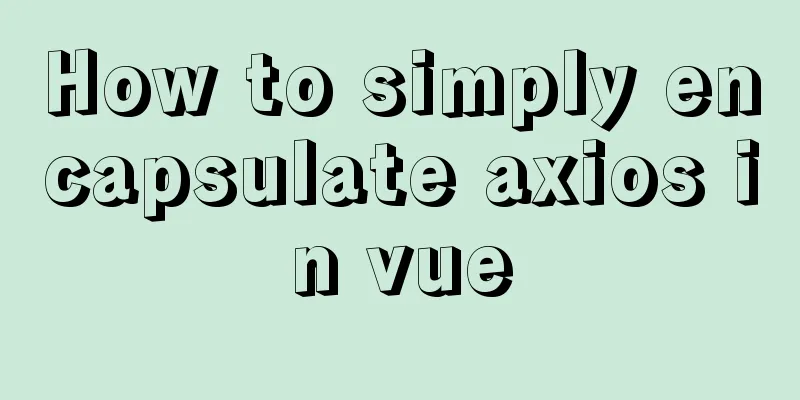
|
Inject axios into Vue import axios from 'axios'; Vue.prototype.$axios = axios;
import axios from 'axios'
axios.defaults.timeout = 5000; //Response time axios.defaults.headers.post['Content-Type'] = 'application/json; charset=UTF-8'; //Configure request header axios.defaults.withCredentials= true; //With cookie
axios.defaults.baseURL = 'http://localhost:8080/'; //Configure interface address //POST parameter serialization (add request interceptor)
axios.interceptors.request.use((config) => {
//You can add serialization code here, depending on the backend. The SSM backend I use accepts Json objects. If serialization is required, you can use the qs component return config;
},(error) =>{
console.log('wrong parameter passing')
return Promise.reject(error);
});
//Return status judgment (add response interceptor)
axios.interceptors.response.use((res) => {
//Do something with the response data if (!res.data.success) {
return Promise.resolve(res);
}
return res;
}, (error) => {
console.log('network abnormality')
return Promise.reject(error);
});
//Return a Promise (send a post request)
export function fetchPost(url, params) {
return new Promise((resolve, reject) => {
axios.post(url, params)
.then(response => {
resolve(response);
}, err => {
reject(err);
})
.catch((error) => {
reject(error)
})
})
}
Returns a Promise (sends a get request)
export function fetchGet(url, param) {
return new Promise((resolve, reject) => {
axios.get(url, {params: param})
.then(response => {
resolve(response)
}, err => {
reject(err)
})
.catch((error) => {
reject(error)
})
})
}
export default {
fetchPost,
fetchGet,
}
Simple test:
loginPost: function() {
let params = {
'password': '123',
'username': 'admin'
}
http.fetchPost('/login', params).then((data) => {
console.log(data)
}).catch(err => {
console.log(err)
})
},
hello: function() {
http.fetchGet('/hello', "").then((data) => {
console.log(data)
}).catch(err => {
console.log(err)
})
},
Post request:
Get request:
Cross-domain problem, here is the configuration on the backend: Configure cross domain in SpringMVC.xml:
<!-- Interface cross-domain configuration -->
<mvc:cors>
<!-- allowed-methods="*" --> <!-- means all requests are valid -->
<mvc:mapping path="/**" allowed-origins="*"
allowed-methods="POST, GET, OPTIONS, DELETE, PUT"
allowed-headers="Content-Type, Access-Control-Allow-Headers, Authorization, X-Requested-With"
allow-credentials="true"/>
</mvc:cors><!-- Interface cross-domain configuration-->
Interface configuration:
Configure in Vue Create a vue.config.js:
module.exports = {
devServer: {
proxy: {
'/api': {
target: 'http://127.0.0.1:8080',
// A virtual server will be created locally, and then the requested data will be sent and received at the same time, so that there will be no cross-domain problem when the server and the server interact with each other. changeOrigin: true,
ws: true,
pathRewrite: {
'^/api': ''
// Replace the request address in target, that is to say, when you request the address http://api.jisuapi.com/XXXXX in the future, just write /api}
}
}
}
}
The backend can also obtain cookies normally.
Of course, pay attention to the following configuration, this is the reason for the cookie axios.defaults.withCredentials = true; Summarize This is the end of this article about how to simply encapsulate axios in vue. For more relevant vue encapsulation axios content, please search 123WORDPRESS.COM's previous articles or continue to browse the following related articles. I hope everyone will support 123WORDPRESS.COM in the future! You may also be interested in:
|
<<: How to insert a value containing single quotes or backslashes in MySQL statements
>>: Tutorial on installing MYSQL8.X on Centos
Recommend
Vue project implements left swipe delete function (complete code)
Achieve results The code is as follows html <t...
Implementation of two basic images for Docker deployment of Go
1. golang:latest base image mkdir gotest touch ma...
Solve the Docker x509 insecure registry problem
After installing Docker, I encountered the x509 p...
Shell script builds Docker semi-automatic compilation, packaging and release application operations
The Docker publishing method provides many conven...
Summary of methods for querying MySQL user permissions
Introduce two methods to view MySQL user permissi...
Tutorial on how to create a comment box with emoticons using HTML and CSS
HTML comment box with emoticons. The emoticons ar...
My personal summary of mysql 5.7 database installation steps
1.mysql-5.7.19-winx64.zip (this is the free insta...
vue-electron problem solution when using serialport
The error is as follows: Uncaught TypeError: Cann...
Vue's global watermark implementation example
Table of contents 1. Create a watermark Js file 2...
Linux forced release of occupied ports and Linux firewall port opening method detailed explanation
When installing nginx, mysql, tomcat and other se...
How to use Docker buildx to build multi-platform images and push them to private repositories
Introduction Recently I found that there is an AR...
How to configure static network connection in Linux
Configuring network connectivity for Linux system...
SSH port forwarding to achieve intranet penetration
The machines in our LAN can access the external n...
Echarts Basic Introduction: General Configuration of Bar Chart and Line Chart
1Basic steps of echarts Four Steps 1 Find the DOM...