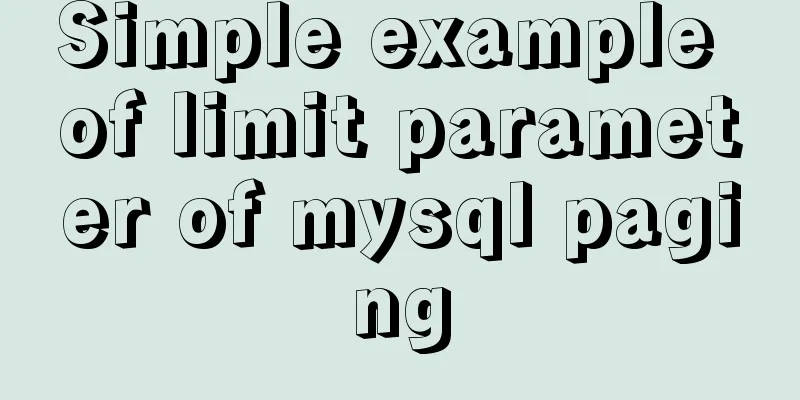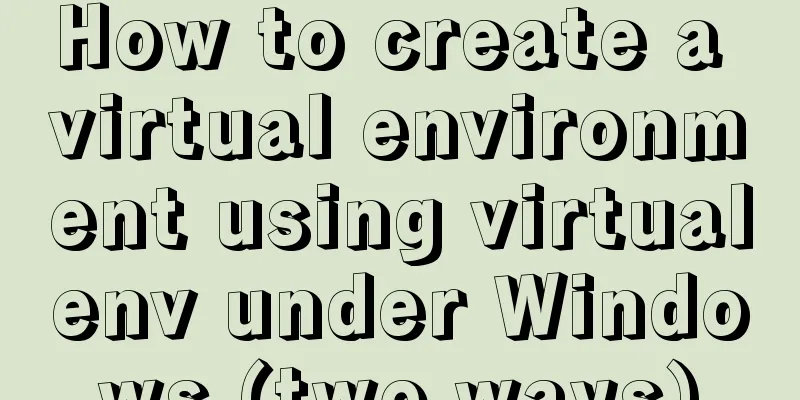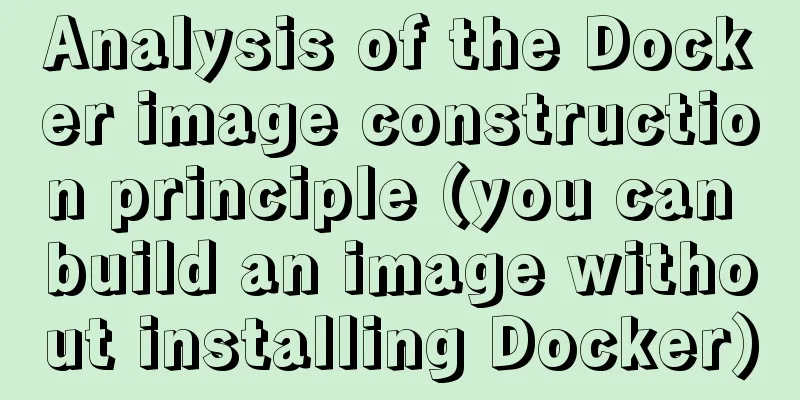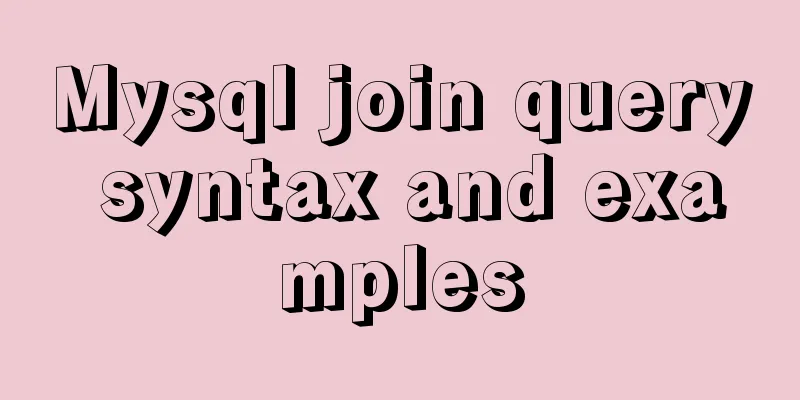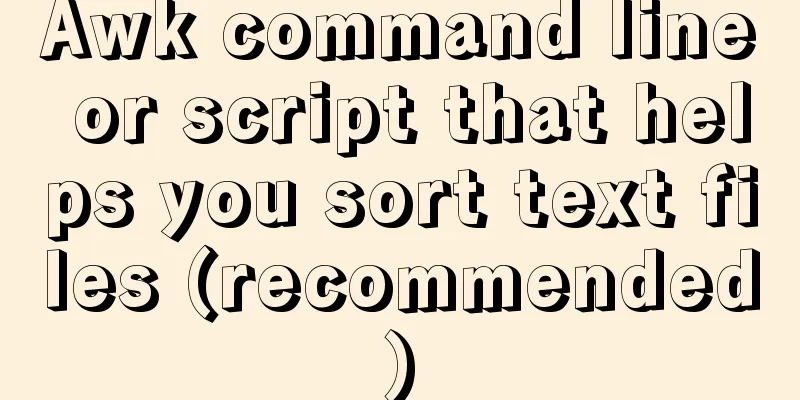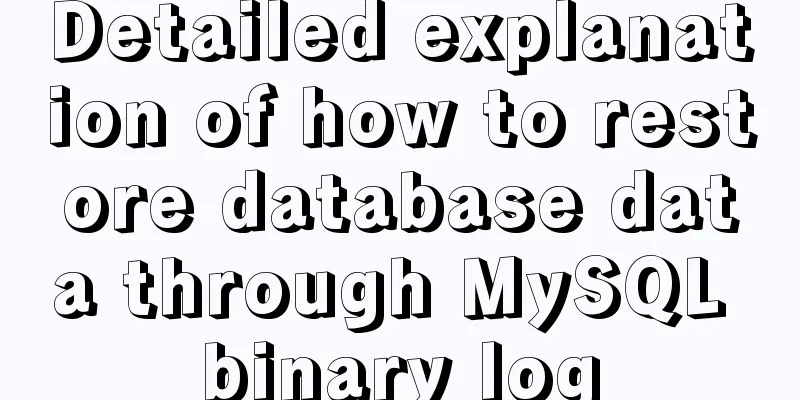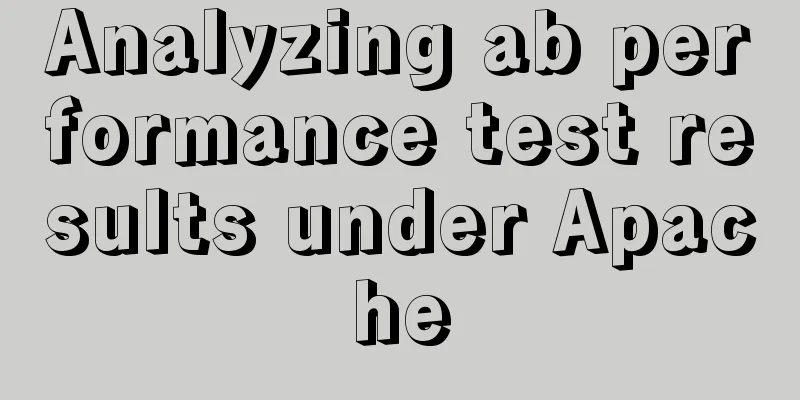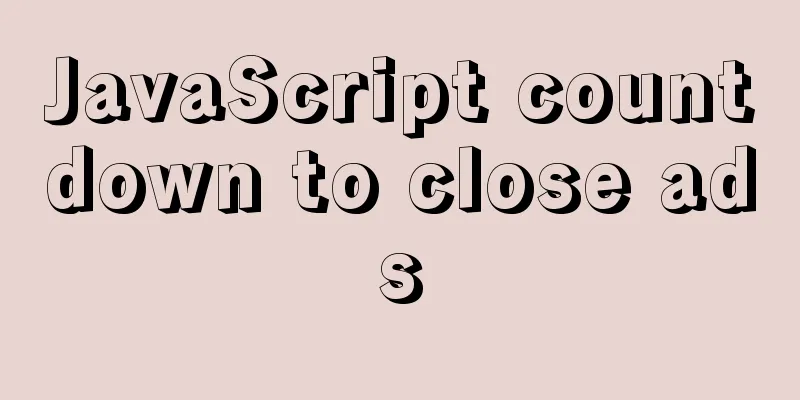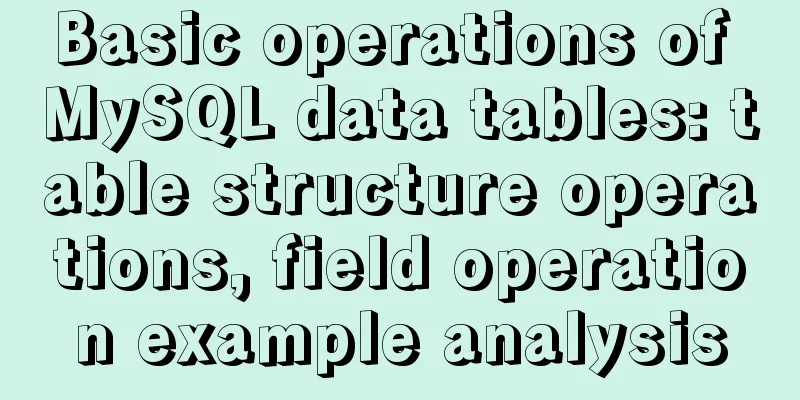Shell script builds Docker semi-automatic compilation, packaging and release application operations
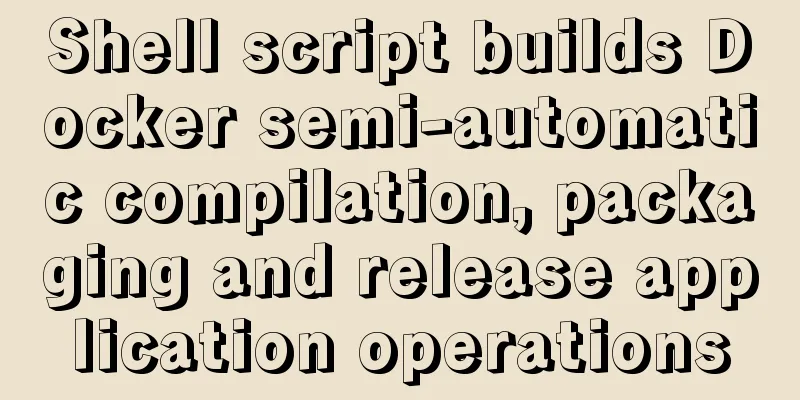
|
The Docker publishing method provides many conveniences for implementing DevOps (automated operation and maintenance, which requires configuring code management tools such as Git hooks to implement a series of event controls such as submission, compilation, packaging, and release), and can be well coordinated with Shell scripts. Docker images can be obtained through automatic compilation or by importing images. The title of this article is: Shell script builds Docker for semi-automatic compilation, packaging and release, because I haven’t yet associated it with code management. Shell script different implementationsImport image method (image file rtvsweb-publish.tar):
Build and release method (built by Dockerfile):
Shell Docker build release script tool core install.sh
#!/bin/bash
##file:rtvs.sh
##company:cvnavi.com
##author:Pengjunlin
echo "Currently executed file......$0"
####################################Variable definition#################################
DOCKER_IMAGE_IS_MATCH_TAR_FILE="false"
DOCKER_RTVSWEB_CONTAINER_NAME="rtvsweb-publish"
DOCKER_RTVSWEB_NEW_VERSION=""
DOCKER_RTVSWEB_FIRST_VERSION=1
DOCKER_RTVSWEB_SECOND_VERSION=0
DOCKER_RTVSWEB_THIRD_VERSION=0
DOCKER_RTVSWEB_VERSION_TAG=""
DOCKER_CONTAINER_TEMP_HOST=""
DB_REDIS_CONNECTION_STRING=""
DB_MYSQL_CONNECTION_STRING=""
DB_MYSQL_HOST=""
MASTER_LAN_IP=""
SYSTEM_ALLOW_TO_SET="false"
#####################################Function Definition#########################################
function init_files()
{
# Create rtvs directory if [[ ! -d "/usr/local/rtvs" ]]; then
echo "Create container mapping path.... /usr/local/rtvs"
mkdir /usr/local/rtvs
fi
# Copy VersionConfig.xml (make a full copy for the first time, if there are any changes, you need to modify it manually)
if [[ -f "./VersionConfig.xml" ]]; then
if [[ ! -f "/usr/local/rtvs/VersionConfig.xml" ]]; then
echo "Copy an XML configuration file: ./VersionConfig.xml /usr/local/rtvs/VersionConfig.xml"
cp VersionConfig.xml /usr/local/rtvs/VersionConfig.xml
fi
else
echo "Missing ./VersionConfig.xml file... Exit installation!"
exit
fi
# Copy SettingConfig.xml (make a complete copy for the first time, if there are any changes, you need to modify it manually)
if [[ -f "./SettingConfig.xml" ]]; then
if [[ ! -f "/usr/local/rtvs/SettingConfig.xml" ]]; then
echo "Copy an XML configuration file: ./SettingConfig.xml /usr/local/rtvs/SettingConfig.xml"
cp SettingConfig.xml /usr/local/rtvs/SettingConfig.xml
fi
else
echo "Missing ./SettingConfig.xml file... Exited installation!"
exit
fi
# Copy log4.config (make a full copy for the first time, if there are any changes, you need to modify it manually)
if [[ -f "./log4.config" ]]; then
if [[ ! -f "/usr/local/rtvs/log4.config" ]]; then
echo "Copy a log configuration file: ./log4.config /usr/local/rtvs/log4.config"
cp log4.config /usr/local/rtvs/log4.config
fi
else
echo "Missing ./log4.config file... Exit installation!"
exit
fi
}
function mysql_create_table()
{
if [[ -f "./mysql_create_table.sh" ]]; then
echo "Database script assignment permissions..."
# Add permissions to the executable file chmod a+x mysql_create_table.sh
else
echo "Missing ./mysql_create_table.sh file... Exited installation!"
exit
fi
# Execute mysql database table creation ./mysql_create_table.sh
if [[ $? -eq 0 ]]; then
echo "./mysql_docker_install.sh execution completed!"
else
exit
fi
}
function docker_install()
{
echo "Check Docker..."
docker -v
if [ $? -eq 0 ]; then
echo "Checked that Docker is installed!"
else
echo "Install docker environment..."
curl -sSL https://get.daocloud.io/docker | sh
echo "Install docker environment...installation completed!"
fi
# Create a public network == bridge mode #docker network create share_network
}
function mysql_install(){
install_type=$1
if [[ "$install_type" == "by_local_mysql_installer" ]]; then
#statements
echo "Wget local download and installation is not supported yet, exited!"
exit 1
fi
if [[ "$install_type" == "by_docker_mysql_installer" ]]; then
#statements
docker_mysql_install
fi
if [[ "$install_type" == "by_smart_installer" ]]; then
#statements
if [[ `netstat -lanp|grep tcp|grep 3306|wc -l` == 1 ]]; then
echo "MySQL has been installed locally!"
# Print the mysql version echo "mysql version detected:"
mysql --version
# Execute the script to create the Mysql database mysql_create_table
if [[ $? -eq 0 ]]; then
echo "Local MySQL script initialization completed!"
else
echo "Failed to initialize local MySQL script!"
exit 1
fi
DB_MYSQL_HOST="localhost"
else
docker_mysql_install
fi
fi
}
function docker_mysql_install(){
echo "Install Docker Mysql environment..."
if [[ -f "./docker_mysql_install.sh" ]]; then
if [[ -f "./docker_mysql_create_table.sh" ]]; then
echo "Copy a container execution file: ./docker_mysql_create_table.sh /usr/local/docker_mysql_create_table.sh"
cp docker_mysql_create_table.sh /usr/local/docker_mysql_create_table.sh
else
echo "Missing ./docker_mysql_create_table.sh file... Exited installation!"
exit 1
fi
# Add permissions to the executable file chmod a+x docker_mysql_install.sh
# Install MySQL using Docker
./docker_mysql_install.sh
if [[ $? -eq 0 ]]; then
echo "./docker_mysql_install.sh execution completed!"
# Sleep for 10 seconds echo "Sleep for 10 seconds, waiting for Docker to complete..."
sleep 10s
# Test printing mysql information print_docker_mysql_info
else
echo "An error occurred during the execution of ./docker_mysql_install.sh, and the installation has been exited!"
exit 1
fi
else
echo "Missing ./docker_mysql_install.sh file... Exited installation!"
exit 1
fi
}
function docker_container_ip() {
DOCKER_CONTAINER_TEMP_HOST=` docker inspect --format '{{ .NetworkSettings.IPAddress }}' $1`
}
function init_docker_master_ip(){
out=0
for i in `ip a |grep inet[^6]|grep -E -o '([0-9]{1,3}\.){3}[0-9]{1,3}'`; do
OLD_IFS="$IFS"
IFS="."
arr=($i)
IFS="$OLD_IFS"
for s in ${arr[@]} ;do
if [[ $s -eq "192" ]]; then
echo "$i"
MASTER_LAN_IP=$i
out=1
break
fi
done
if [[ $out -eq 1 ]]; then
break
fi
done
}
function print_docker_mysql_info()
{
echo "Script executes Mysql information verification:..."
if [[ -f "./docker_mysql_validator.sh" ]]; then
echo "Copy a container execution file: ./docker_mysql_validator.sh /usr/local/docker_mysql_validator.sh"
cp docker_mysql_validator.sh /usr/local/docker_mysql_validator.sh
else
echo "Missing ./docker_mysql_validator.sh file... Exited installation!"
exit
fi
# Map the copy file path to the docker container docker cp /usr/local/docker_mysql_validator.sh mysql5.7:/usr/local/docker_mysql_validator.sh
docker exec -it mysql5.7 /bin/bash -c "sh /usr/local/docker_mysql_validator.sh"
if [[ $? -eq 0 ]]; then
echo "./docker_mysql_validator.sh execution completed!"
echo "MySQL container Host:"
docker_container_ip mysql5.7
echo "Current mysql5.7 instance IP=$DOCKER_CONTAINER_TEMP_HOST"
#echo "MySQL container network related information:"
#docker network inspect share_network
#echo "MySQL container link related information:"
#cat /etc/hosts
else
echo "An error occurred during the execution of ./docker_mysql_validator.sh, and the installation has been exited!"
exit
fi
#link Access method DB_MYSQL_HOST="mysql5.7"
}
function destroy_docker_service()
{
# Stop the container for i in [ `docker ps ` ]; do
if [[ "$i" == "rtvsweb-publish" ]]; then
echo "Attempting to stop $DOCKER_RTVSWEB_CONTAINER_NAME container..."
docker stop $DOCKER_RTVSWEB_CONTAINER_NAME
fi
done
# Delete container for i in [ `docker ps -a` ]; do
if [[ "$i" == "rtvsweb-publish" ]]; then
echo "Attempting to delete $DOCKER_RTVSWEB_CONTAINER_NAME container..."
docker rm $DOCKER_RTVSWEB_CONTAINER_NAME
fi
done
}
function docker_build_image()
{
#Clean up the container (keep the image of the historical build)
destory_docker_service
if [[ $? -eq 0 ]]; then
echo "Application service container and image have been processed, configuration files have been copied!"
else
exit 1
fi
echo "Docker image build......cmd:(docker build -t rtvsweb:$DOCKER_RTVSWEB_NEW_VERSION .)"
docker build -t rtvsweb:$DOCKER_RTVSWEB_NEW_VERSION .
# Determine whether there is an image, and create a corresponding container instance if it exists for i in [ `docker images` ]; do
#statements
if [[ "$i" == "$DOCKER_RTVSWEB_NEW_VERSION" ]]; then
DOCKER_IMAGE_IS_MATCH_TAR_FILE="true"
echo "The latest build image has been found!"
run_docker_service_image
break
fi
done
if [[ $DOCKER_IMAGE_IS_MATCH_TAR_FILE == "false" ]]; then
echo "Building image does not match the latest version, exiting installation!"
exit 1
fi
echo "List of docker images after building:"
docker images
echo "List of currently running Docker container instances:"
docker ps
}
function run_docker_service_image()
{
echo "Starting docker service container..."
: : : : : : : : : : : : : : : : : : : : : : : : : : : : : : : : : : : : : : : : : : : : : : : : : : : : : : : : : : : : : : : : : : : : : : : : : : : : : : : : : : : : : : : : : : : : : : : : : : : : : : : : : : : : : : : : : : : : : : : : : : : : : : : : : : : : : : : : : : : : : : : : : : : : : : : : : : : : : : : : : : : : : : : : : : : : : : : : : : : : : : : : : : : : : : : : : : : : : : : : : : : : : : : : : : : : : : : : : : : : : : : : : : : : : : : : : : : : : : : : : : : : : : : : : : : : : : :
if [[ $DB_MYSQL_HOST == "mysql5.7" ]]; then
# ===link link mode echo "rtvsweb--Container operation---Link mode"
docker run -it --name $DOCKER_RTVSWEB_CONTAINER_NAME --privileged=true --link mysql5.7:mysql5.7 -v /usr/local/rtvs:/MyData -e MyDataPath=/MyData -p 38067:80 -p 44383:443 -p 18000:18000 -p 18002:18002 -p 19700-19719:19700-19719 -p 30888-30889:30888-30889 -d rtvsweb:$DOCKER_RTVSWEB_NEW_VERSION
else
# ===Normal mode echo "rtvsweb--Container operation---Normal mode"
docker run -it --name $DOCKER_RTVSWEB_CONTAINER_NAME --privileged=true -v /usr/local/rtvs:/MyData -e MyDataPath=/MyData -p 38067:80 -p 44383:443 -p 18000:18000 -p 18002:18002 -p 19700-19719:19700-19719 -p 30888-30889:30888-30889 -d rtvsweb:$DOCKER_RTVSWEB_NEW_VERSION
fi
}
####################Tools and process customization#################################
function editXml()
{
val=`echo ${@:3}`
echo "Modifying XML file: $1...."
echo "Modifying XML file: [0]=$1, [1]=$2, [2]=$val"
echo "XML file $2 tag value=$val"
sed -i "s/<$2>.*<\/$2>/<$2>${val}<\/$2></g" $1
}
function init_mysql_conn()
{
if [[ "$DB_MYSQL_HOST" == "localhost" ]]; then
mysql="Database=filecache;Data Source=$MASTER_LAN_IP;port=3366;User Id=rtvsweb;Password=rtvs2018;charset=utf8;pooling=true"
sed -i "s/<MysqlConnectionString>.*<\/MysqlConnectionString>/<MysqlConnectionString>$mysql<\/MysqlConnectionString>/g" /usr/local/rtvs/SettingConfig.xml
DB_MYSQL_CONNECTION_STRING=`grep -E -o -e '<MysqlConnectionString>.+</MysqlConnectionString>' /usr/local/rtvs/SettingConfig.xml | sed 's/<MysqlConnectionString>//g'|sed 's/<\/MysqlConnectionString>//g'`
else
mysql="Database=filecache;Data Source=mysql5.7;port=3306;User Id=rtvsweb;Password=rtvs2018;charset=utf8;pooling=true"
sed -i "s/<MysqlConnectionString>.*<\/MysqlConnectionString>/<MysqlConnectionString>$mysql<\/MysqlConnectionString>/g" /usr/local/rtvs/SettingConfig.xml
DB_MYSQL_CONNECTION_STRING=`grep -E -o -e '<MysqlConnectionString>.+</MysqlConnectionString>' /usr/local/rtvs/SettingConfig.xml | sed 's/<MysqlConnectionString>//g'|sed 's/<\/MysqlConnectionString>//g'`
fi
}
function editSpecificConfig()
{
init_mysql_conn
echo "Get /usr/local/rtvs/SettingConfig.xml information..."
cat /usr/local/rtvs/SettingConfig.xml
# Determine whether it can be set if [[ "$SYSTEM_ALLOW_TO_SET" == "true" ]]; then
read -p ">>>Do you want to modify the Redis configuration connection string? y/n: " ans
echo "$ans"
if [[ "$ans" == "y" ]]; then
read -p "Please enter the Redis configuration connection string:" redis
echo "New Redis connection string: $redis"
sed -i "s/<RedisExchangeHosts>.*<\/RedisExchangeHosts>/<RedisExchangeHosts>$redis<\/RedisExchangeHosts>/g" /usr/local/rtvs/SettingConfig.xml
DB_REDIS_CONNECTION_STRING=`grep -E -o -e '<RedisExchangeHosts>.+</RedisExchangeHosts>' /usr/local/rtvs/SettingConfig.xml | sed 's/<RedisExchangeHosts>//g'|sed 's/<\/RedisExchangeHosts>//g'`
echo "Get the modified Redis configuration connection string...RedisExchangeHosts=$DB_REDIS_CONNECTION_STRING"
fi
read -p ">>>Do you want to modify the Mysql configuration connection string? y/n: " ans
echo "$ans"
if [[ "$ans" == "y" ]]; then
read -p "Please enter the Mysql configuration connection string:" mysql
echo "New Mysql connection string: $mysql"
sed -i "s/<MysqlConnectionString>.*<\/MysqlConnectionString>/<MysqlConnectionString>$mysql<\/MysqlConnectionString>/g" /usr/local/rtvs/SettingConfig.xml
DB_MYSQL_CONNECTION_STRING=`grep -E -o -e '<MysqlConnectionString>.+</MysqlConnectionString>' /usr/local/rtvs/SettingConfig.xml | sed 's/<MysqlConnectionString>//g'|sed 's/<\/MysqlConnectionString>//g'`
echo "Get the modified Mysql configuration connection string...MysqlConnectionString=$DB_MYSQL_CONNECTION_STRING"
fi
fi
}
function remoteRedisAndMysqlConfig()
{
echo "Get /usr/local/rtvs/SettingConfig.xml information..."
cat /usr/local/rtvs/SettingConfig.xml
# Set the Redis connection string read -p "Do you want to modify the Redis configuration connection string? y/n: " ans
echo "$ans"
if [[ "$ans" == "y" ]]; then
read -p "Please enter the Redis connection string:" redis
echo "New Redis connection string: $redis"
sed -i "s/<RedisExchangeHosts>.*<\/RedisExchangeHosts>/<RedisExchangeHosts>$redis<\/RedisExchangeHosts>/g" /usr/local/rtvs/SettingConfig.xml
DB_REDIS_CONNECTION_STRING=`grep -E -o -e '<RedisExchangeHosts>.+</RedisExchangeHosts>' /usr/local/rtvs/SettingConfig.xml | sed 's/<RedisExchangeHosts>//g'|sed 's/<\/RedisExchangeHosts>//g'`
echo "Get the modified Redis configuration connection string...RedisExchangeHosts=$DB_REDIS_CONNECTION_STRING"
fi
read -p "Do you want to modify the Mysql configuration connection string? y/n: " ans
echo "$ans"
if [[ "$ans" == "y" ]]; then
read -p "Please enter the Mysql connection string:" mysql
echo "New Mysql connection string: $mysql"
sed -i "s/<MysqlConnectionString>.*<\/MysqlConnectionString>/<MysqlConnectionString>$mysql<\/MysqlConnectionString>/g" /usr/local/rtvs/SettingConfig.xml
DB_MYSQL_CONNECTION_STRING=`grep -E -o -e '<MysqlConnectionString>.+</MysqlConnectionString>' /usr/local/rtvs/SettingConfig.xml | sed 's/<MysqlConnectionString>//g'|sed 's/<\/MysqlConnectionString>//g'`
echo "Get the modified Mysql configuration connection string...MysqlConnectionString=$DB_MYSQL_CONNECTION_STRING"
fi
}
function help()
{
echo "***********************************************"
echo "************ Calling method description************"
echo "***********************************************"
echo "View the core configuration file: cat ./SettingConfig.xml"
echo "Help method description: sh ./install.sh help"
echo "Modify Redis and MySQL connection strings: sh ./install.sh editXml [XMLFilePath] [tag] ['value'] "
echo "************************************************"
echo "************ Quick Custom Installation*************"
echo "************************************************"
echo "1. Execute local MySQL installation (wget download file installation...time-consuming): sh ./install.sh by_local_mysql_installer"
echo "2. Execute Docker Mysql installation: sh ./install.sh by_docker_mysql_installer"
echo "3. Smart detection determines the installation method of MySQL (if the local machine already has MySQL, use it directly): sh ./install.sh by_smart_installer"
echo "4. Simplified installation only requires providing the Redis and MySQL connection strings (very simple method): sh ./install.sh by_simple_installer"
echo "Description:\r The above 4 methods already include the installation of Docker application!"
}
function completed()
{
echo "*********************Installation result:*****************"
# bridge bridge mode #echo "network instance, share_network related container information:"
#docker network inspect share_network
version_step=1
# Record the next version number if [[ "$DOCKER_RTVSWEB_VERSION_TAG" == "VersionFirst" ]]; then
DOCKER_RTVSWEB_FIRST_VERSION=$((DOCKER_RTVSWEB_FIRST_VERSION+version_step))
sed -i "s/<VersionFirst>.*<\/VersionFirst>/<VersionFirst>$DOCKER_RTVSWEB_FIRST_VERSION<\/VersionFirst>/g" /usr/local/rtvs/VersionConfig.xml
sed -i "s/<VersionSecond>.*<\/VersionSecond>/<VersionSecond>0<\/VersionSecond>/g" /usr/local/rtvs/VersionConfig.xml
sed -i "s/<VersionThird>.*<\/VersionThird>/<VersionThird>0<\/VersionThird>/g" /usr/local/rtvs/VersionConfig.xml
fi
if [[ "$DOCKER_RTVSWEB_VERSION_TAG" == "VersionSecond" ]]; then
DOCKER_RTVSWEB_SECOND_VERSION=$((DOCKER_RTVSWEB_SECOND_VERSION+version_step))
sed -i "s/<VersionSecond>.*<\/VersionSecond>/<VersionSecond>$DOCKER_RTVSWEB_SECOND_VERSION<\/VersionSecond>/g" /usr/local/rtvs/VersionConfig.xml
sed -i "s/<VersionThird>.*<\/VersionThird>/<VersionThird>0<\/VersionThird>/g" /usr/local/rtvs/VersionConfig.xml
fi
if [[ "$DOCKER_RTVSWEB_VERSION_TAG" == "VersionThird" ]]; then
DOCKER_RTVSWEB_THIRD_VERSION=$((DOCKER_RTVSWEB_THIRD_VERSION+version_step))
sed -i "s/<VersionThird>.*<\/VersionThird>/<VersionThird>$DOCKER_RTVSWEB_THIRD_VERSION<\/VersionThird>/g" /usr/local/rtvs/VersionConfig.xml
fi
VIDEO_CACHE_PATH=`grep -E -o -e '<VideoCachePath>.+</VideoCachePath>' /usr/local/rtvs/SettingConfig.xml | sed 's/<VideoCachePath>//g'|sed 's/<\/VideoCachePath>//g'`
DB_REDIS_CONNECTION_STRING=`grep -E -o -e '<RedisExchangeHosts>.+</RedisExchangeHosts>' /usr/local/rtvs/SettingConfig.xml | sed 's/<RedisExchangeHosts>//g'|sed 's/<\/RedisExchangeHosts>//g'`
DB_MYSQL_CONNECTION_STRING=`grep -E -o -e '<MysqlConnectionString>.+</MysqlConnectionString>' /usr/local/rtvs/SettingConfig.xml | sed 's/<MysqlConnectionString>//g'|sed 's/<\/MysqlConnectionString>//g'`
echo "Redis connection string: $DB_REDIS_CONNECTION_STRING"
echo "Mysql connection string: $DB_MYSQL_CONNECTION_STRING"
echo "Default video cache directory: $VIDEO_CACHE_PATH"
echo "Running container instances:"
docker ps
echo "The IP address corresponding to the container:"
docker_container_ip mysql5.7
if [[ "$DOCKER_CONTAINER_TEMP_HOST" != "" ]]; then
echo "mysql5.7 ---------------------$DOCKER_CONTAINER_TEMP_HOST"
fi
docker_container_ip $DOCKER_RTVSWEB_CONTAINER_NAME
echo "$DOCKER_RTVSWEB_CONTAINER_NAME ---------------------$DOCKER_CONTAINER_TEMP_HOST"
echo "Verify rtvs access: curl http://cvtsp.com:38067/"
echo "*********************Installation completed!*****************"
}
function version_management()
{
DOCKER_RTVSWEB_FIRST_VERSION=`grep -E -o -e '<VersionFirst>.+</VersionFirst>' /usr/local/rtvs/VersionConfig.xml | sed 's/<VersionFirst>//g'|sed 's/<\/VersionFirst>//g'`
DOCKER_RTVSWEB_SECOND_VERSION=`grep -E -o -e '<VersionSecond>.+</VersionSecond>' /usr/local/rtvs/VersionConfig.xml | sed 's/<VersionSecond>//g'|sed 's/<\/VersionSecond>//g'`
DOCKER_RTVSWEB_THIRD_VERSION=`grep -E -o -e '<VersionThird>.+</VersionThird>' /usr/local/rtvs/VersionConfig.xml | sed 's/<VersionThird>//g'|sed 's/<\/VersionThird>//g'`
DOCKER_RTVSWEB_VERSION_TAG=`grep -E -o -e '<UpgradeTag>.+</UpgradeTag>' /usr/local/rtvs/VersionConfig.xml | sed 's/<UpgradeTag>//g'|sed 's/<\/UpgradeTag>//g'`
DOCKER_RTVSWEB_NEW_VERSION="$DOCKER_RTVSWEB_FIRST_VERSION.$DOCKER_RTVSWEB_SECOND_VERSION.$DOCKER_RTVSWEB_THIRD_VERSION"
echo "Current rtvsweb version: $DOCKER_RTVSWEB_NEW_VERSION"
echo "Current rtvsweb version upgrade format: $DOCKER_RTVSWEB_VERSION_TAG"
}
function by_local_mysql_installer()
{
# Docker installation docker_install
# Mysql installation and its script creation mysql_install "by_local_mysql_installer"
# Image buildingif [[ $? -eq 0 ]]; then
docker_build_image
if [[ $? -eq 0 ]]; then
echo "Image build successful!"
else
echo "Image building failed!"
exit
fi
else
exit
fi
# Modify the path and data source used by the imageeditSpecificConfig
# Output completed after completion
}
function by_docker_mysql_installer()
{
# Docker installation docker_install
# Mysql installation and its script creationmysql_install "by_docker_mysql_installer"
# Image buildingif [[ $? -eq 0 ]]; then
docker_build_image
if [[ $? -eq 0 ]]; then
echo "Image build successful!"
else
echo "Image building failed!"
exit
fi
else
exit
fi
# Modify the path and data source used by the imageeditSpecificConfig
# Output completed after completion
}
function by_smart_installer()
{
# Docker installation docker_install
# Mysql installation and its script creation mysql_install "by_smart_installer"
# Image buildingif [[ $? -eq 0 ]]; then
docker_build_image
if [[ $? -eq 0 ]]; then
echo "Image build successful!"
else
echo "Image building failed!"
exit
fi
else
exit
fi
# Modify the path and data source used by the imageeditSpecificConfig
# Output completed after completion
}
function by_simple_installer()
{
# Docker installation docker_install
# Image building docker_build_image
if [[ $? -eq 0 ]]; then
echo "Image build successful!"
else
echo "Image building failed!"
exit
fi
# Modify the path and data source remoteRedisAndMysqlConfig used by the image
# Output completed after completion
}
if [[ $# -gt 0 ]]; then
echo "Check for required files for installation..."
init_files
if [[ $? -eq 0 ]]; then
echo "The file for installing the Docker service exists, verification passed!"
else
echo "The file for installing the Docker service is missing, and the installation has been exited!"
exit
fi
echo "rtvsweb version check...."
version_management
echo "Get the local LAN IP address..."
init_docker_master_ip
echo "Local IP address....MASTER_LAN_IP=$MASTER_LAN_IP"
#statements
if [[ "$1" == "by_local_mysql_installer" ]]; then
#statements
by_local_mysql_installer
fi
if [[ "$1" == "by_docker_mysql_installer" ]]; then
#statements
by_docker_mysql_installer
fi
if [[ "$1" == "by_smart_installer" ]]; then
#statements
by_smart_installer
fi
if [[ "$1" == "by_simple_installer" ]]; then
#statements
by_simple_installer
fi
if [[ "$1" == "editXml" ]]; then
if [[ $# -eq 4 ]]; then
#statements
editXml $2 $3 $4
else
echo "editXml parameter number does not match!"
fi
fi
if [[ "$1" == "help" ]]; then
#statements
help
fi
else
help
fiOverall design implementation ideas1. Docker environment preparation and installation 2. MySQL environment preparation and installation 3. Docker knowledge: build and run 4. Version management of Docker images
5. Network access during tolerance: --link 6. Image packaging history
7. Service operation effect
The above is my personal experience. I hope it can give you a reference. I also hope that you will support 123WORDPRESS.COM. If there are any mistakes or incomplete considerations, please feel free to correct me. You may also be interested in:
|
<<: Solve the problem of secure_file_priv null
>>: Some tips on website design
Recommend
Introduction to version management tool Rational ClearCase
Rational ClearCase is a software configuration ma...
Docker builds jenkins+maven code building and deployment platform
Table of contents Docker Basic Concepts Docker in...
Server concurrency estimation formula and calculation method
Recently, I need to stress test the server again....
What is the function of !-- -- in HTML page style?
Mainly for low version browsers <!-- --> is ...
Native JS to achieve image marquee effects
Today I will share with you a picture marquee eff...
js and jquery to achieve tab status bar switching effect
Today we will make a simple case, using js and jq...
MySQL data compression performance comparison details
Table of contents 1. Test environment 1.1 Hardwar...
WeChat applet implements the Record function
This article shares the specific code for the WeC...
Introduction to RHCE bridging, password-free login and port number modification
Table of contents 1. Configure bridging and captu...
Introduction to the use and difference between in and exists in MySQL
First put a piece of code for(int i=0;i<1000;i...
The best way to solve the 1px border on mobile devices (recommended)
When developing for mobile devices, you often enc...
Solution to the problem of mysql master-slave switch canal
After configuring VIP, the error message that app...
MySQL trigger simple usage example
This article uses examples to illustrate the simp...
JavaScript implementation of the Game of Life
Table of contents Concept Introduction Logical ru...
CSS border half or partially visible implementation code
1. Use pseudo-classes to display half of the Bord...