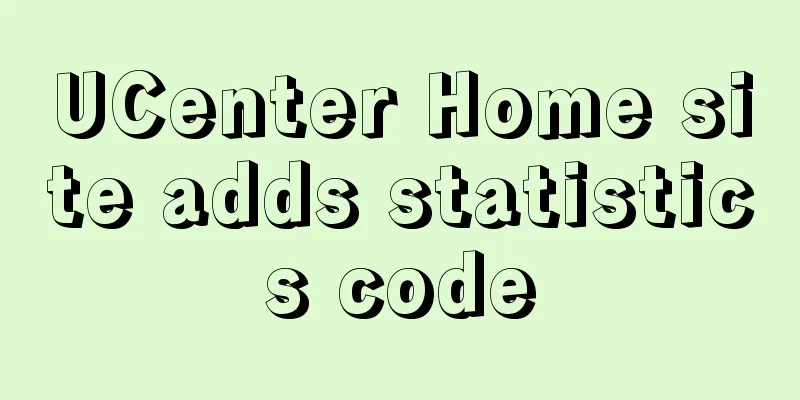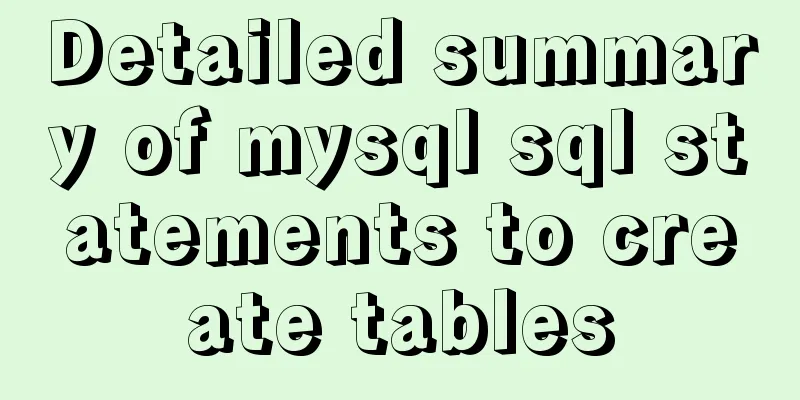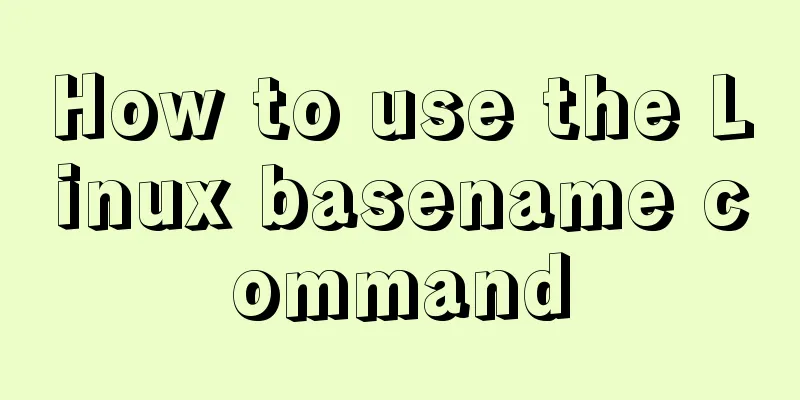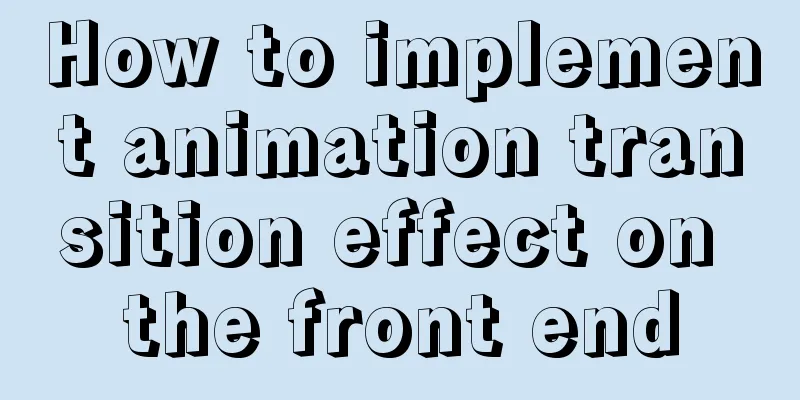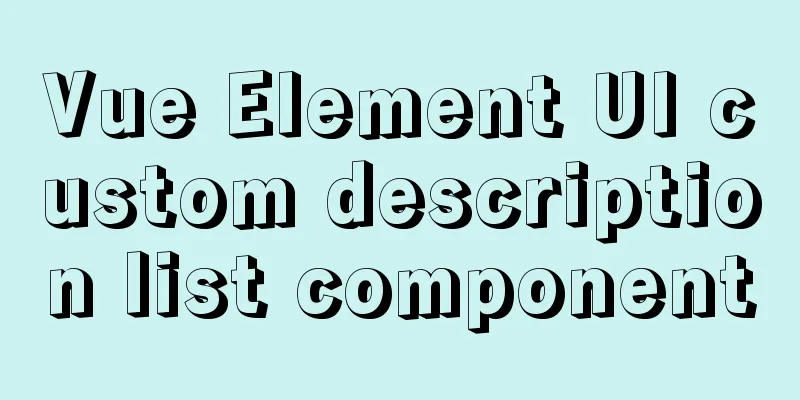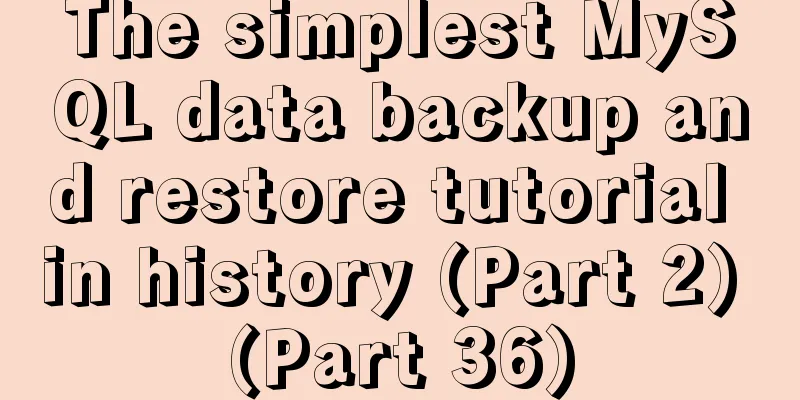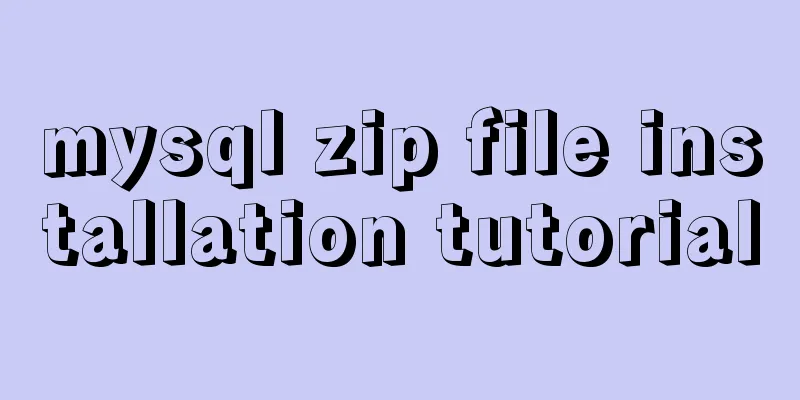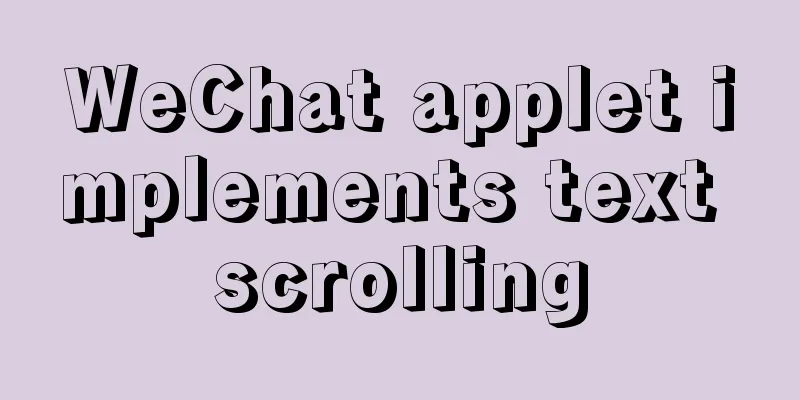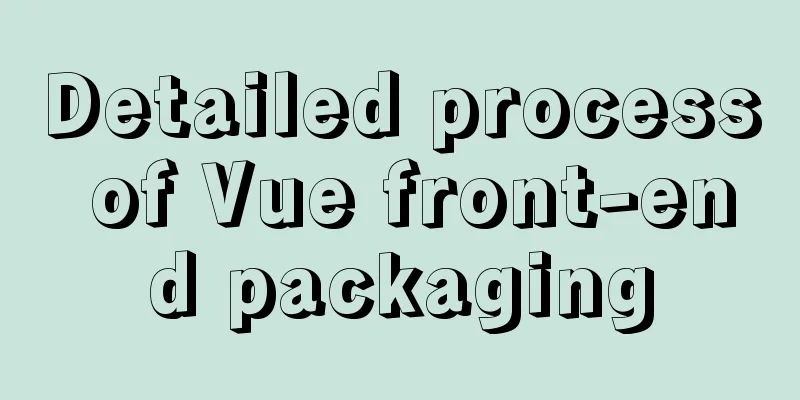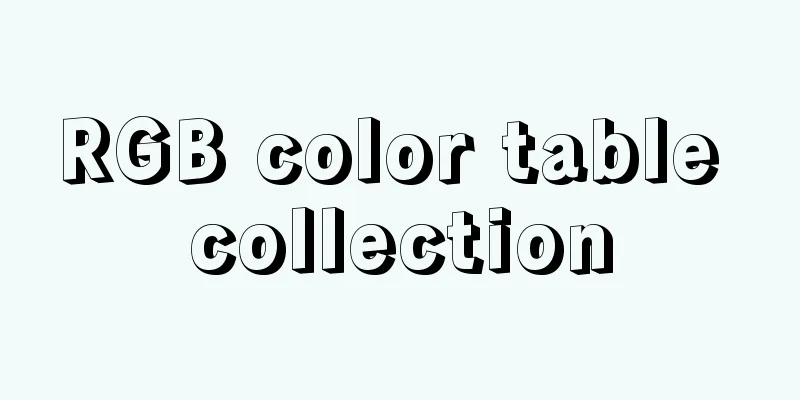MySQL data compression performance comparison details
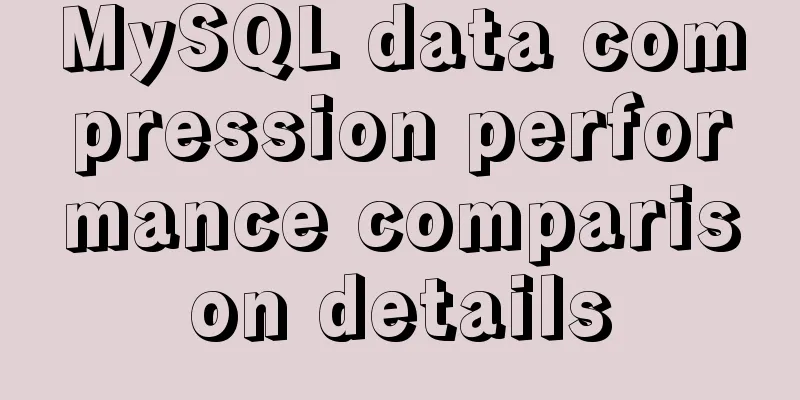
|
The data required by the Data Cube is rarely or never updated once it is written. This kind of data is well suited for compression to reduce disk usage. MySQL itself provides two compression methods - 1. Test environment 1.1 Hardware and Software A 64-bit MySQL is placed on a 7200 rpm SAT hard disk, not in No optimization was made to MySQL and 1.2 Table Structure2,424,753 records, actual data of a shard in the production environment; The joint indexes ( As a sub-column, 2. Test Purpose2.1 Comparison of compression spaceThe greater the compression rate, the smaller the disk space occupied, which directly reduces the data storage cost; 2.2 Query Performance Comparison There should not be a noticeable degradation in query performance after compression. 3. Testing Tools3.1 mysqlslap The official tool is of course the best choice. For an introduction to 3.2 Test query A total of 9973 actual SQL statements accessing the 4. Test conclusion
Based on the test data given in the table above, we can simply draw the following conclusions:
So, we seem to be able to conclude that for tables that require online queries, Why is We know that With this consensus, let's take a test SQL to analyze why there is such a big difference in query performance before and after not using the index. In our test SQL, there is such a line: SELECT c1,c2,...,cn FROM mysqlslap.rpt_topranks_v3 WHERE ... AND partition_by1 = '50008090' ORDER BY added_quantity3 DESC LIMIT 500 As we said before, the test table has an index on the
mysql> EXPLAIN
-> SELECT ... FROM mysqlslap.rpt_topranks_v3
-> WHERE ... AND partition_by1 = '50008090'
-> ORDER BY added_quantity3 DESC
-> LIMIT 500\G
*************************** 1. row ***************************
id: 1
select_type: SIMPLE
TABLE: rpt_topranks_v3
type: ref
possible_keys: idx_toprank_pid,idx_toprank_chg
KEY: idx_toprank_pid
key_len: 99
ref: const
rows: 2477
Extra: USING WHERE; USING filesort
1 row IN SET (0.00 sec)
As we expected, this query uses the index on the Let's take a look at the EXPLAIN results of this SQL on the archive table:
mysql> EXPLAIN
-> SELECT ... FROM mysqlslap.rpt_topranks_v3_<strong>archive</strong>
-> WHERE ... AND partition_by1 = '50008090'
-> ORDER BY added_quantity3 DESC
-> LIMIT 500\G
*************************** 1. row ***************************
id: 1
select_type: SIMPLE
TABLE: rpt_topranks_v3_archive
type: ALL
possible_keys: NULL
KEY: NULL
key_len: NULL
ref: NULL
rows: 2424753
Extra: USING WHERE; USING filesort
1 row IN SET (0.00 sec)
EXPLAIN says: " I don't have any indexes available, so I can only scan the entire table for 2424753 rows and then do a This is the end of this article about the details of MySQL data compression performance comparison. For more information about MySQL data compression performance comparison, please search for previous articles on 123WORDPRESS.COM or continue to browse the following related articles. I hope everyone will support 123WORDPRESS.COM in the future! You may also be interested in:
|
<<: How to use Docker to build a development environment (Windows and Mac)
>>: Double loading issue when the page contains img src
Recommend
Remote development with VSCode and SSH
0. Why do we need remote development? When develo...
Detailed explanation of how to mount remote file systems via SSH on Linux
Features of SSHFS: Based on FUSE (the best usersp...
How to handle spaces in CSS
1. Space rules Whitespace within HTML code is usu...
Detailed explanation of the implementation process of Nginx log timing splitting in CentOS 7
1. Write a split script (splitNginxLog.sh) * Beca...
In-depth analysis of Linux NFS mechanism through cases
Continuing from the previous article, we will cre...
Eight hook functions in the Vue life cycle camera
Table of contents 1. beforeCreate and created fun...
Vue realizes simple effect of running light
This article shares the specific code of Vue to a...
The English reading of various special symbols on the keyboard (knowledge popularization)
Keyboard Characters English ` backquote ~ tilde !...
Example code for building an admin dashboard layout using CSS and JavaScript
What you will create In this new tutorial, we'...
Pros and Cons of Vite and Vue CLI
There is a new build tool in the Vue ecosystem ca...
MySQL 8.0 New Features - Introduction to Check Constraints
Table of contents Preface Check Constraints Creat...
Detailed explanation of the getBoundingClientRect() method in js
1. getBoundingClientRect() Analysis The getBoundi...
Detailed example of using typescript to encapsulate axios in Vue3
This axios package is used in the vue3 demo. For ...
Detailed explanation of the process of modifying Nginx files in centos7 docker
1. Install nginx in docker: It is very simple to ...
2 reasons why html-css tag style setting does not work
1 CSS style without semicolon ";" 2 Tags...