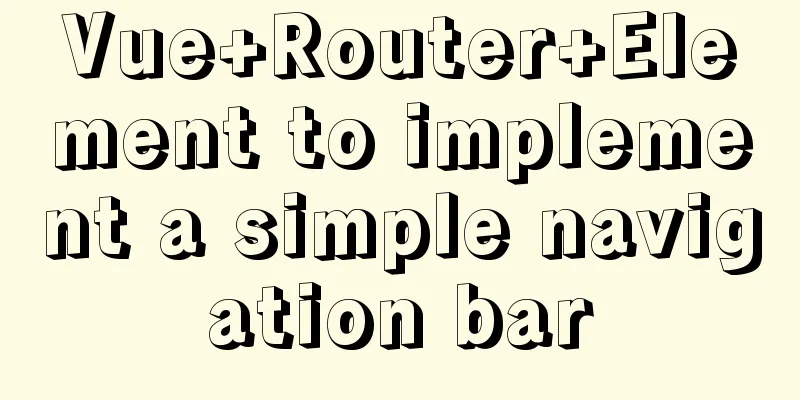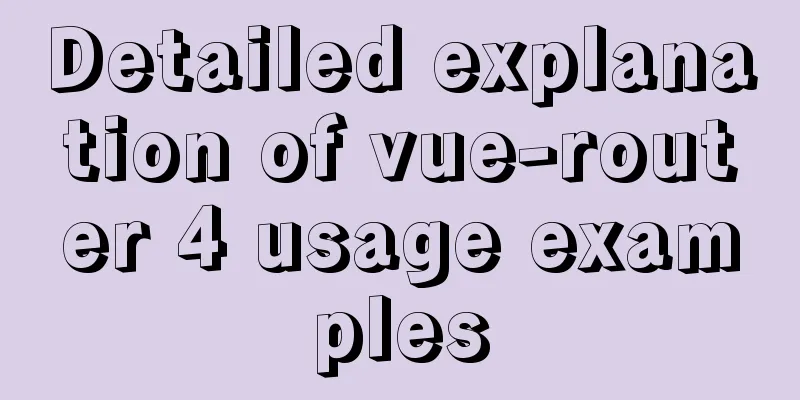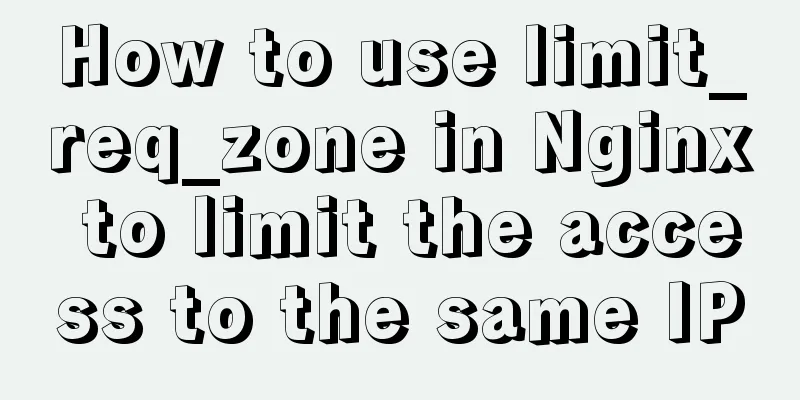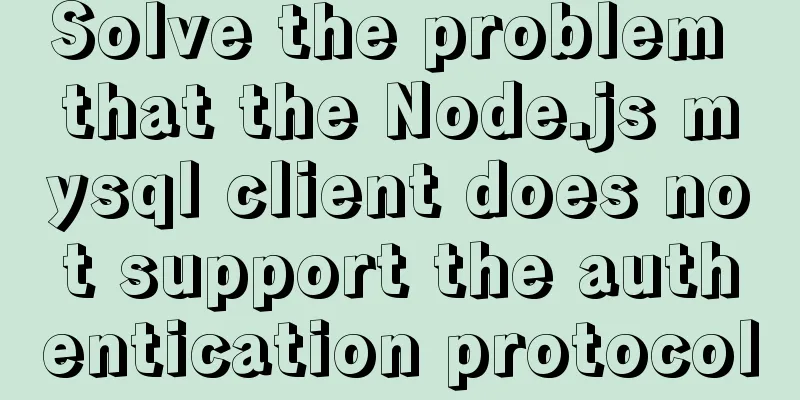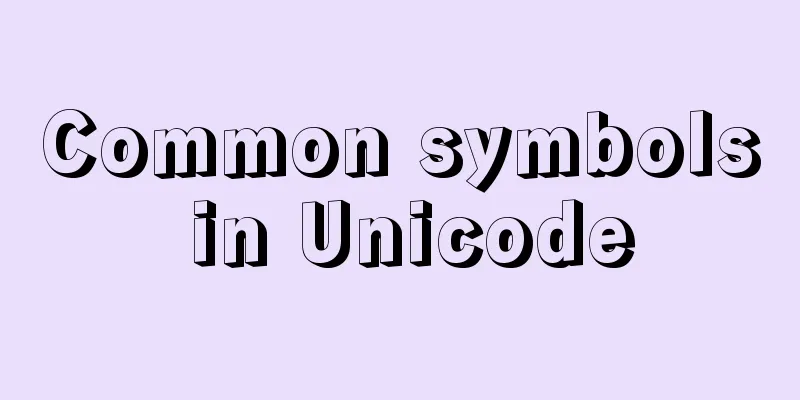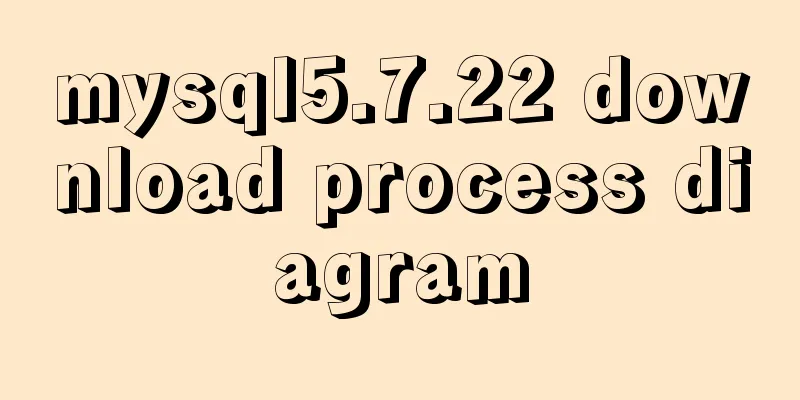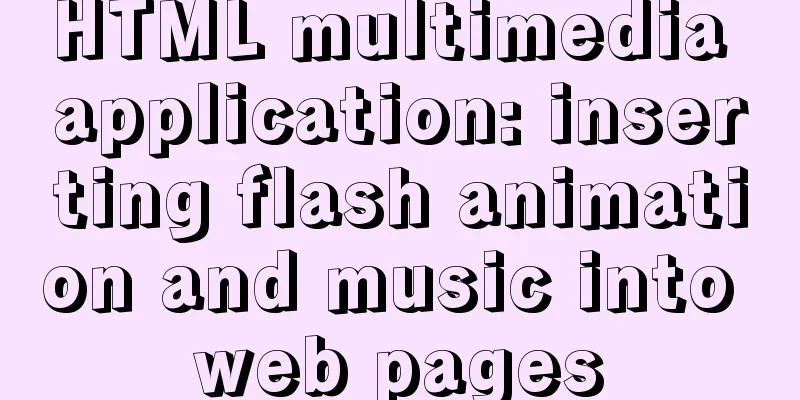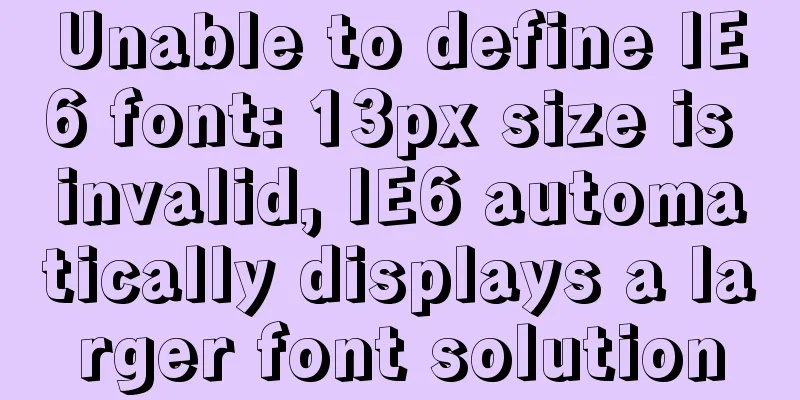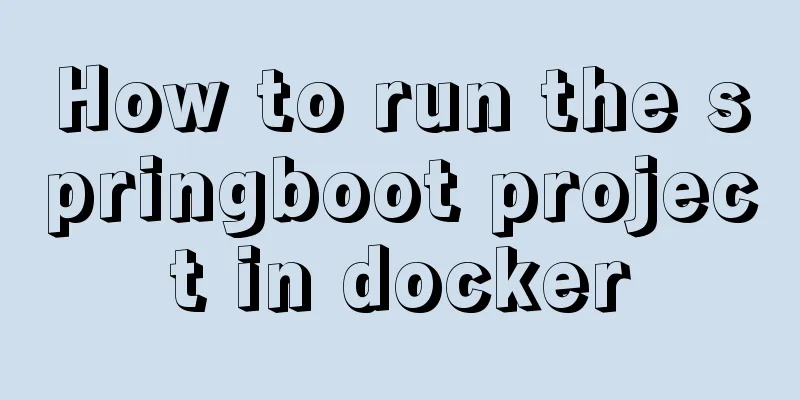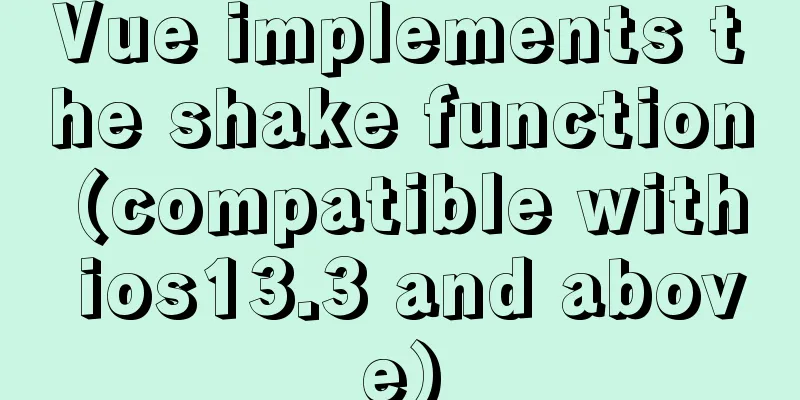Detailed explanation of the getBoundingClientRect() method in js
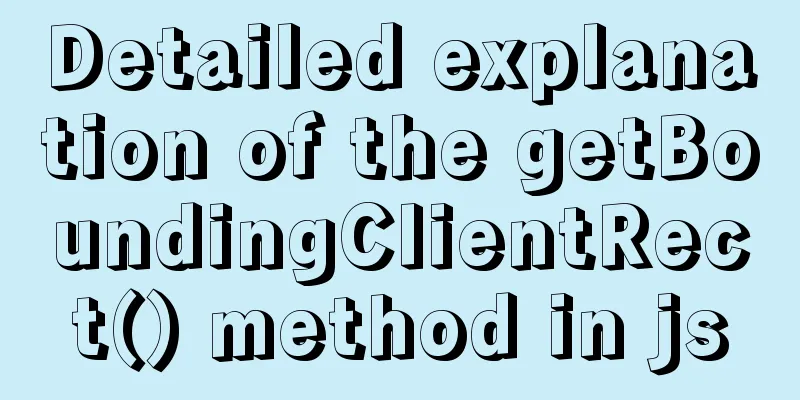
1. getBoundingClientRect() Analysis
grammar
valuerectObject.top: the distance from the top of the element to the top of the window; rectObject.right: the distance from the right side of the element to the left side of the window; rectObject.bottom: the distance from the bottom of the element to the top of the window; rectObject.left: the distance from the left side of the element to the left side of the window; rectObject.width: is the width of the element itself rectObject.height is the height of the element itself Cross-browser compatibilityIf you need better cross-browser compatibility, use window.pageXOffset and window.pageYOffset instead of window.scrollX and window.scrollY. Scripts that do not have access to these properties can use the following code: // For scrollX (((t = document.documentElement) || (t = document.body.parentNode)) && typeof t.scrollLeft == 'number' ? t : document.body).scrollLeft // For scrollY (((t = document.documentElement) || (t = document.body.parentNode)) && typeof t.scrollTop == 'number' ? t : document.body).scrollTop Example // rect is a DOMRect object with four properties: left, top, right, bottom Note: DOMRect is the standard name for TextRectangle or ClientRect, they are the same. This is the end of this article about the detailed case of the getBoundingClientRect() method in js. For more relevant content about getBoundingClientRect() in js, please search for previous articles on 123WORDPRESS.COM or continue to browse the following related articles. I hope everyone will support 123WORDPRESS.COM in the future! You may also be interested in:
|
<<: MySQL free installation version (zip) installation and configuration detailed tutorial
>>: How to reset Zabbix password (one-step)
Recommend
Introduction to ufw firewall in Linux
Let's take a look at ufw (Uncomplicated Firew...
Practical example of nested routes in vue.js Router
Table of contents Preface Setting up with Vue CLI...
Detailed explanation of MySQL database tens of millions of data query and storage
Table of contents Million-level data processing s...
CentOS6.9+Mysql5.7.18 source code installation detailed tutorial
CentOS6.9+Mysql5.7.18 source code installation, t...
Thirty HTML coding guidelines for beginners
1. Always close HTML tags In the source code of p...
Vue elementUI form nested table and verification of each row detailed explanation
Table of contents Effect display Code Link Key Co...
React Native reports "Cannot initialize a parameter of type'NSArray<id<RCTBridgeModule>>" error (solution)
Recently, when running an old RN project, the fol...
Vue implements sample code for dragging files from desktop to web page (can display pictures/audio/video)
Effect If you use it, please optimize the code an...
Analysis of Context application scenarios in React
Context definition and purpose Context provides a...
Solve the problem of ifconfig being unavailable in docker
Recently, when I was learning docker, I found tha...
Detailed explanation of how to configure the tomcat external server in HBuilderX to view and edit the jsp interface
1. The first method is to start the local tomcat ...
Vue3 list interface data display details
Table of contents 1. List interface display examp...
SQL implementation of LeetCode (184. The highest salary in the department)
[LeetCode] 184. Department Highest Salary The Emp...
How to add Vite support to old Vue projects
1. Introduction I have taken over a project of th...
Specific use of MySQL binlog_ignore_db parameter
Preface: After studying the previous article, we ...