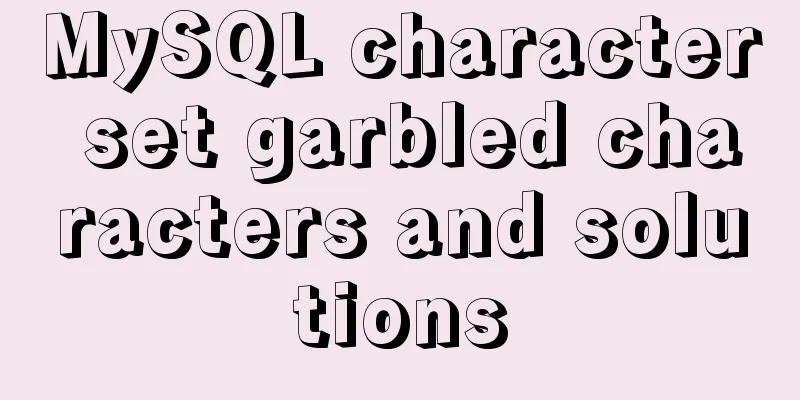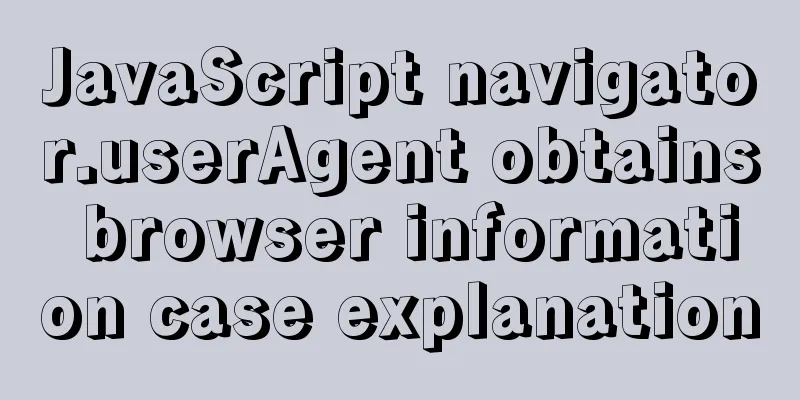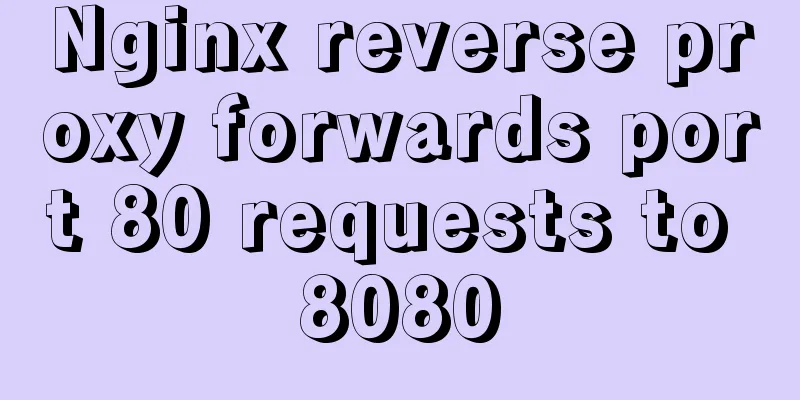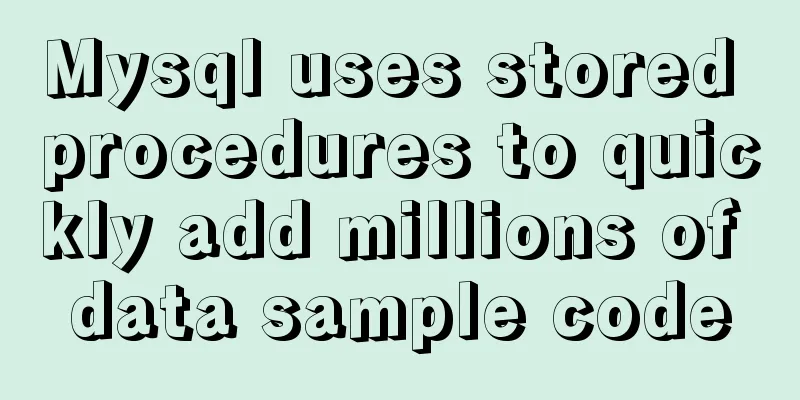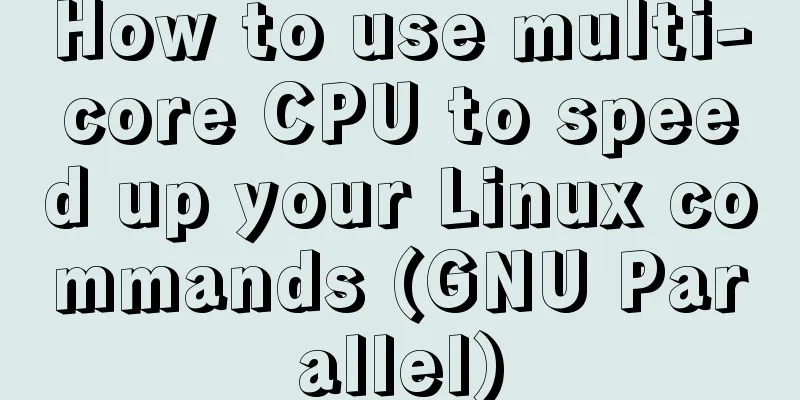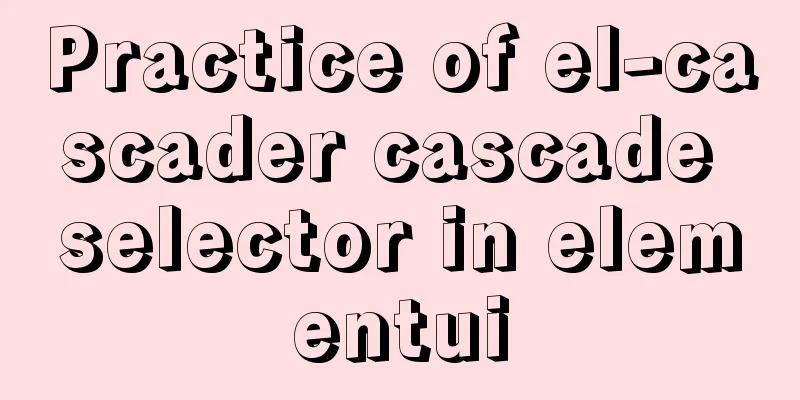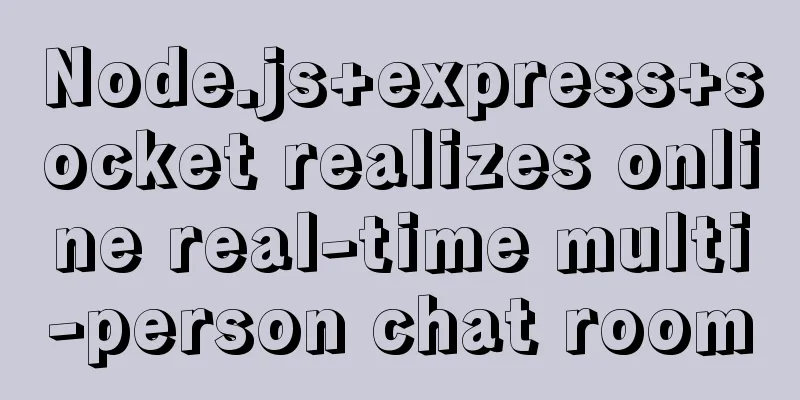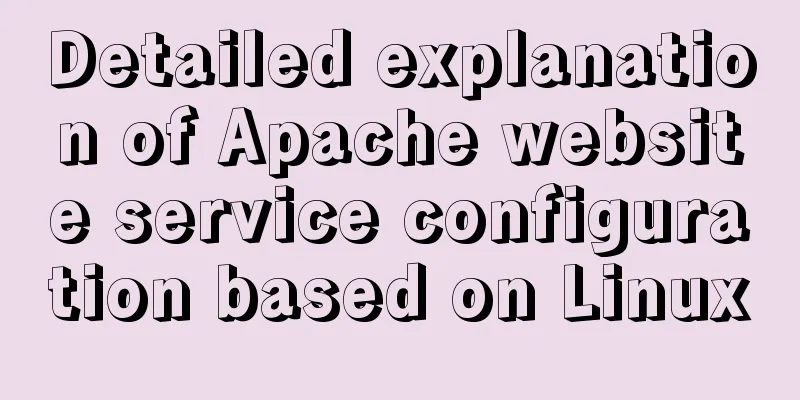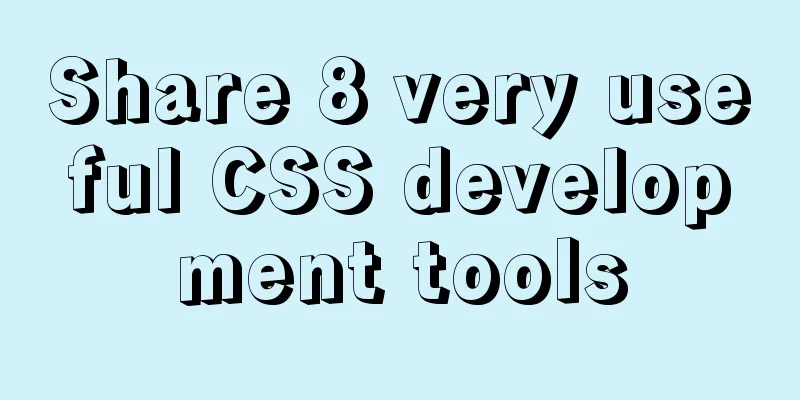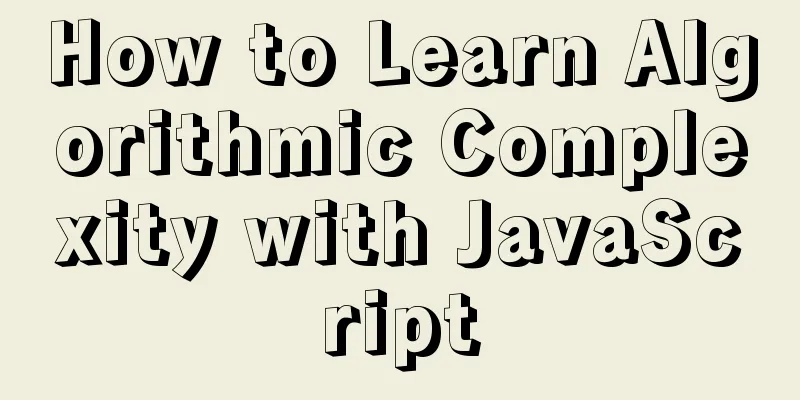Specific use of MySQL binlog_ignore_db parameter
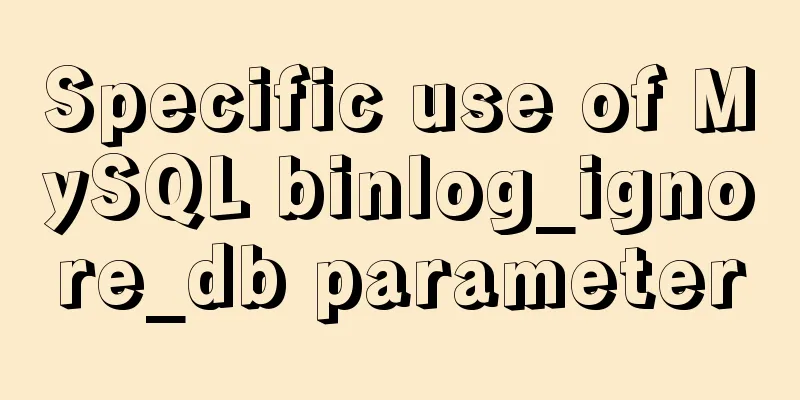
|
Preface: After studying the previous article, we know that binlog will record all DDL and DML statements executed in the database (except data query statements such as select and show). Note that by default, all library operations will be recorded. If we have alternative requirements, such as only allowing a certain library to record binglog or excluding a certain library from recording binlog, does it support such requirements? Let’s take a look at this article together. 1. binlog_do_db and binlog_ignore_db When binlog is enabled for a database instance, we execute the show master status command and see the Binlog_Do_DB and Binlog_Ignore_DB options. mysql> show master status; +---------------+----------+-------------+------------------+-------------------+ | File | Position | Binlog_Do_DB | Binlog_Ignore_DB | Executed_Gtid_Set | +---------------+----------+-------------+------------------+-------------------+ | binlog.000009 | 282838 | | | | +---------------+----------+-------------+------------------+-------------------+ By default, these two options are empty, so what do these two parameters do? Is it as its literal meaning, one only allows a certain library to record binglog, and the other excludes a certain library from recording binlog? The author consulted the official documentation and briefly explained the functions of these two parameters:
These two parameters are mutually exclusive. Generally, only one of them is selected and can only be added in the startup command line or configuration file. Specify multiple databases to be written in separate rows, as follows: # Specify db1 db2 to record binlog [mysqld] binlog_do_db = db1 binlog_do_db = db2 # Prevent db3 and db4 from recording binlog [mysqld] binlog_ignore_db = db3 binlog_ignore_db = db4 In addition, the specific effect of these two parameters is also related to the binlog format. In some cases, setting the binlog format to STATEMENT or ROW will have different effects. In actual applications, binlog_ignore_db is more widely used. For example, if the data in a certain database is not very important, in order to reduce the writing pressure on the server, we may not let the database record binlog. There are also articles online saying that setting binlog_ignore_db will cause slave synchronization errors, so what effect does setting this parameter have? Let's do a specific experiment. 2. Specific effects of binlog_ignore_db First of all, my test database instance is 5.7.23 community version, with two business databases, testdb and logdb. We set logdb not to record binlog. Let's do a specific experiment: # binlog is in ROW format # 1. Do not use use db mysql> show master status; +---------------+----------+-------------+------------------+-------------------+ | File | Position | Binlog_Do_DB | Binlog_Ignore_DB | Executed_Gtid_Set | +---------------+----------+-------------+------------------+-------------------+ | binlog.000011 | 154 | | logdb | | +---------------+----------+-------------+------------------+-------------------+ mysql> select database(); +------------+ | database() | +------------+ | NULL | +------------+ 1 row in set (0.00 sec) mysql> CREATE TABLE testdb.`test_tb1` ( id int , name varchar(30) ) ENGINE=InnoDB DEFAULT CHARSET=utf8; Query OK, 0 rows affected (0.06 sec) mysql> insert into testdb.test_tb1 values (1001,'sdfde'); Query OK, 1 row affected (0.01 sec) mysql> show master status; +---------------+----------+-------------+------------------+-------------------+ | File | Position | Binlog_Do_DB | Binlog_Ignore_DB | Executed_Gtid_Set | +---------------+----------+-------------+------------------+-------------------+ | binlog.000011 | 653 | | logdb | | +---------------+----------+-------------+------------------+-------------------+ 1 row in set (0.00 sec) mysql> CREATE TABLE logdb.`log_tb1` ( id int , name varchar(30) ) ENGINE=InnoDB DEFAULT CHARSET=utf8; Query OK, 0 rows affected (0.05 sec) mysql> insert into logdb.log_tb1 values (1001,'sdfde'); Query OK, 1 row affected (0.00 sec) mysql> show master status; +---------------+----------+-------------+------------------+-------------------+ | File | Position | Binlog_Do_DB | Binlog_Ignore_DB | Executed_Gtid_Set | +---------------+----------+-------------+------------------+-------------------+ | binlog.000011 | 883 | | logdb | | +---------------+----------+-------------+------------------+-------------------+ mysql> insert into logdb.log_tb1 values (1002,'sdsdfde'); Query OK, 1 row affected (0.01 sec) mysql> show master status; +---------------+----------+-------------+------------------+-------------------+ | File | Position | Binlog_Do_DB | Binlog_Ignore_DB | Executed_Gtid_Set | +---------------+----------+-------------+------------------+-------------------+ | binlog.000011 | 883 | | logdb | | +---------------+----------+-------------+------------------+-------------------+ mysql> alter table logdb.log_tb1 add column c3 varchar(20); Query OK, 0 rows affected (0.12 sec) Records: 0 Duplicates: 0 Warnings: 0 mysql> show master status; +---------------+----------+-------------+------------------+-------------------+ | File | Position | Binlog_Do_DB | Binlog_Ignore_DB | Executed_Gtid_Set | +---------------+----------+-------------+------------------+-------------------+ | binlog.000011 | 1070 | | logdb | | +---------------+----------+-------------+------------------+-------------------+ # Conclusion: Other libraries record normally. The logdb library records DDL but not DML. # 2. Use use testdb across databasesmysql> use testdb; Reading table information for completion of table and column names You can turn off this feature to get a quicker startup with -A Database changed mysql> select database(); +------------+ | database() | +------------+ |testdb| +------------+ 1 row in set (0.00 sec) mysql> show master status; +---------------+----------+-------------+------------------+-------------------+ | File | Position | Binlog_Do_DB | Binlog_Ignore_DB | Executed_Gtid_Set | +---------------+----------+-------------+------------------+-------------------+ | binlog.000011 | 1070 | | logdb | | +---------------+----------+-------------+------------------+-------------------+ 1 row in set (0.00 sec) mysql> CREATE TABLE `test_tb2` ( id int , name varchar(30) ) ENGINE=InnoDB DEFAULT CHARSET=utf8; Query OK, 0 rows affected (0.05 sec) mysql> insert into test_tb2 values (1001,'sdfde'); Query OK, 1 row affected (0.04 sec) mysql> show master status; +---------------+----------+-------------+------------------+-------------------+ | File | Position | Binlog_Do_DB | Binlog_Ignore_DB | Executed_Gtid_Set | +---------------+----------+-------------+------------------+-------------------+ | binlog.000011 | 1574 | | logdb | | +---------------+----------+-------------+------------------+-------------------+ 1 row in set (0.00 sec) mysql> CREATE TABLE logdb.`log_tb2` ( id int , name varchar(30) ) ENGINE=InnoDB DEFAULT CHARSET=utf8; Query OK, 0 rows affected (0.05 sec) mysql> show master status; +---------------+----------+-------------+------------------+-------------------+ | File | Position | Binlog_Do_DB | Binlog_Ignore_DB | Executed_Gtid_Set | +---------------+----------+-------------+------------------+-------------------+ | binlog.000011 | 1810 | | logdb | | +---------------+----------+-------------+------------------+-------------------+ 1 row in set (0.00 sec) mysql> insert into logdb.log_tb2 values (1001,'sdfde'); Query OK, 1 row affected (0.01 sec) mysql> show master status; +---------------+----------+-------------+------------------+-------------------+ | File | Position | Binlog_Do_DB | Binlog_Ignore_DB | Executed_Gtid_Set | +---------------+----------+-------------+------------------+-------------------+ | binlog.000011 | 1810 | | logdb | | +---------------+----------+-------------+------------------+-------------------+ 1 row in set (0.00 sec) # Conclusion: The logdb library also records DDL but not DML # 3. Use use logdb across databasesmysql> use logdb; Reading table information for completion of table and column names You can turn off this feature to get a quicker startup with -A Database changed mysql> select database(); +------------+ | database() | +------------+ | logdb | +------------+ 1 row in set (0.00 sec) mysql> show master status; +---------------+----------+-------------+------------------+-------------------+ | File | Position | Binlog_Do_DB | Binlog_Ignore_DB | Executed_Gtid_Set | +---------------+----------+-------------+------------------+-------------------+ | binlog.000011 | 1810 | | logdb | | +---------------+----------+-------------+------------------+-------------------+ 1 row in set (0.00 sec) mysql> CREATE TABLE testdb.`test_tb3` ( id int , name varchar(30) ) ENGINE=InnoDB DEFAULT CHARSET=utf8; Query OK, 0 rows affected (0.23 sec) mysql> show master status; +---------------+----------+-------------+------------------+-------------------+ | File | Position | Binlog_Do_DB | Binlog_Ignore_DB | Executed_Gtid_Set | +---------------+----------+-------------+------------------+-------------------+ | binlog.000011 | 1810 | | logdb | | +---------------+----------+-------------+------------------+-------------------+ 1 row in set (0.00 sec) mysql> insert into testdb.test_tb3 values (1001,'sdfde'); Query OK, 1 row affected (0.02 sec) mysql> show master status; +---------------+----------+-------------+------------------+-------------------+ | File | Position | Binlog_Do_DB | Binlog_Ignore_DB | Executed_Gtid_Set | +---------------+----------+-------------+------------------+-------------------+ | binlog.000011 | 2081 | | logdb | | +---------------+----------+-------------+------------------+-------------------+ 1 row in set (0.00 sec) mysql> CREATE TABLE `log_tb3` ( id int , name varchar(30) ) ENGINE=InnoDB DEFAULT CHARSET=utf8; Query OK, 0 rows affected (0.05 sec) mysql> show master status; +---------------+----------+-------------+------------------+-------------------+ | File | Position | Binlog_Do_DB | Binlog_Ignore_DB | Executed_Gtid_Set | +---------------+----------+-------------+------------------+-------------------+ | binlog.000011 | 2081 | | logdb | | +---------------+----------+-------------+------------------+-------------------+ 1 row in set (0.00 sec) mysql> insert into log_tb3 values (1001,'sdfde'); Query OK, 1 row affected (0.02 sec) mysql> show master status; +---------------+----------+-------------+------------------+-------------------+ | File | Position | Binlog_Do_DB | Binlog_Ignore_DB | Executed_Gtid_Set | +---------------+----------+-------------+------------------+-------------------+ | binlog.000011 | 2081 | | logdb | | +---------------+----------+-------------+------------------+-------------------+ 1 row in set (0.00 sec) # Conclusion: logdb does not record any DDL of other libraries # 4. Each operation enters this database and does not cross databasesmysql> use testdb; Reading table information for completion of table and column names You can turn off this feature to get a quicker startup with -A Database changed mysql> show master status; +---------------+----------+-------------+------------------+-------------------+ | File | Position | Binlog_Do_DB | Binlog_Ignore_DB | Executed_Gtid_Set | +---------------+----------+-------------+------------------+-------------------+ | binlog.000011 | 2081 | | logdb | | +---------------+----------+-------------+------------------+-------------------+ 1 row in set (0.00 sec) mysql> CREATE TABLE `test_tb4` ( id int , name varchar(30) ) ENGINE=InnoDB DEFAULT CHARSET=utf8; Query OK, 0 rows affected (0.05 sec) mysql> insert into test_tb4 values (1001,'sdfde'); Query OK, 1 row affected (0.01 sec) mysql> show master status; +---------------+----------+-------------+------------------+-------------------+ | File | Position | Binlog_Do_DB | Binlog_Ignore_DB | Executed_Gtid_Set | +---------------+----------+-------------+------------------+-------------------+ | binlog.000011 | 2585 | | logdb | | +---------------+----------+-------------+------------------+-------------------+ 1 row in set (0.00 sec) mysql> use logdb; Reading table information for completion of table and column names You can turn off this feature to get a quicker startup with -A Database changed mysql> CREATE TABLE `log_tb4` ( id int , name varchar(30) ) ENGINE=InnoDB DEFAULT CHARSET=utf8; Query OK, 0 rows affected (0.04 sec) mysql> show master status; +---------------+----------+-------------+------------------+-------------------+ | File | Position | Binlog_Do_DB | Binlog_Ignore_DB | Executed_Gtid_Set | +---------------+----------+-------------+------------------+-------------------+ | binlog.000011 | 2585 | | logdb | | +---------------+----------+-------------+------------------+-------------------+ 1 row in set (0.00 sec) mysql> insert into log_tb4 values (1001,'sdfde'); Query OK, 1 row affected (0.01 sec) mysql> show master status; +---------------+----------+-------------+------------------+-------------------+ | File | Position | Binlog_Do_DB | Binlog_Ignore_DB | Executed_Gtid_Set | +---------------+----------+-------------+------------------+-------------------+ | binlog.000011 | 2585 | | logdb | | +---------------+----------+-------------+------------------+-------------------+ 1 row in set (0.00 sec) # Conclusion: All other libraries record, but logdb does not record Similarly, set the binlog format to STATEMENT and test again. I will not go into details about the test process here, but summarize the experimental results under the STATEMENT format:
Are you dazzled by so much experimental data? Let's summarize it in the form of a mind map as follows:
It seems that the effect of the binlog_ignore_db parameter is indeed related to many factors. Especially when there are slave libraries, the master library should be particularly careful when using this parameter, as it is easy to cause master-slave synchronization errors. However, if you follow strict standards and only operate on the current database, there will be no problem. This also tells us that we must strictly follow the standards and only grant the business account permissions for a single database, which can also avoid various problems. Summarize: I wonder if you readers are interested in this kind of article introducing parameters? Maybe these are what database operation and maintenance personnel are more concerned about. This article mainly introduces the specific role of the binlog_ignore_db parameter of binlog. The experimental environment of this article may not be comprehensive enough. Interested students can refer to the official documentation to help them have a deeper understanding of this parameter. The above is the detailed content of the use of MySQL binlog parameters. For more information about MySQL binlog parameters, please pay attention to other related articles on 123WORDPRESS.COM! You may also be interested in:
|
<<: ul list tag design web page multi-column layout
>>: js realizes the magnifying glass effect of shopping website products
Recommend
Some lesser-known sorting methods in MySQL
Preface ORDER BY 字段名升序/降序, I believe that everyon...
Install Docker environment in Linux environment (no pitfalls)
Table of contents Installation Prerequisites Step...
MySQL slow query method and example
1. Introduction By enabling the slow query log, M...
VMware Workstation installation Linux (Ubuntu) system
For those who don't know how to install the s...
Example code for implementing ellipse trajectory rotation using CSS3
Recently, the following effects need to be achiev...
Interview questions: The difference between the Holy Grail layout and the double-wing layout
Preface Today I will share with you a holy grail ...
How to create a table by month in MySQL stored procedure
Without going into details, let's go straight...
Alignment issue between input text box and img verification code (img is always one head higher than input)
In web page production, input and img are often pl...
Causes and solutions for MySQL data loss
Table of contents Preface Problem Description Cau...
JavaScript clicks the button to generate a 4-digit random verification code
This article example shares the specific code of ...
An article to teach you HTML
If you are not committed to becoming an artist, t...
Detailed tutorial on how to log in to the system using the root user in the new version of Ubuntu 20.04
Ubuntu 20.04 does not have root login enabled by ...
Use MySQL master-slave configuration to achieve read-write separation and reduce database pressure
In order to handle a large number of concurrent v...
Summary of MySQL's commonly used SQL statements for creating tables, adding fields, modifying fields, and adding indexes
This article uses examples to describe the common...
Detailed installation tutorial of zabbix 4.04 (based on CentOS 7.6)
1. Preparation before installation: 1.1 Install J...