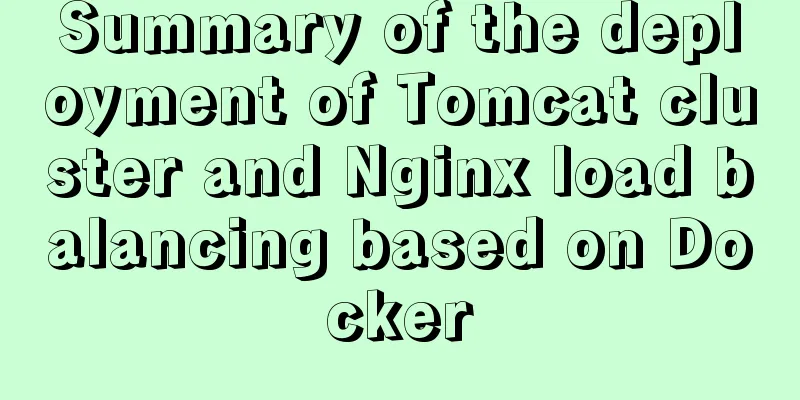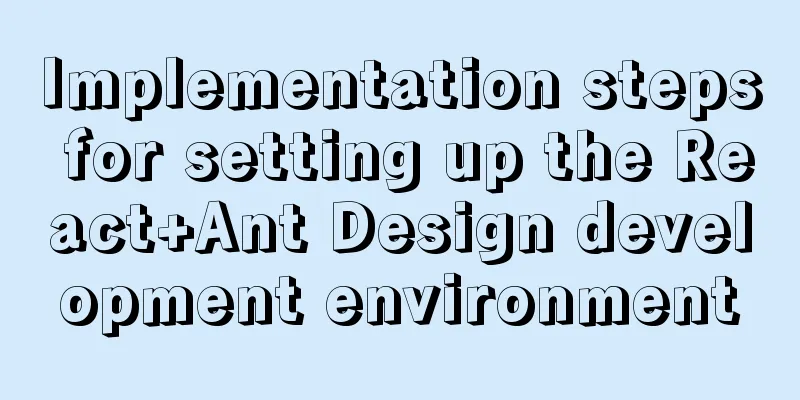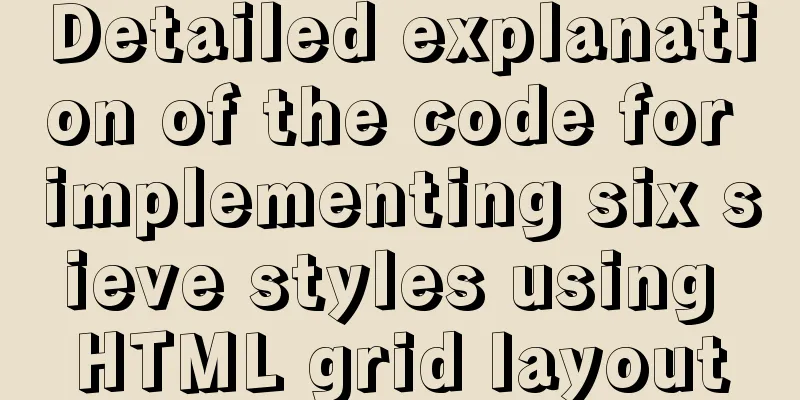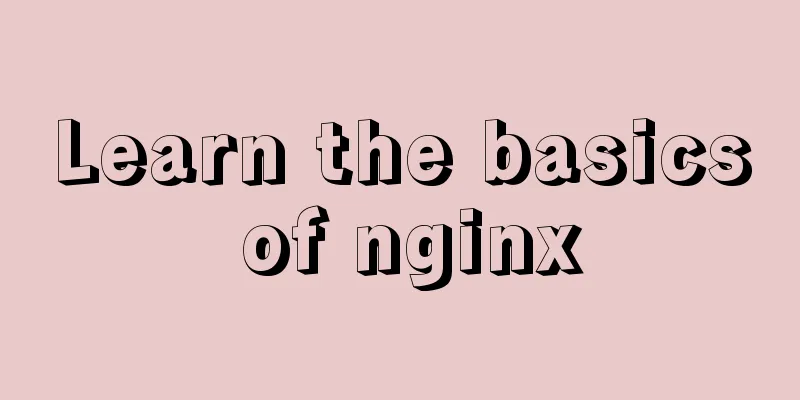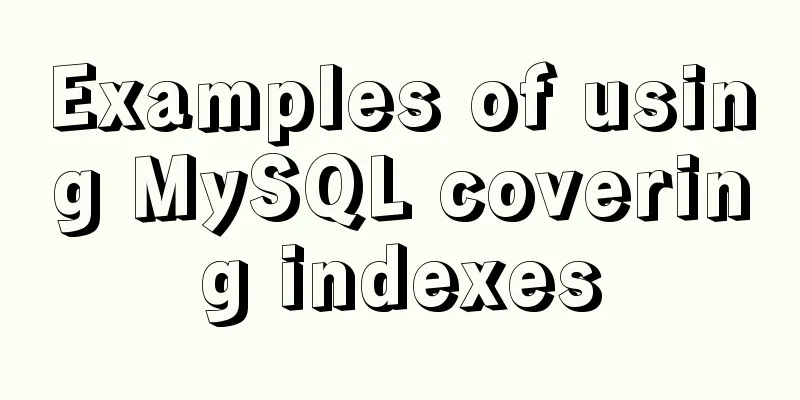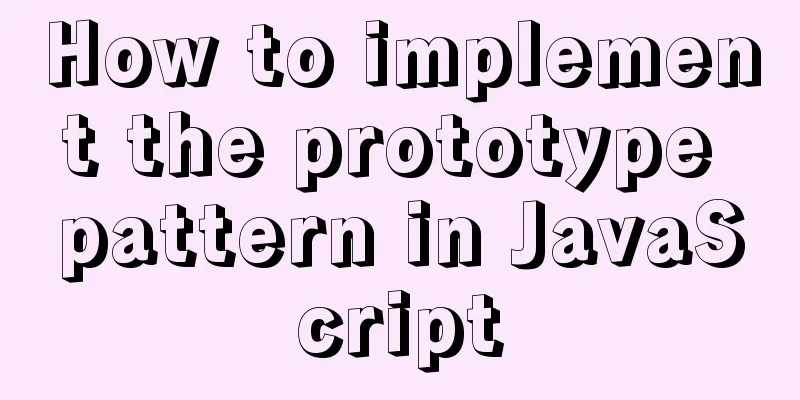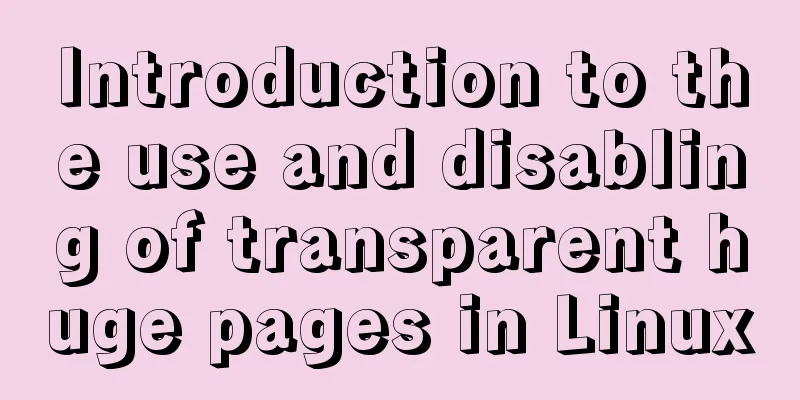Summary of MySQL's commonly used SQL statements for creating tables, adding fields, modifying fields, and adding indexes
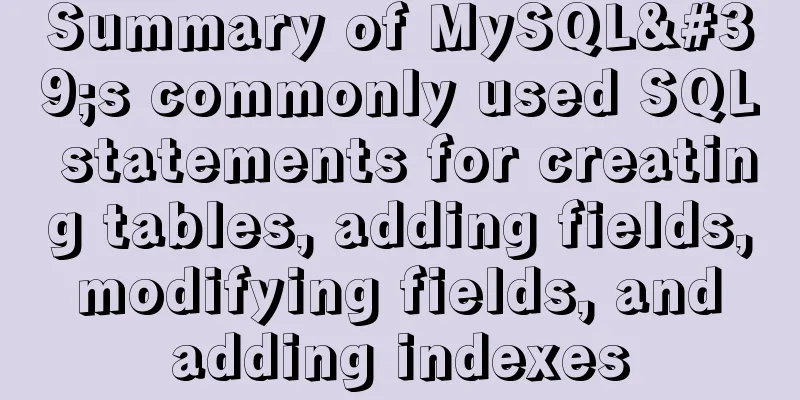
|
This article uses examples to describe the common MySQL SQL statements for creating tables, adding fields, modifying fields, and adding indexes. Share with you for your reference, the details are as follows: Create a table: DROP TABLE IF EXISTS bulletin; CREATE TABLE bulletin( id INT NOT NULL PRIMARY KEY AUTO_INCREMENT, # Primary key uid INT(11) NOT NULL DEFAULT 0, # Creator id context VARCHAR(600) NOT NULL DEFAULT '', # Announcement details (300 words) begintime DEC(20) NOT NULL DEFAULT 0, # Announcement start time endtime DEC(20) NOT NULL DEFAULT 0, # Announcement end time createtime DEC(20) NOT NULL DEFAULT 0, # Creation time modifytime DEC(20) NOT NULL DEFAULT 0 # Modification time PRIMARY KEY (`Id`), )DEFAULT CHARSET=UTF8 TYPE=INNODB; Modify the original field name and type: ALTER TABLE bulletin CHANGE uid username VARCHAR(50) NOT NULL DEFAULT ''; Add a new field: alter table bulletin add citycode varchar(6) not null default 0; # city code 1. Set the encoding when creating the database create database test character set utf8; 2. Set the encoding when creating a table create table test(id int primary key)DEFAULT charset=utf8; 3. Modify the database encoding alter database test character set utf8; 4. Modify the default encoding of the table alter table test character set utf8; 5. Modify field encoding alter table test modify col_name varchar(50) CHARACTER SET utf8; Adding Index Methods 1. Add a PRIMARY KEY mysql>ALTER TABLE `table_name` ADD PRIMARY KEY (`column`) 2. Add UNIQUE (unique index) mysql>ALTER TABLE `table_name` ADD UNIQUE ( `column` ) 3. Add INDEX (normal index) mysql>ALTER TABLE `table_name` ADD INDEX index_name (`column`) 4. Add FULLTEXT (full-text index) mysql>ALTER TABLE `table_name` ADD FULLTEXT ( `column` ) 5. Add multi-column index mysql>ALTER TABLE `table_name` ADD INDEX index_name ( `column1`, `column2`, `column3` ) Readers who are interested in more MySQL-related content can check out the following topics: "Summary of MySQL Common Functions", "Summary of MySQL Log Operation Skills", "Summary of MySQL Transaction Operation Skills", "Summary of MySQL Stored Procedure Skills" and "Summary of MySQL Database Lock-Related Skills". I hope this article will be helpful to everyone's MySQL database design. You may also be interested in:
|
<<: js to achieve waterfall flow layout (infinite loading)
>>: How to modify iTunes backup path under Windows
Recommend
Centos7 installation of MySQL8 tutorial
MySQL 8 new features: My personal opinion on MySQ...
Basic knowledge: What does http mean before a website address?
What is HTTP? When we want to browse a website, w...
Explanation of Linux kernel optimization configuration for high-concurrency nginx server
Since the default Linux kernel parameters are bas...
The difference between datatime and timestamp in MySQL
There are three date types in MySQL: date(year-mo...
Summary of the Differences between SQL and NoSQL
Main differences: 1. Type SQL databases are prima...
jQuery manipulates cookies
Copy code The code is as follows: jQuery.cookie =...
Example code for developing h5 form page based on react hooks and zarm component library configuration
Recently, I have used React Hooks in combination ...
MySQL practical skills: analysis of methods to compare whether two tables have different data
This article uses an example to describe how MySQ...
Ubuntu 16.04 kernel upgrade steps
1. Environment Ubuntu 16.04 running on a virtual ...
react-beautiful-dnd implements component drag and drop function
Table of contents 1. Installation 2.APi 3. react-...
How to implement scheduled backup and incremental backup of uploaded files in Linux
introduce If you are using an OSS storage service...
Shorten the page rendering time to make the page run faster
How to shorten the page rendering time on the bro...
Solution to mysql login warning problem
1. Introduction When we log in to MySQL, we often...
Summary of the understanding of virtual DOM in Vue
It is essentially a common js object used to desc...
Website Design Experience Summary of Common Mistakes in Website Construction
Reminder: Whether it is planning, designing, or de...