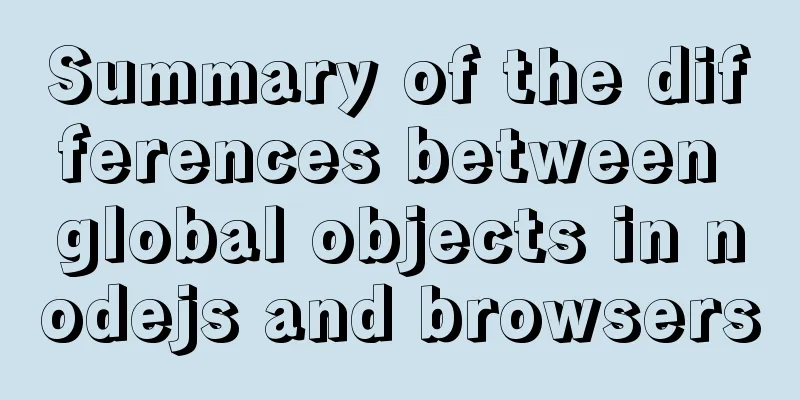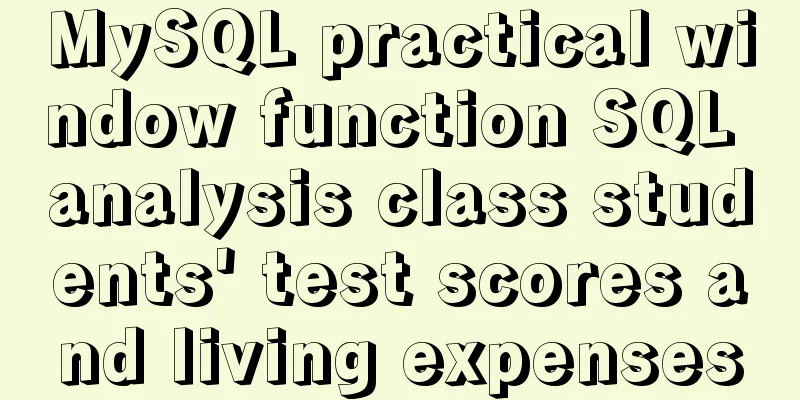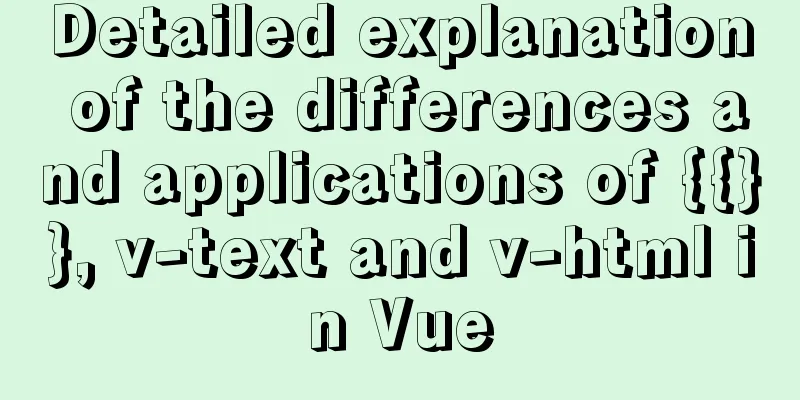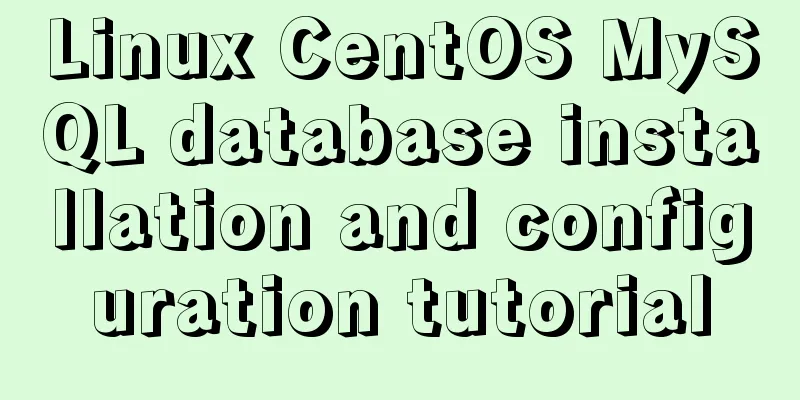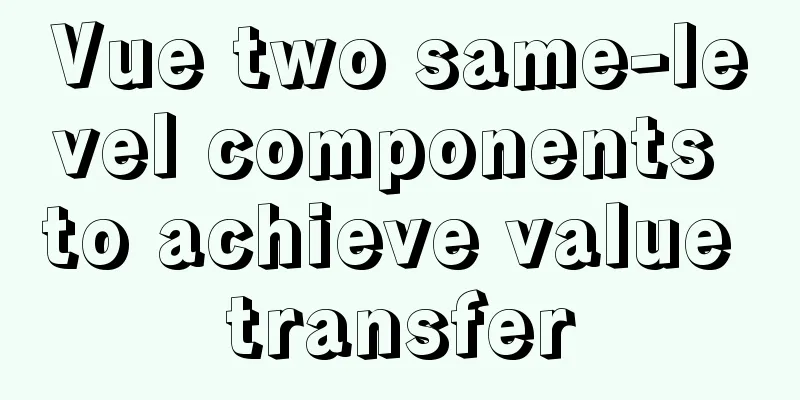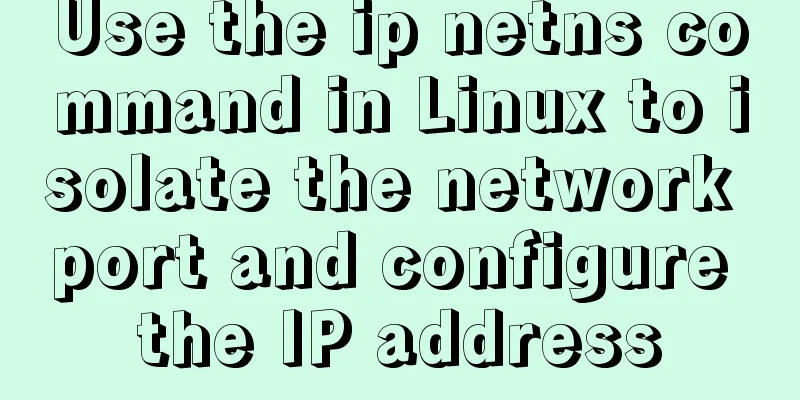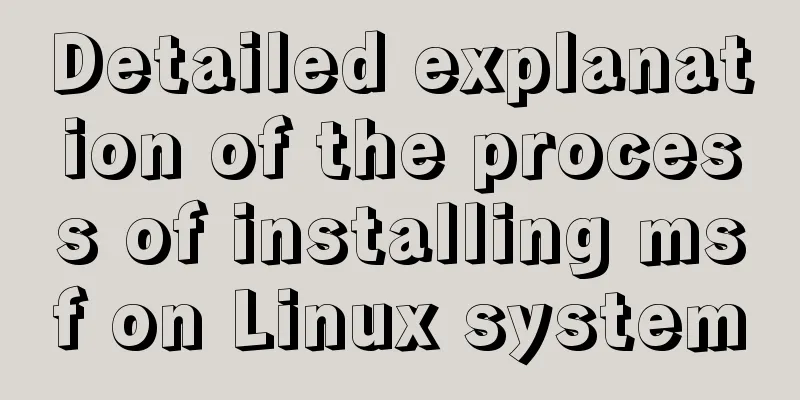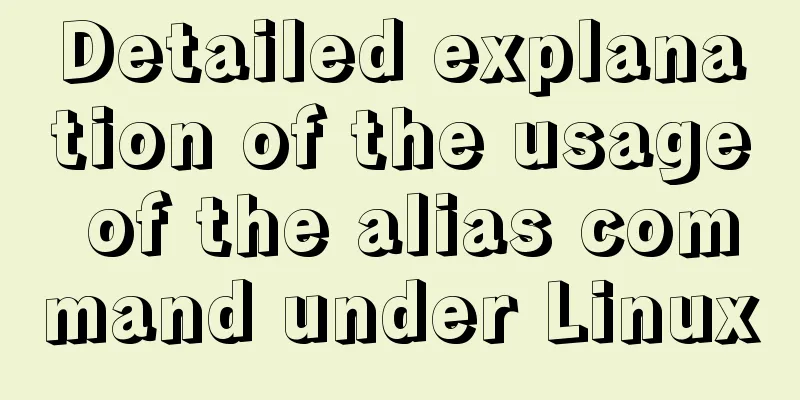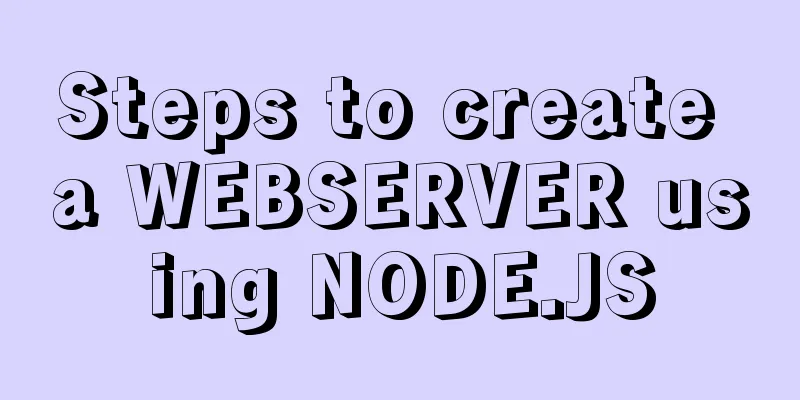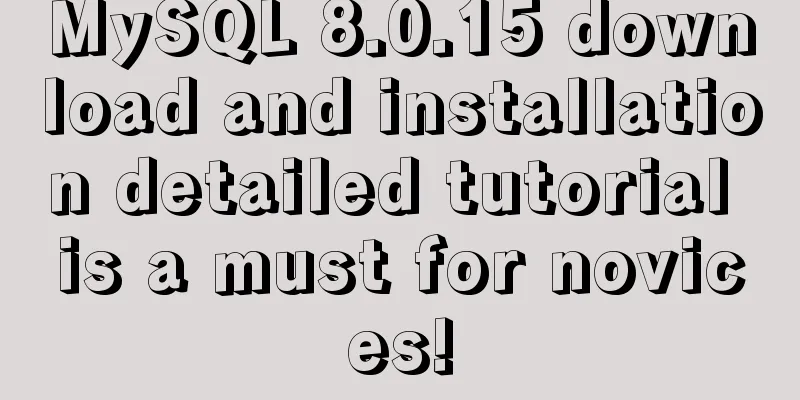Website Design Experience Summary of Common Mistakes in Website Construction

|
Reminder: Whether it is planning, designing, or developing, these mistakes must be avoided! 1. Navigation menu uses pictures and FLASH Of course, using pictures and FLASH in the navigation menu looks better than plain text, but search engines do not recognize your pictures and FLASH. If you must use beautiful pictures for navigation, you can use the background replacement method (I will talk about this method next time); if you want to use FLASH for navigation, then I have no way to help you. It is recommended to make an XML document of the navigation menu link and submit it to the search engine. 2. Improper use of images In order to make the web page look beautiful, pictures are often pasted everywhere. This is incorrect. It is better to use fewer pictures that are irrelevant to the content. We can make these images the background of the container. 3. Use of special fonts in content I admit that regular script is very beautiful, and cursive script is not inferior to Song style. But not everyone's computer has these fonts installed. If you use these special fonts, the web pages viewed on other people's computers will be unsightly. 4. New window opens Please! Don't pollute my screen with any windows (especially with the poor window management technology of current operating systems)! If I need a new window, I will open it myself. The designer's original intention of opening a new window is to keep the user on his site. However, it ignores the negative effects of controlling the user's machine. This strategy is self-defeating because when the user wants to return to the previous site through the "Back" button, he can no longer do so. Users often don't notice that a new window has been opened, especially if their monitor is small and the window is maximized. Therefore, when the user wants to return to the original site, he is faced with an unavailable gray "Back" button. 5. Special effects that have no practical significance Avoid using showy techniques. These effects have no real meaning to your web page. 6. Content scrolling Content scrolling can display more content in a smaller space. That's one of its benefits. But content scrolling can do more harm than good. Not all platforms and browsers support scrolling; in the W3C's opinion, scrolling content degrades the user experience. 7. It’s difficult for users to get the content they want What would happen if a user's experience on your website was like walking into a maze? Have you heard of the 3-click rule? For small websites, no information on your homepage should require more than 3 clicks. For larger sites, use navigation and toolbars to improve operation. 8. File names are not standardized Don't ignore this point. For example, a news page can use: News.html instead of an unstandardized naming method like 2323123.html. Using standardized naming methods is not only beneficial to search engines, but also conducive to the future maintenance and management of the website. 9. Long articles are not paginated Long articles without pagination will cause slow web page loading and user reading fatigue. Therefore, it is recommended to set pagination for long articles. 10. Wrong color matching makes the web page difficult to read You should stick to white backgrounds and black text unless necessary, and you should also stick to generic fonts. 11. No return point Back links are the lifeline of Web users and are the most commonly used navigation feature after hypertext links. Users are free to try whatever the web page leads them to, and can return to previous pages with just one or two clicks of the "back" button. 12. Prominent click counter Don't think lightly about placing a prominent click counter on your website. You design your website to provide a service to your visitors, not to sell something you think is important. Most viewers think that counters are meaningless, they are easy to fake, and viewers don't want to see ads. If you're showing how popular your site is, you'd better provide a link that shows the visit log. 13. Use frameworks Like counters, frames are becoming increasingly popular on the web. On most websites, there is a frame on the left side of the screen. But the designers immediately discovered that there were many problems when using the framework. When using frames it is almost impossible to display the entire website without a 17-inch monitor. Frames also make it impossible to bookmark personal homepages within the site. Perhaps more importantly, search engines are often confused by frames and fail to list your site. 14. Improper use of sound The use of sound should also be treated with caution. Inline sound is another no-no for web designers. Because excessive use of sound will slow down download speeds without bringing much benefit to the viewer. Hearing your mouse making sounds might be fun the first time, but it will definitely get annoying after multiple times. Before using sound, you should carefully consider what it will do for you. 15. Poor compatibility Does your web page look good at 1024? So how about changing it to 1280? Not everyone's monitor has the same resolution. No one can make perfect web pages at all resolutions, but we must make web pages that can ensure there are no errors at all resolutions. There are two more points: Don’t think that you can only browse the web on a computer! Don't think there is only one browser in the world! 17. Rushing to Launch Your Website The website has no content and there are bugs in the website program. Please release it after these problems are solved. Only websites with rich content and few program bugs will attract users. 18. Not logging into search engines after publishing the website A customer asked me, if my website has been published, can it be found by searching on Baidu? I always answer like this: Baidu is not run by my family, nor is it run by your family. Baidu doesn’t know when you publish a website. Therefore, after you publish your website, you need to submit your website information to the login portals of major search engines. 19. Leave no blank space Note the blank space. Don’t clutter your web pages with images, text, and unnecessary animated GIFs, even if there’s enough space. Avoid using them when designing. 20. Lack of interactivity Allow users to interact with the website and allow users to interact with each other. So at least have a guestbook, which can encourage visitors to return to your website and help expand the content of your website. This is extremely important, the core idea of Web 2.0. |
<<: Using CSS3's 3D effects to create a cube
>>: js code that associates the button with the enter key
Recommend
A complete record of the process of building mobile applications using Vue Native
Table of contents Preface Features of Vue Native ...
How to change apt-get source in Ubuntu 18.04
When using apt-get to install, it will be very sl...
mysql 8.0.19 win10 quick installation tutorial
This tutorial shares the installation tutorial of...
Detailed analysis and testing of SSD performance issues in MySQL servers
【question】 We have an HP server. When the SSD wri...
How to call the browser sharing function in Vue
Preface Vue (pronounced /vjuː/, similar to view) ...
Detailed explanation of MySQL alter ignore syntax
When I was at work today, the business side asked...
How to use environment variables in nginx configuration file
Preface Nginx is an HTTP server designed for perf...
Solution to Navicat Premier remote connection to MySQL error 10038
Remote connection to MySQL fails, there may be th...
Common properties of frameset (dividing frames and windows)
A frame is a web page screen divided into several ...
Detailed explanation of Nginx's control over access volume
Purpose Understand the Nginx ngx_http_limit_conn_...
Vue.set() and this.$set() usage and difference
When we use Vue for development, we may encounter...
Detailed explanation of JavaScript state container Redux
Table of contents 1. Why Redux 2. Redux Data flow...
A brief discussion on Vue3 father-son value transfer
Table of contents From father to son: 1. In the s...
How to build a complete samba server in Linux (centos version)
Preface smb is the name of a protocol that can be...
Docker container accesses the host's MySQL operation
background: There is a flask project that provide...