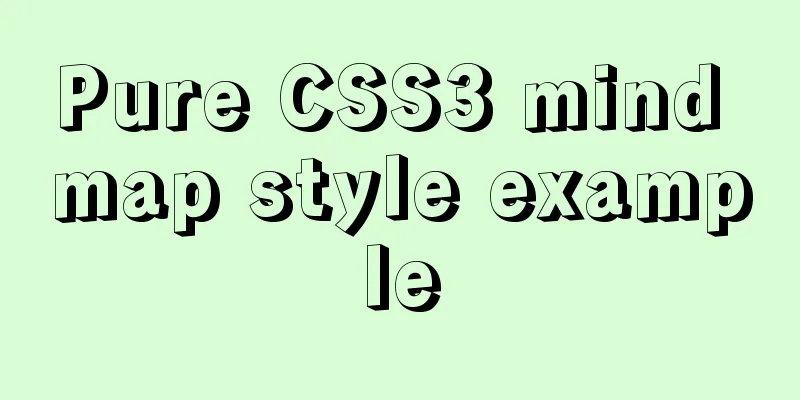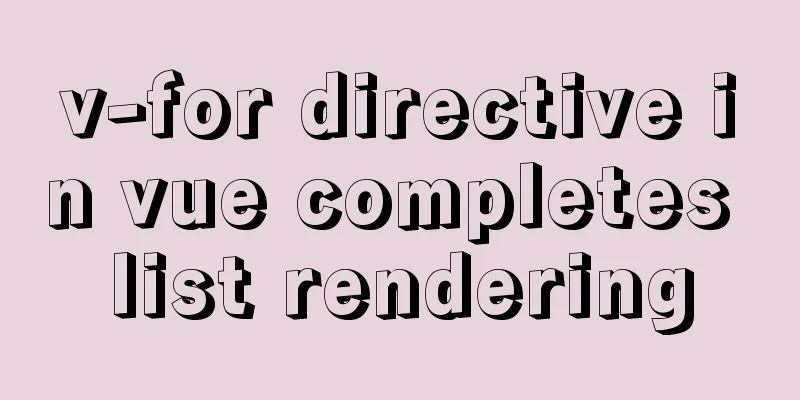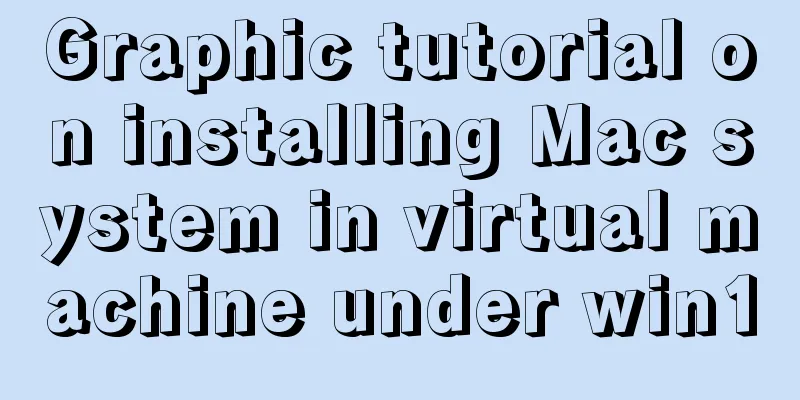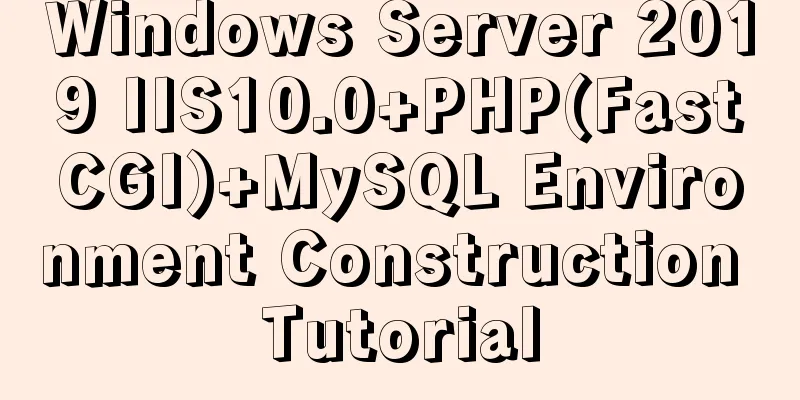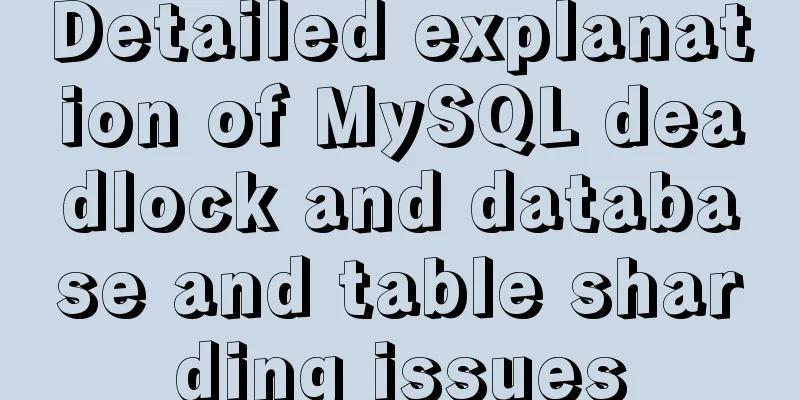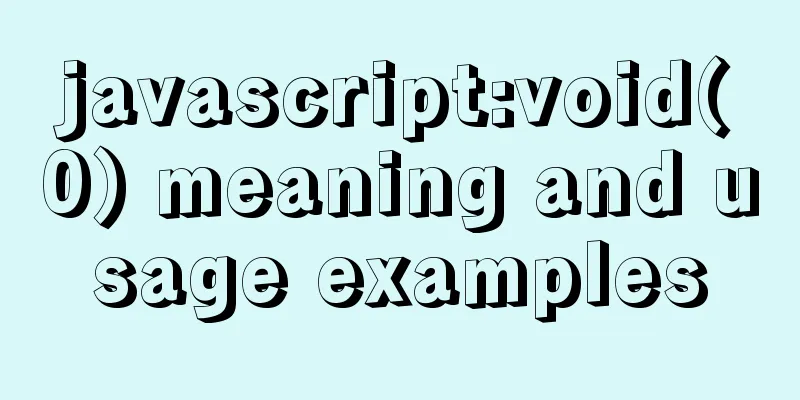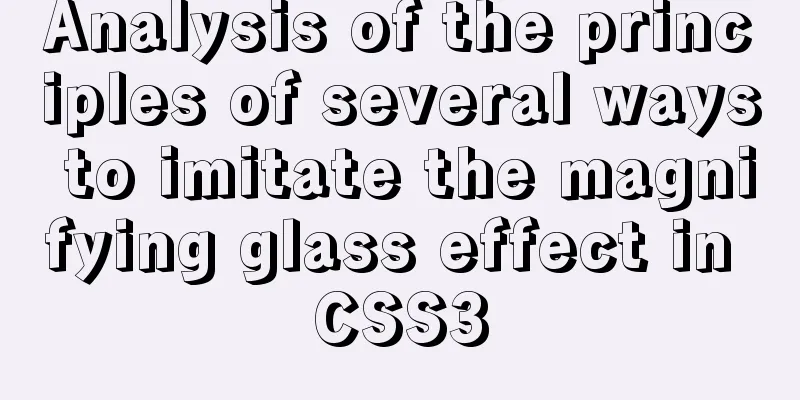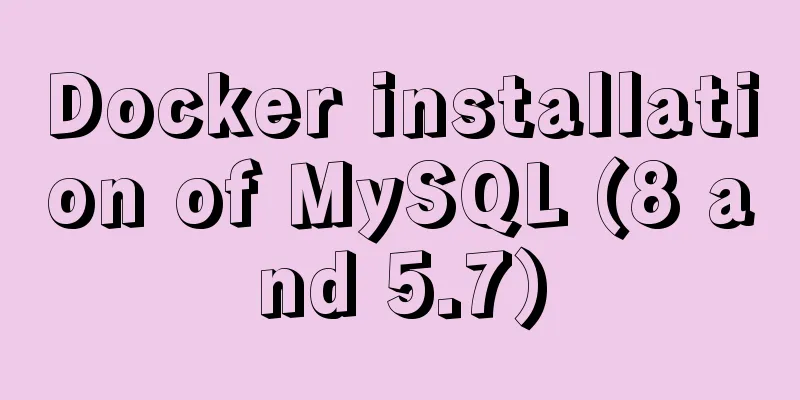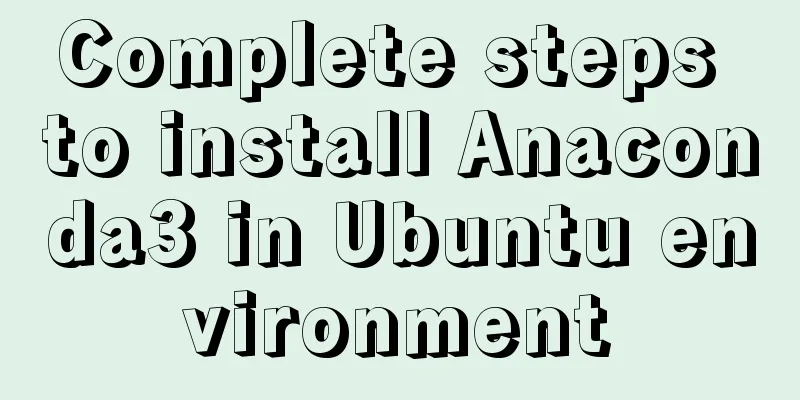Vue two same-level components to achieve value transfer
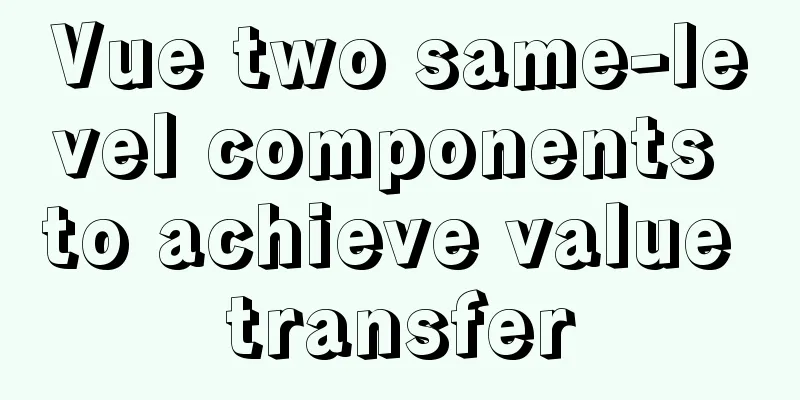
|
Vue components are connected, so it is inevitable that components need to pass values to each other. Parent uses v-bind to bind custom attributes to child components and uses props to receive them. The child uses @custom event = 'function' this.$emit('custom event', 'content to be sent') to the parent. The child component triggers the parent component's function through $emit to achieve this. However, two components of the same level pass values to each other in this way.
<div id='app'>
<children1></children1>
<children2></children2>
</div>
<script>
var children1 = {};
var children2 = {};
var vm = new Vue({
el:'#app',
components:{
children1,
children2
}
})
</script>
Now we need to pass the data in the children1 component to the children2 component Mainly use $on() and $emit() in the vue instance
<div id='app'>
<children1></children1>
<children2></children2>
</div>
<script>
var Event = new Vue({}); // Create a vue instance to be used as a medium for value transfer var children1 = {
template:`
<div>
<button @click='send'>Click me to send data to children2 component</button>
</div>
`,
data(){
return {
msg:'I want to send data to children2'
}
},
methods:{
send(){
Event.$emit('go',this.msg)
}
}
};
var children2 = {
template:`
<div>
<h2>Value received from children1 component: {{msg1}}</h2>
</div>
`,
data(){
return {
msg1:''
}
},
created(){
Event.$on('go',(v) => { // Must use arrow function because this
this.msg1 = v;
})
}
};
var vm = new Vue({
el:'#app',
components:{
children1,
children2
}
})
</script>
The chilren1 component uses Event.$emit() to send data This concludes this article on the implementation of value transfer between two Vue peer components. For more relevant Vue peer component value transfer content, please search for previous articles on 123WORDPRESS.COM or continue to browse the following related articles. I hope everyone will support 123WORDPRESS.COM in the future! You may also be interested in:
|
<<: Complete steps for deploying jar package projects using Shell scripts in Linux
>>: MySQL startup error InnoDB: Unable to lock/ibdata1 error
Recommend
The difference between button and input type=button and precautions
<button> tag <br />Definition and usag...
Teach you to connect to MySQL database using eclipse
Preface Since errors always occur, record the pro...
Common JavaScript memory errors and solutions
Table of contents 1. Timer monitoring 2. Event mo...
MySQL online DDL tool gh-ost principle analysis
Table of contents 1. Introduction 1.1 Principle 1...
HTML form tag tutorial (3): input tag
HTML form tag tutorial, this section mainly expla...
Storage engine and log description based on MySQL (comprehensive explanation)
1.1 Introduction to storage engines 1.1.1 File sy...
Mysql specifies the date range extraction method
In the process of database operation, it is inevi...
Example code for implementing image adaptive container with CSS
There is often a scenario where the image needs t...
How to implement Echats chart large screen adaptation
Table of contents describe accomplish The project...
Linux automatically deletes logs and example commands from n days ago
1. Delete file command: find the corresponding di...
A brief discussion on mobile terminal adaptation
Preface The writing of front-end code can never e...
Analysis of the event loop mechanism of js
Preface As we all know, JavaScript is single-thre...
MySQL optimization strategy (recommended)
In summary: 1. Consider performance when designin...
HTML form tag usage learning tutorial
Forms in HTML can be used to collect various type...
The difference between ID and Name attributes of HTML elements
Today I am a little confused about <a href=&quo...