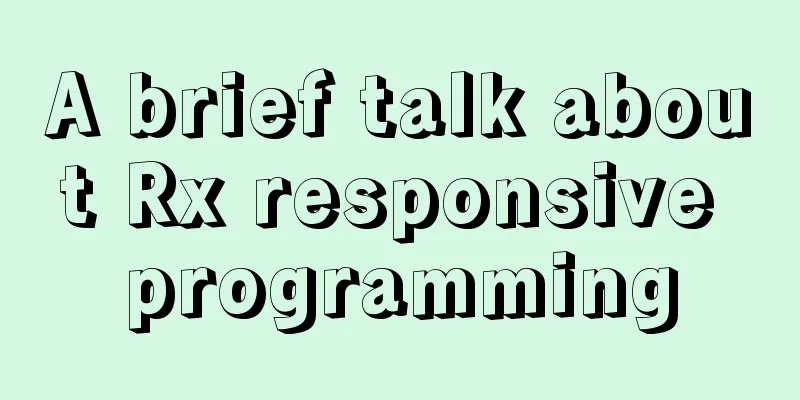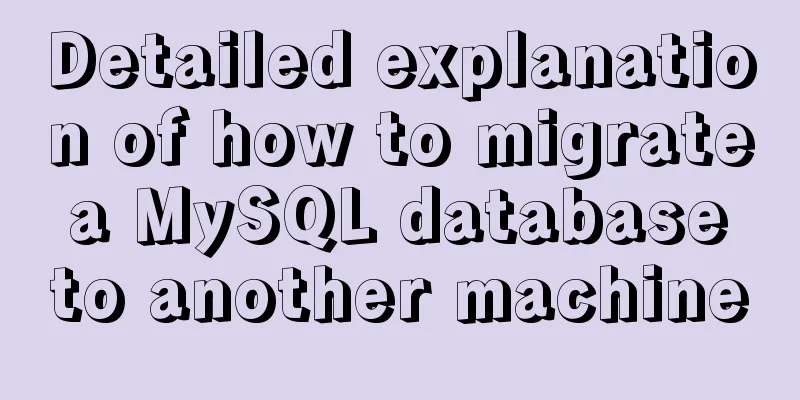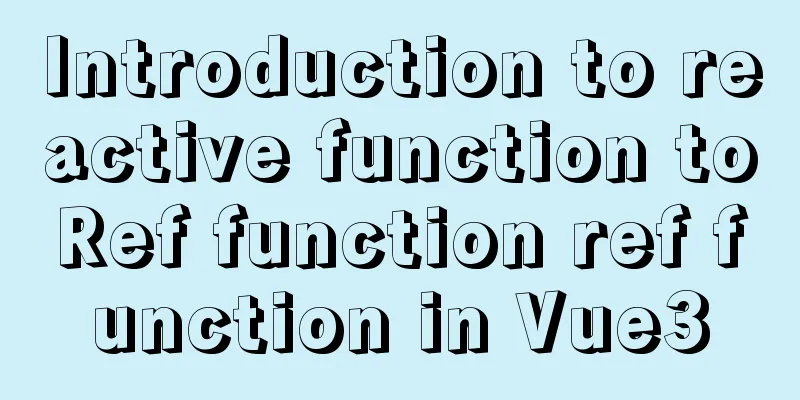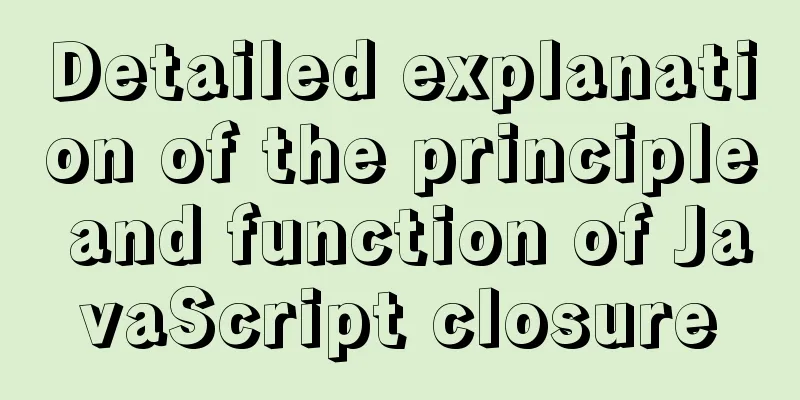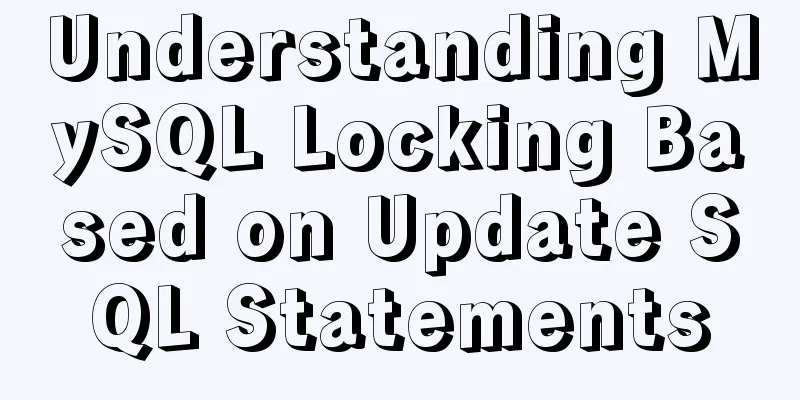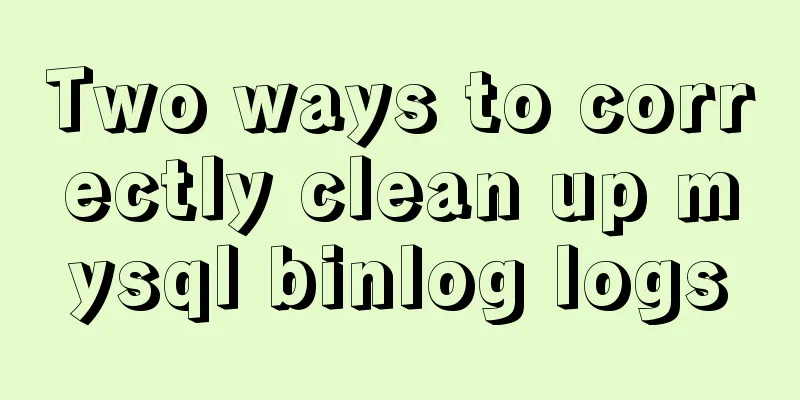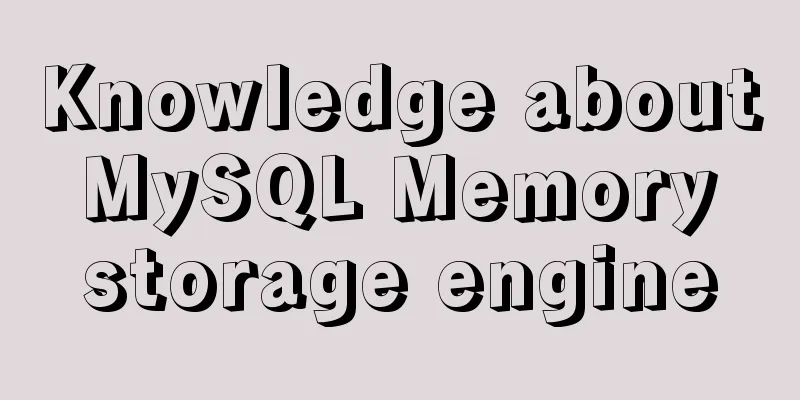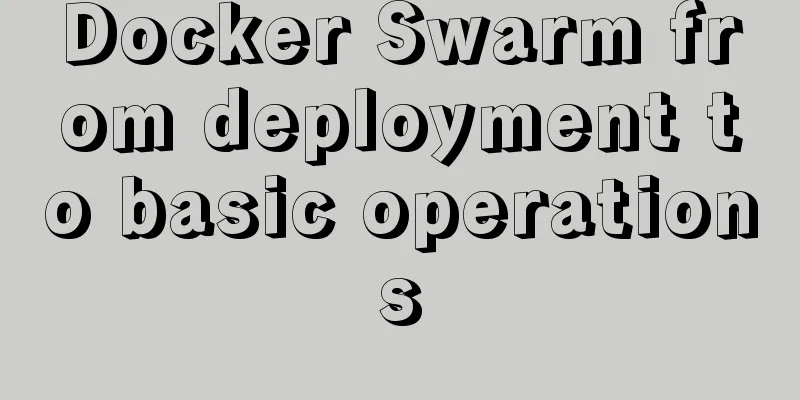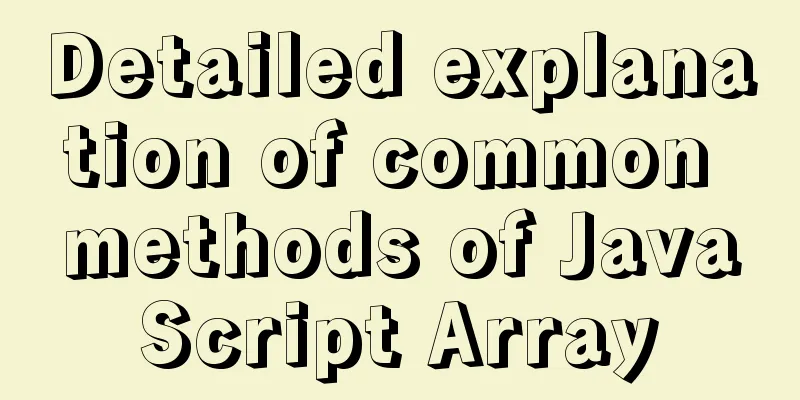v-for directive in vue completes list rendering
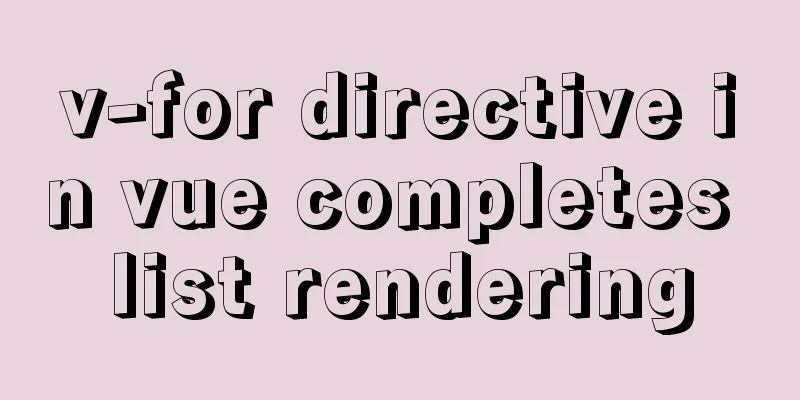
|
This article briefly summarizes and demonstrates list rendering in Vue: List rendering is done using 1. List traversalThe most basic use case 1:
<!DOCTYPE html>
<html lang="en">
<head>
<meta charset="UTF-8">
<meta http-equiv="X-UA-Compatible" content="IE=edge">
<meta name="viewport" content="width=device-width, initial-scale=1.0">
<title>List Rendering</title>
<script src="../../js/vue.js"></script>
</head>
<body>
<div id="app">
<ul>
<li v-for="(name,index) in names">
{{index}}-{{name}}
</li>
</ul>
</div>
</body>
<script>
new Vue({
el:'#app',
data() {
return {
names:['Zhang San', 'Li Si', 'Wang Wu', 'Zhao Liu']
}
},
})
</script>
</html>
v-for can also iterate over objects, strings, specified numbers, and more. like:
<!DOCTYPE html>
<html lang="en">
<head>
<meta charset="UTF-8">
<meta http-equiv="X-UA-Compatible" content="IE=edge">
<meta name="viewport" content="width=device-width, initial-scale=1.0">
<title>List Rendering</title>
<script src="../../js/vue.js"></script>
</head>
<body>
<div id="app">
<!-- Traverse the object-->
<ul>
<li v-for="(propery,key) in student">
{{key}}:{{propery}}
</li>
</ul>
<!-- Traverse the string-->
<ol>
<li v-for="char in str">{{char}}</li>
</ol>
<!-- Custom output -->
<ul>
<li v-for="num in 10">
{{num}}
</li>
</ul>
</div>
</body>
<script>
new Vue({
el:'#app',
data() {
return {
student:
name:'Li Ming',
age:23,
address:'Dalian'
},
str:'HelloWord'
}
},
})
</script>
</html>The effect of the above code is as follows:
2. The role of key in Vueeffect:
Difference comparison rules:
3. List filteringList filtering is to filter the list elements before traversing the list, and select the elements that meet the requirements for display, such as: Suppose we want to filter out people named 'Zhang San' in the list: (This can be achieved using the computer or watch attributes)
<!DOCTYPE html>
<html lang="en">
<head>
<meta charset="UTF-8">
<meta http-equiv="X-UA-Compatible" content="IE=edge">
<meta name="viewport" content="width=device-width, initial-scale=1.0">
<title>List Rendering</title>
<script src="../../js/vue.js"></script>
</head>
<body>
<div id="app">
<!-- List Filter -->
<!-- computer method -->
<ul>
<li v-for="(name,intdex) in showNames">{{name}}</li>
</ul>
<!-- watch method -->
<ol>
<li v-for="(name,index) in displayName">{{name}}</li>
</ol>
</div>
</body>
<script>
new Vue({
el:'#app',
data() {
return {
names:['Zhang San', 'Li Si', 'Wang Wu', 'Zhao Liu'],
displayName:[],
}
},
watch:
name:{
immediate:true,
handler(val){
this.displayName=this.names.filter((n)=>{
return n!='Zhang San'
})
}
}
},
computed: {
// If we want to filter out people named 'Zhang San' showNames(){
return this.names.filter((n)=>{
return n!="Zhang San"
})
}
},
})
</script>
</html>Effect:
This is the end of this article about how to use the v-for directive in vue to complete list rendering. For more information about the v-for directive in vue, please search for previous articles on 123WORDPRESS.COM or continue to browse the following related articles. I hope you will support 123WORDPRESS.COM in the future! You may also be interested in:
|
<<: How to build a DHCP server in Linux
>>: Mobile front-end adaptation solution (summary)
Recommend
In-depth understanding of Worker threads in Node.js
Table of contents Overview The history of CPU-bou...
Brief analysis of the MySQL character set causing database recovery errors
Importing data with incorrect MySQL character set...
Front-end JavaScript housekeeper package.json
Table of contents 1. Required attributes 1. name ...
Install MySQL database 5.6 source code under Linux and change the login user password
This article mainly explains how to install the M...
Introduction to the usage of common XHTML tags
There are many tags in XHTML, but only a few are ...
Example analysis of the use of GROUP_CONCAT in MySQL
This article uses an example to describe how to u...
Gallery function implemented by native Js
Table of contents The first The second Native Js ...
Detailed explanation of single-choice and multiple-choice selection in HTML select tag
The select element creates a single-select or mult...
Basic knowledge of HTML: a preliminary understanding of web pages
HTML is the abbreviation of Hypertext Markup Langu...
How to match the size of text in web design: small text, big experience
With the rise of mobile terminals such as iPad, p...
Solve the error of starting MongoDB: error while loading shared libraries: libstdc++.so.6:cannot open shared object file:
When starting MongoDB, the prompt is: error while...
Implementation of css transform page turning animation record
Page turning problem scenario B and C are on the ...
Introduction to possible problems after installing Tomcat
1. Tomcat service is not open Enter localhost:808...
Steps to deploy Spring Boot project using Docker
Table of contents Create a simple springboot proj...
Detailed explanation of the usage of MySQL data type DECIMAL
MySQL DECIMAL data type is used to store exact nu...