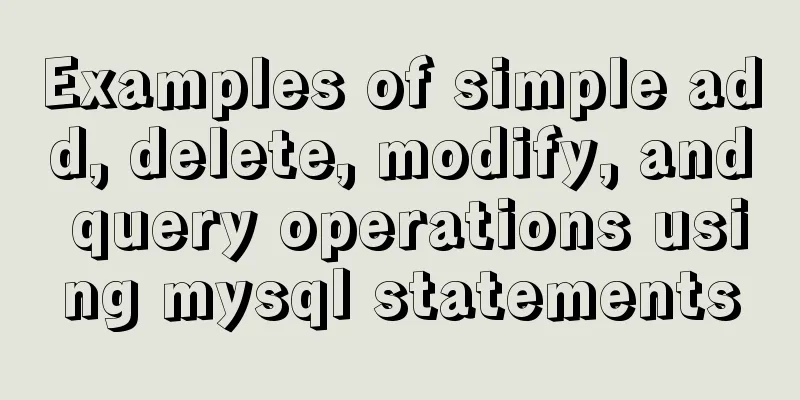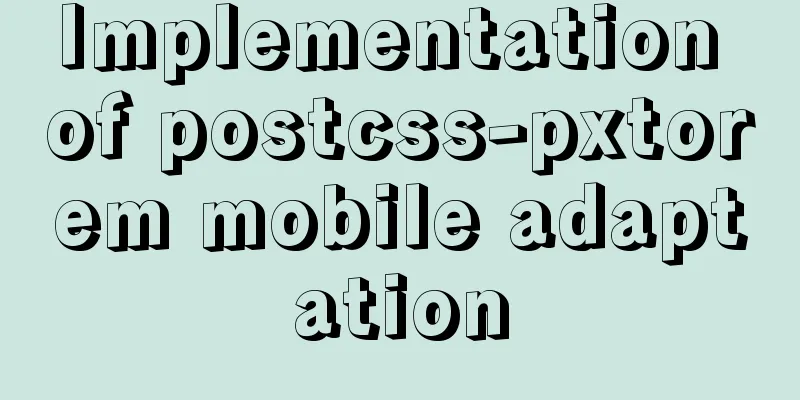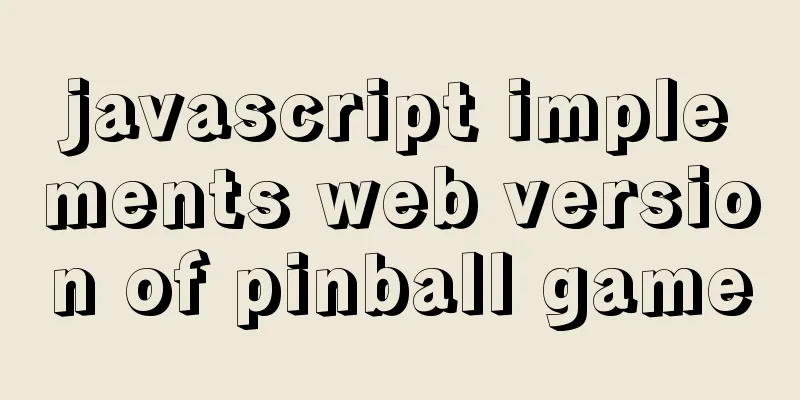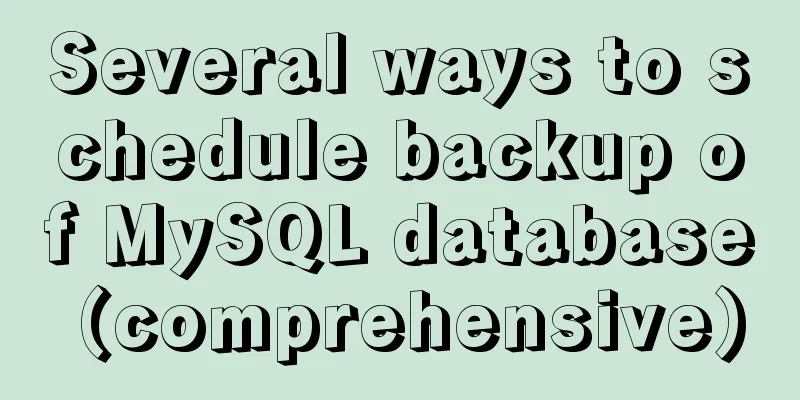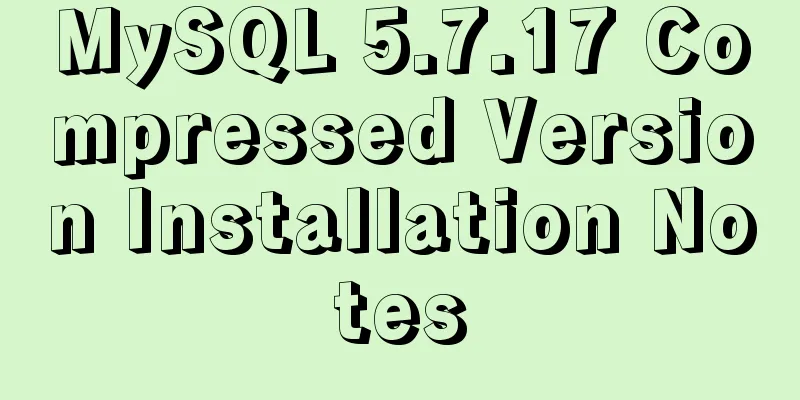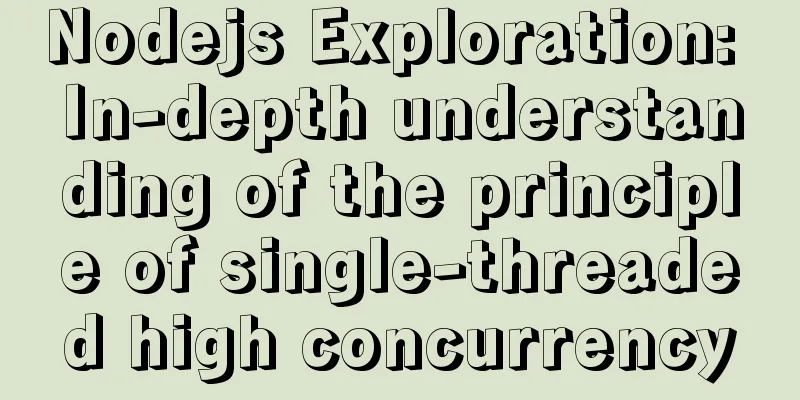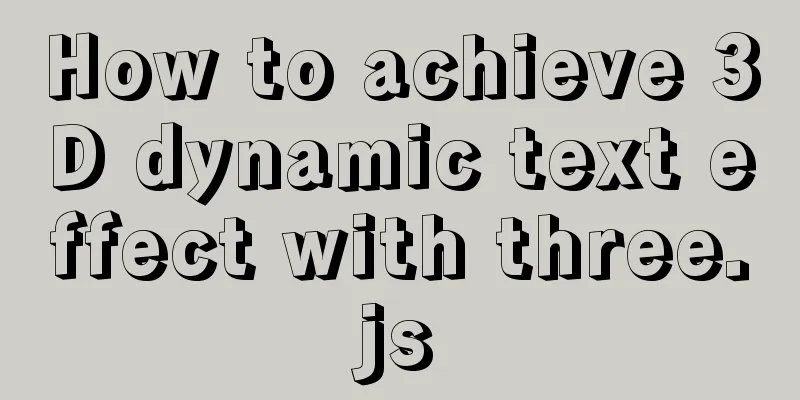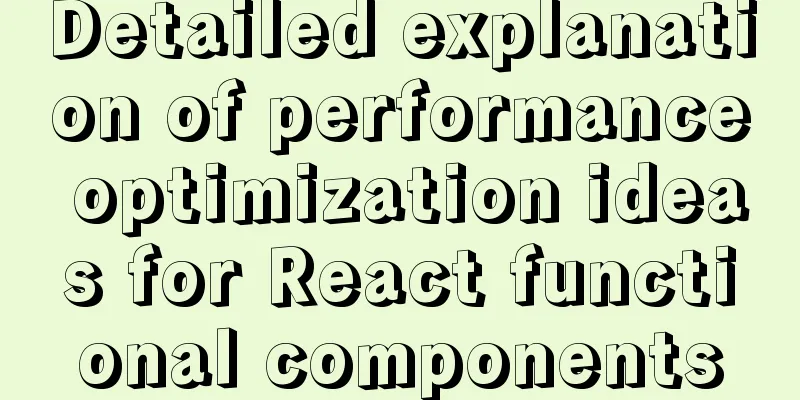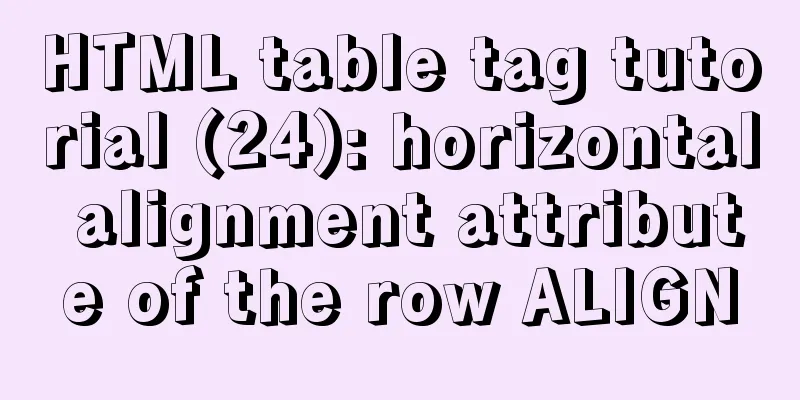JavaScript uses promise to handle multiple repeated requests
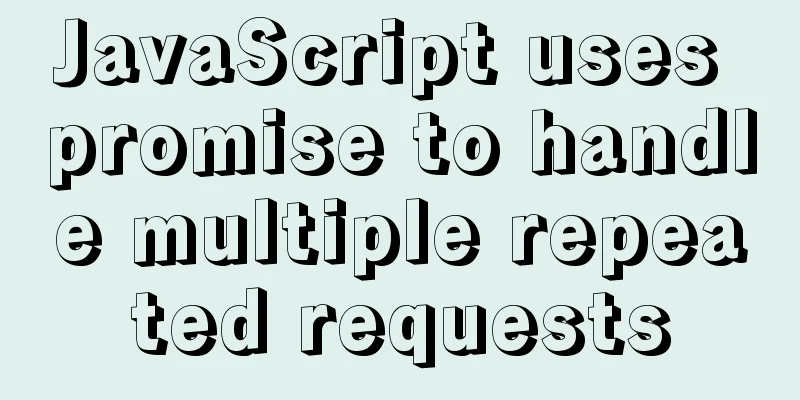
1. Why write this article? You must have read a lot of articles about handling duplicate requests. Most of them are divided into two versions: returning duplicate requests before the response is returned and using throttling/anti-shake to indirectly avoid frequent user operations. In the process of using them recently, I found that these two versions still have some limitations in some scenarios. 2. Problem scenarioAs shown in the picture, the business card component should be displayed at the top and bottom of my h5 page. The information of these business cards is obtained through an interface. When this component is initialized on the current page, two repeated requests will occur.
At this point you will face several choices: 1. Do not process duplicate requests.
2. Return duplicate requests directly. This is also the practice of some articles, but this approach has a limitation, which is that it directly determines that subsequent repeated requests are invalid requests.
3. Extract the request from the component and put it in the parent business page, and then pass it into the component as props.
3. SolutionCore Idea
This solution can be used for anything, whether using axios, jq, fetch, or applet request. Here is the implementation principle. When using it, just put the corresponding code in the corresponding request time. Code Sample
let handleList = [] // request list/**
* Simulate request * @author waldon
* @date 2020/6/9
*/
const httpRequest = () => {
return new Promise((resolve) => {
setTimeout(() => {
resolve(`Request successful, timestamp: ${new Date().getTime()}`)
}, 1000)
})
}
/**
* Request related processing * @author waldon
* @date 2020/6/9
* @param {String} url -
* @param {Object} requestObj - request parameters * @returns {Promise} - request promise
*/
function requestTest(url, requestObj = {}) {
// Because the input parameters generally do not involve complex types, JSON.stringify is sufficient for serialization comparison. // One limitation is that the order of input parameters will change, which will affect the judgment. However, this special change generally does not occur in repeated requests. // If there is such a demand, switch to other recursive comparison APIs. Lodash also has similar APIs.
const sameHandle = handleList.find(
(item) => item.url === url && JSON.stringify(item.requestObj) === JSON.stringify(requestObj)
)
if (sameHandle) {
// If the same request is encountered, the promise of the previous request is returned directly
console.log(`There is a duplicate request, return directly`)
return sameHandle.handle
}
const handle = new Promise((resolve, reject) => {
httpRequest()
.then((res) => {
resolve(res)
})
.catch((err) => {
reject(err)
})
.finally(() => {
// Regardless of the request result, the corresponding request needs to be removed handleList = handleList.filter(
(item) =>
item.url !== url && JSON.stringify(item.requestObj) !== JSON.stringify(requestObj)
)
})
})
handleList.push({ url, requestObj, handle })
return handle
}
// *******************************I am starting to use the gorgeous dividing line *********************************
const params = {
name: 'waldon'
}
requestTest('/ajax/sameUrl', params).then((res) => {
console.log(`First request result`, res)
console.log(`handleList:`, handleList)
})
requestTest('/ajax/sameUrl', params).then((res) => {
console.log(`repeat request result`, res)
console.log(`handleList:`, handleList) // There is always only one request in the request list setTimeout(() => {
console.log(`handleList after request is completed:`, handleList) // After the request is completed, the request corresponding to handleList will be cleared}, 100)
})
setTimeout(() => {
// Delay the request by 500ms because we set the interface to return after 1s, so we should get the same result requestTest('/ajax/sameUrl', params).then((res) => {
console.log(`repeat request result`, res)
console.log(`handleList:`, handleList)
})
}, 500)
Output
Code address codepen https://codepen.io/waldonUB/pen/ZEeeONM Points to note
This is the end of this article about using promise in JavaScript to handle multiple repeated requests. For more information about js promise multiple repeated requests, please search for previous articles on 123WORDPRESS.COM or continue to browse the following related articles. I hope you will support 123WORDPRESS.COM in the future! You may also be interested in:
|
<<: How to mount a disk in Linux and set it to automatically mount on boot
>>: How to query the minimum available id value in the Mysql table
Recommend
Vue uses the video tag to implement video playback
This article shares the specific code of Vue usin...
A complete tutorial on installing Ubuntu 20.04 using VMware virtual machine
Ubuntu is a relatively popular Linux desktop syst...
MySQL uses custom functions to recursively query parent ID or child ID
background: In MySQL, if there is a limited level...
HTML uses form tags to implement the registration page example code
Case Description: - Use tables to achieve page ef...
Div picture marquee seamless connection implementation code
Copy code The code is as follows: <html> &l...
A simple example of how to implement fuzzy query in Vue
Preface The so-called fuzzy query is to provide q...
5 commonly used objects in JavaScript
Table of contents 1. JavaScript Objects 1).Array ...
Example of downloading files with vue+django
Table of contents 1. Overview 2. Django Project 3...
Solution to the CSS height collapse problem
1. High degree of collapse In the document flow, ...
Tutorial on how to connect and use MySQL 8.0 in IDEA's Maven project
First, let's take a look at my basic developm...
5 issues you should pay attention to when making a web page
1. Color matching problem <br />A web page s...
Form submission refresh page does not jump source code design
1. Design source code Copy code The code is as fol...
Detailed explanation of the use and difference between relative and absolute in HTML
The difference between relative and absolute in H...
Analysis of Context application scenarios in React
Context definition and purpose Context provides a...
How to use vue3+TypeScript+vue-router
Table of contents Easy to use Create a project vu...