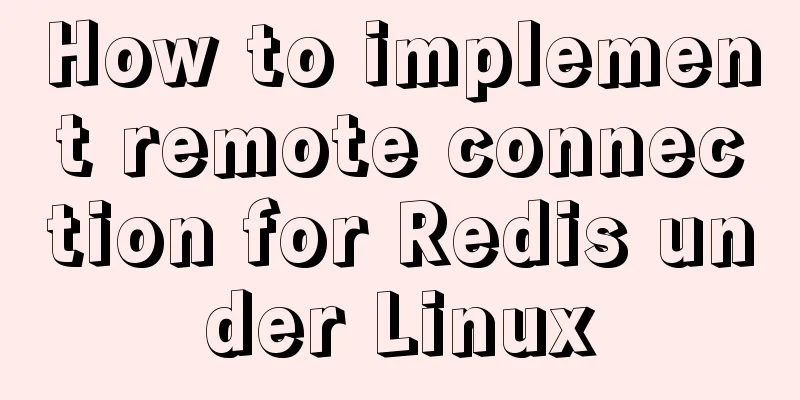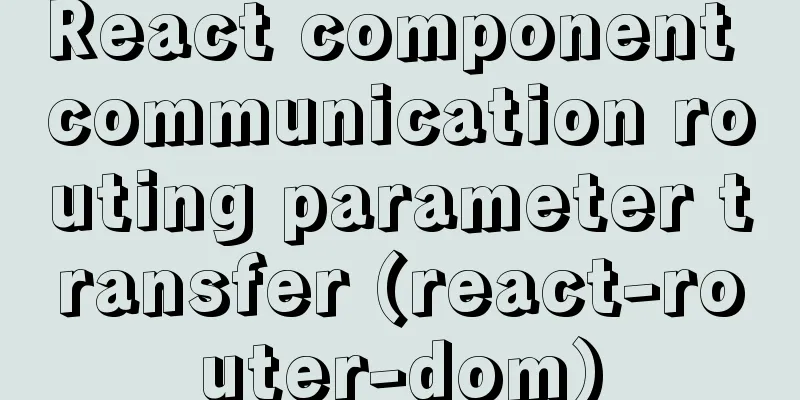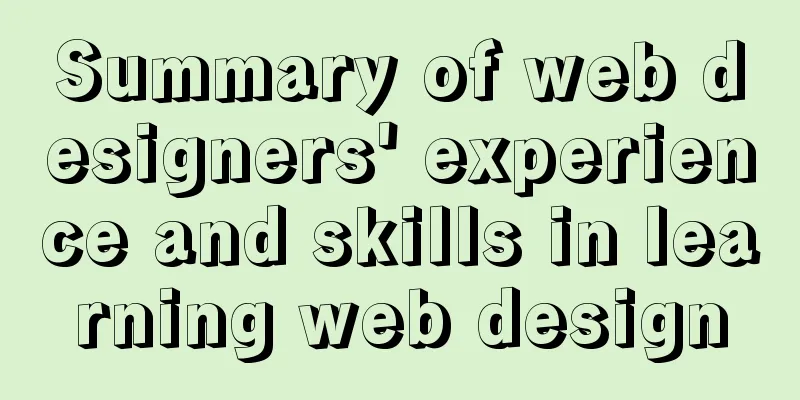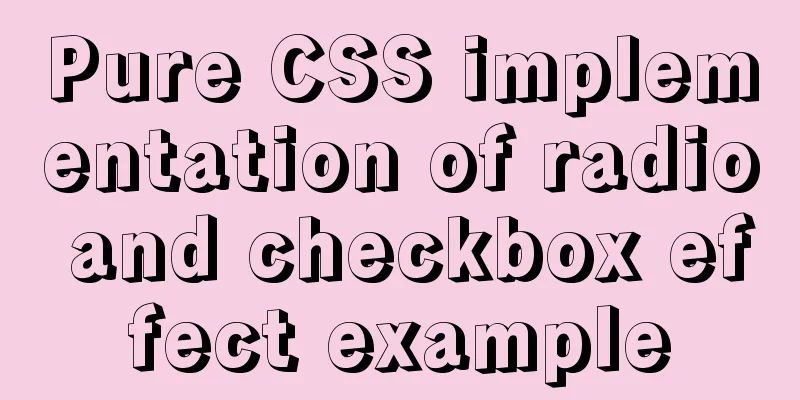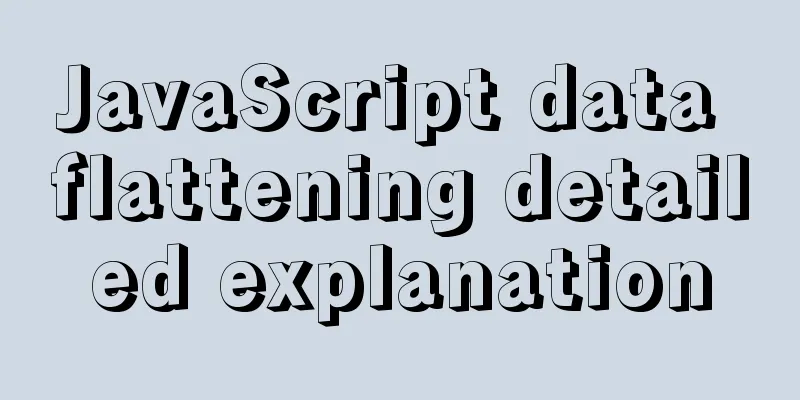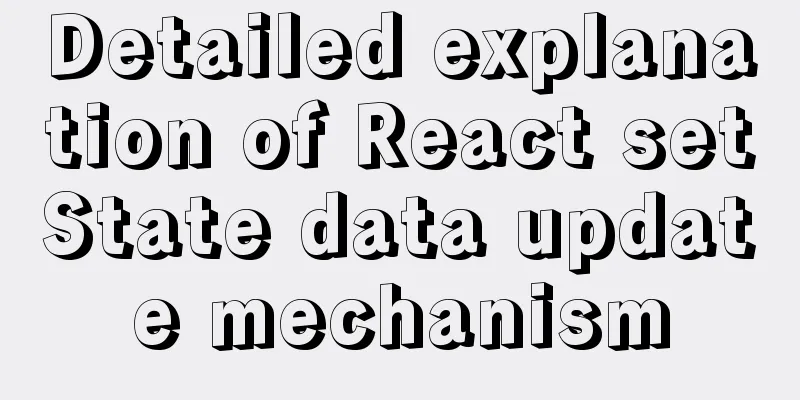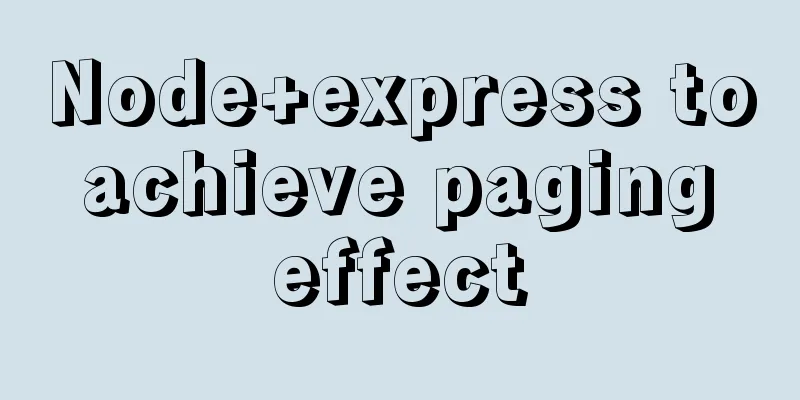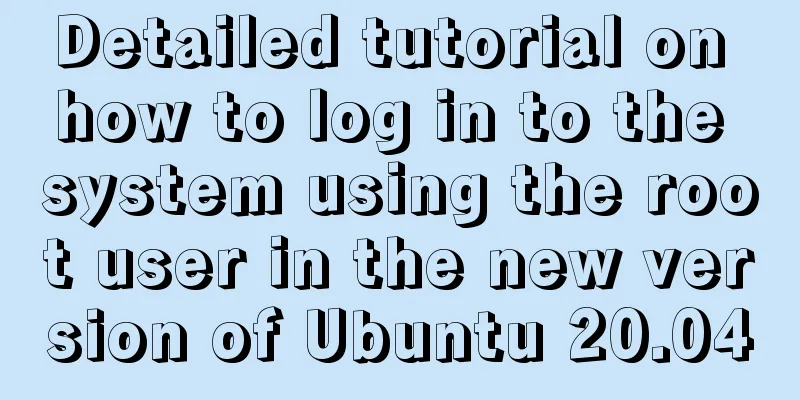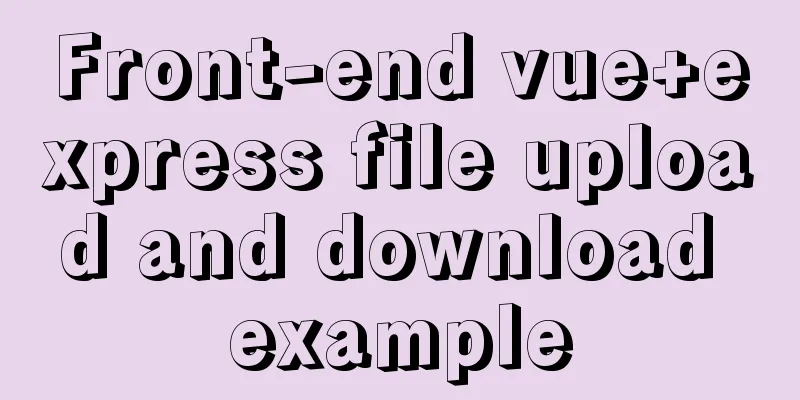HTML table tag tutorial (24): horizontal alignment attribute of the row ALIGN
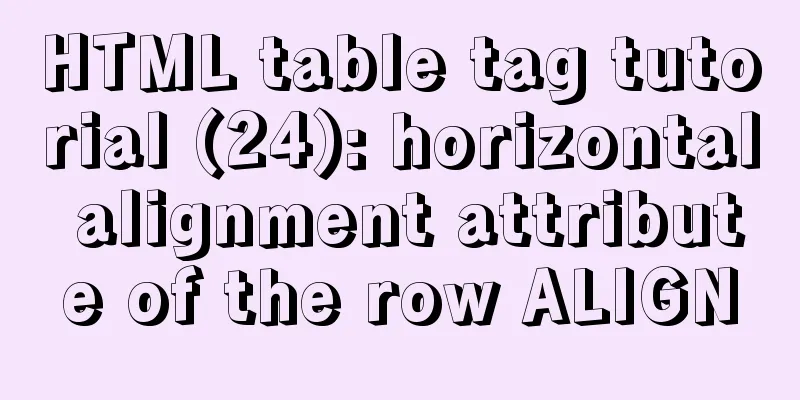
|
In the horizontal direction, you can set the row alignment, which can be left, center, or right. Basic syntax <TR ALIGN="LEFT"> <TR ALIGN="CENTER"> <TR ALIGN="RIGHT"> Syntax LEFT is for left alignment, CENTER is for right alignment, and RIGHT is for right alignment. File example: 10-22.htm Sets the horizontal alignment of the row. 01 <!-- ------------------------------ --> 02 <!-- File example: 10-22.htm --> 03 <!-- File description: Set the line to center--> 04 <!-- ------------------------------ --> 05 <HTML> 06 <HEAD> 07 <TITLE>Set the row to center</TITLE> 08 </HEAD> 09 <BODY> 10 <H1>Mainstream web design software</H1> 11 <TABLE BORDER=3 WIDTH=400 HEIGHT=100 Bordercolor=#336699 Background=10-8.jpg CellSpacing=10 CellPadding=25> 12 <TR ALIGN="CENTER"> 13 <TD>Web Graphics Software</TD><TD>Fireworks</TD> 14 </TR> 15 <TR> 16 <TD>Web page creation software</TD><TD>Dreamweaver</TD> 17 </TR> 18 <TR> 19 <TD>Web animation software</TD><TD>Flash</TD> 20 </TR> 21 </TABLE> 22 </BODY> 23 </HTML> File Description <br />Line 12 defines the horizontal alignment of the row as center. |
<<: How to forget the root password in Mysql8.0.13 under Windows 10 system
>>: Detailed explanation of the difference between uniapp and vue
Recommend
JavaScript simulation calculator
This article shares the specific code of JavaScri...
Steps to purchase a cloud server and install the Pagoda Panel on Alibaba Cloud
Alibaba Cloud purchases servers Purchase a cloud ...
Solution to the problem that the entry cannot be found when installing mysql5.7.18
The following problem occurred when installing my...
CSS to achieve the transition animation effect of the picture when the mouse is placed on it
Code <div class="test"> <div&g...
CentOS8 - bash: garbled characters and solutions
This situation usually occurs because the Chinese...
CSS+HTML to realize the top navigation bar function
Implementation of navigation bar, fixed top navig...
How to implement a binary search tree using JavaScript
One of the most commonly used and discussed data ...
Example sharing of anchor tag usage in HTML
Anchor tag usage: Linking to a specific location i...
Detailed explanation of the use of HTML canvas and page storage technology in JavaScript
Table of contents 1. JavaScript uses canvas in HT...
Interpretation of 17 advertising effectiveness measures
1. 85% of ads go unread <br />Interpretatio...
A detailed introduction to Linux system operation levels
Table of contents 1. Introduction to Linux system...
How to configure SSL certificate in nginx to implement https service
In the previous article, after using openssl to g...
Detailed explanation of the difference between alt and title
These two attributes are often used, but their di...
How to decrypt Linux version information
Displaying and interpreting information about you...
Detailed explanation of the underlying encapsulation of Java connection to MySQL
This article shares the Java connection MySQL und...