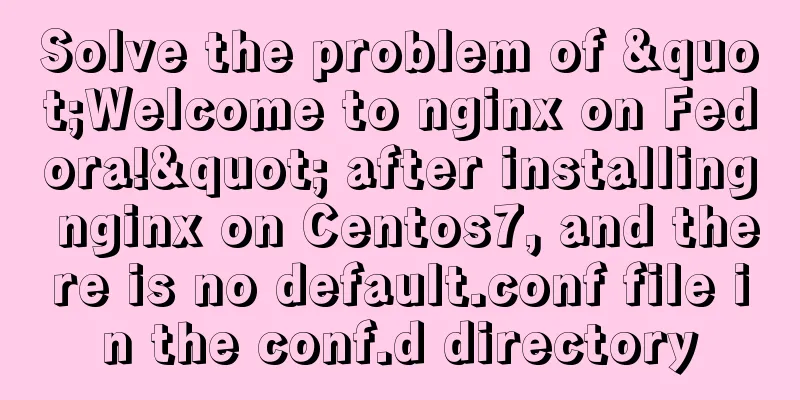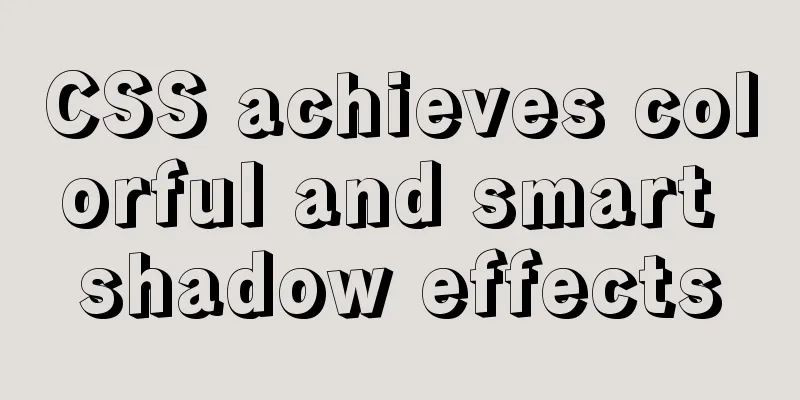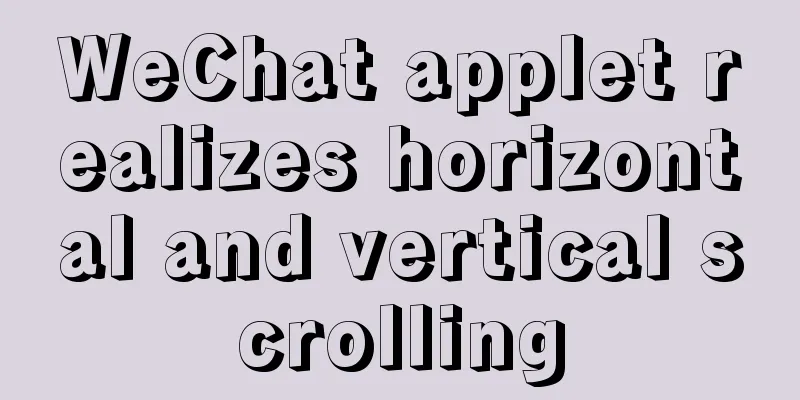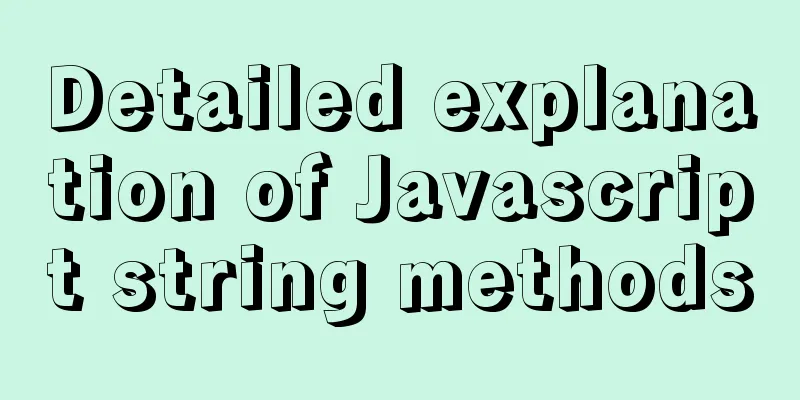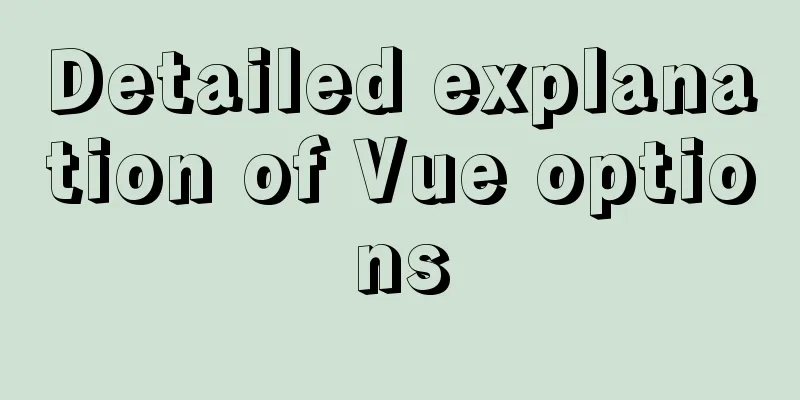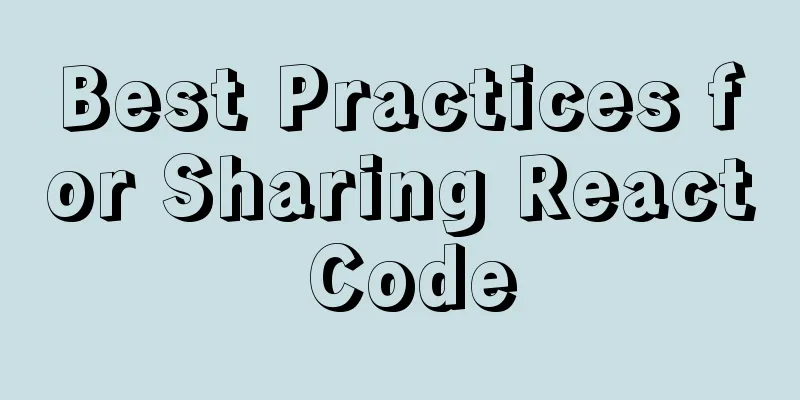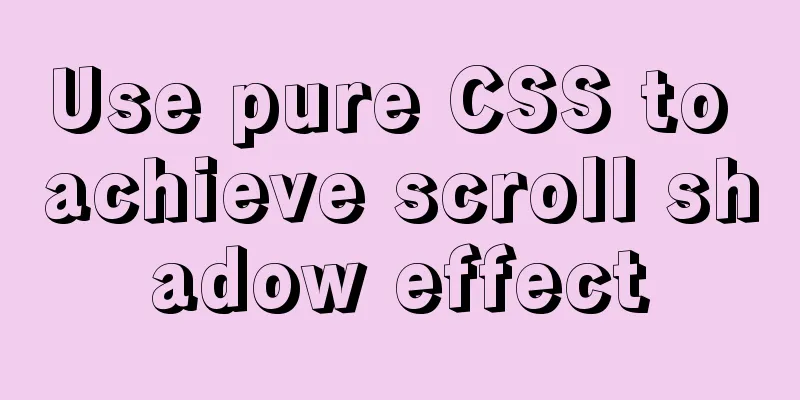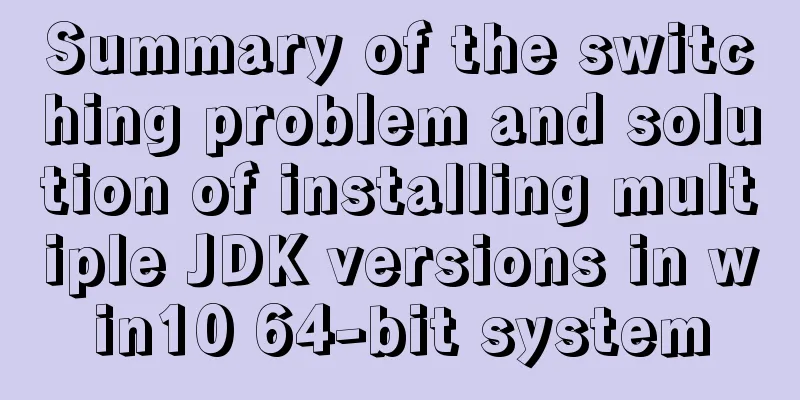Front-end vue+express file upload and download example
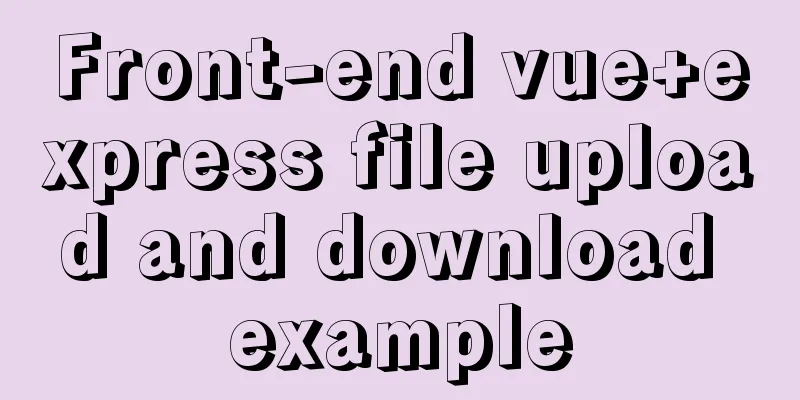
|
Create a new server.js yarn init -y
yarn add express nodemon -D
var express = require("express");
const fs = require("fs");
var path = require("path");
const multer = require("multer"); //Specify the path var app = express();
app.use(express.json());
app.use(express.urlencoded({ extended: true }));
// Front-end solves cross-domain issues app.all("*", (req, res, next) => {
res.header("Access-Control-Allow-Origin", "*");
next();
});
// Access static resources app.use(express.static(path.join(__dirname)));
// File upload app.post("/upload", multer({ dest: "./public" }).any(), (req, res) => {
const { fieldname, originalname } = req.files[0];
// Create a new path const name = fieldname.slice(0, fieldname.indexOf("."));
const newName = "public/" + name + path.parse(originalname).ext;
fs.rename(req.files[0].path, newName, function (err) {
if (err) {
res.send({ code: 0, msg: "Upload failed", data: [] });
} else {
res.send({ code: 1, msg: "Upload successful", data: newName });
}
});
});
// File download app.get('/download', function(req, res) {
res.download('./public/test.xls');
});
// Image download app.get('/download/img', function(req, res) {
res.download('./public/2.jpg');
});
let port = 9527;
app.listen(port, () => console.log(`Port started: http://localhost:${port}`));
(1): Front-end file upload request The first type: form <form action="http://localhost:9527/upload" method="POST" encType="multipart/form-data">
<input type="file" name="user"/>
<input type="submit" />
</form>
The first type: input box <input type="file" @change="changeHandler($event)"/>
changeHandler(event) {
let files = event.target.files[0];
console.log("files",files)
let data = new FormData();
data.append(files.name,files);
console.log("data",data)
axios.post("http://localhost:9527/upload",data,{
headers:{
"Content-Type":"multipart/form-data"
}
}).then(res =>{
console.log("res",res)
})
},
(2): Front-end file download The first method: The backend returns a download link address, which the frontend can use directly <input type="button" value="Click to download" @click="handleDownload">
handleDownload() {
axios({
method: 'get',
url: "http://localhost:9527/download",
data: {
test: "test data"
},
responseType: "arraybuffer" // arraybuffer is an interface for processing binary in js}).then(response => {
// Create a Blob instance with the returned binary data if(!response) return;
let blob = new Blob([response.data], {
type: "application/vnd.openxmlformats-officedocument.spreadsheetml.sheet",
}) // for .xlsx files
// Generate file path through URL.createObjectURL let url = window.URL.createObjectURL(blob)
console.log("url==========",url)
// Create a tag let ele = document.createElement("a")
ele.style.display = 'none'
// Set the href attribute to the file path, and the download attribute to the file name ele.href = url
ele.download = this.name
// Add the a tag to the page and simulate a click document.querySelectorAll("body")[0].appendChild(ele)
ele.click()
// Remove the a tag ele.remove()
});
},
(3) Additional: Downloading binary stream images // Download binary stream image file downLoadImg() {
axios({
method: 'get',
url: `http://localhost:9527/download/img`,
responseType: 'arraybuffer',
params: {
id: 12
}
}).then(res => {
var src = 'data:image/jpg;base64,' + btoa(new Uint8Array(res.data).reduce((data, byte) => data + String.fromCharCode(byte), ''))
// this.srcImg = src // Image display var a = document.createElement('a')
a.href = src
a.download = '2.jpg'
a.click()
a.remove()
})
}
This concludes this article about the front-end vue+express implementation of file upload and download examples. For more related vue express file upload and download content, please search 123WORDPRESS.COM's previous articles or continue to browse the following related articles. I hope everyone will support 123WORDPRESS.COM in the future! You may also be interested in:
|
<<: Detailed explanation of the difference between cesllspacing and cellpadding in table
>>: Introduction to MySQL database performance optimization
Recommend
Detailed explanation of the idea of distributed lock in MySQL with the help of DB
Preface Whether it is a stand-alone lock or a dis...
Example code for implementing dynamic skinning with vue+element
Sometimes the theme of a project cannot satisfy e...
HTML table only displays the outer border of the table
I would like to ask a question. In Dreamweaver, I...
Example of adding multi-language function to Vue background management
Table of contents 1. First, configure the main.js...
CSS sets Overflow to hide the scroll bar while allowing scrolling
CSS sets Overflow to hide the scroll bar while al...
Linux performance monitoring tool nmon installation and usage tutorial analysis
1. Introduction to nmon Nmon (Nigel's Monitor...
How to clean up the disk space occupied by Docker
Docker takes up a lot of space. Whenever we run c...
How to use default values for variables in SASS
Variables defined in SASS, the value set later wi...
Mysql string interception and obtaining data in the specified string
Preface: I encountered a requirement to extract s...
A complete explanation of MySQL high availability architecture: MHA architecture
Table of contents 1. Introduction 2. Composition ...
Detailed explanation of cross-usage of Ref in React
Table of contents 1. First, let’s explain what Re...
An example of changing traditional replication to GTID replication without stopping business in MySQL 5.7
Due to the advantages of GTID, we need to change ...
Summary of MySQL view principles and usage examples
This article summarizes the principles and usage ...
W3C Tutorial (14): W3C RDF and OWL Activities
RDF and OWL are two important semantic web techno...
MySQL 8.0.23 installation super detailed tutorial
Table of contents Preface 1. Download MySQL from ...