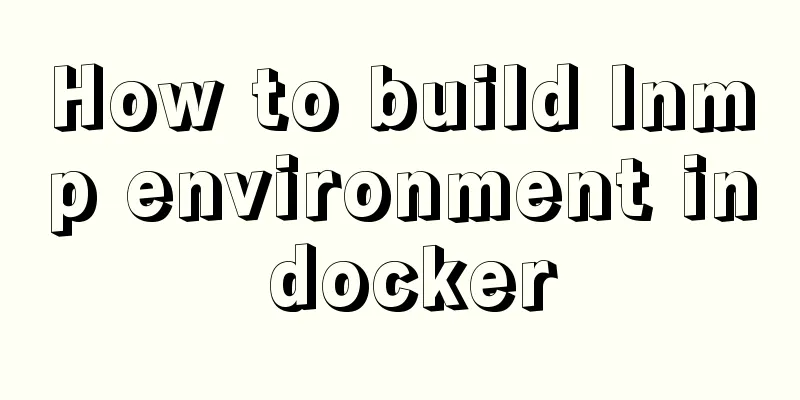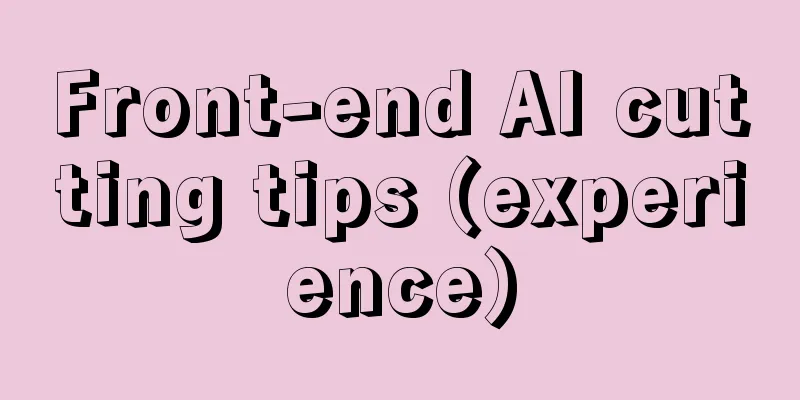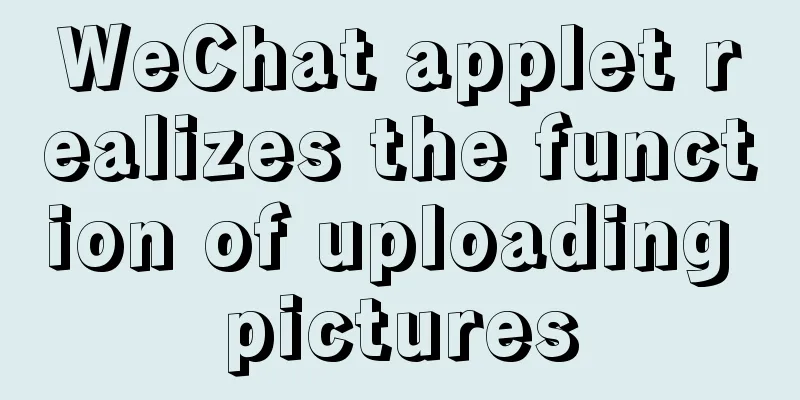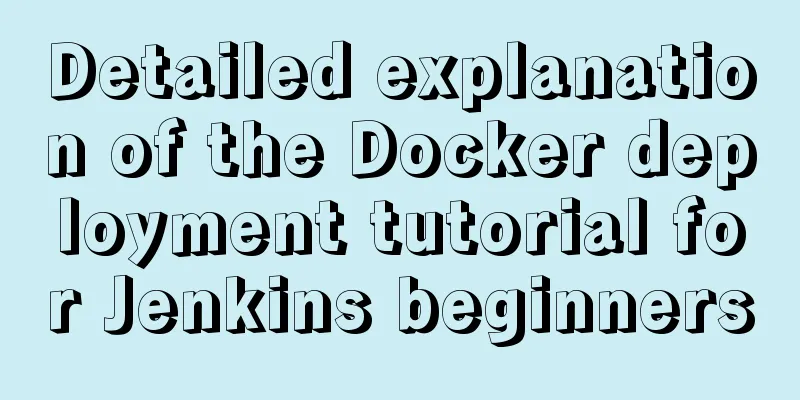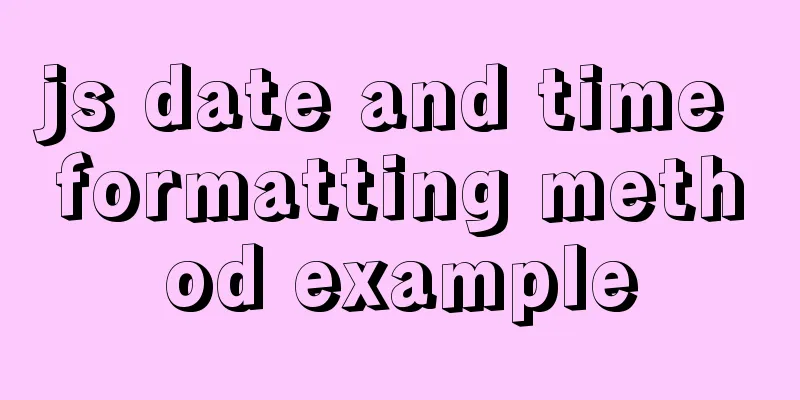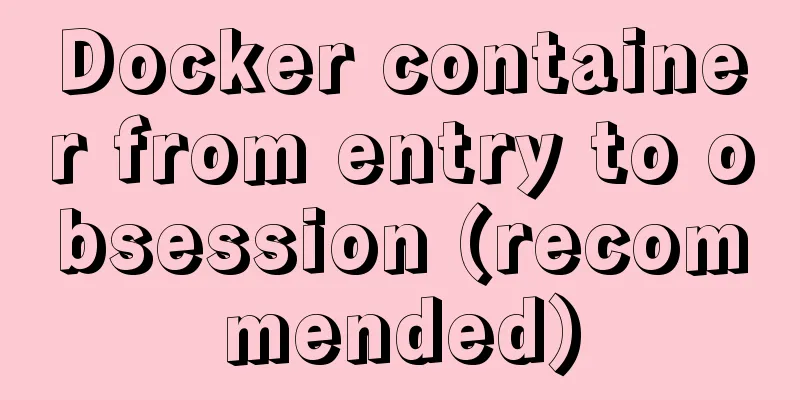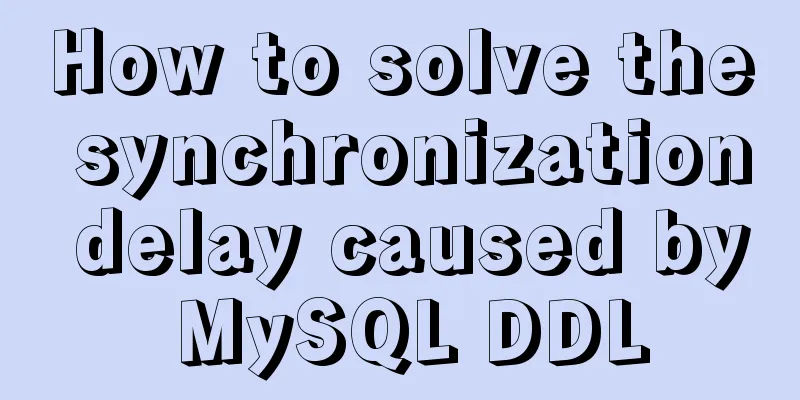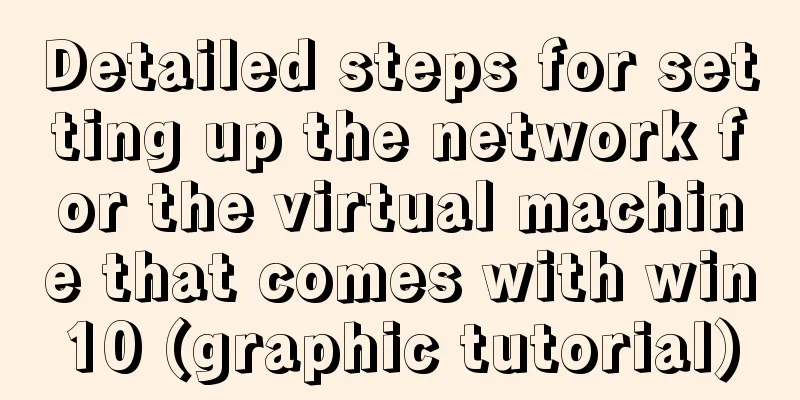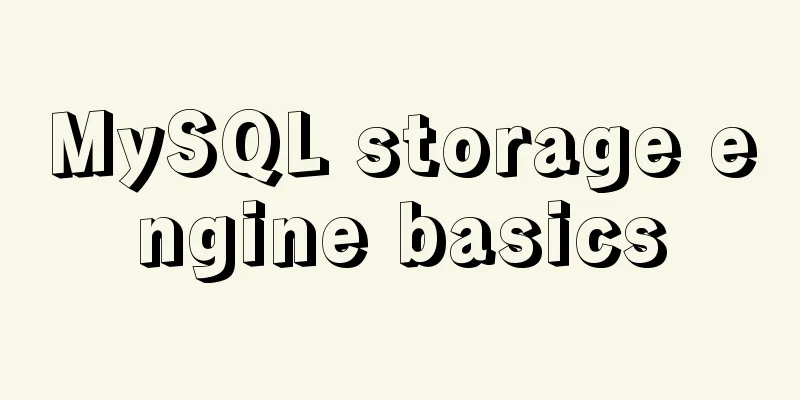Use CSS to achieve 3D convex and concave effects on images (convex out of the frame or concave in the frame)

Ⅰ. Problem description:Use CSS to achieve 3D convex and concave effect of pictures; ⅡThe implementation process is as follows: 1. The display results are:
B. The image 1 is protruding out of the frame, while the image 2 is normal;
C. Picture 1 is normal, Picture 2 is sunken into the frame;
2. Run the software VScode , and it can be realized by personal test; 3. Run the code:
<!DOCTYPE html>
<html>
<head lang="en">
<meta charset="UTF-8">
<title></title>
<style>
.wrap {
float: left;
width: 200px;
height: 300px;
border: 1px solid red;
margin: 100px 0 0 100px;
perspective:500px;
/*
"perspective:500px;" means: perspective distance (effect of small things in the distance and large things near);
But only the feeling has changed, and the actual size has not changed;
*/
}
.wrap img {
transition: 0.5s;
}
.wrap:nth-child(1):hover img {
transform: translateZ(100px);
/* "translateZ(100px);" means: translate 100px in the positive direction of the Z axis (vertical to the outside of the screen is positive); */
}
.wrap:nth-child(2):hover img {
transform: translateZ(-100px);
/* "translateZ(-100px);" means: translate 100px in the negative direction of the Z axis (negative inwards vertically on the screen); */
}
</style>
</head>
<body>
<div class="wrap">
<img src="pic02.jpg"/>
</div>
<!--
The src address in img at this time refers to the address of the image you loaded. When the address of the image and the code document are in the same directory, the address can be simply introduced like the above code;
-->
<div class="wrap">
<img src="pic02.jpg"/>
</div>
</body>
</html>
III. ConclusionThis is the end of this article about how to use CSS to achieve 3D convex and concave effects on images (protruding outside the frame or sunken into the frame). For more relevant content about how to use CSS to achieve 3D convex and concave effects, please search previous articles on 123WORDPRESS.COM or continue to browse the related articles below. I hope you will support 123WORDPRESS.COM in the future! |
<<: How to use React to implement image recognition app
>>: Detailed explanation of the relationship between Linux and GNU systems
Recommend
Detailed steps to configure MySQL remote connection under Alibaba Cloud
Preface As we all know, by default, the MySQL ins...
Use the njs module to introduce js scripts in nginx configuration
Table of contents Preface 1. Install NJS module M...
Solve MySQL startup error: ERROR 2003 (HY000): Can't connect to MySQL server on 'localhost' (10061)
This error is often encountered by novices. This ...
Mysql implements three functions for field splicing
When exporting data to operations, it is inevitab...
MySQL implements an example method of logging in without a password
Specific method: Step 1: Stop the mysql service /...
Ubuntu 20.04 desktop installation and root permission activation and ssh installation details
The article mainly records the simple installatio...
MySQL database 8 - detailed explanation of the application of functions in the database
Use of built-in functions in the database This ar...
What are the differences between CDN, SCDN, and DCDN for website acceleration? How to choose?
1. CDN It is the most commonly used acceleration ...
Explanation of nginx load balancing and reverse proxy
Table of contents Load Balancing Load balancing c...
Tomcat multi-instance deployment and configuration principles
1. Turn off the firewall and transfer the softwar...
JavaScript programming through Matlab centroid algorithm positioning learning
Table of contents Matlab Centroid Algorithm As a ...
Idea packaged into war package deployed to tomcat and access path issues (illustration and text)
The most important thing for idea to package a we...
A brief discussion on the font settings in web pages
Setting the font for the entire site has always b...
Vue3+script setup+ts+Vite+Volar project
Table of contents Create a vue + ts project using...
Native JS to implement breathing carousel
Today I will share with you a breathing carousel ...