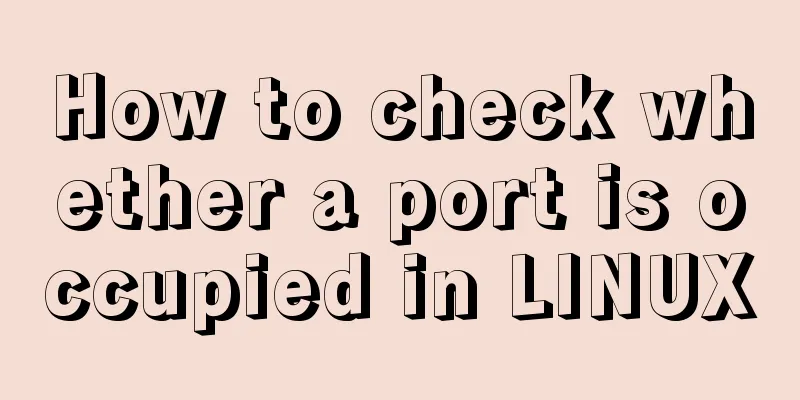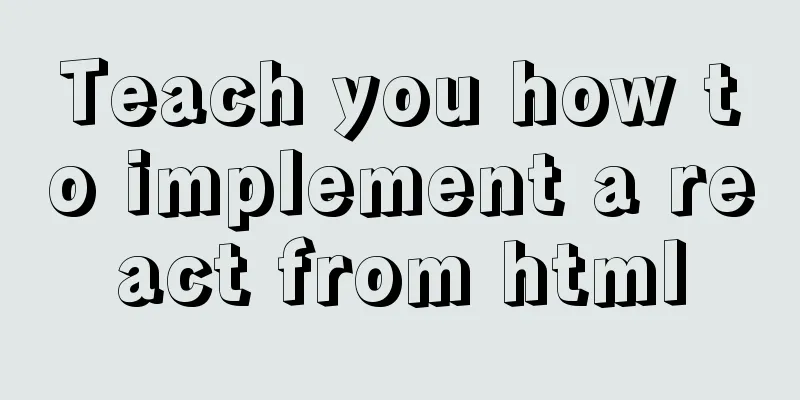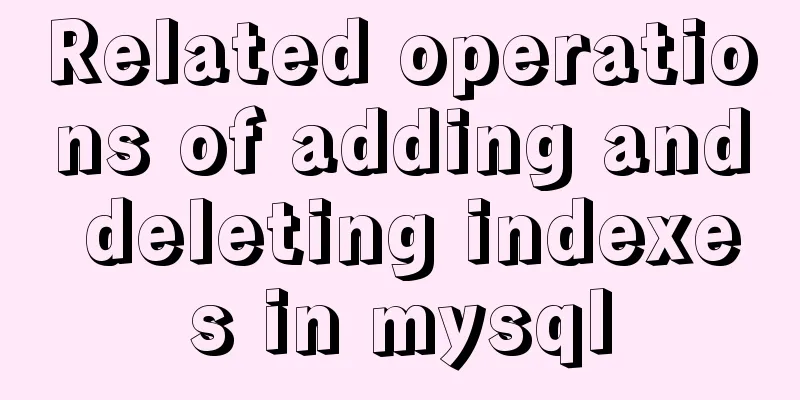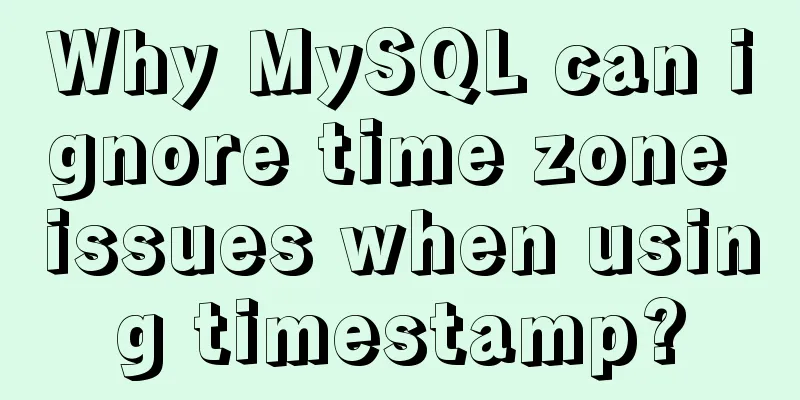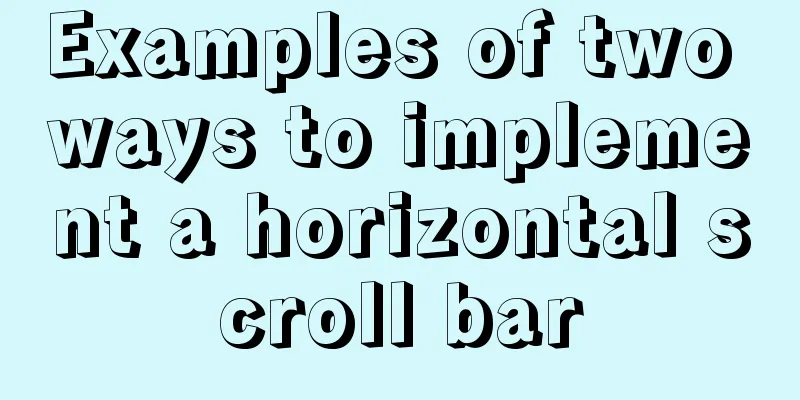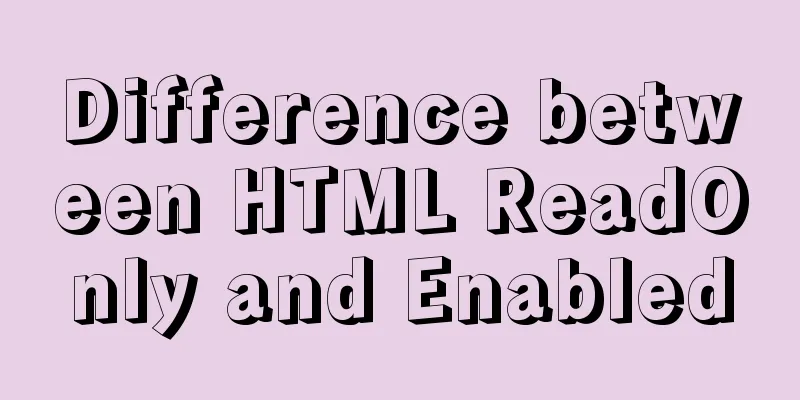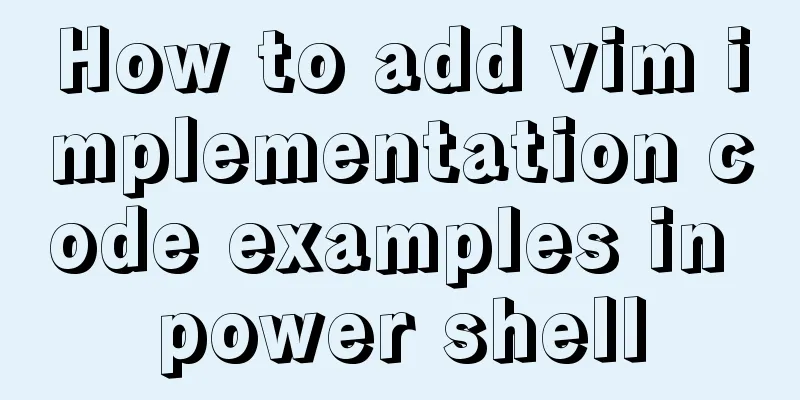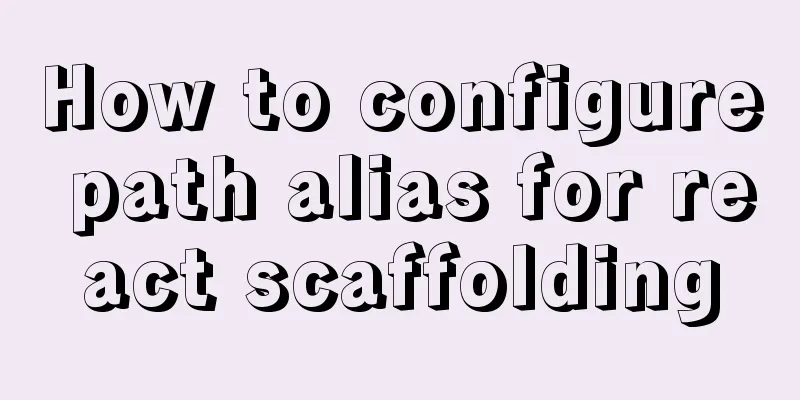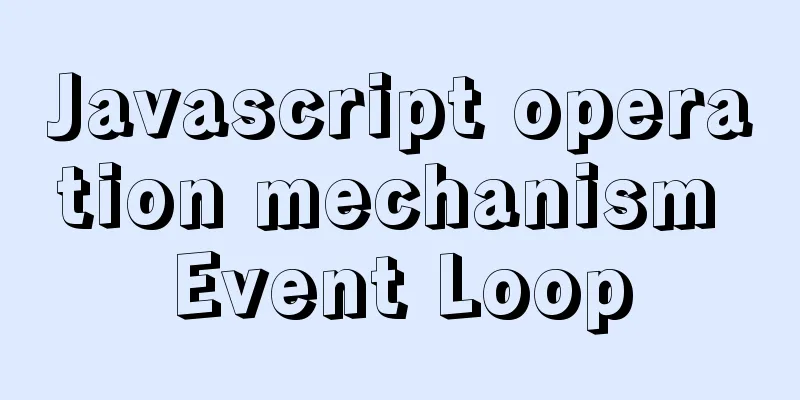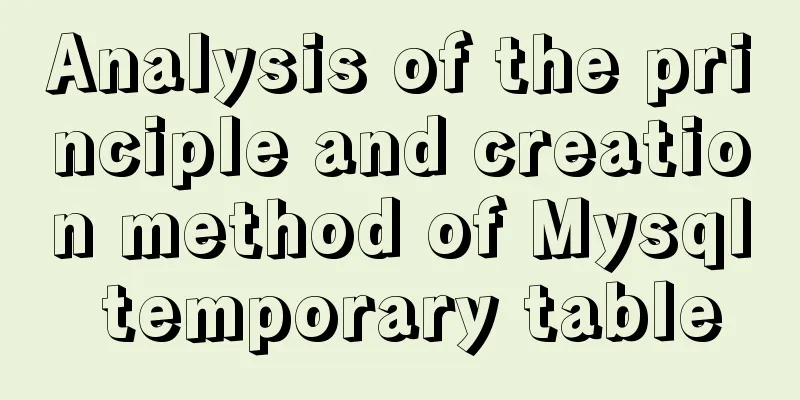Detailed steps for setting up the network for the virtual machine that comes with win10 (graphic tutorial)
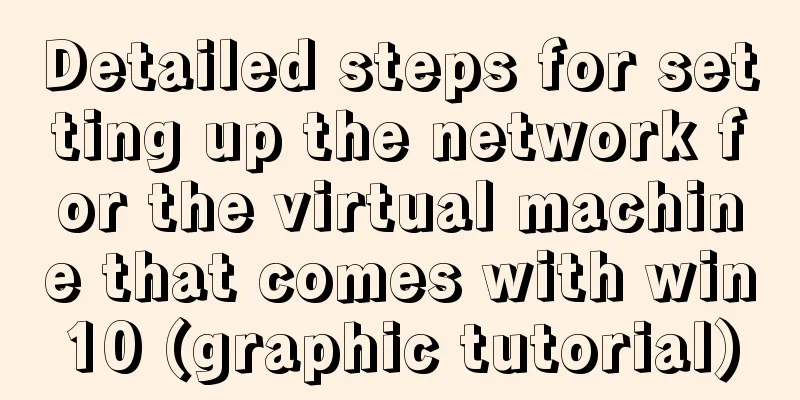
|
1. Click the server host and click "Virtual Switch Management" in the operation list on the right to open the Virtual Switch Manager. 2. Select "New Virtual Network Switch", select "External" in the virtual switch type list, and click "Create Virtual Switch" to create a virtual switch.
4. Enter a name and description for the virtual switch, select a network adapter (i.e., a physical network card) for the virtual switch, and click OK. 5. Wait for the virtual switch to be created.
6. After the creation is completed, one is generated in the main system of the computer, as shown below:
7. Now right-click on the newly created virtual machine vEthernet (Grx) and select Properties, and select interntet protocol version 4 (tcp/ipv4)
8. You can select the specified or automatically obtained IP address according to the situation, and you don't need to worry about the other Ethernet adapter. Under normal circumstances, the computer can connect to the Internet. If it cannot, you need to delete the newly created virtual machine manager in the virtual switch manager and re-establish it.
**Note:
9. In Hyper-V Manager, select the virtual machine and click "Settings" in the action list on the right to modify the virtual machine configuration.
10. In the virtual machine settings interface, click "Network Adapter", select the virtual switch, and click OK. This will configure the network connection of the virtual machine.
11. Start the virtual machine win7 system and you can connect to the Internet! ! !
Reference Links: https://zhidao.baidu.com/question/1516264841832950140.htmlhttps://jingyan.baidu.com/article/e9fb46e129349d7520f76648.html The above is the full content of this article. I hope it will be helpful for everyone’s study. I also hope that everyone will support 123WORDPRESS.COM. You may also be interested in:
|
<<: JavaScript object-oriented class inheritance case explanation
>>: Detailed explanation of MySQL 5.7 MGR single master determination master node method
Recommend
Examples of using HTML list tags dl, ul, ol
Copy code The code is as follows: <!-- List ta...
Design Story: The Security Guard Who Can't Remember License Plates
<br />In order to manage the vehicles enteri...
How to completely delete and uninstall MySQL in Windows 10
Preface This article introduces a tutorial on how...
Use and analysis of Mysql Explain command
The mysql explain command is used to show how MyS...
Basic ideas and codes for implementing video players in browsers
Table of contents Preface Summary of audio and vi...
Detailed explanation of the case of Vue child component calling parent component method
1. Call the parent component method directly thro...
Detailed explanation of CSS3 to achieve responsive accordion effect
I recently watched a video of a foreign guy using...
Pure CSS to achieve automatic rotation effect of carousel banner
Without further ado, let’s get straight to the co...
Two common solutions to html text overflow display ellipsis characters
Method 1: Use CSS overflow omission to solve The ...
Vue data responsiveness summary
Before talking about data responsiveness, we need...
Three JavaScript methods to solve the Joseph ring problem
Table of contents Overview Problem Description Ci...
Detailed explanation of Docker daemon security configuration items
Table of contents 1. Test environment 1.1 Install...
Unzipped version of MYSQL installation and encountered errors and solutions
1 Installation Download the corresponding unzippe...
Tkinter uses js canvas to achieve gradient color
Table of contents 1. Use RGB to represent color 2...
How to handle MySQL numeric type overflow
Now, let me ask you a question. What happens when...