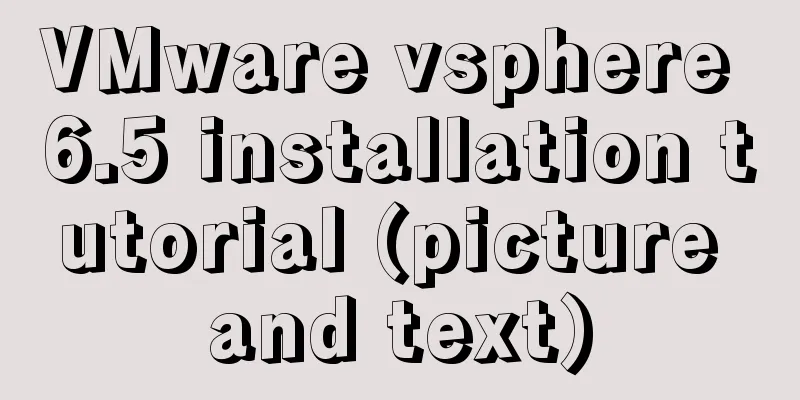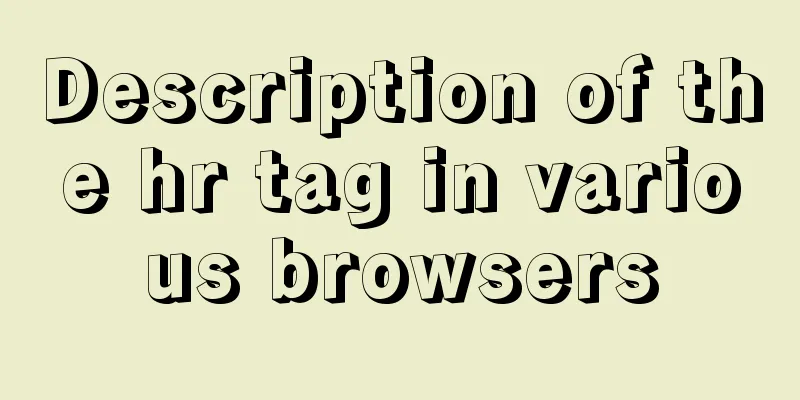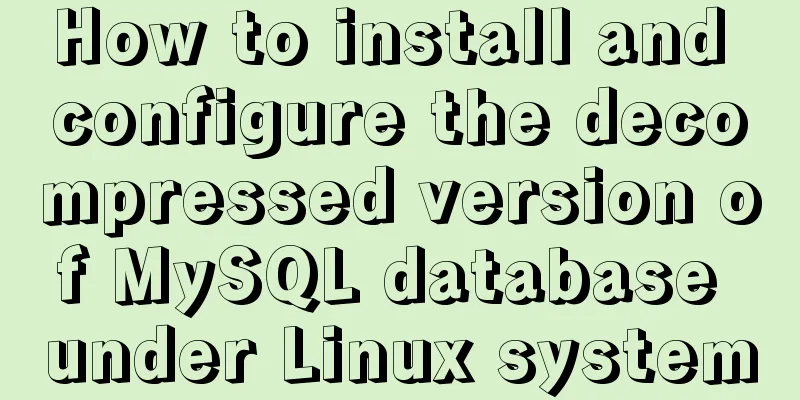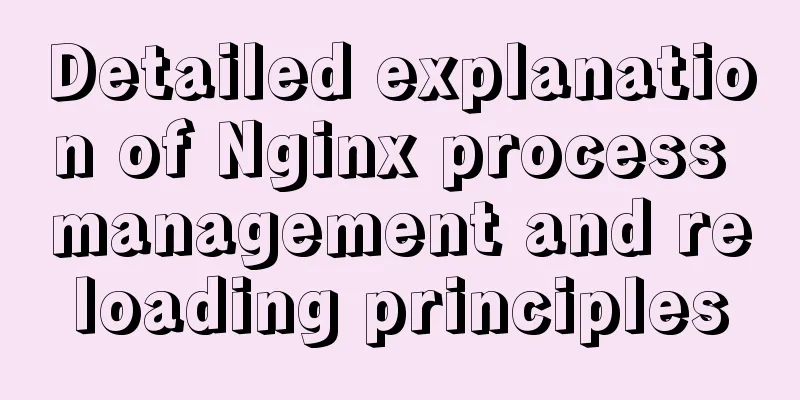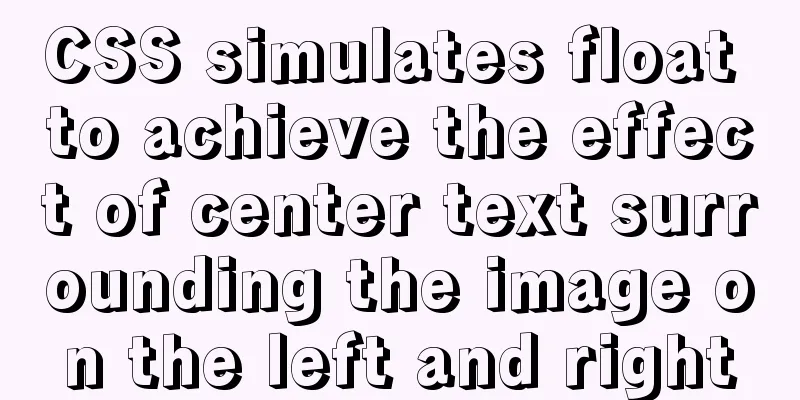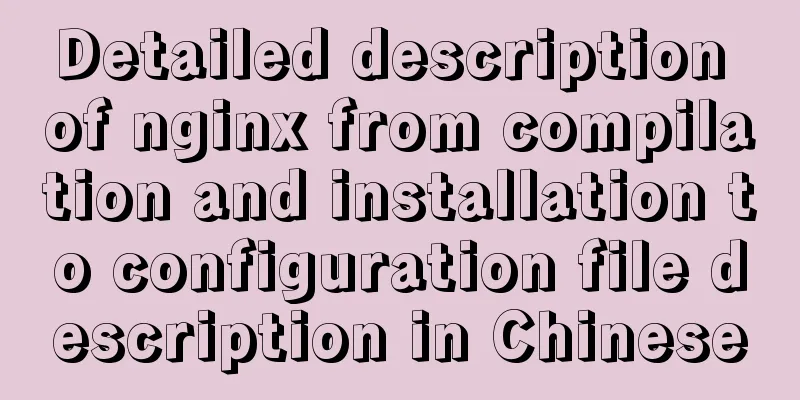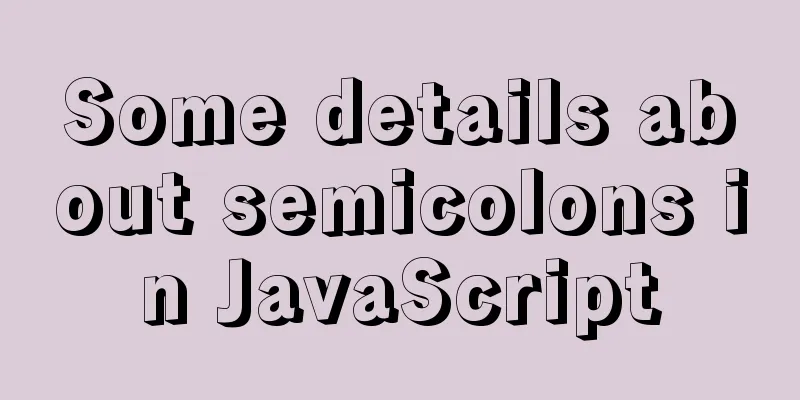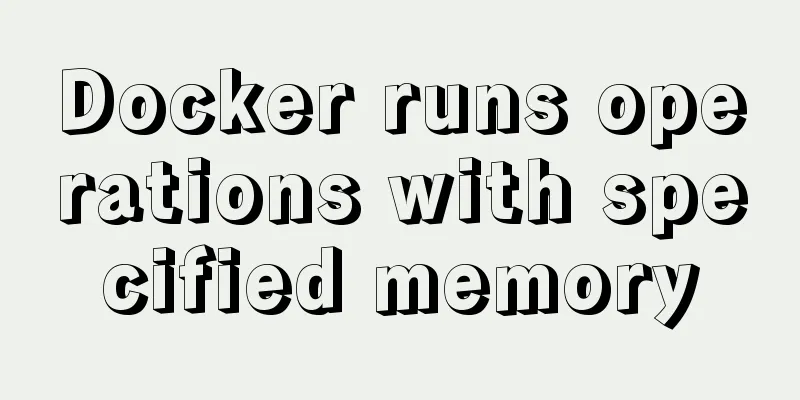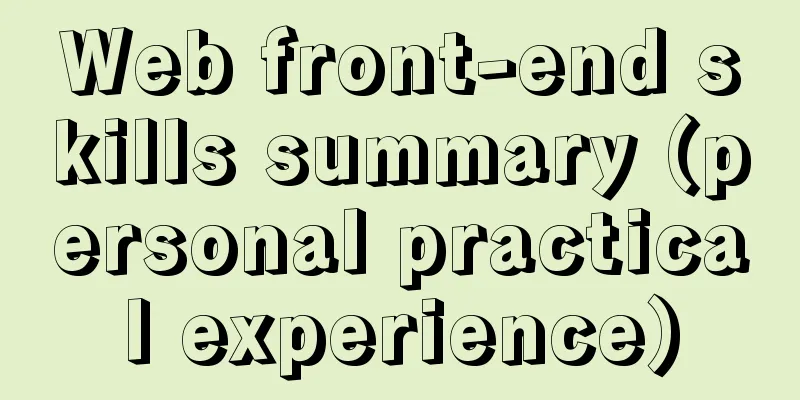Why MySQL can ignore time zone issues when using timestamp?
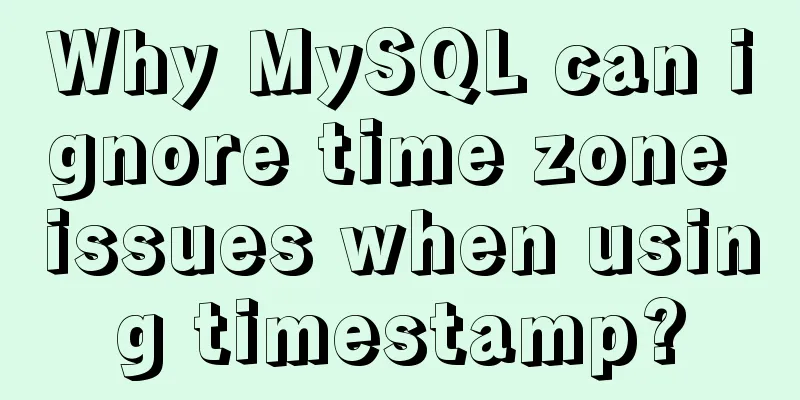
|
I have always wondered why the startView the current database time zone mysql> show variables like "%time_zone%"; +------------------+--------+ | Variable_name | Value | +------------------+--------+ | system_time_zone | CST | | time_zone | +08:00 | +------------------+--------+ 2 rows in set (0.30 sec) View table structure mysql> desc timestamp_test; +--------------+-----------+------+-----+---------+----------------+ | Field | Type | Null | Key | Default | Extra | +--------------+-----------+------+-----+---------+----------------+ | id | int | NO | PRI | NULL | auto_increment | | created_time | datetime | YES | | NULL | | | created_at | timestamp | YES | | NULL | | +--------------+-----------+------+-----+---------+----------------+ 3 rows in set (0.26 sec) Inserting Data
mysql> insert into timestamp_test(created_time, created_at) values('2020-12-09 08:00:00', '2020-12-09 08:00:00');
Query OK, 1 row affected (0.22 sec)
mysql> select * from timestamp_test;
+----+---------------------+---------------------+
| id | created_time | created_at |
+----+---------------------+---------------------+
| 1 | 2020-12-09 08:00:00 | 2020-12-09 08:00:00 |
+----+---------------------+---------------------+
1 row in set (0.06 sec)
This time seems to be correct, so let's try to change the time zone and insert the data again.
mysql> SET time_zone = "+00:00";
Query OK, 0 rows affected (0.03 sec)
mysql> insert into timestamp_test(created_time, created_at) values('2020-12-09 08:00:00', '2020-12-09 08:00:00');
Query OK, 1 row affected (0.03 sec)
mysql> SET time_zone = "+08:00";
Query OK, 0 rows affected (0.04 sec)
Now check the data again. The two inserted mysql> select * from timestamp_test; +----+---------------------+---------------------+ | id | created_time | created_at | +----+---------------------+---------------------+ | 1 | 2020-12-09 08:00:00 | 2020-12-09 08:00:00 | | 2 | 2020-12-09 08:00:00 | 2020-12-09 16:00:00 | +----+---------------------+---------------------+ 2 rows in set (0.06 sec) Let's take a look at the timestamp actually stored. Then we change the time zone and find that the field time has changed, but the original timestamp data has not changed. mysql> select *, unix_timestamp(created_at) from timestamp_test; +----+---------------------+---------------------+----------------------------+ | id | created_time | created_at | unix_timestamp(created_at) | +----+---------------------+---------------------+----------------------------+ | 1 | 2020-12-09 08:00:00 | 2020-12-09 08:00:00 | 1607472000 | | 2 | 2020-12-09 08:00:00 | 2020-12-09 16:00:00 | 1607500800 | +----+---------------------+---------------------+----------------------------+ 2 rows in set (0.06 sec) mysql> SET time_zone = "+00:00"; Query OK, 0 rows affected (0.09 sec) mysql> show variables like "%time_zone%"; +------------------+--------+ | Variable_name | Value | +------------------+--------+ | system_time_zone | CST | | time_zone | +00:00 | +------------------+--------+ 2 rows in set (0.08 sec) mysql> select *, unix_timestamp(created_at) from timestamp_test; +----+---------------------+---------------------+----------------------------+ | id | created_time | created_at | unix_timestamp(created_at) | +----+---------------------+---------------------+----------------------------+ | 1 | 2020-12-09 08:00:00 | 2020-12-09 00:00:00 | 1607472000 | | 2 | 2020-12-09 08:00:00 | 2020-12-09 08:00:00 | 1607500800 | +----+---------------------+---------------------+----------------------------+ 2 rows in set (0.18 sec) Because
The above is the details of why MySQL timestamp can ignore the time zone issue. For more information about MySQL timestamp ignoring the time zone, please pay attention to other related articles on 123WORDPRESS.COM! You may also be interested in:
|
<<: Using HTML web page examples to explain the meaning of the head area code
>>: Docker uses the nsenter tool to enter the container
Recommend
CSS Houdini achieves dynamic wave effect
CSS Houdini is known as the most exciting innovat...
MySQL 5.7.25 compressed version installation and configuration method graphic tutorial
This article shares the installation and configur...
The functions and differences between disabled and readonly
1: readonly is to lock this control so that it can...
In-depth analysis of the Linux kernel macro container_of
1. As mentioned above I saw this macro when I was...
A brief talk about the knowledge you need to master when getting started with Vue
As one of the most popular front-end frameworks, ...
mysql code to implement sequence function
MySQL implements sequence function 1. Create a se...
vue cli3 implements the steps of packaging by environment
The vue project built with cli3 is known as a zer...
A Brief Analysis of Subqueries and Advanced Applications in MySql Database
Subquery in MySql database: Subquery: nesting ano...
Vue implements three-dimensional column chart based on echarts
The three-dimensional column chart consists of th...
50 lines of code to implement Webpack component usage statistics
background Recently, a leader wanted us to build ...
A brief discussion on several ways to implement front-end JS sandbox
Table of contents Preface iframe implements sandb...
Object-Oriented Programming with XHTML and CSS
<br />If only XHTML and CSS were object-orie...
XHTML Getting Started Tutorial: Form Tags
<br />Forms are an important channel for use...
How to implement encryption and decryption of sensitive data in MySQL database
Table of contents 1. Preparation 2. MySQL encrypt...
Simple tips to increase web page loading speed
The loading speed of a web page is an important in...