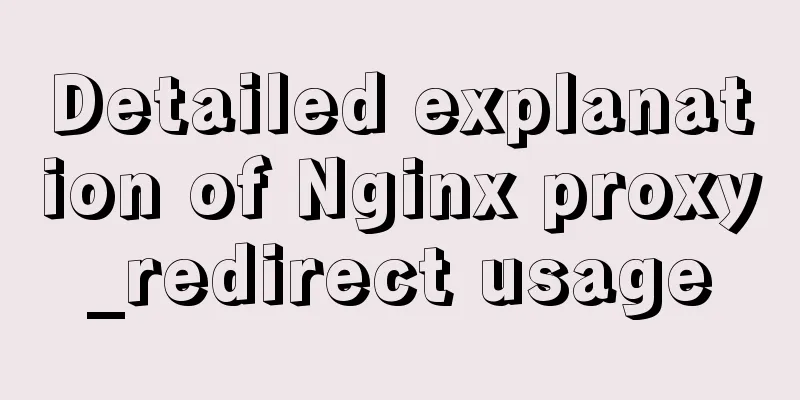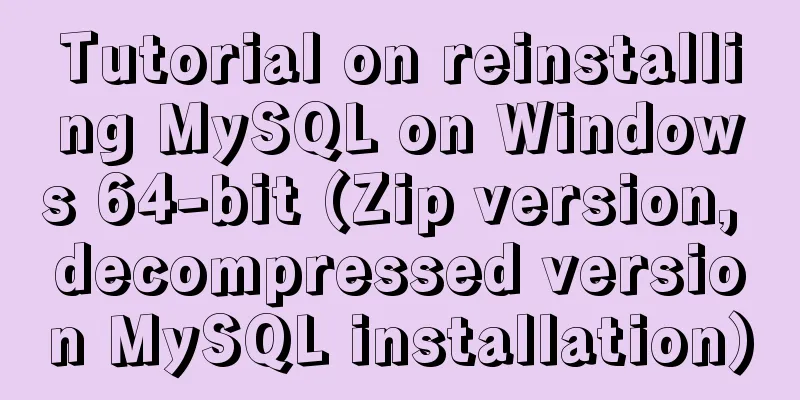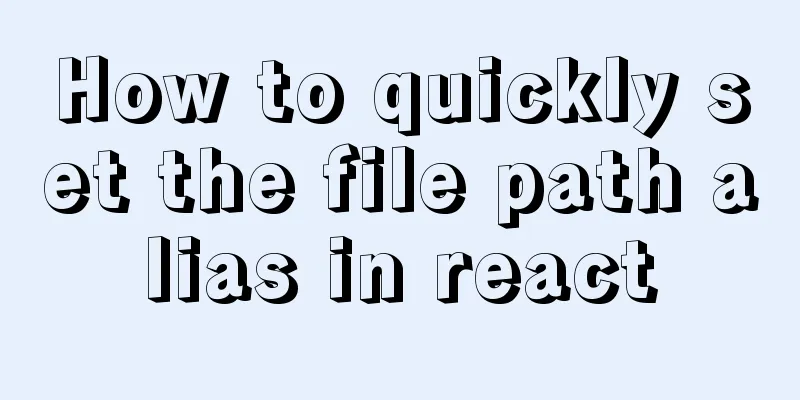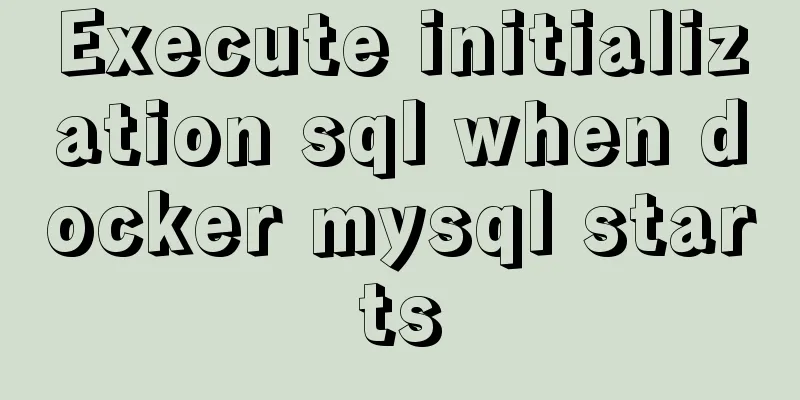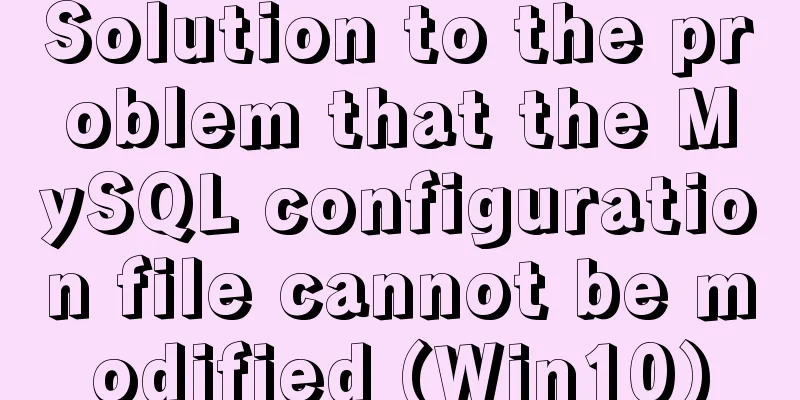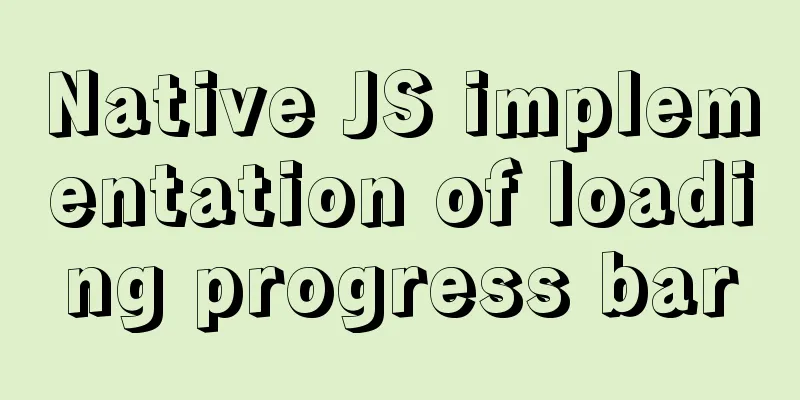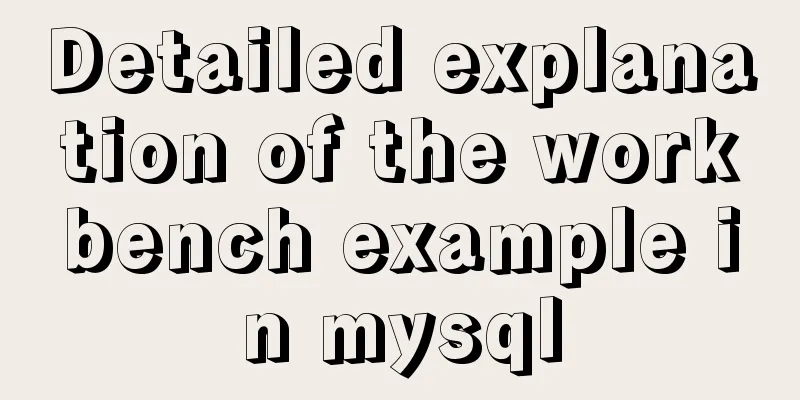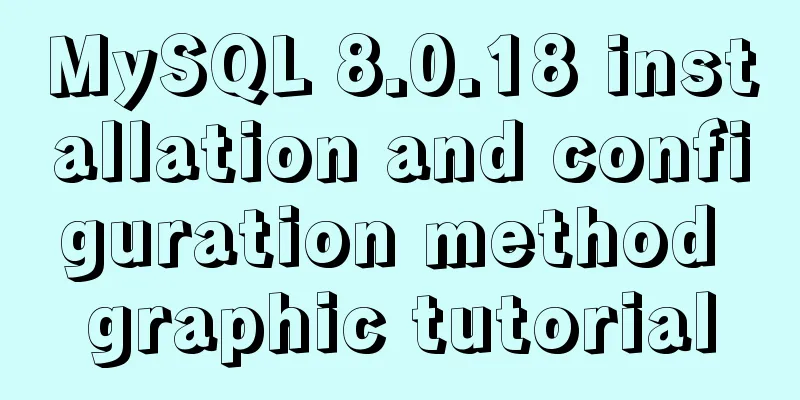How to install and configure the decompressed version of MySQL database under Linux system
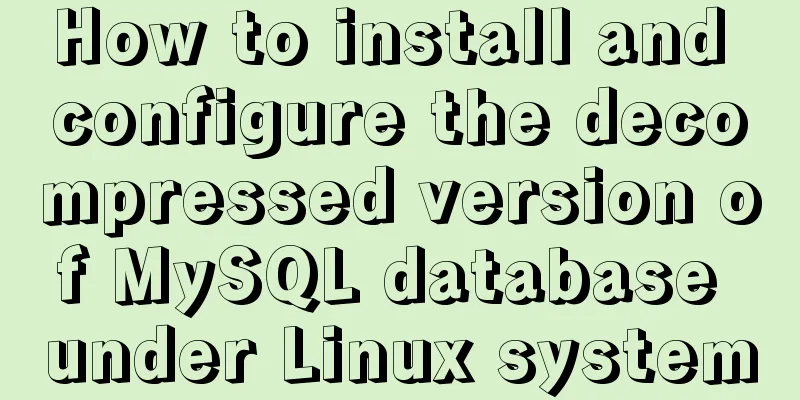
|
1. Unzip the file to the current directory Command: tar -zxvf mysql....tar.gz 2. Move the unzipped folder to the target directory and rename it mysql Command: mv mysql-version number/usr/local/mysql Add the system mysql group and mysql user Add the system mysql group Add mysql user After adding, you can view the available ID in mysql
Then enter the /usr/local/mysql directory
Set the mysql user group's permissions to operate the folder Command:
Check if /etc/my.cnf exists, if so delete it View command: ls /etc/my.cnf Delete command: rm /etc/my.cnf Initialize the database Command: Note: If you execute this command, the following error is reported
Need to install yum package Command:
After the installation is complete, re-execute the initialization database command Then go to the support-files folder
Copy my-default.cnf to /etc and rename it to my.cnf Command: Copy the startup file mysql.server to /etc/rc.d/init.d and rename it to mysql Command: Then configure mysql to start automatically Enter the /etc/init.d directory Give mysql executable permissions Command: Adding Services Command: View Service List Command:
If you see the mysql service and 3, 4, and 5 are all on, then it is successful. If they are off, type Restart your computer Check the monitor to see if the service is started Command:
Change the user's ability to remotely operate the database Authorization Operation Command: Refresh Authorization flush privileges; remote connection Deleting other users Summarize The above is the editor's introduction to the installation and configuration of the unzipped version of MySQL database under the Linux system. I hope it will be helpful to everyone. If you have any questions, please leave me a message and the editor will reply to you in time. I would also like to thank everyone for their support of the 123WORDPRESS.COM website! You may also be interested in:
|
<<: A detailed discussion of evaluation strategies in JavaScript
>>: Solve the problem that VMWare cannot display in full screen after installing Mac system
Recommend
How to recover deleted MySQL 8.0.17 root account and password under Windows
I finished learning SQL by myself not long ago, a...
MySQL variable declaration and stored procedure analysis
Declaring variables Setting Global Variables set ...
About the correct way to convert time in js when importing excel
Table of contents 1. Basics 2. Problem Descriptio...
HTTP header information interpretation and analysis (detailed summary)
HTTP Header Explanation 1. Accept: Tells the web s...
MariaDB under Linux starts with the root user (recommended)
Recently, due to the need to test security produc...
Detailed explanation of how to copy and backup docker container data
Here we take the Jenkins container as an example ...
Install OpenSSH on Windows and log in to the Linux server by generating an SSH key
The full name of SSH is Secure SHell. By using SS...
How to set background color and transparency in Vue
Background color and transparency settings As sho...
Example of implementing grouping and deduplication in MySQL table join query
Table of contents Business Logic Data table struc...
Detailed process of configuring NIS in Centos7
Table of contents principle Network environment p...
Ubuntu16.04 installation mysql5.7.22 graphic tutorial
VMware12.0+Ubuntu16.04+MySQL5.7.22 installation t...
js handles account logout when closing the browser
Table of contents Classic approach question Furth...
How to implement HTML Table blank cell completion
When I first taught myself web development, there...
MySQL community server 8.0.16 installation and configuration method graphic tutorial under Windows
I have seen a lot of MySQL-related syntax recentl...
Detailed explanation of the use of Linux seq command
01. Command Overview The seq command is used to g...