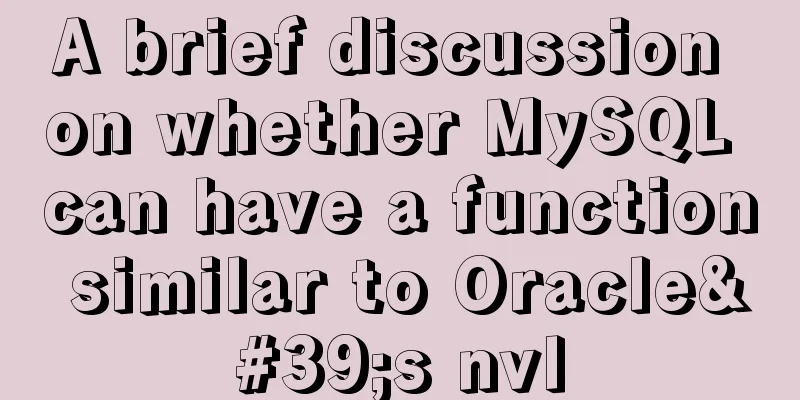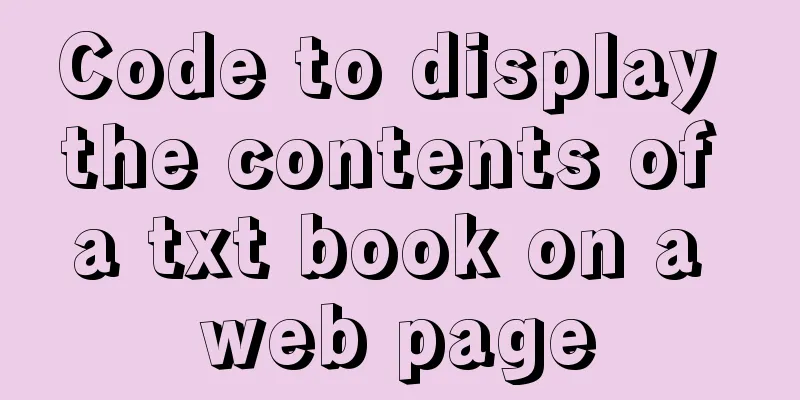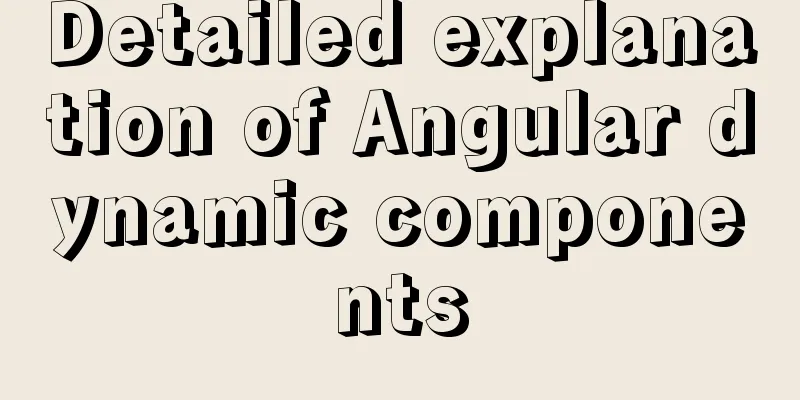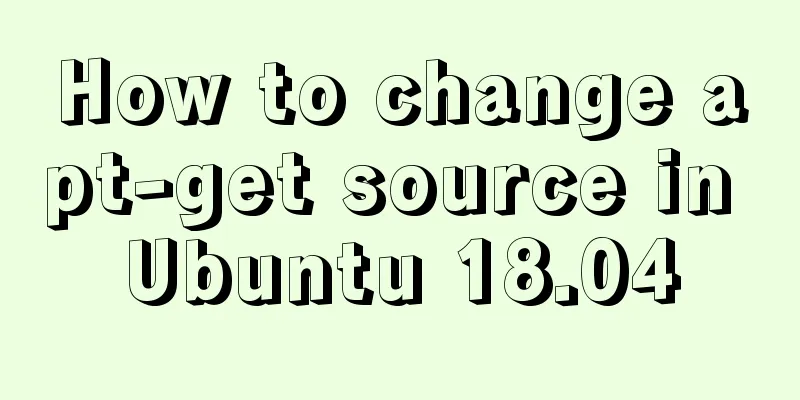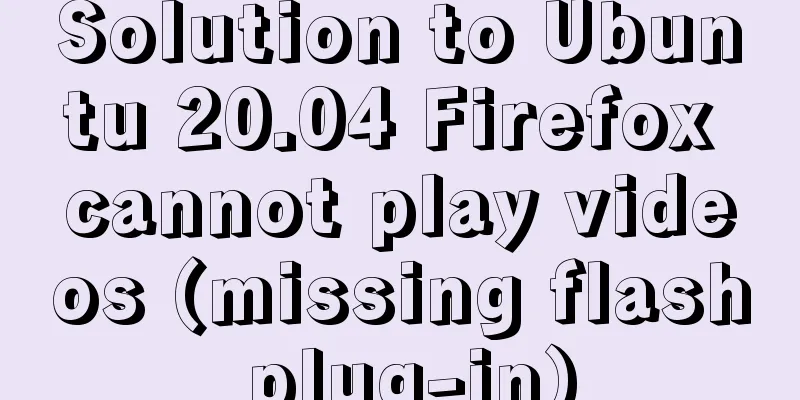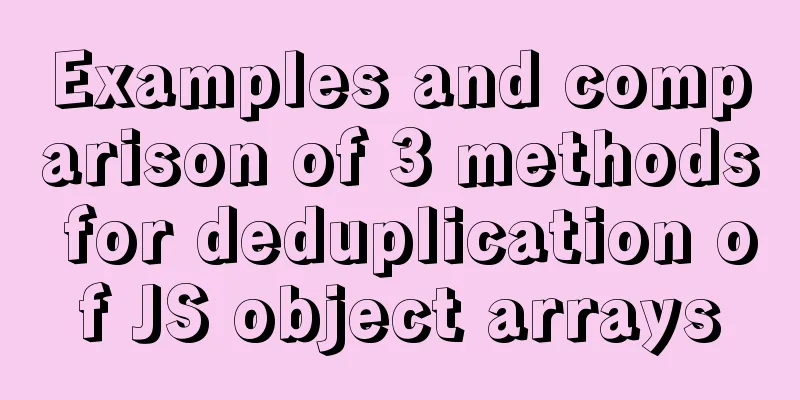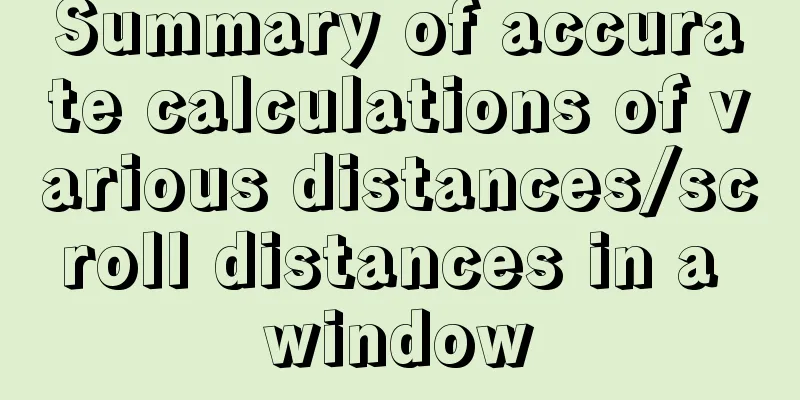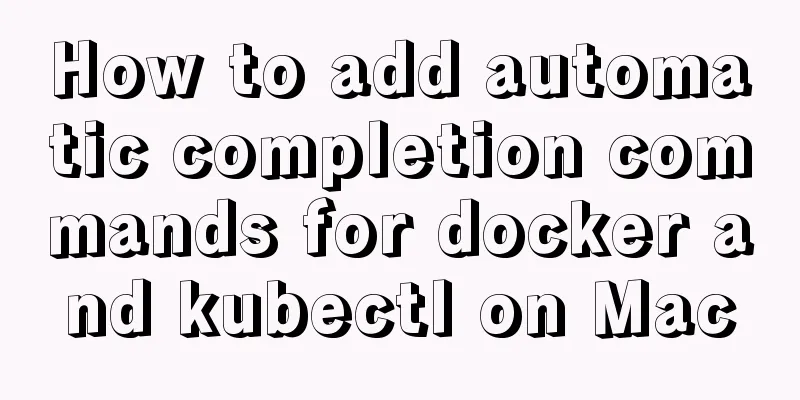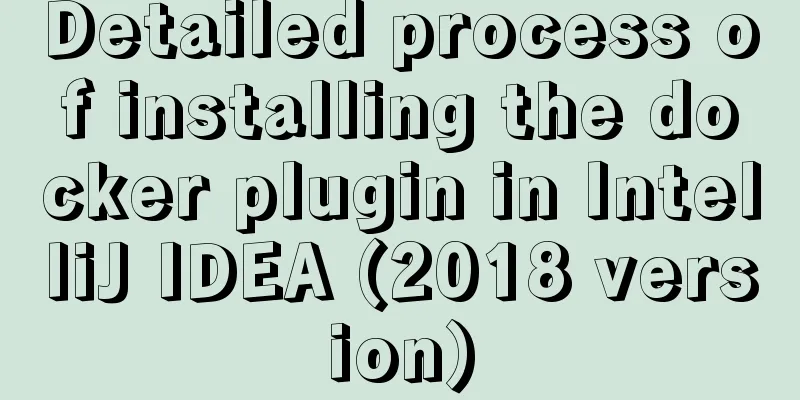Tomcat multi-instance deployment and configuration principles

|
1. Turn off the firewall and transfer the software package required to install Tomcat to the /opt directory jdk-8u201-linux-x64.rpm apache-tomcat-9.0.16.tar.gz systemctl stop firewalld systemctl disable firewalld setenforce 0 2. Install JDK cd /opt rpm -qpl jdk-8u201-linux-x64.rpm rpm -ivh jdk-8u201-linux-x64.rpm java -version 3. Install Tomcat cd /opt tar zxvf apache-tomcat-9.0.16.tar.gz mkdir /usr/local/tomcat mv apache-tomcat-9.0.16 /usr/local/tomcat/tomcat1 cp -a /usr/local/tomcat/tomcat1 /usr/local/tomcat/tomcat2 4. Configure Tomcat environment variables vim /etc/profile.d/tomcat.sh #tomcat1 export CATALINA_HOME1=/usr/local/tomcat/tomcat1 export CATALINA_BASE1=/usr/local/tomcat/tomcat1 export TOMCAT_HOME1=/usr/local/tomcat/tomcat1 #tomcat2 export CATALINA_HOME2=/usr/local/tomcat/tomcat2 export CATALINA_BASE2=/usr/local/tomcat/tomcat2 export TOMCAT_HOME2=/usr/local/tomcat/tomcat2 source /etc/profile.d/tomcat.sh 5. Modify the server.xml file in tomcat2 to ensure that each tomcat instance configuration does not have duplicate port numbers. vim /usr/local/tomcat/tomcat2/conf/server.xml <Server port="8006" shutdown="SHUTDOWN"> #22 line, modify Server port, default is 8005 -> change to 8006 <Connector port="8081" protocol="HTTP/1.1" #69 line, change the Connector port, HTTP/1.1 default is 8080 -> change to 8081 <Connector port="8010" protocol="AJP/1.3" redirectPort="8443" /> #116 line, change Connector port AJP/1.3, default is 8009 -> change to 8010 6. Modify the startup.sh and shutdown.sh files in each tomcat instance and add tomcat environment variables vim /usr/local/tomcat/tomcat1/bin/startup.sh # ----------------------------------------------------------------------------- # Start Script for the CATALINA Server # ----------------------------------------------------------------------------- ##Add the following content export CATALINA_BASE=$CATALINA_BASE1 export CATALINA_HOME=$CATALINA_HOME1 export TOMCAT_HOME=$TOMCAT_HOME1 vim /usr/local/tomcat/tomcat1/bin/shutdown.sh # ----------------------------------------------------------------------------- # Stop script for the CATALINA Server # ----------------------------------------------------------------------------- export CATALINA_BASE=$CATALINA_BASE1 export CATALINA_HOME=$CATALINA_HOME1 export TOMCAT_HOME=$TOMCAT_HOME1 vim /usr/local/tomcat/tomcat2/bin/startup.sh # ----------------------------------------------------------------------------- # Start Script for the CATALINA Server # ----------------------------------------------------------------------------- export CATALINA_BASE=$CATALINA_BASE2 export CATALINA_HOME=$CATALINA_HOME2 export TOMCAT_HOME=$TOMCAT_HOME2 vim /usr/local/tomcat/tomcat2/bin/shutdown.sh # ----------------------------------------------------------------------------- # Stop script for the CATALINA Server # ----------------------------------------------------------------------------- export CATALINA_BASE=$CATALINA_BASE2 export CATALINA_HOME=$CATALINA_HOME2 export TOMCAT_HOME=$TOMCAT_HOME2 7. Start /bin/startup.sh in each tomcat /usr/local/tomcat/tomcat1/bin/startup.sh /usr/local/tomcat/tomcat2/bin/startup.sh netstat -natp | grep java This is the end of this article about Tomcat multi-instance deployment. For more relevant content about Tomcat multi-instance deployment, please search for previous articles on 123WORDPRESS.COM or continue to browse the following related articles. I hope you will support 123WORDPRESS.COM in the future! You may also be interested in:
|
<<: Example of using @media responsive CSS to adapt to various screens
>>: MySQL aggregate function sorting
Recommend
Detailed explanation of Linux environment variable configuration strategy
When customizing the installation of software, yo...
JavaScript to achieve the effect of clicking on the submenu
This article shares the specific code of JavaScri...
Docker-compose installation db2 database operation
It is troublesome to install the db2 database dir...
How to use Web front-end vector icons
Preface When writing front-end pages, we often us...
How to deploy MySQL master and slave in Docker
Download image Selecting a MySQL Image docker sea...
Detailed installation tutorial of Docker under CentOS
Docker is divided into CE and EE. The CE version ...
Basic application methods of javascript embedded and external links
Table of contents Basic application of javascript...
The Linux operating system uses Python to implement the visualization function of the task manager
1. Python installation 1. Create a folder. mkdir ...
An article to quickly understand Angular and Ionic life cycle and hook functions
Table of contents Angular accomplish Calling orde...
Detailed process of installing the docker plugin in IntelliJ IDEA (2018 version)
Table of contents 1. Development Environment 2. I...
A brief discussion on how to use slots in Vue
How to define and use: Use the slot tag definitio...
CentOS 7.6 installation of MySQL 5.7 GA version tutorial diagram
Table of contents Environment Preparation Environ...
Mysql example of splitting into multiple rows and columns by specific symbols
Some fault code tables use the following design p...
Steps to encapsulate the carousel component in vue3.0
Table of contents 1: Encapsulation idea 2. Packag...
HTML Tutorial: Ordered Lists
<br />Original text: http://andymao.com/andy...