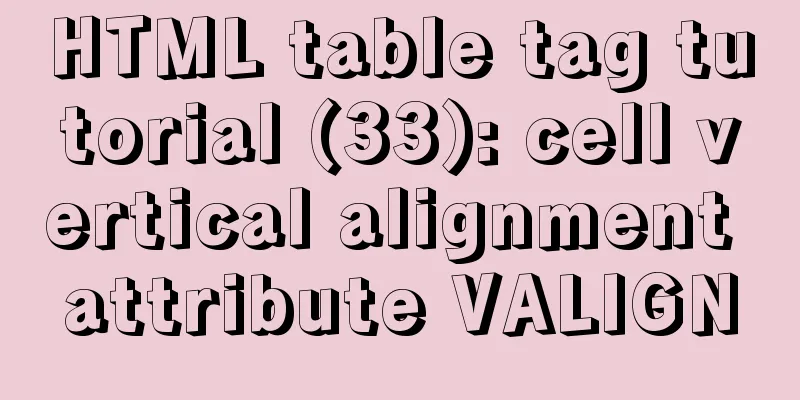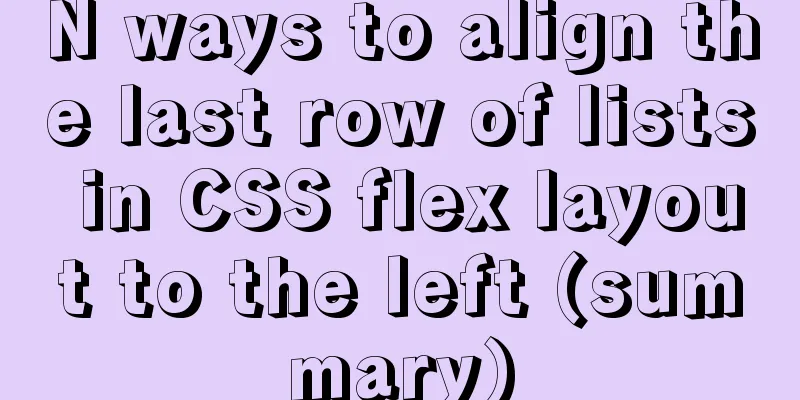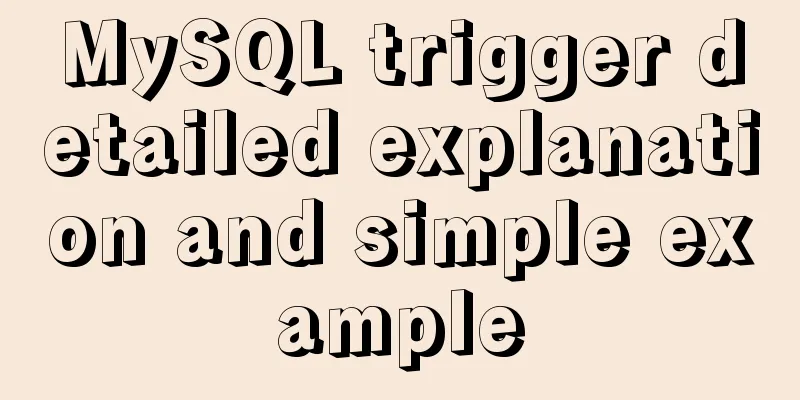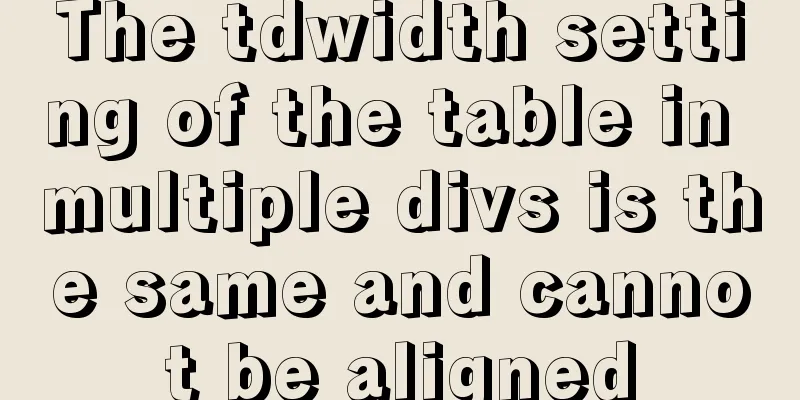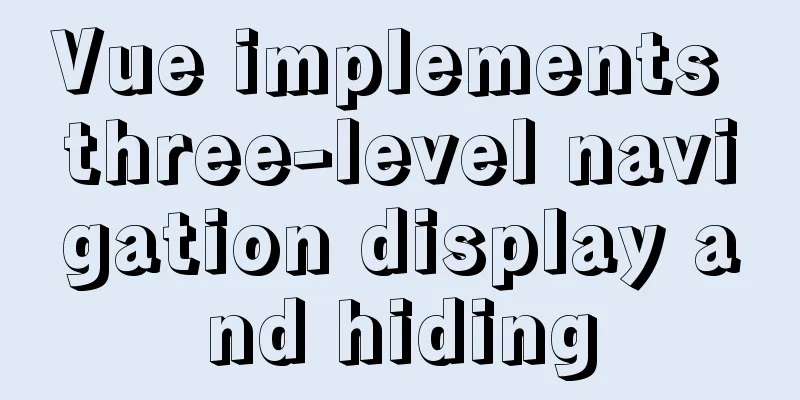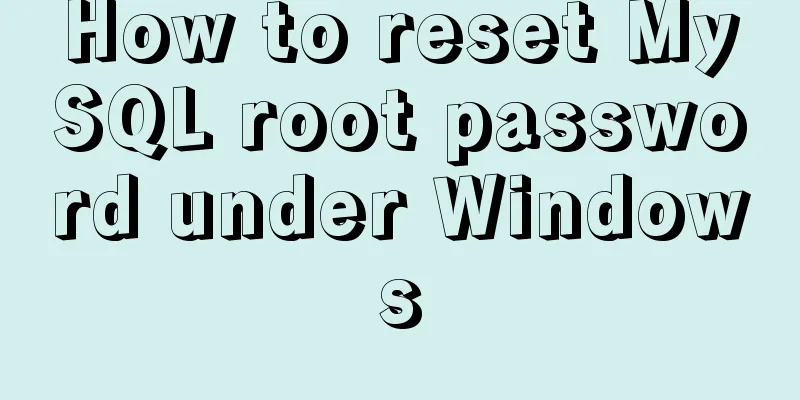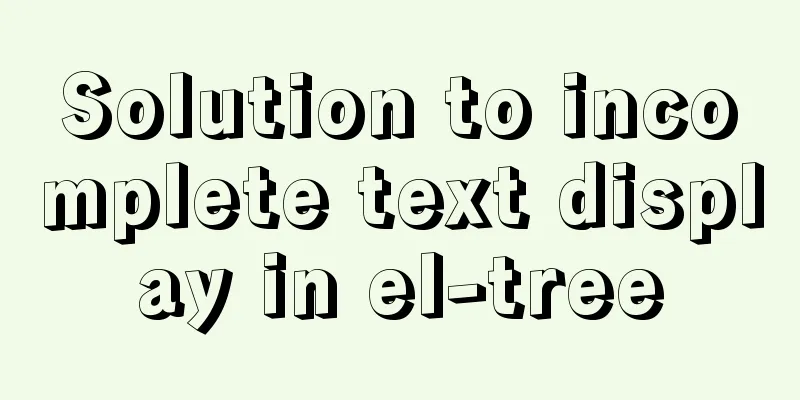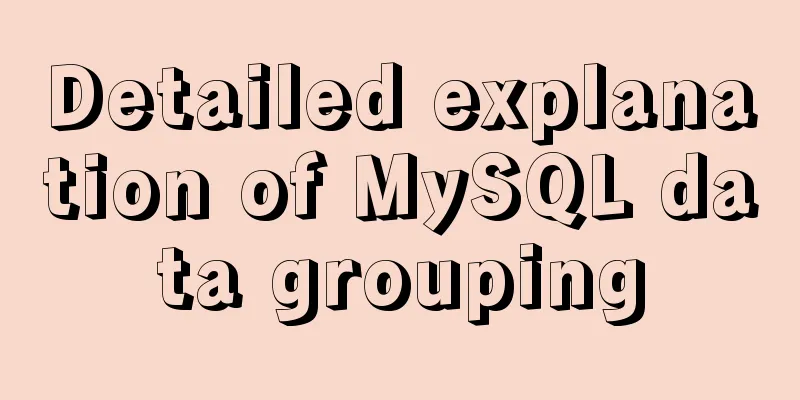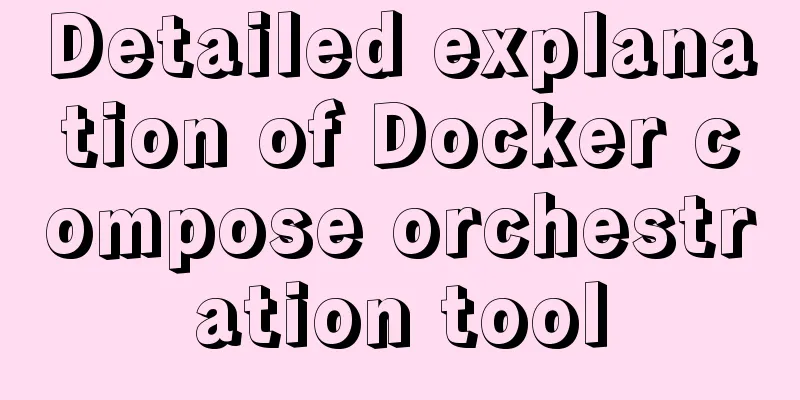CentOS 7.6 installation of MySQL 5.7 GA version tutorial diagram
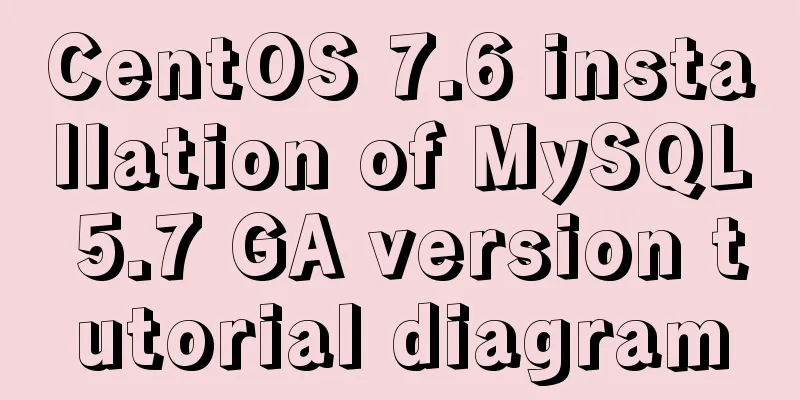
Environment PreparationUninstall mariadb rpm -qa | grep mariadb rpm -e --nodeps mariadb-libs-5.5.60-1.el7_5.x86_64 CentOS 7.6 has mariadb integrated inside, and installing mysql will conflict with mariadb files, so you need to uninstall mariadb first. Install MySQL Get the yum source (MySQL official website)
Install yum source rpm -Uvh https://dev.mysql.com/get/mysql80-community-release-el7-3.noarch.rpm Check the startup status of each version The latest version 8.0 is enabled by default
Disable 8.0 and enable 5.7 yum-config-manager --disable mysql80-community yum-config-manager --enable mysql57-community The command is in the yum-utils package. Installing it can solve the problem of not being able to find the Install mysqll Configure MySQL remote connection Check the MySQL version Start mysql && set it to start automatically systemctl start mysqld systemctl enable mysqld View the default generated password Login to change password Change Password ALTER USER 'root'@'localhost' IDENTIFIED BY 'NoPassword564925080!'; MySQL 5.7 has a password security check plug-in (validate_password) installed by default. The default password check policy requires that the password must contain uppercase and lowercase letters, numbers, and special symbols, and the length must not be less than 8 characters. Otherwise, the error message ERROR 1819 (HY000): Your password does not satisfy the current policy requirements will be displayed. Authorize remote login users GRANT ALL PRIVILEGES ON *.* TO 'noneplus'@'%' IDENTIFIED BY 'Noneplus564925080!' WITH GRANT OPTION; flush privileges; Open server port 3306 remote connection
Summarize The above is the tutorial illustration of installing MySQL 5.7 GA version on CentOS 7.6 introduced by the editor. I hope it will be helpful to everyone. If you have any questions, please leave me a message and the editor will reply to you in time. I would also like to thank everyone for their support of the 123WORDPRESS.COM website! You may also be interested in:
|
<<: Vue implements upload component
>>: MySQL 8.0.13 installation and configuration tutorial under CentOS7.3
Recommend
Website Building Tutorial for Beginners: Learn to Build a Website in Ten Days
The 10-day tutorial uses the most understandable ...
MySQL Basic Tutorial: Detailed Explanation of DML Statements
Table of contents DML statements 1. Insert record...
How to use regular expression query in MySql
Regular expressions are often used to search and ...
Example usage of Linux compression file command zip
The ".zip" format is used to compress f...
Solution to the problem of two slashes // appearing after the domain name when nginx is configured for domain name access
I rewrote my personal website recently. I bought ...
Detailed explanation of how to use Vue+element to implement the tag at the top of the page
Table of contents 1. Page Rendering 2. Switch tag...
JS implements sliding up and down on the mobile terminal one screen at a time
This article shares with you the specific code of...
Pure CSS to achieve cloudy weather icon effect
Effect The effect is as follows Implementation ...
Summary of frequently used commands for Linux file operations
0. New operation: mkdir abc #Create a new folder ...
Xftp download and installation tutorial (graphic tutorial)
If you want to transfer files between Windows and...
Vue implements the operation code of clicking a button to download a file (backend Java)
In the previous article, I introduced the functio...
How to perform query caching in MySQL and how to solve failures
We all know that we need to understand the proper...
How to change the domestic image source for Docker
Configure the accelerator for the Docker daemon S...
Docker's flexible implementation of building a PHP environment
Use Docker to build a flexible online PHP environ...
A brief discussion on the correct posture of Tomcat memory configuration
1. Background Although I have read many blogs or ...