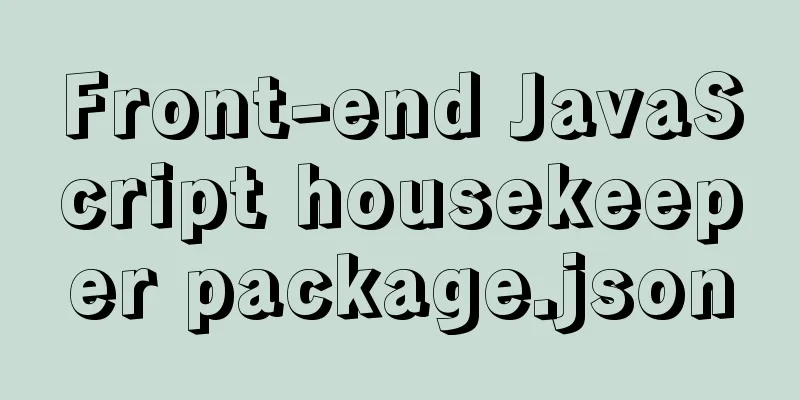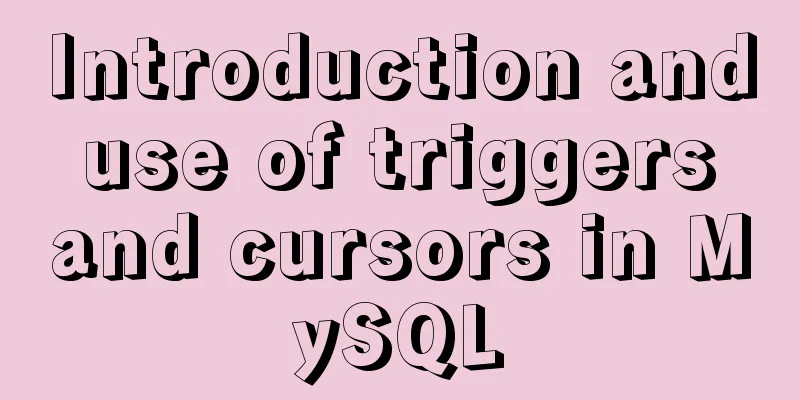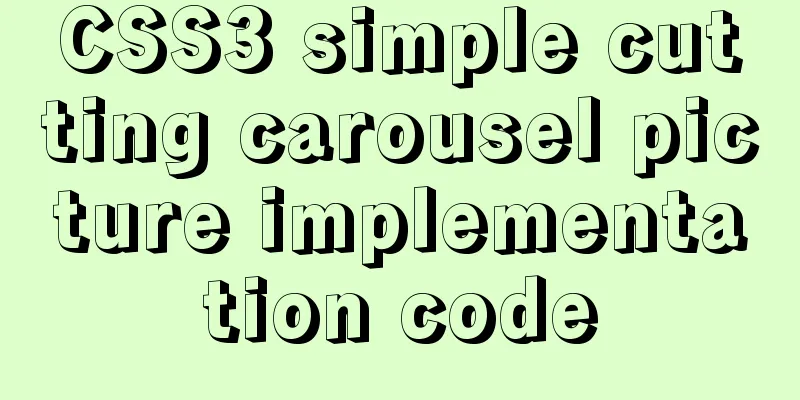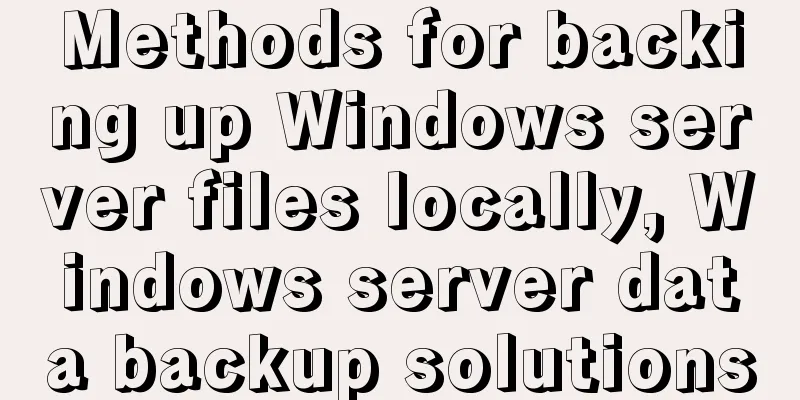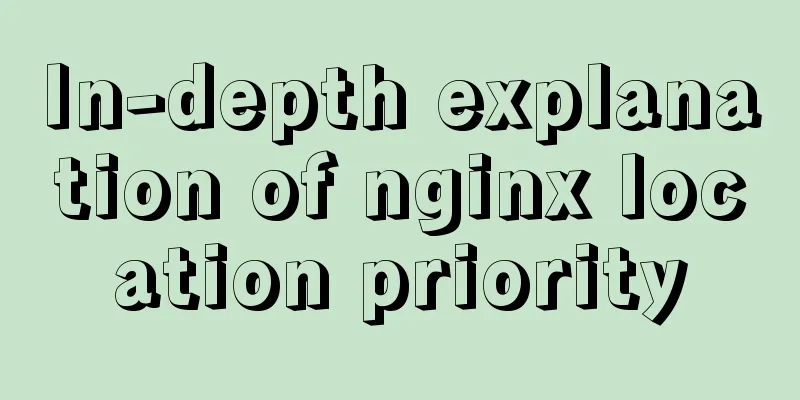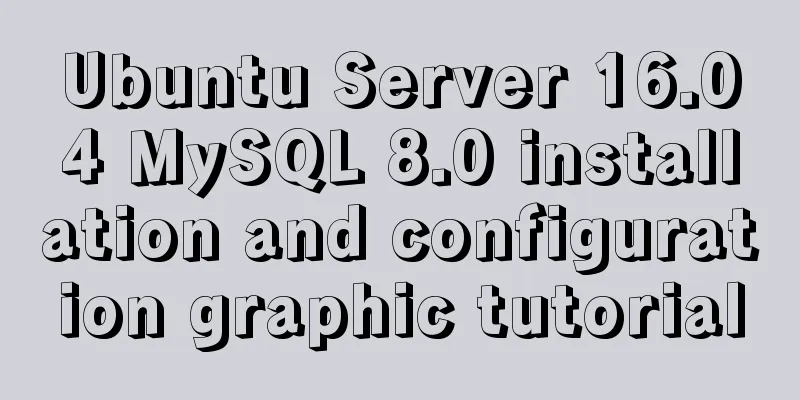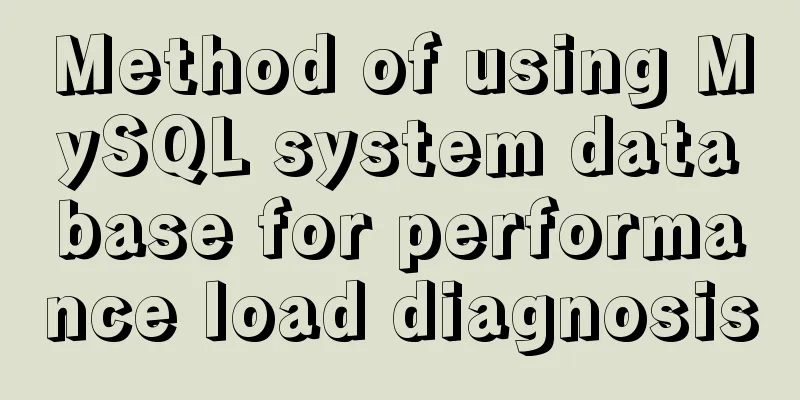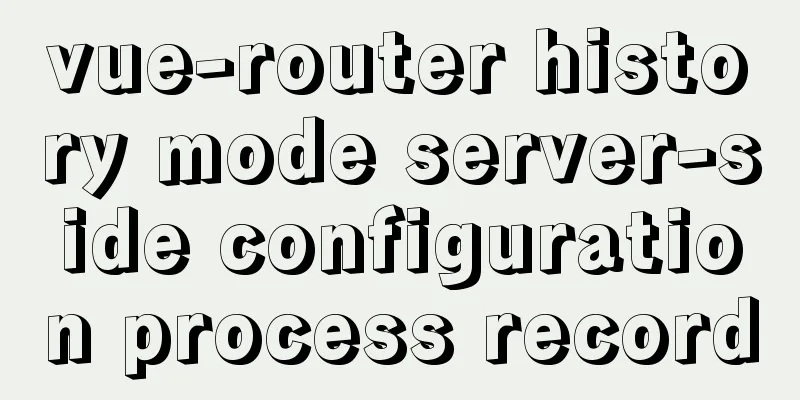MySQL Basic Tutorial: Detailed Explanation of DML Statements
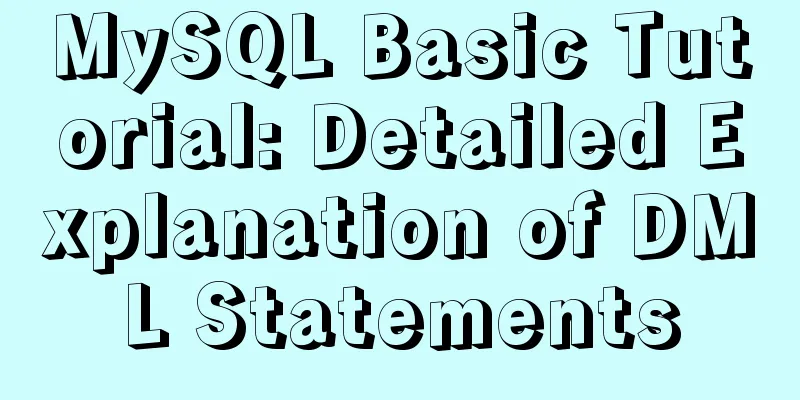
DML statementsDML (Data Manipulation Language) statement: data manipulation statement. Purpose: Used to add, modify, delete and query database records, and check data integrity. Common keywords: insert, update, delete, select, etc. The object of DML operation is the data (records) of the library table. It mainly includes insert, update, delete and query. DML statements are the operations most frequently used by developers. 1. Insert recordsInsert a record insert into tablename (field1,field2,...,fieldn) values (value1,value2,...,valuen); Insert multiple records at one time insert into tablename (field1,field2,...,fieldn) values (value1,value2,...,valuen), (value1,value2,...,valuen); 2. Update recordsUpdate single table data update tablename set field1=value1,filed2=value2,...fieldn=valuen [where condition] Update data in multiple tables simultaneously update t1,t2,...,tn set t1.field1=expr1,tn.field=exprn [where condition]; Usually used to dynamically update the fields of another table based on the fields of one table Note: The square brackets “[ ]” represent optional parameters, i.e., parameters that may or may not be present. 3. Simple query recordsSimple conditional query. The symbol "*" represents querying all fields. If you only want to view certain columns, write the column names of the table. select * from tablename [where condition]; select field1,field2,...,fieldn from tablename [where condition]; Aliases Keywords for aliasing column or table names: AS or no keywords. like: select field1 AS f1,field2 f2 from tablename; select t2.field1 AS f1,t1.field2 f2 from table1 as t1,table2 t2; If no alias is used, the column names of the query results are the original column names of the table; If you use an alias, the column name of the query result will be the alias.
4. Delete recordsDelete single table records delete from tablename [where condition]; Deleting data from multiple tables at the same time delete t1,t2,...,tn from t1,t2,...,tn [where condition]; Note: If no where condition is added, the entire table data will be deleted. Single table "add, modify, query and delete" operation example:
Multi-table "delete" operation case:
Let’s look at another deletion case
Finally, let’s look at the deletion case
Conclusion of multi-table deletion: If the condition is met, the corresponding data in the conditional table will be deleted, and if there is no condition, the entire table will be deleted; If the condition is not met, none of them will be deleted. I have a question: What happens if you delete multiple tables without giving a where condition? Regarding the operation of updating data in multiple tables at the same time, you can explore it on your own. After all, learning with thinking is the most valuable. 5. Detailed explanation of query records (DQL statements)DQL (Data Query Language) is database query language. Database query statements are like playing with building blocks, piece by piece, and each square bracket "[]" represents a building block. First, list the query syntax one by one in a progressive manner. 5.1. Query unique recordsselect distinct filed from tablename;
The distinct keyword is used to remove duplicates from the “query result set”. This will become clearer with an example.
5.2. Conditional Query--Query all columns: select * from tablename [where condition]; --Query the specified column: select [field1,field2,...,fieldn] from tablename [where condition]; Commonly used conditions
For specific usage of other commonly used conditions, please refer to the commonly used conditions.
5.3. Aggregate Query--The simplest aggregation query: select [field1,field2,...,fieldn] fun_name from tablename group by field; --Full syntax: select [field1,field2,...,fieldn] fun_name from tablename [where condition] [group by field1,field2,...,fieldn [with rollup]] [having condition]; illustrate:
The difference between where and having:
Prioritize where condition filtering, which can reduce the result set and thus improve the efficiency of classification aggregation. The brackets "[]" represent optional meanings, which means that the [where condition] before group by is optional, and the [with rollup] and [having condition] after it are also optional.
Example of adding where and having:
The column name avg(stu_age) looks a bit strange, so it will be clear at a glance if we give it another name:
5.4. Sorting Query--The simplest sort query: select * from tablename order by field; --Full syntax: select [field1,field2,...,fieldn] fun_name from tablename [where condition] [group by field1,field2,...,fieldn [with rollup]] [having condition] [order by field1 [desc|asc], field2 [desc|asc],...,fieldn [desc|asc]]; DESC stands for descending order (from large to small); ASC stands for ascending order (from small to large), and asc is the default sorting. In other words, you only need to remember desc. It happens that desc is the keyword for query table design, and the syntax is very simple: desc tablename; Sort by single column:
Multi-column sorting: Use the symbol "," to separate them
5.5. Limit queryAlso known as restriction query, range query, paging query --The simplest limit query: offset_start is the same as the array subscript, starting from 0. select * from tablename limit offset_start,row_count; --Complete syntax: This SQL is the complete version of single table query select [field1,field2,...,fieldn] fun_name from tablename [where condition] [group by field1,field2,...,fieldn [with rollup]] [having condition] [order by field1 [desc|asc], field2 [desc|asc],...,fieldn [desc|asc]] [limit offset_start,row_count]; Example 1: Starting from item 1, query two pieces of data Example 2: Starting from item 2, query two pieces of data
========================= = The above is the syntax for single table query= = The following is the syntax for joining two tables = ========================= 5.6. Join table queryUsed when you need to associate data from multiple tables. Just learn left join and inner join. Left join: select all records in the left table, regardless of whether the right table matches it; the left table is the master, and the right table information is associated select * from t1 left join t2 on t1.field1=t2.field2; Inner join: only select the records that match each other in the two tables, if there is no match, the result is empty select * from t1 inner join t2 on t1.field1=t2.field2; select * from t1,t2 where t1.field1=t2.field2;
5.7. SubqueriesUsed when another query result is needed as a query condition. Subqueries are enclosed in "()". For example: query the grades of student "Zhang San"
In some cases, a subquery can be converted into a join-table query. The above example can be written as a join table query:
5.8. Record UnionCombine the query results of two or more tables into a result set for output. The condition for merging is that the number of query result fields of multiple tables must be the same. Note that it is the number of query result fields, not the number of table fields. select f1,f2,...,fn from t1 union/union all select f1,f2,...,fn from t2 ... union/union all select f1,f2,...,fn from tn
If the number of query result fields is not equal, an error will be reported
Fixed number of query result set fields
5.9. Execution order of select statementsProving by yourself whether the execution order is correct can also be regarded as a consolidation of the knowledge learned previously.
6. SummarySo far, we have finished talking about the insert, update, delete and query statements of table data, which are the most frequently used in daily operations. The most complex query statement, also known as DQL statement, is the focus of DML statements. This is the end of this article about the DML statements in the MySQL Basics Tutorial. For more information about the DML statements in the MySQL Basics, please search for previous articles on 123WORDPRESS.COM or continue to browse the related articles below. I hope you will support 123WORDPRESS.COM in the future! You may also be interested in:
|
<<: Detailed explanation of how to solve the position:fixed fixed positioning offset problem
>>: Summary of essential Docker commands for developers
Recommend
Docker installation tutorial in Linux environment
1. Installation environment Docker supports the f...
A brief discussion on VUE uni-app template syntax
1.v-bind (abbreviation:) To use data variables de...
W3C Tutorial (15): W3C SMIL Activities
SMIL adds support for timing and media synchroniz...
MySQL 5.7.21 installation and configuration tutorial under Window10
This article records the installation and configu...
Sharing of experience on repairing MySQL innodb exceptions
A set of MySQL libraries for testing. The previou...
Analysis of Linux kernel scheduler source code initialization
Table of contents 1. Introduction 2. Basic Concep...
How to correctly modify the ROOT password in MySql8.0 and above versions
Deployment environment: Installation version red ...
How to add ansible service in alpine image
Use apk add ansible to add the ansible service to...
Detailed explanation of the use of base tag in HTML
In requireJS, there is a property called baseURL....
JavaScript's unreliable undefined
undefined In JavaScript, if we want to determine ...
Examples of vertical grid and progressive line spacing
New Questions Come and go in a hurry. It has been...
An article to master MySQL index query optimization skills
Preface This article summarizes some common MySQL...
Linux forced release of occupied ports and Linux firewall port opening method detailed explanation
When installing nginx, mysql, tomcat and other se...
A "classic" pitfall of MySQL UPDATE statement
Table of contents 1. Problematic SQL statements S...
MySQL tutorial on how to deploy multiple instances on a single machine using mysqld_multi
Table of contents 1. MySQL compilation and instal...