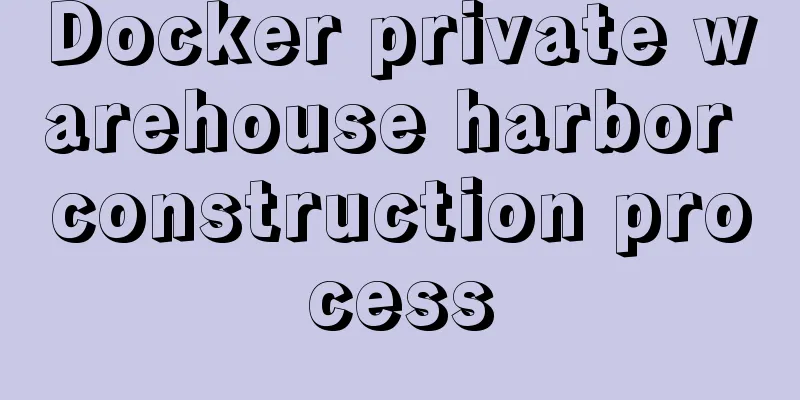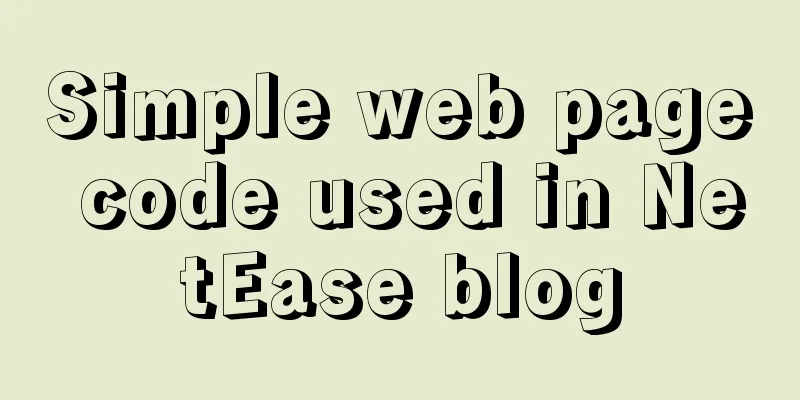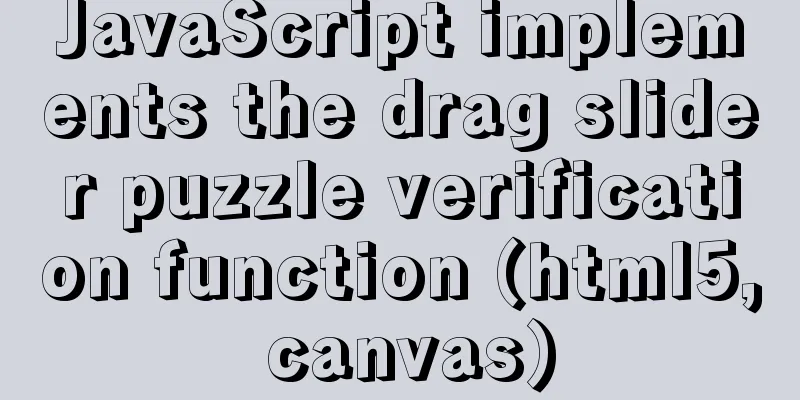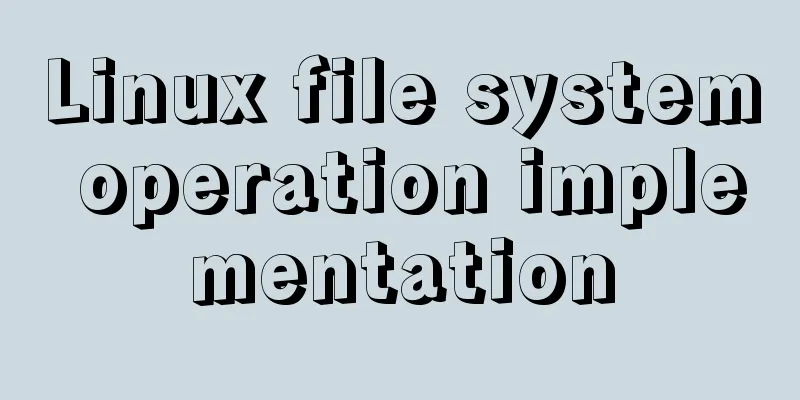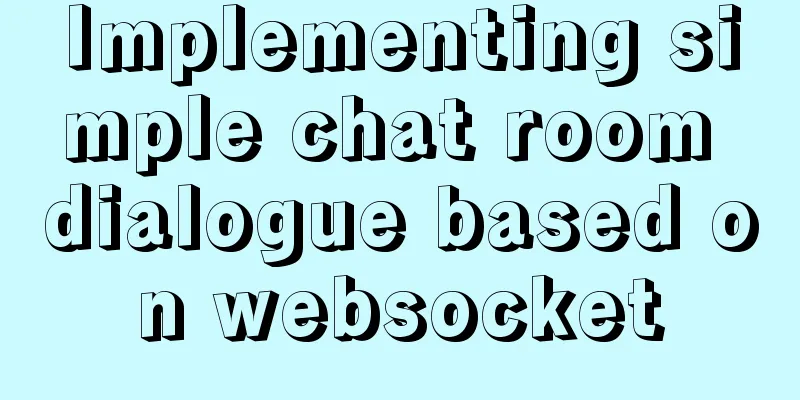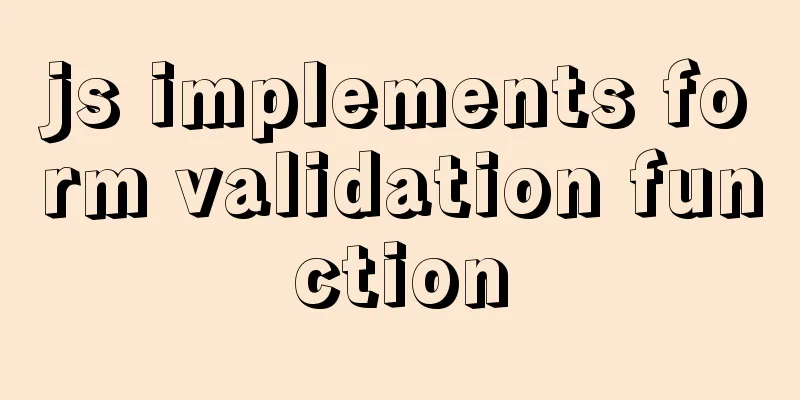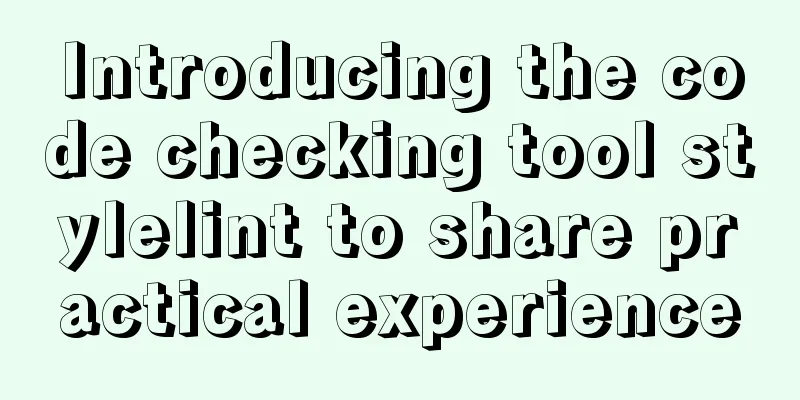Detailed explanation of the use of base tag in HTML
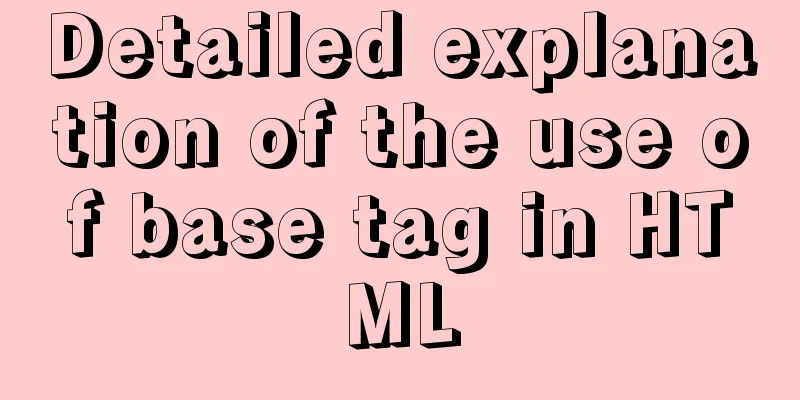
|
In requireJS, there is a property called baseURL. By setting the baseURL, we can write the file path to be loaded relative to the project instead of the current page. For example: suppose our project directory is /myproject/, and there are two pages in it, one is /myproject/one.html, the other is /myproject/html/other.html, and they both need to load /myproject/js/some.js. If we set the baseURL to /myproject/, then when we load the js, both pages can use the path ./js/some relative to the project, instead of using different relative paths because of different page paths. But if we don't use requireJS, can we achieve functionality similar to baseURL? base tag Copy code The code is as follows:<html> <head> <base href="http://static.cnblogs.com/" /> </head> <body> <img src="./images/logo_gray.gif" /> </body> </html> We will find that the image we loaded using the relative path ./images/logo_gray.gif becomes the image http://static.cnblogs.com/images/logo_gray.gif. The base tag can add a default path or a default opening method to the link of the page. Here is an example of setting the default opening method: Copy code The code is as follows:<html> <head> <base target="_blank" /> </head></p> <p><body> <a href="http://www.cnblogs.com">This page will open in a new window</a> <a href="http://justany.cnblogs.com">This page will also open in a new window</a> </body> </html> A BUG It is best not to write the base tag dynamically, otherwise there will be a small bug in Firefox and IE, such as for the page http://localhost/static/test.html: Copy code The code is as follows:<html> <head> <script> document.write('<base href="http://localhost/" />'); </script> </head></p> <p><body> <img src="static/1.jpg" /> </body> </html> Firefox and IE will load http://localhost/static/static/1.jpg first, and then load http://localhost/static/1.jpg. That is, they all try to load it with a path relative to the current page first, and then load it with the default path set by the base tag.
Chrome loads fine.
Firefox is not loading properly. Why? We haven't found a good explanation for this. Our analysis is that the browser optimizes resource loading, which causes the browser to pre-load resources when the dynamically inserted base tag does not take effect. As a result, an error occurs, and then the base tag takes effect and loads the correct resource. How to avoid it? There will be no problem if you do not write the base tag dynamically. If you need to write the base tag dynamically, all external resources referenced by the page need to be loaded dynamically through Javascript. |
<<: Detailed explanation of Vuex environment
>>: Navicat connection MySQL error description analysis
Recommend
Dockerfile text file usage example analysis
Dockerfile is a text file used to build an image....
Example of how to configure nginx in centos server
Download the secure terminal MobaXterm_Personal F...
MySQL 8.0.24 version installation and configuration method graphic tutorial
This article records the installation and configu...
Introduction to CSS style classification (basic knowledge)
Classification of CSS styles 1. Internal style --...
Example code for circular hover effect using CSS Transitions
This article introduces Online preview and downlo...
Summary of various implementation methods of mysql database backup
This article describes various ways to implement ...
Sharing of the fast recovery solution for Mysql large SQL files
Preface In the process of using MySQL database, i...
Detailed tutorial on installing Docker on CentOS 8.4
Table of contents Preface: System Requirements: I...
How to use JavaScript and CSS correctly in XHTML documents
In more and more websites, the use of XHTML is rep...
html a link tag title attribute line break mouse hover prompt content line break effect
The method of wrapping the content (title attribut...
mysql5.7.22 download process diagram
1. Go to the official website www.mysql.com and s...
Open the app on the h5 side in vue (determine whether it is Android or Apple)
1. Development environment vue+vant 2. Computer s...
Detailed explanation of how to enable slow query log in MySQL database
The database enables slow query logs Modify the c...
Linux installation MongoDB startup and common problem solving
MongoDB installation process and problem records ...
The linkage method between menu and tab of vue+iview
Vue+iview menu and tab linkage I am currently dev...