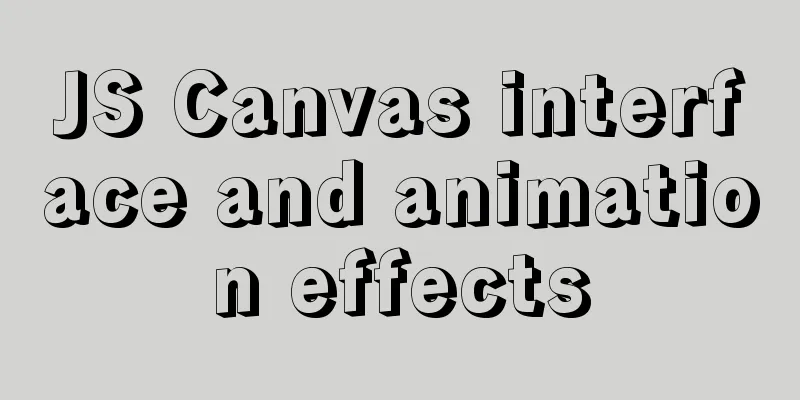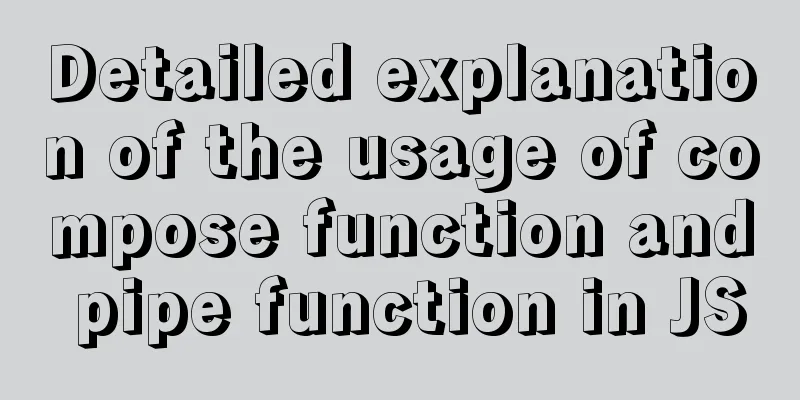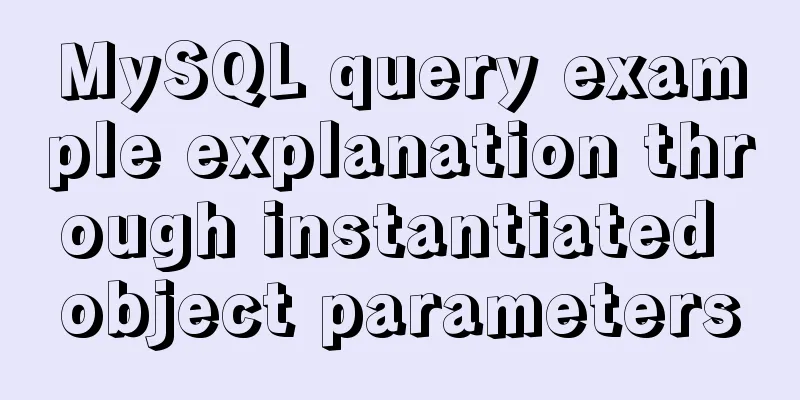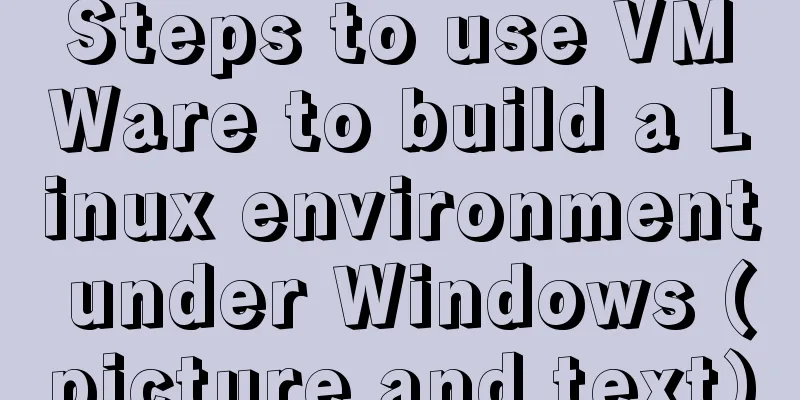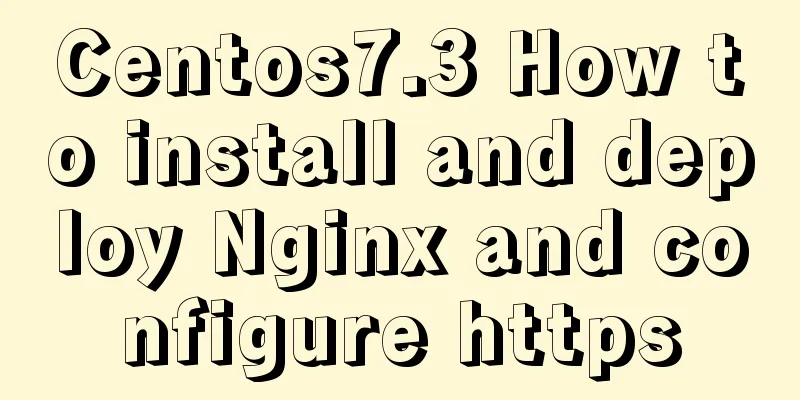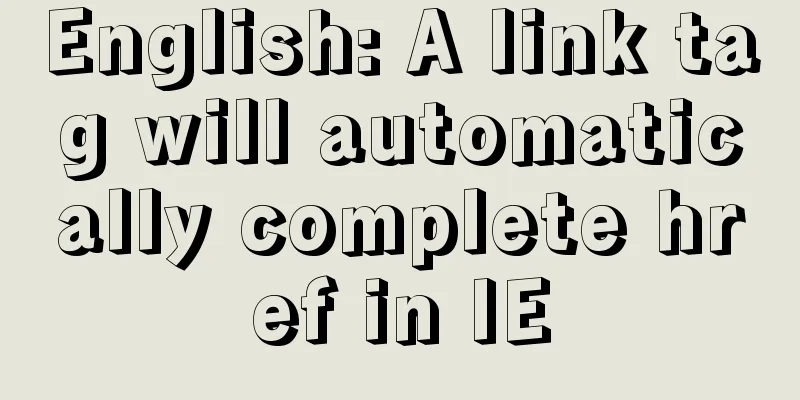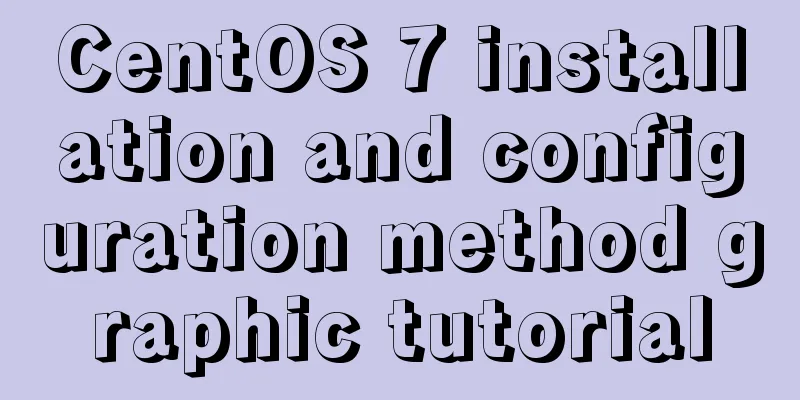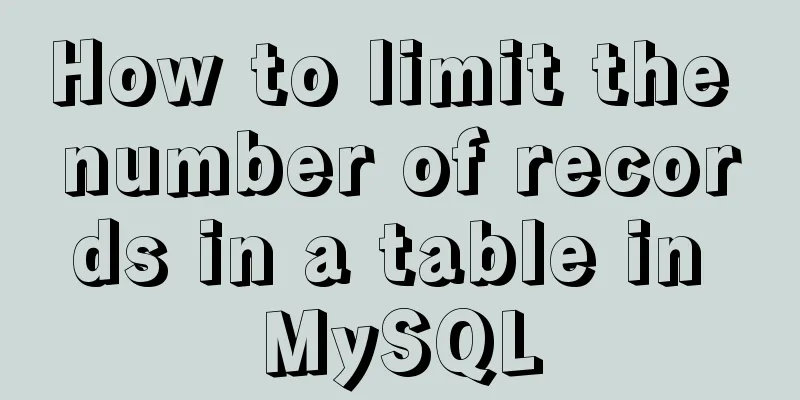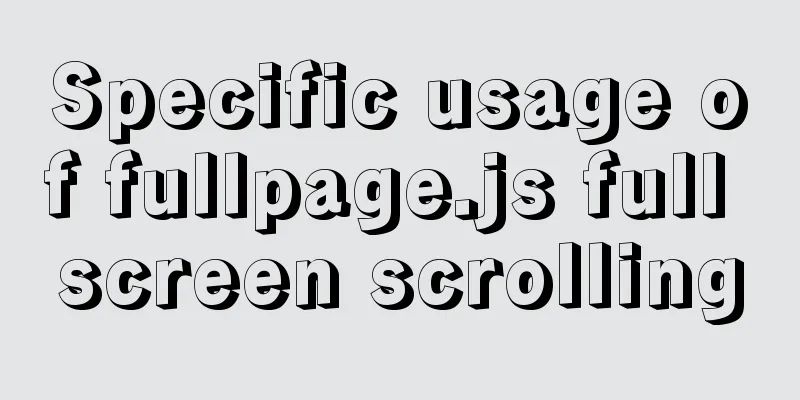MySQL 8.0.24 version installation and configuration method graphic tutorial
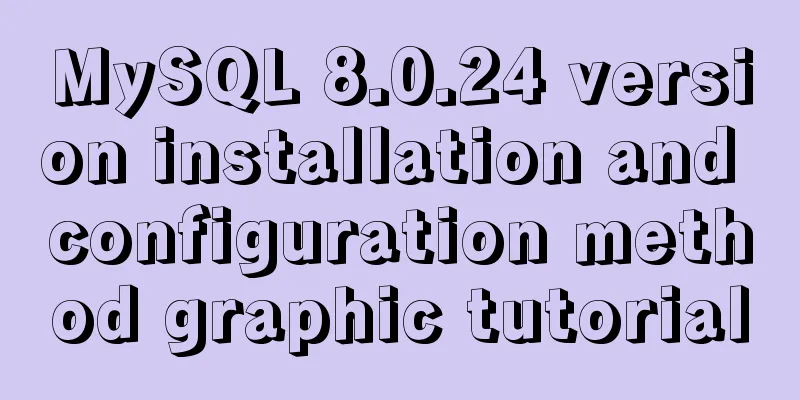
|
This article records the installation and configuration method of MySQL 8.0.24 version and shares it with everyone Download mysql from the MySQL official website
After downloading, double-click to install. The page after opening is as follows: Select custom, then next
Expand MySQL Server and add it to the right (click the green arrow)
Select the installation location and click OK
Click Next, click MySQL Sever, select it and click Execute
After the download is complete, click Next (you will need to wait for a while)
Go to next step
Next step
In general, select the second one and click Next.
Set a password. The password you set is the default root password.
Next step
Click Execute and wait for a while.
Click Finish when you are finished.
Next step
Finish
After the installation is complete, click mysql on the start interface
Enter the password (the password you just set) and enter mysql
Ok! ! ! The above is the full content of this article. I hope it will be helpful for everyone’s study. I also hope that everyone will support 123WORDPRESS.COM. You may also be interested in:
|
<<: The qualities and abilities a web designer should have
>>: js memory leak scenarios, how to monitor and analyze them in detail
Recommend
HTML table markup tutorial (9): cell spacing attribute CELLSPACING
A certain distance can be set between cells in a ...
Component design specifications for WeChat mini-program development
WeChat Mini Program Component Design Specificatio...
How to create your own image using Dockerfile
1. Create an empty directory $ cd /home/xm6f/dev ...
Mysql 5.6 "implicit conversion" causes index failure and inaccurate data
background When performing a SQL query, I tried t...
Detailed explanation of triangle drawing and clever application examples in CSS
lead Some common triangles on web pages can be dr...
MySQL statement arrangement and summary introduction
SQL (Structured Query Language) statement, that i...
javascript to switch by clicking on the picture
Clicking to switch pictures is very common in lif...
Summary of Mysql high performance optimization skills
Database Command Specification All database objec...
Organize the common knowledge points of CocosCreator
Table of contents 1. Scene loading 2. Find Node 1...
Font Treasure House 50 exquisite free English font resources Part 1
Designers have their own font library, which allo...
Why should css be placed in the head tag
Think about it: Why should css be placed in the h...
Vue uses canvas to realize image compression upload
This article shares the specific code of Vue usin...
mysql-8.0.17-winx64 deployment method
1. Download mysql-8.0.17-winx64 from the official...
HTML tag full name and function introduction
Alphabetical DTD: Indicates in which XHTML 1.0 DT...
Instructions for using the database connection pool Druid
Replace it with the optimal database connection p...