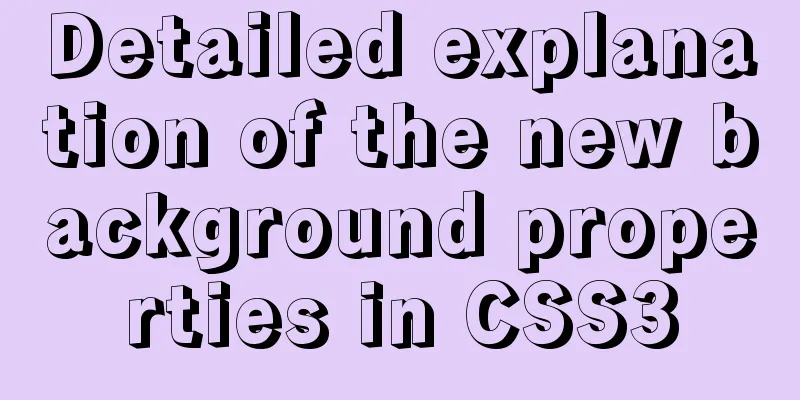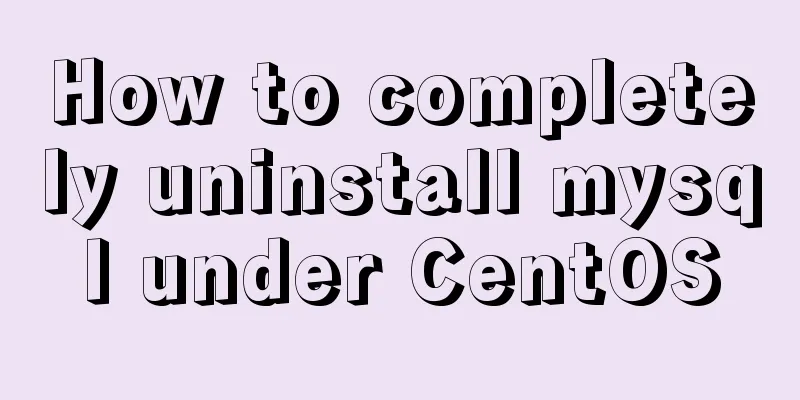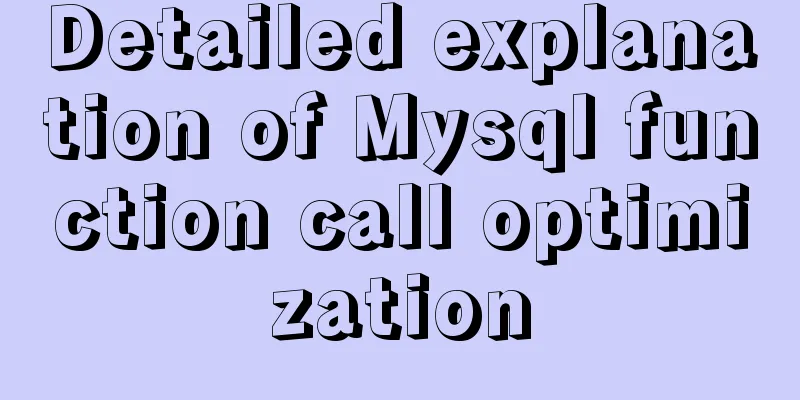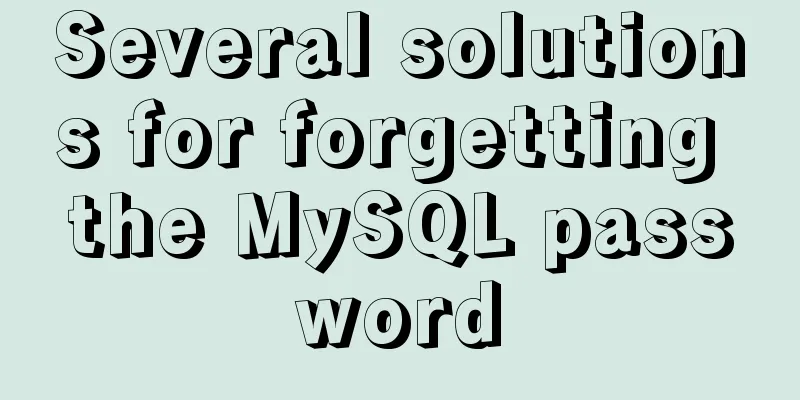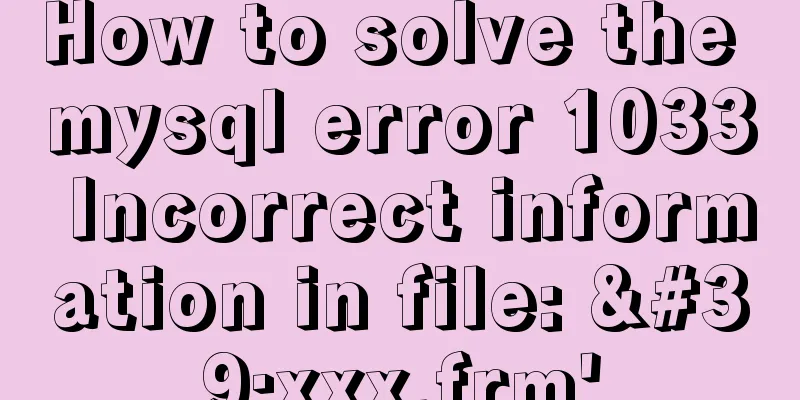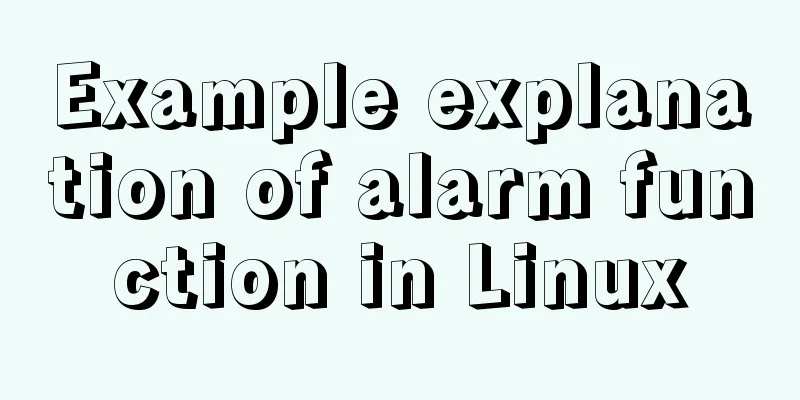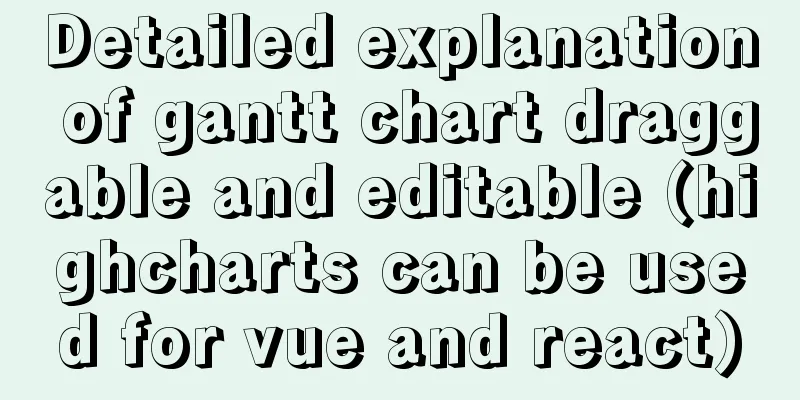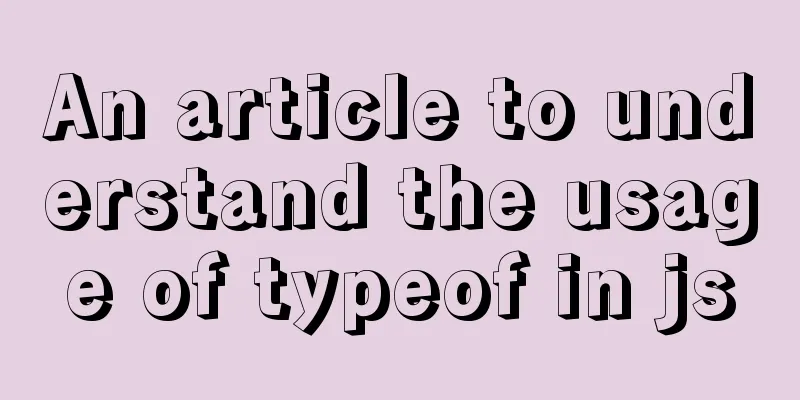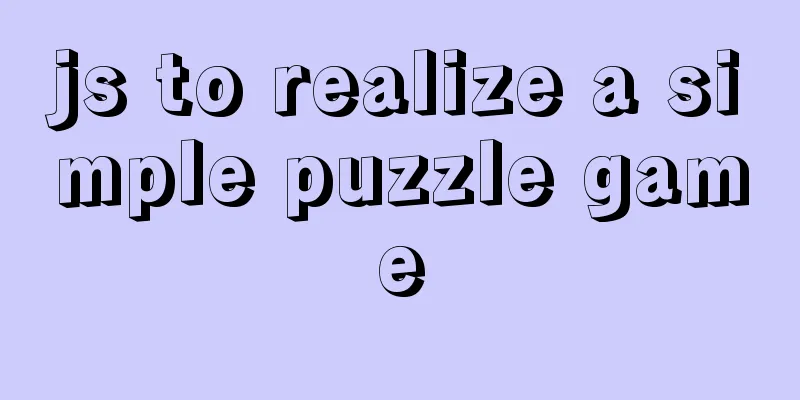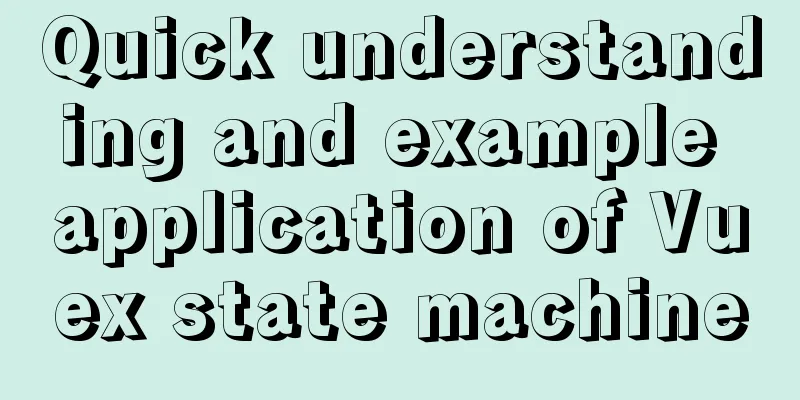Vue uses canvas to realize image compression upload
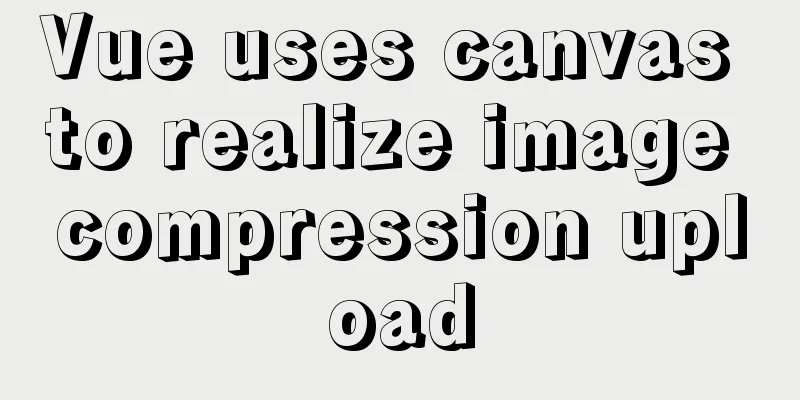
|
This article shares the specific code of Vue using canvas to achieve image compression upload for your reference. The specific content is as follows Scenario: such as user avatar, etc. For uploading large-size images, compression on the front end not only saves traffic, but also greatly improves the user experience. Two aspects: 1. Since the uploaded image size is relatively small, the upload speed will be faster and the interaction will be smoother. At the same time, the risk of upload failure caused by network abnormalities is greatly reduced.
Example: Main technology: Use the drawImage() method of canvas . (Appendix: canvas.toDataURL() or canvas.toBlob()) ctx.drawImage(image, dx, dy); ctx.drawImage(image, dx, dy, dWidth, dHeight); ctx.drawImage(image, sx, sy, sWidth, sHeight, dx, dy, dWidth, dHeight); Example:
//html
<input id="file" type="file">
// JS
var eleFile = document.querySelector('#file');
//Some elements and objects needed to compress images var reader = new FileReader(), img = new Image();
//Selected file object var file = null;
//Scaling the canvas required for the image
var canvas = document.createElement('canvas');
var context = canvas.getContext('2d');
// After the base64 address image is loaded, img.onload = function () {
//Original size of the image var originWidth = this.width;
var originHeight = this.height;
// Maximum size limit var maxWidth = 400, maxHeight = 400;
// Target size var targetWidth = originWidth, targetHeight = originHeight;
// The image size exceeds the limit of 400x400 if (originWidth > maxWidth || originHeight > maxHeight) {
if (originWidth / originHeight > maxWidth / maxHeight) {
// Wider, limit the size according to the width targetWidth = maxWidth;
targetHeight = Math.round(maxWidth * (originHeight / originWidth));
} else {
targetHeight = maxHeight;
targetWidth = Math.round(maxHeight * (originWidth / originHeight));
}
}
// canvas scales the image canvas.width = targetWidth;
canvas.height = targetHeight;
// Clear the canvas context.clearRect(0, 0, targetWidth, targetHeight);
// Image compression context.drawImage(img, 0, 0, targetWidth, targetHeight);
// Convert canvas to blob and upload canvas.toBlob(function (blob) {
// Ajax upload of pictures var xhr = new XMLHttpRequest();
// File upload successful xhr.onreadystatechange = function() {
if (xhr.status == 200) {
// xhr.responseText is the returned data}
};
// Start uploading xhr.open("POST", 'upload.php', true);
xhr.send(blob);
}, file.type || 'image/png');
};
// Convert the file to base64 to get the original size of the image reader.onload = function(e) {
img.src = e.target.result;
};
eleFile.addEventListener('change', function (event) {
file = event.target.files[0];
// The selected file is an image if (file.type.indexOf("image") == 0) {
reader.readAsDataURL(file);
}
});Notice: The image will be distorted on the mobile side. You need to enlarge the canvas according to the device's DPR and then use CSS to force it to recover.
// Get device dpr
getPixelRatio: function(context) {
let backingStore = context.backingStorePixelRatio ||
context.webkitBackingStorePixelRatio ||
context.mozBackingStorePixelRatio ||
context.msBackingStorePixelRatio ||
context.oBackingStorePixelRatio ||
context.backingStorePixelRatio || 1;
return (window.devicePixelRatio || 1) / backingStore;
}
// something like this const ctx = this.canvas.getContext("2d");
const dpr = this.getPixelRatio(ctx);
this.$refs.postImg.crossOrigin = "Anonymous";
var oldWidth = this.canvas.width;
var oldHeight = this.canvas.height;
this.canvas.style.width = oldWidth + 'px';
this.canvas.style.height = oldHeight + 'px';
this.canvas.width = oldWidth * dpr;
this.canvas.height = oldHeight * dpr;
ctx.scale(dpr, dpr);
//Perform normal operations ctx.drawImage(this.$refs.cropImg, 0, 0, 250, 400);The above is the full content of this article. I hope it will be helpful for everyone’s study. I also hope that everyone will support 123WORDPRESS.COM. You may also be interested in:
|
<<: VMware installation of Ubuntu 20.04 operating system tutorial diagram
>>: How to update Ubuntu 20.04 LTS on Windows 10
Recommend
Top 10 Js Image Processing Libraries
Table of contents introduce 1. Pica 2. Lena.js 3....
A brief discussion on the optimization of MySQL paging for billions of data
Table of contents background analyze Data simulat...
The way to represent colors in HTML is by using 6-digit hexadecimal codes, RGB or keywords.
There are three ways to represent colors in HTML, ...
How to use ElementUI pagination component Pagination in Vue
The use of ElementUI paging component Pagination ...
MySQL knowledge points and commonly used MYSQL commands for the second-level computer exam
The basics of MySQL knowledge points for the seco...
How to quickly install nginx under Windows and configure it to start automatically
Table of contents 1. Nginx installation and start...
Forty-nine JavaScript tips and tricks
Table of contents 1. Operation of js integer 2. R...
Steps to install Pyenv under Deepin
Preface In the past, I always switched Python ver...
Example code for implementing timeline and animation effects using JavaScript (front-end componentization)
Table of contents Code cleaning "Frames"...
A brief discussion on the role of the docker --privileged=true parameter
Around version 0.6, privileged was introduced to ...
Analysis of permissions required to run docker
Running Docker requires root privileges. To solve...
Implementation of css transform page turning animation record
Page turning problem scenario B and C are on the ...
Docker container source code deployment httpd use storage volume to deploy the website (recommended)
Table of contents Deploy httpd with docker contai...
Detailed explanation of the redirection configuration and practice of Rewrite in Nginx
1: Understand the meaning of address rewriting an...
How to run .sh files in Linux system
There are two ways to run .sh files in Linux syst...