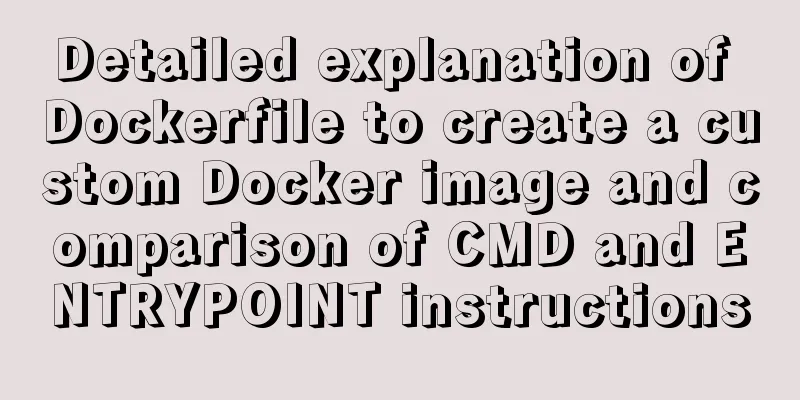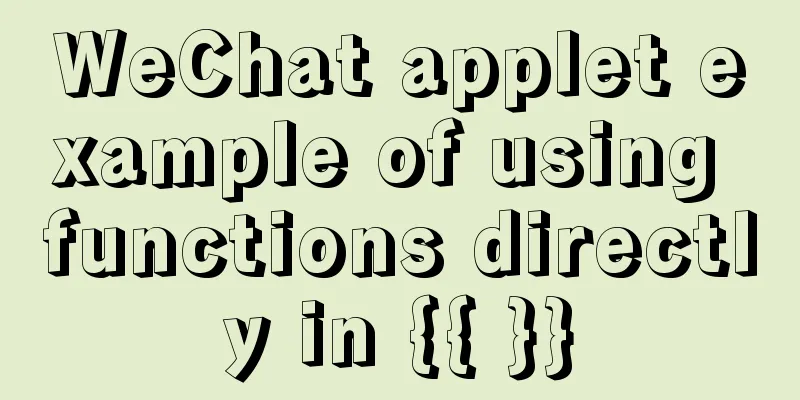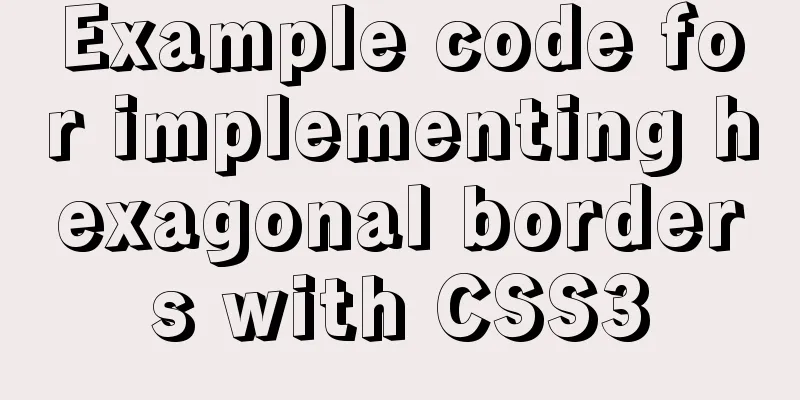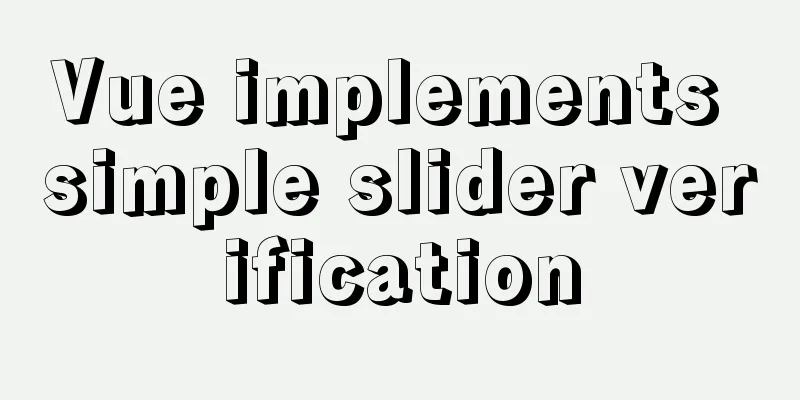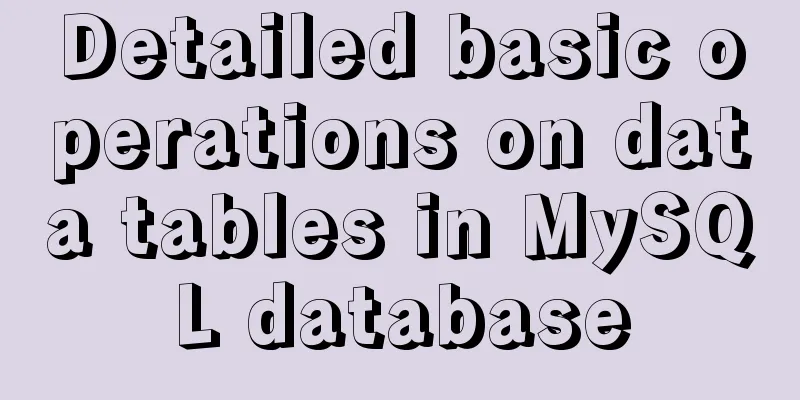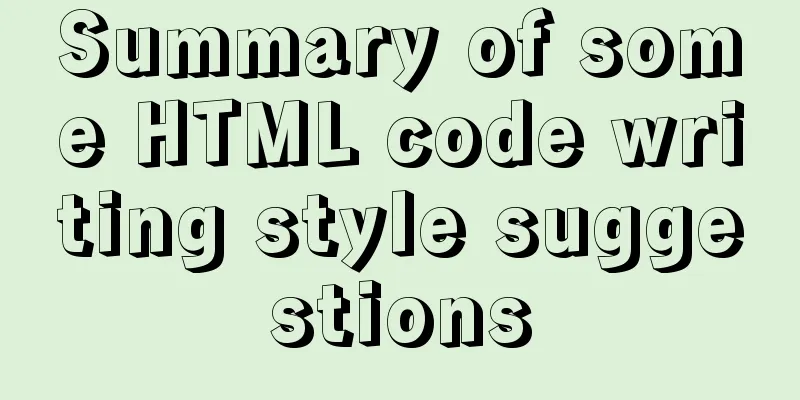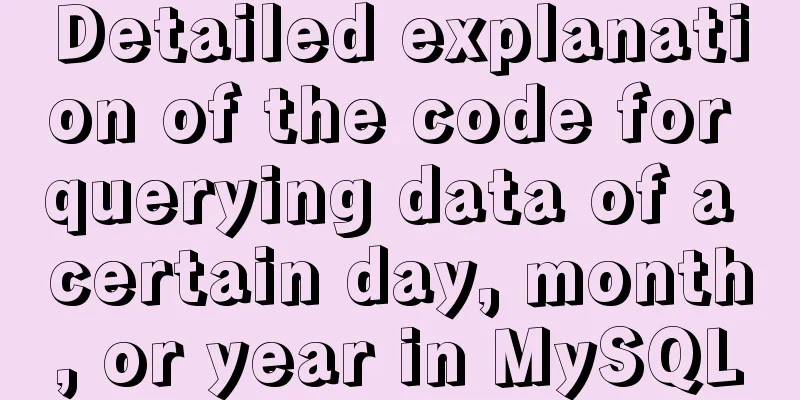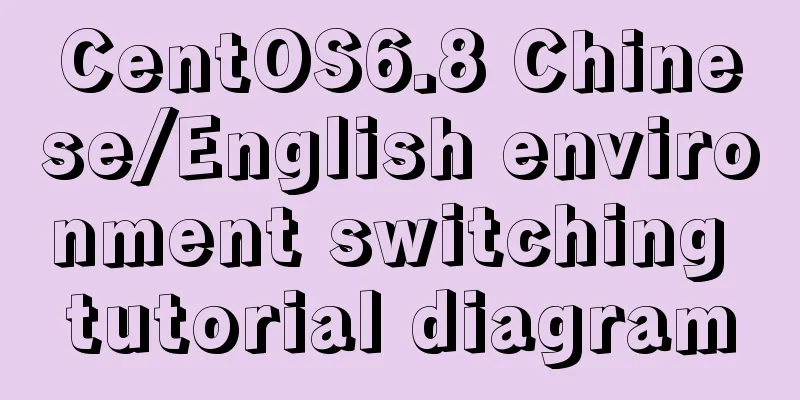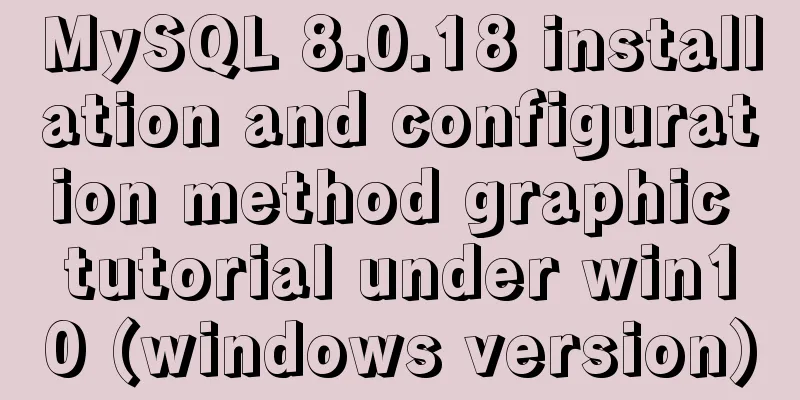Top 10 Js Image Processing Libraries
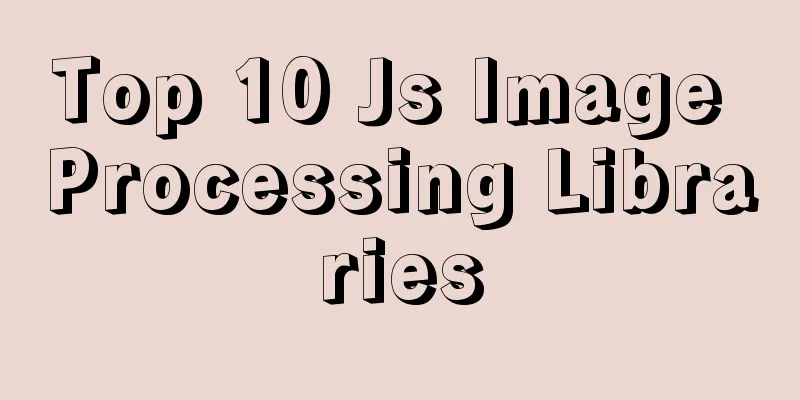
introduceFor many people, using JavaScript to process images is not a very simple thing. Fortunately, we can use third-party libraries to achieve the functions we want. This article will introduce which JavaScript image processing libraries are available for us to choose and use! The following rankings are in no particular order 1. PicaThis plugin reduces the upload size of large images, saving you time on uploads. It can resize images in the browser without pixelation and is fairly fast. It will automatically choose the best available technologies from web-workers, web assembly, createImageBitmap and pure js.
https://github.com/nodeca/pica 2. Lena.jsThis is an image processing library containing 22 filters https://github.com/davidsonfellipe/lena.js 3. Compressor.jsThis is a simple JS image compressor that uses the browser's native canvas.toBlob API to handle image compression. The compression output quality can be set from 0 to 1. https://github.com/fengyuanchen/compressorjs 4. Fabric.jsFabric.js allows to easily create simple shapes such as rectangles, circles, triangles and other polygons, or more complex shapes composed of many paths on an html <canvas> element on a web page using JavaScript. Fabric.js will then allow the size, position, and rotation of these objects to be manipulated using the mouse. It is also possible to change some properties of these objects such as color, transparency, depth position on the web page, or select groups of these objects using the Fabric.js library. Fabric.js also allows SVG images to be converted into JavaScript data which can be used to put it into a <canvas> element. https://github.com/fabricjs/fabric.js 5. BlurifyUsed to blur images, with graceful degradation support from CSS mode to canvas mode. The plugin works in three modes:
Just pass the image, blur value and mode to the function to get a simple and effective blurred image. https://github.com/JustClear/blurify 6. Merge ImagesThis library makes it easy to composite images together. Sometimes, working with canvas can be a bit tedious, especially if you only need a canvas context to do something relatively simple like merge a few images together. merge-images abstracts all repetitive tasks into a simple function call. Images can be overlapped with each other and repositioned. The function returns a Promise that resolves to a base64 data URI. Supports both browsers and Node.js. https://github.com/lukechilds/merge-images 7. Cropper.jsThis plugin is a simple JavaScript image cropper that crops, rotates, scales and zooms images in a visual environment. It also allows setting the aspect ratio. https://github.com/fengyuanchen/cropperjs 8. CamanJSIt is a canvas manipulation library for Javascript. It combines an easy-to-use interface with advanced, efficient image/canvas editing technology. It's easily extendable with new filters and plugins, and it has a wide range of image editing capabilities that are constantly growing. It is completely independent of the library and can be used in both NodeJS and the browser. You can choose from a set of preset filters or manually change properties such as brightness, contrast, saturation to get the desired output. https://github.com/meltingice/CamanJS/ 9. MarvinJMarvinJ is a pure JavaScript image processing framework derived from the Marvin Framework. MarvinJ is simple yet powerful for many different image processing applications. Marvin provides many algorithms to manipulate color and appearance. Marvin also has an automatic detection function. The ability to use basic image features such as edges, corners, and shapes is fundamental to image processing. The plugin helps detect and analyze the corners of objects, thereby determining the locations of the main objects in the scene. Because of this, objects can be automatically cropped out. https://github.com/gabrielarchanjo/marvinj 10. GradeThis JS library produces a complementary gradient generated from the first 2 main colors in the provided image. This allows the site to fill the div with a matching gradient derived from the image. This is an easy to use plugin that helps keep your website looking great.
<div class="gradient-wrap">
<img src="./samples/finding-dory.jpg" alt="" />
</div>
<div class="gradient-wrap">
<img src="./samples/good-dinosaur.jpg" alt="" />
</div>
<script src="path/to/grade.js"></script>
<script type="text/javascript">
window.addEventListener('load', function(){
Grade(document.querySelectorAll('.gradient-wrap'))
})
</script>The above are the details of the top 10 Js image processing libraries. For more information about Js image processing libraries, please pay attention to other related articles on 123WORDPRESS.COM! You may also be interested in:
|
<<: Docker implements MariaDB sub-library and sub-table and read-write separation functions
>>: NULL and Empty String in Mysql
Recommend
Deeply understand the current status of HTML5 development in mobile development
"We're writing our next set of mobile pr...
CSS uses BEM naming convention practice
When you see a class, what information do you wan...
In-depth understanding of asynchronous waiting in Javascript
In this article, we’ll explore how async/await is...
When the interviewer asked the difference between char and varchar in mysql
Table of contents Difference between char and var...
Summary of MySQL ALTER command knowledge points
When we need to change the table name or modify t...
Get the IP and host name of all hosts on Zabbix
zabbix Zabbix ([`zæbiks]) is an enterprise-level ...
Docker automated build Automated Build implementation process diagram
Automated build means using Docker Hub to connect...
Detailed explanation of how to use the vue3 Teleport instant movement function
The use of vue3 Teleport instant movement functio...
Web development js string concatenation placeholder and conlose object API detailed explanation
Table of contents Placeholder replacement Console...
Solution to the system abnormality (unable to boot) caused by upgrading glibc in Centos7
Table of contents Cause of the problem: Solution:...
Detailed steps to build an independent mail server on Centos7.9
Table of contents Preface 1. Configure intranet D...
MySQL data compression performance comparison details
Table of contents 1. Test environment 1.1 Hardwar...
MySQL statement to get all dates or months in a specified time period (without setting stored procedures or adding tables)
mysql gets all dates or months in a time period 1...
Vue advanced usage tutorial dynamic components
Table of contents Basic description AST parsing R...
Complete steps to install boost library under linux
Preface The Boost library is a portable, source-c...