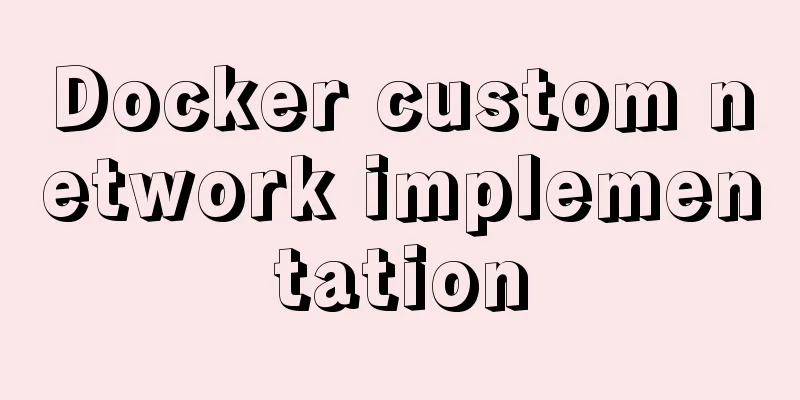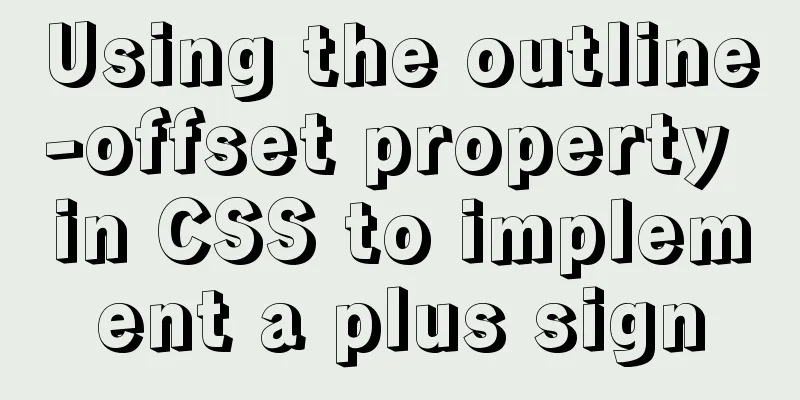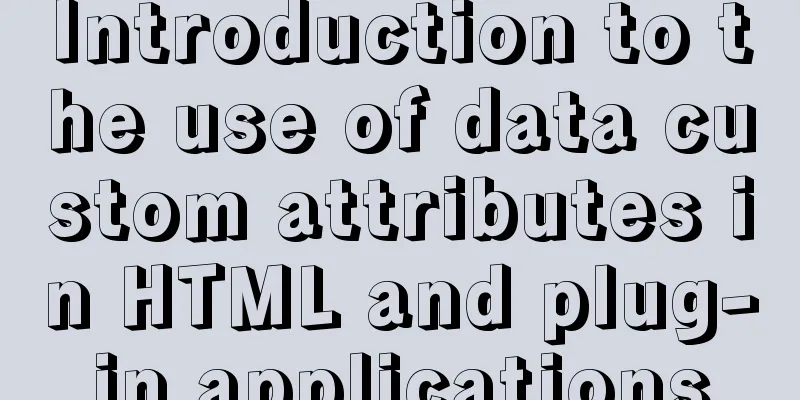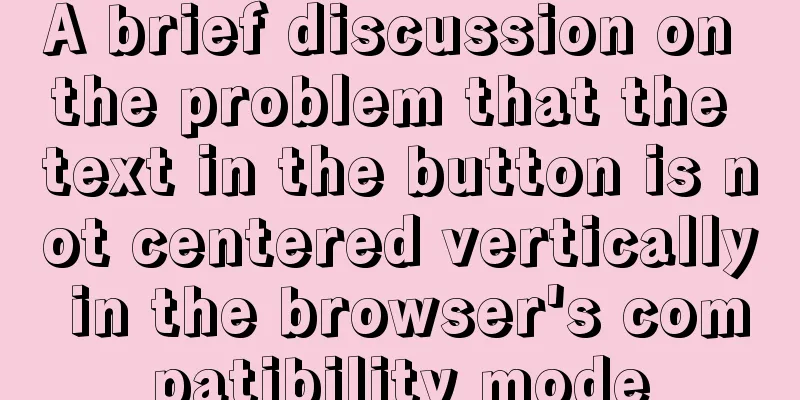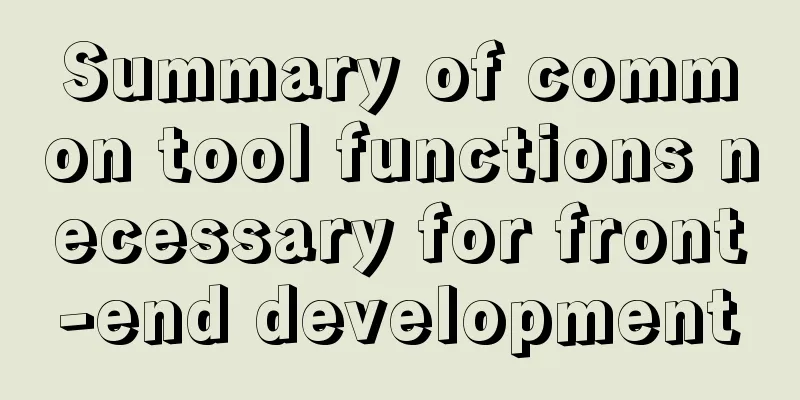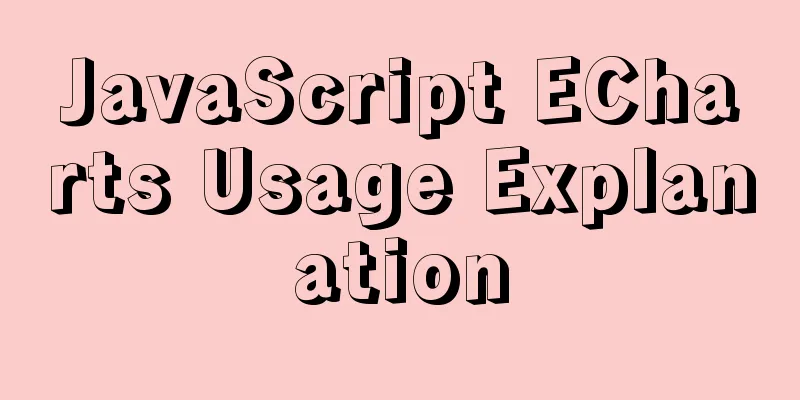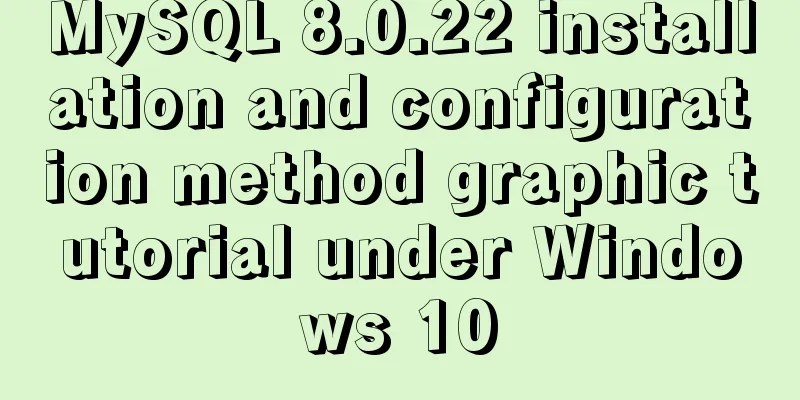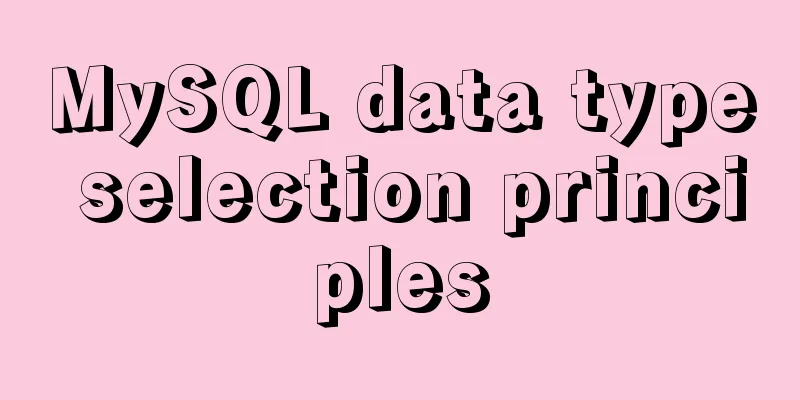Detailed steps to build an independent mail server on Centos7.9
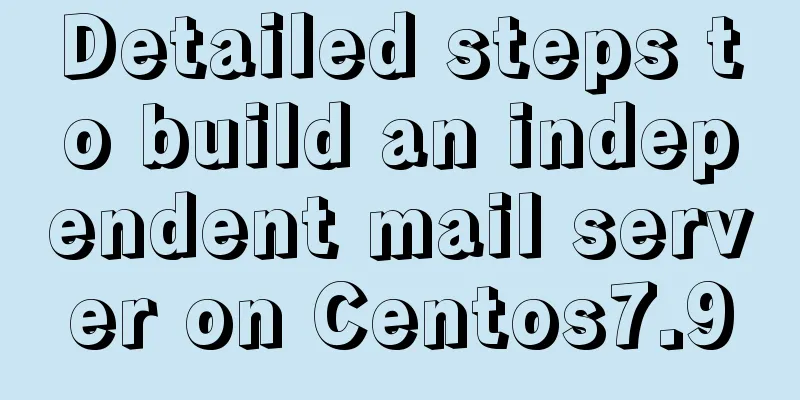
PrefaceDue to the excessive volume of zabbix monitoring alarm emails sent by the company, the Tencent corporate mailbox used may miss or refuse to send due to excessive sending frequency, so now we use a self-built intranet mail server to send zabbix alarm emails. The intranet's alarm mail server can only send mails to other mailboxes (Tencent corporate mailbox, NetEase mailbox, etc.), but cannot receive replies from other mailboxes. If you want to receive replies, you need to purchase a domain name and configure A records and MX records. This document will not explain this. 1. Configure intranet DNS A record and MX recordThe domain name host I use in my intranet is dnsmasq proxy software, which is simple, convenient and diverse to use. For detailed configuration, please refer to other documents. [root@dns_proxy ~]# grep liqing /etc/dnsmasq.conf address=/mail.liqing-test.top/192.168.2.100 mx-host=liqing-test.top,mail.liqing-test.top,10 2. Initialization configuration of mail server1. Change the host name[root@localhost /]# hostnamectl --static set-hostname mail.liqing-test.top|bash 2. Turn off firewall and selinux[root@mail /]# systemctl stop iptables && systemctl disable iptables [root@mail /]# systemctl stop firewalld && systemctl disable firewalld [root@mail /]# setenforce 0 3. Enable time synchronization[root@mail /]# yum -y install ntpdate && ntpdate ntp.aliyun.com 4. Install the software[root@mail /]# yum -y install postfix dovecot cyrus-sasl-* mailx 3. Modify the configuration fileNote: The configuration file backup operation is performed by yourself in this document 1 Configure postfix[root@mail /]# cat /etc/postfix/main.cf mail_owner = postfix myhostname = mail.liqing-test.top mydomain = liqing-test.top myorigin = $mydomain inet_interfaces = all inet_protocols = ipv4 mydestination = $myhostname, localhost.$mydomain, localhost, $mydomain, mail.$mydomain, www.$mydomain, ftp.$mydomain local_recipient_maps = mynetworks = 0.0.0.0/0 relay_domains = $mydestination alias_maps = hash:/etc/aliases alias_database = hash:/etc/aliases smtpd_banner = $myhostname ESMTP # Add smtpd_sasl_type = dovecot at the bottom smtpd_sasl_path = private/auth smtpd_sasl_local_domain = smtpd_sasl_auth_enable = yes smtpd_sasl_security_options = noanonymous broken_sasl_auth_clients = yes smtpd_recipient_restrictions = permit_mynetworks,permit_auth_destination,permit_sasl_authenticated smtpd_client_restrictions = permit_sasl_authenticated 2 Configure dovecot2.1 Configure the monitoring protocol:
[root@mail /]# cat /etc/dovecot/dovecot.conf
protocols = imap pop3 lmtp
listen = *
login_trusted_networks = 0.0.0.0/0
dict {
}
!include conf.d/*.conf
!include_try local.conf2.2 Configure login method:[root@mail /]# cat /etc/dovecot/conf.d/10-auth.conf disable_plaintext_auth = no auth_mechanisms = plain login !include auth-system.conf.ext 2.3 Configure the email storage location:
[root@mail /]# cat /etc/dovecot/conf.d/10-mail.conf
mail_location = mbox:~/mail:INBOX=/var/mail/%u
namespace inbox {
inbox = yes
}
first_valid_uid = 1000
mbox_write_locks = fcntl
[root@mail /]# cat /etc/dovecot/conf.d/10-master.conf
service auth {
unix_listener /var/spool/postfix/private/auth {
mode = 0666
user = postfix
group = postfix
}
}2.4 Configure SSL (off):[root@mail /]# cat /etc/dovecot/conf.d/10-ssl.conf ssl = no 3 Configure sasl23.1 Configure system authentication:[root@mail /]# cat /etc/sysconfig/saslauthd SOCKETDIR=/run/saslauthd MECH=shadow FLAGS= 3.2 Configure login method:[root@mail /]# cat /etc/sasl2/smtpd.conf pwcheck_method: saslauthd mech_list: PLAIN LOGIN log_level:3 4 Start the service:systemctl restart dovecot systemctl restart postfix systemctl restart saslauthd systemctl enable dovecot systemctl enable postfix systemctl enable saslauthd 5 Create a user and set a pass
[root@mail /]# useradd -m autumn && echo 123456 | passwd --stdin autumn
[root@mail /]# su - autumn
[autumn@mail ~]$ mkdir -p ~/mail/.imap/INBOX
[autumn@mail ~]$ chmod -R 750 ~/mail #(If you do not do this, you will get an error {Error: Couldn't open INBOX: Permission denied} when logging in with foxmail)
[autumn@mail ~]$ exit6 Configure mailx:[root@mail /]# cat /etc/mail.rc set [email protected] set smtp=mail.liqing-test.top set smtp-auth-user=autumn set smtp-auth-password=123456 set smtp-auth=login 4. Send email test1 Command line email sending test[root@mail /]# echo "Mail server test" | mail -s "Mail server test" [email protected] 2 Use foxmail to log in and send email test
Five Error Reports1 Permission deniedWhen using foxmail to log in to the mailbox, it prompts that permission is denied. This is because the mail file permission in the mailbox user's home directory is not 750. Set it to 750 to solve the problem. [autumn@mail ~]$ chmod -R 750 ~/mail
2 Unable to find host:When sending an email, the mx record will be searched based on the resolution record of the email address. Here, when I sent a test email to Tencent's corporate mailbox, I couldn't find Tencent's email address. I solved it by adding Tencent's mx record to the intranet dns proxy [root@dns- ~]# grep qq /etc/dnsmasq.conf mx-host=***.com,mxbiz2.qq.com,10 mx-host=***.com,mxbiz1.qq.com,5
3 Email rejectedWhen I sent a test email to Tencent's corporate mailbox, the log showed 550 email connection rejected. This problem was solved after setting up a whitelist in the email.
This is the end of this article about the detailed steps of setting up an independent mail server on Centos7.9. For more information about setting up a mail server on Centos, please search for previous articles on 123WORDPRESS.COM or continue to browse the following related articles. I hope you will support 123WORDPRESS.COM in the future! You may also be interested in:
|
<<: Detailed explanation of basic concepts of HTML
>>: Detailed explanation of the steps to build a Vue project with Vue-cli
Recommend
JavaScript manual implementation of instanceof method
1. Usage of instanceof instanceof operator is use...
How to install and use Server-U 14 version
Introducing Server-U software Server-U is a very ...
Implementation of Vue package size optimization (from 1.72M to 94K)
1. Background I recently made a website, uidea, w...
Vue implements fuzzy query-Mysql database data
Table of contents 1. Demand 2. Implementation 3. ...
Adobe Brackets simple use graphic tutorial
Adobe Brackets is an open source, simple and powe...
Bootstrap 3.0 study notes buttons and drop-down menus
The previous article was a simple review of the B...
Summary of nginx configuration location method
location matching order 1. "=" prefix i...
Detailed explanation of JavaScript private class fields and TypeScript private modifiers
Table of contents JavaScript private class fields...
Implementation of running springboot project with Docker
Introduction: The configuration of Docker running...
Detailed explanation of the use of IF(), IFNULL(), NULLIF(), and ISNULL() functions in MySQL
In MySQL, you can use IF(), IFNULL(), NULLIF(), a...
JS array loop method and efficiency analysis comparison
Array Methods JavaScript has provided many array ...
Mysql database design three paradigm examples analysis
Three Paradigms 1NF: Fields are inseparable; 2NF:...
MySQL 5.7.18 master-slave replication setup (one master and one slave) tutorial detailed explanation
1. Replication Principle The master server writes...
A brief discussion on front-end production: Is IE6 still necessary for compatibility?
The domestic market still has a certain demand fo...
Vue+ElementUI implements paging function-mysql data
Table of contents 1. Problem 2. Solution 2.1 Pagi...