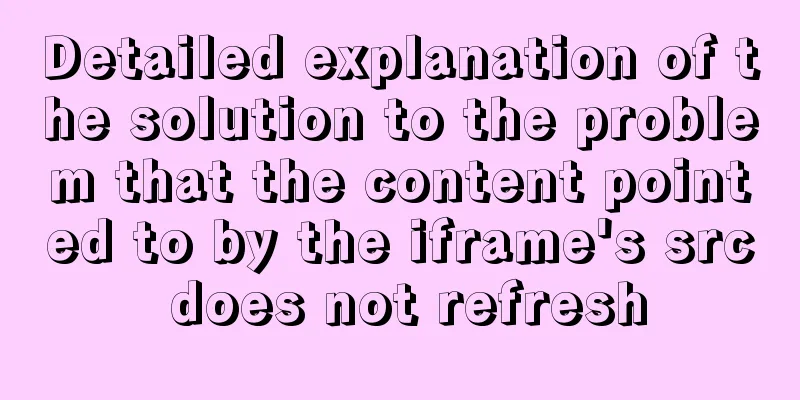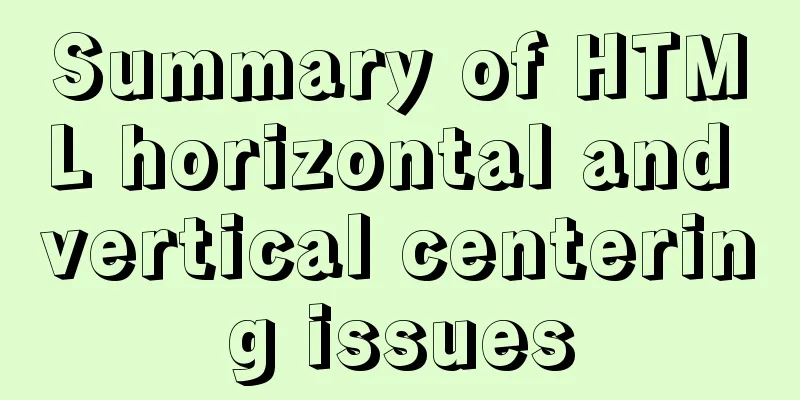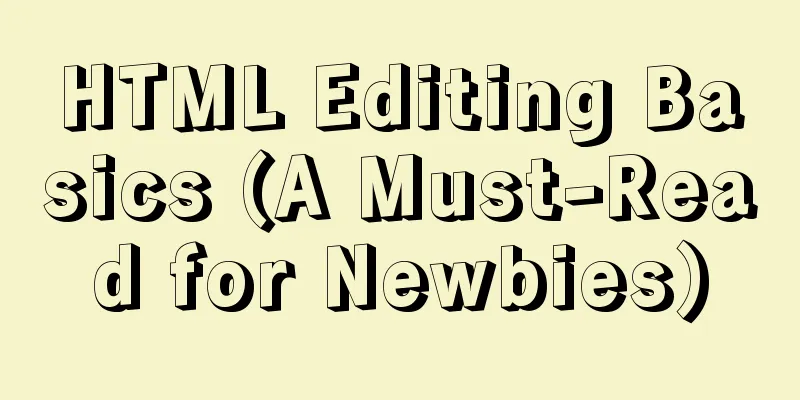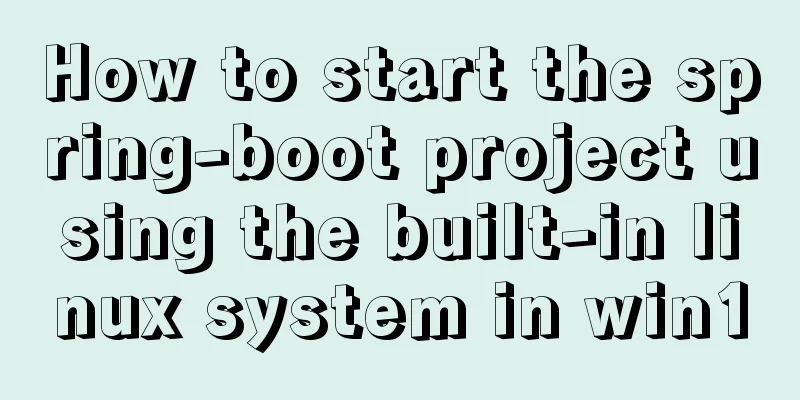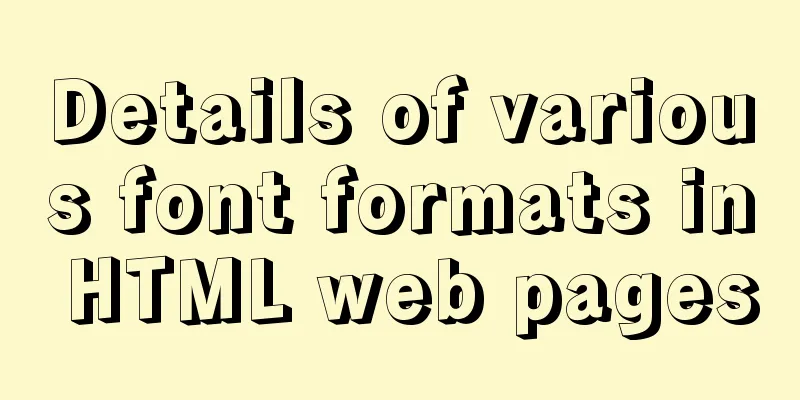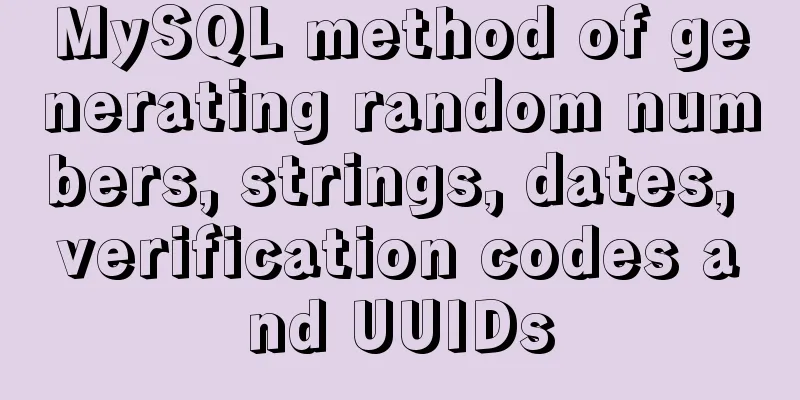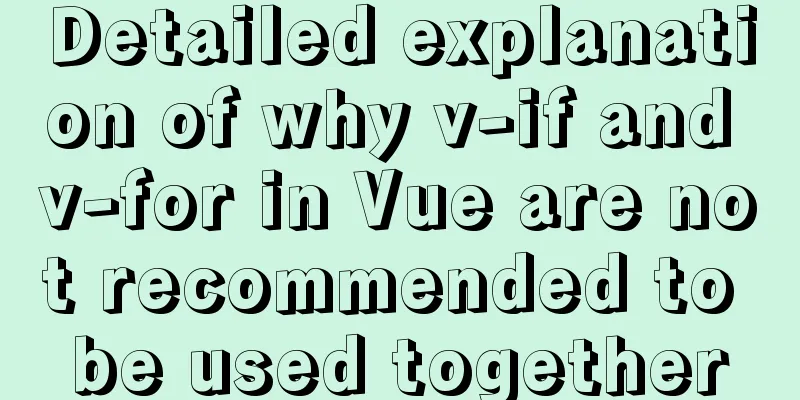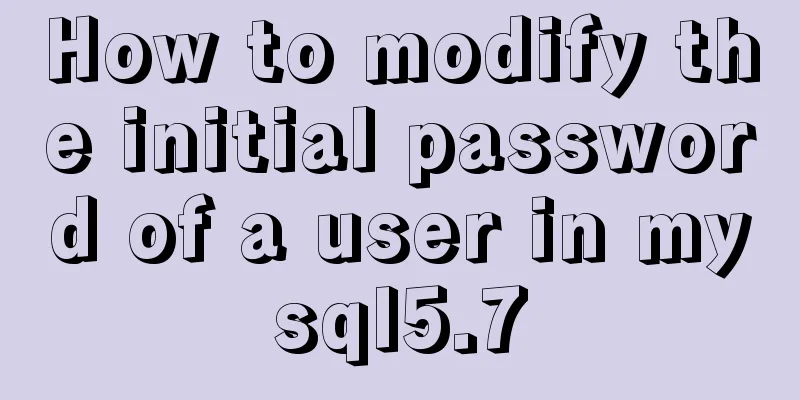Implementation of running springboot project with Docker
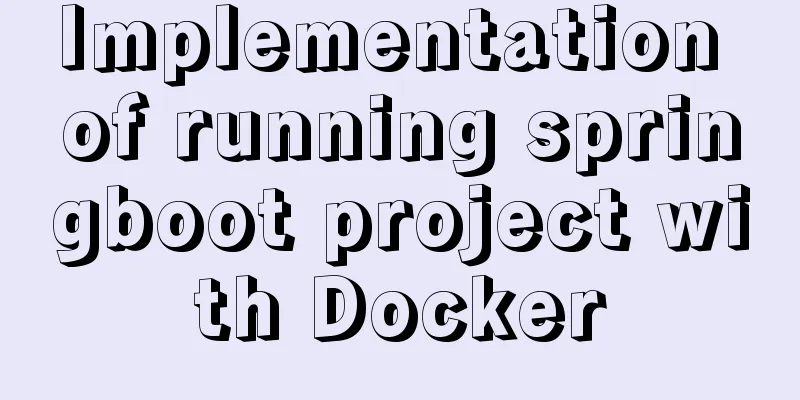
Introduction:The configuration of Docker running the springboot project is actually very simple, which is exactly the same as running springboot directly on Linux. start 1: We first need a running Docker environmentStep 1: Install using yum (under CentOS 7) Docker requires the CentOS kernel version to be higher than 3.10. Check the prerequisites on this page to verify whether your CentOS version supports Docker. Use the uname -r command to check your current kernel version [root@iZbp1gp1t778obaz5m8vk8Z ~]# uname -r 3.10.0-957.21.3.el7.x86_64 Step 2: Install Docker The Docker package and its dependencies are already included in the default CentOS-Extras software source. The installation command is as follows: [root@iZbp1gp1t778obaz5m8vk8Z ~]# yum -y install docker The installation is complete. Step 3: Start the Docker background service [root@iZbp1gp1t778obaz5m8vk8Z ~]# service docker start Step 4: Test and run hello-world [root@izwz99z5o9dc90keftqhlrz ~]# docker run hello-world Hello from Docker! This message shows that your installation appears to be working correctly. To generate this message, Docker took the following steps: 1. The Docker client contacted the Docker daemon. 2. The Docker daemon pulled the "hello-world" image from the Docker Hub. (amd64) 3. The Docker daemon creates a new container from that image which runs the executable that produces the output you are currently reading. 4. The Docker daemon streamed that output to the Docker client, which sent it to your terminal. To try something more ambitious, you can run an Ubuntu container with: $ docker run -it ubuntu bash Share images, automate workflows, and more with a free Docker ID: https://hub.docker.com/ For more examples and ideas, visit: https://docs.docker.com/get-started/ Since there is no hello-world image locally, a hello-world image will be downloaded and run in the container. Now let's start using it for real. 2: Let's start with our own docker springboot configurationStep 1: Create an operation account to run Docker. Newly added - not related to the following document content [ operation is generally not allowed to be done by root ] [root@iZbp1gp1t778obaz5m8vk8Z ~]# useradd -d /home/hn-docker -m hn-docker #Create an operation account [root@iZbp1gp1t778obaz5m8vk8Z ~]# [root@iZbp1gp1t778obaz5m8vk8Z ~]# passwd hn-docker #Change password Changing password for user hn-docker. New password: BAD PASSWORD: The password contains the user name in some form Retype new password: passwd: all authentication tokens updated successfully. [root@iZbp1gp1t778obaz5m8vk8Z ~]# sudo groupadd docker #Add docker user group. If it already exists, it is not needed. [root@iZbp1gp1t778obaz5m8vk8Z ~]# sudo gpasswd -a hn-docker docker ##Add the logged in user to the docker user group Adding user hn-docker to group docker Step 2: Start Docker operation and maintenance [root@izwz99z5o9dc90keftqhlrz Docker]# pwd /root/Docker [root@izwz99z5o9dc90keftqhlrz Docker]# [root@izwz99z5o9dc90keftqhlrz Docker]# [root@izwz99z5o9dc90keftqhlrz Docker]# mkdir elasticsearch [root@izwz99z5o9dc90keftqhlrz Docker]# [root@izwz99z5o9dc90keftqhlrz Docker]# cd elasticsearch/ [root@izwz99z5o9dc90keftqhlrz elasticsearch]# 1. Run mvn install to package the project into a jar package [root@izwz99z5o9dc90keftqhlrz elasticsearch]# touch Dockerfile [root@izwz99z5o9dc90keftqhlrz elasticsearch]# vi Dockerfile # The base image uses java FROM java:8 # MAINTAINER shixiong <[email protected]> # VOLUME specifies the temporary file directory as /tmp. # The effect is to create a temporary file in the host's /var/lib/docker directory and link it to the container's /tmp VOLUME /tmp # Add the jar package to the container and rename it to app.jar. You can use relative paths or absolute paths. Here, the relative path is ADD springboot-es6.jar /springboot-es6.jar # Run the jar package RUN bash -c 'touch /springboot-es6.jar' #Set the time zone - otherwise it will be 8 hours slower than the current time RUN /bin/cp /usr/share/zoneinfo/Asia/Shanghai /etc/localtime && echo 'Asia/Shanghai' >/etc/timezone ENTRYPOINT ["java","-Djava.security.egd=file:/dev/./urandom","-jar","/springboot-es6.jar"] 3: Build our springboot project to Docker and generate a docker image3. Enter the folder and run the command with or without the version. The results are different! ! ! [root@izwz99z5o9dc90keftqhlrz elasticsearch]# docker build -t springboot-es6:v1.0 . The above configuration: The runtime command is: [root@izwz99z5o9dc90keftqhlrz elasticsearch]# docker run -d -p 8099:8099 springboot-es6:v1.0 [root@izwz99z5o9dc90keftqhlrz elasticsearch]# docker build -t springboot-es6 . The above configuration: The runtime command is: [root@izwz99z5o9dc90keftqhlrz elasticsearch]# docker run -d -p 8099:8099 springboot-es6
With the image generated by v1.0, the wrong command is like this:
4: Run the springboot project in Docker[root@izwz99z5o9dc90keftqhlrz elasticsearch]# docker run -d -p 8099:8099 springboot-es6 e7a56662f804ef72e7dcae3fa71e840c35e28e18aa1aff7e98b71d900b17c305 [root@izwz99z5o9dc90keftqhlrz elasticsearch]# Five: See if our interface can be used
The interface is perfectly used, and the following describes how to manage containers and view logs. This is the end of this article about the implementation of Docker running springboot project. For more relevant content about Docker running springboot, please search for previous articles on 123WORDPRESS.COM or continue to browse the following related articles. I hope you will support 123WORDPRESS.COM in the future! You may also be interested in:
|
<<: In-depth analysis of MySQL explain usage and results
>>: jQuery implements breathing carousel
Recommend
In-depth study of vue2.x--Explanation of the h function
Table of contents Solution, Summarize: vue projec...
Element uses scripts to automatically build new components
Table of contents background How does element-ui&...
Detailed explanation of the usage of MySQL memory tables and temporary tables
Usage of MySQL memory tables and temporary tables...
Detailed explanation of Docker's most commonly used image commands and container commands
This article lists the most commonly used image c...
CSS uses position + margin to achieve the method of horizontal and vertical centering of fixed boxes
margin:auto; + position: absolute; up, down, left...
Vue uses element-ui to implement menu navigation
This article shares the specific code of Vue usin...
Use of SerialPort module in Node.js
Table of contents Purpose Module Installation Bas...
Detailed explanation of how to solve the conflict of project URLs caused by setting the default path of Tomcat
Preface Tomcat is an excellent Java container, bu...
This article will help you understand the life cycle in Vue
Table of contents 1. beforeCreate & created 2...
Detailed tutorial on installing MySQL database in Linux environment
1. Install the database 1) yum -y install mysql-s...
How to view the creation time of files in Linux
1. Introduction Whether the creation time of a fi...
The difference and usage of single-line and double-line layout in Flex mobile layout
Here is a single-line layout using ul>li for l...
Some common properties of CSS
CSS background: background:#00ffee; //Set the back...
Example of how to quickly build a Redis cluster with Docker
What is Redis Cluster Redis cluster is a distribu...
Some wonderful uses of URL objects in JavaScript
Table of contents Preface Parsing parameters Modi...