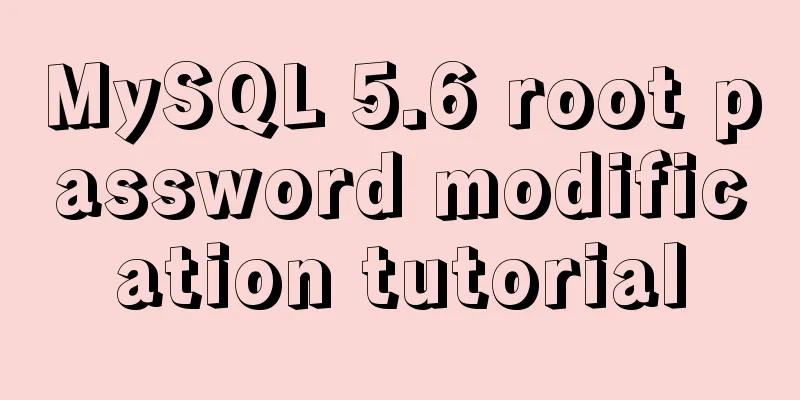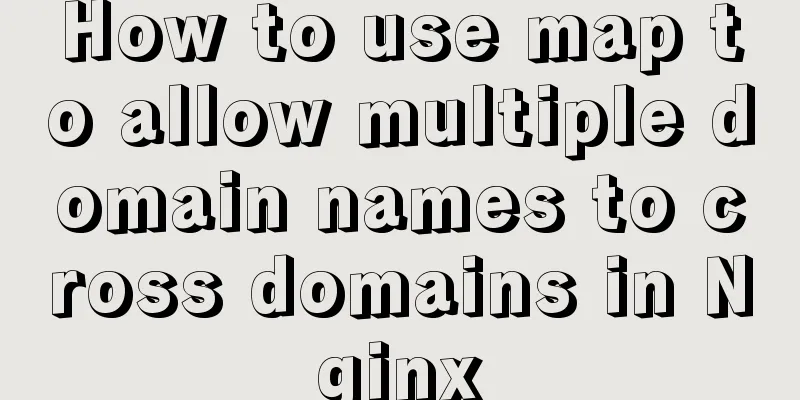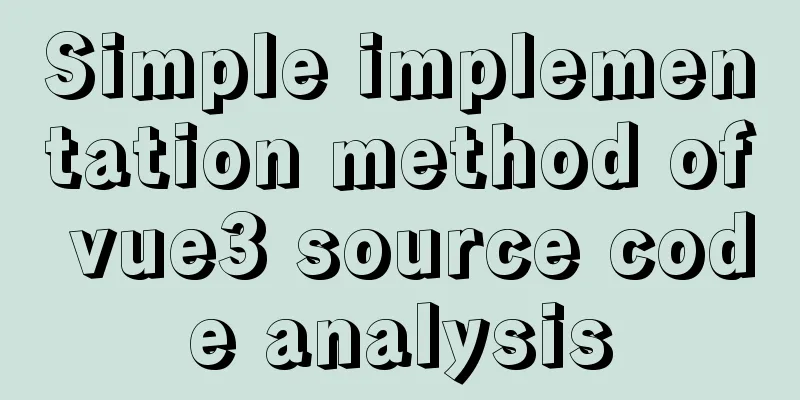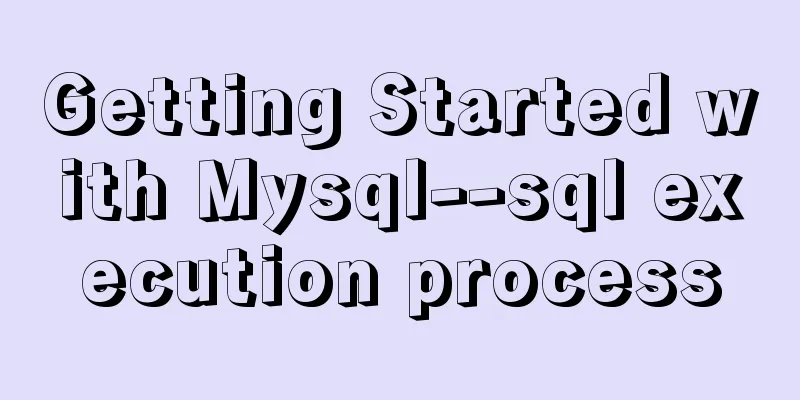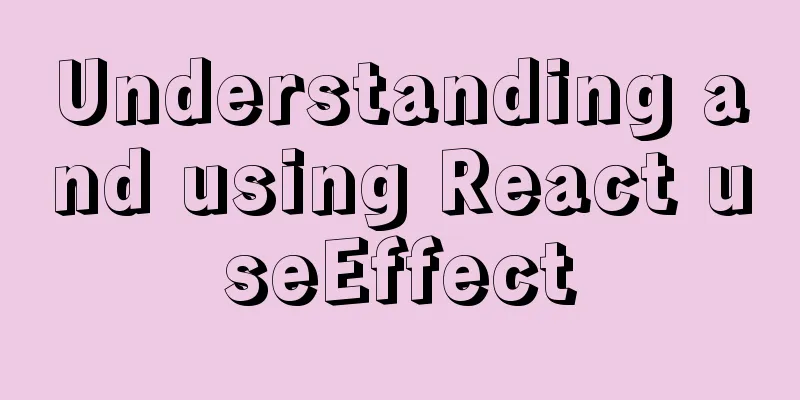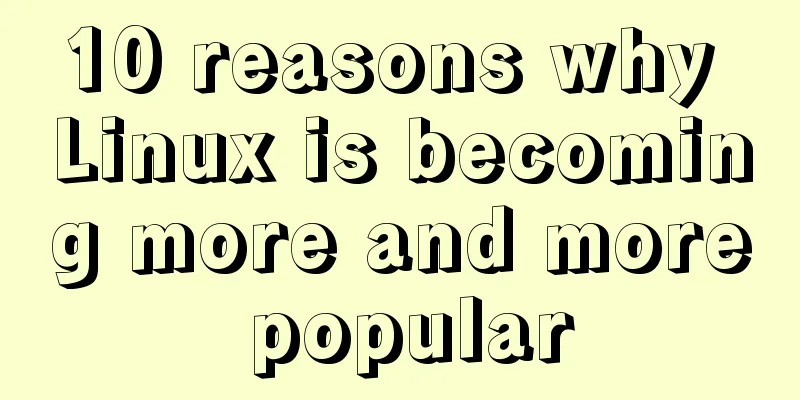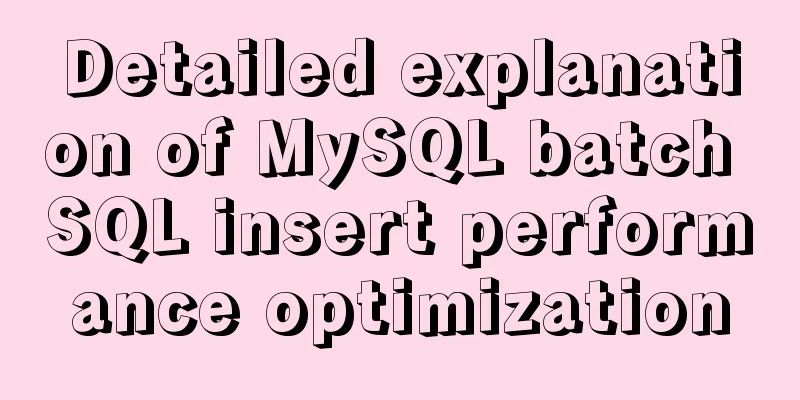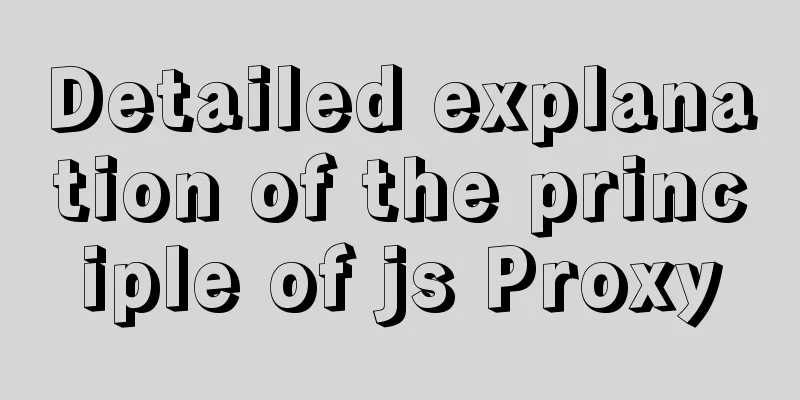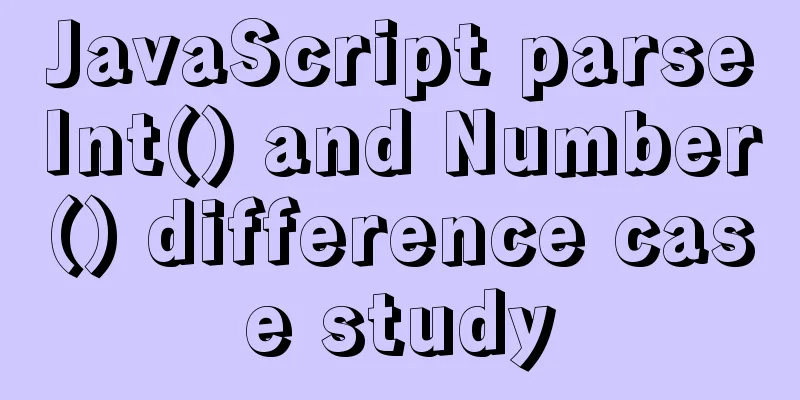This article will help you understand the life cycle in Vue
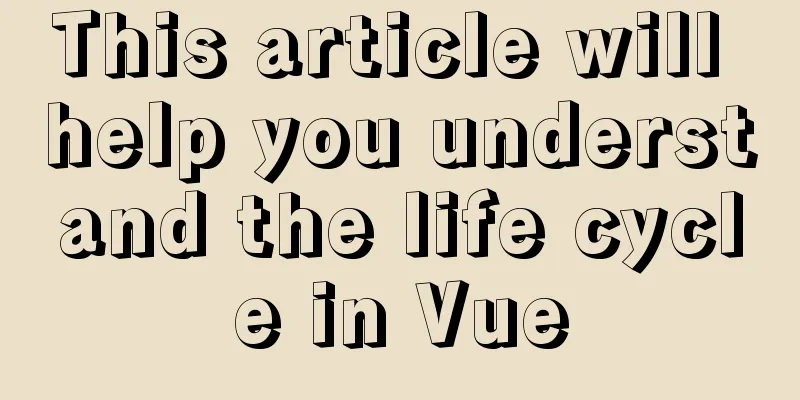
|
Preface: Each The functions that ultimately execute the lifecycle in the source code all call the
export function callHook (vm: Component, hook: string) {
// #7573 disable dep collection when invoking lifecycle hooks
pushTarget()
const handlers = vm.$options[hook]
if (handlers) {
for (let i = 0, j = handlers.length; i < j; i++) {
try {
handlers[i].call(vm)
} catch (e) {
handleError(e, vm, `${hook} hook`)
}
}
}
if (vm._hasHookEvent) {
vm.$emit('hook:' + hook)
}
popTarget()
}
The logic of 1. beforeCreate & created Both
Vue.prototype._init = function (options?: Object) {
// ...
initLifecycle(vm)
initEvents(vm)
initRender(vm)
callHook(vm, 'beforeCreate')
initInjections(vm) // resolve injections before data/props
initState(vm)
initProvide(vm) // resolve provide after data/props
callHook(vm, 'created')
// ...
}
You can see that the hook calls of When these two hook functions are executed, the DOM is not rendered, so we cannot access the DOM. Generally speaking, if the component needs to interact with the backend when loading, it can be executed in these two hook functions. If you need to access 2. beforeMount & mounted As the name implies, the
export function mountComponent (
vm: Component,
el: ?Element,
hydrating?: boolean
): Component {
vm.$el = el
// ...
callHook(vm, 'beforeMount')
let updateComponent
/* istanbul ignore if */
if (process.env.NODE_ENV !== 'production' && config.performance && mark) {
updateComponent = () => {
const name = vm._name
const id = vm._uid
const startTag = `vue-perf-start:${id}`
const endTag = `vue-perf-end:${id}`
mark(startTag)
const vnode = vm._render()
mark(endTag)
measure(`vue ${name} render`, startTag, endTag)
mark(startTag)
vm._update(vnode, hydrating)
mark(endTag)
measure(`vue ${name} patch`, startTag, endTag)
}
} else {
updateComponent = () => {
vm._update(vm._render(), hydrating)
}
}
// we set this to vm._watcher inside the watcher's constructor
// since the watcher's initial patch may call $forceUpdate (eg inside child
// component's mounted hook), which relies on vm._watcher being already defined
new Watcher(vm, updateComponent, noop, {
before () {
if (vm._isMounted) {
callHook(vm, 'beforeUpdate')
}
}
}, true /* isRenderWatcher */)
hydrating = false
// manually mounted instance, call mounted on self
// mounted is called for render-created child components in its inserted hook
if (vm.$vnode == null) {
vm._isMounted = true
callHook(vm, 'mounted')
}
return vm
}
Before executing the After the component's
function invokeInsertHook (vnode, queue, initial) {
// delay insert hooks for component root nodes, invoke them after the
// element is really inserted
if (isTrue(initial) && isDef(vnode.parent)) {
vnode.parent.data.pendingInsert = queue
} else {
for (let i = 0; i < queue.length; ++i) {
queue[i].data.hook.insert(queue[i])
}
}
}
This function will execute the
const componentVNodeHooks = {
// ...
insert (vnode: MountedComponentVNode) {
const { context, componentInstance } = vnode
if (!componentInstance._isMounted) {
componentInstance._isMounted = true
callHook(componentInstance, 'mounted')
}
// ...
},
}
We can see that each child component executes the 3. beforeUpdate & updated As the name implies, the execution time of The execution time of
export function mountComponent (
vm: Component,
el: ?Element,
hydrating?: boolean
): Component {
// ...
// we set this to vm._watcher inside the watcher's constructor
// since the watcher's initial patch may call $forceUpdate (eg inside child
// component's mounted hook), which relies on vm._watcher being already defined
new Watcher(vm, updateComponent, noop, {
before () {
if (vm._isMounted) {
callHook(vm, 'beforeUpdate')
}
}
}, true /* isRenderWatcher */)
// ...
}
Note that there is a judgment here, that is, this hook function will be called only after the component has been The execution time of
function flushSchedulerQueue () {
// ...
// Get the updatedQueue
callUpdatedHooks(updatedQueue)
}
function callUpdatedHooks (queue) {
let i = queue.length
while (i--) {
const watcher = queue[i]
const vm = watcher.vm
if (vm._watcher === watcher && vm._isMounted) {
callHook(vm, 'updated')
}
}
}
We will introduce the We mentioned before that during the component
export function mountComponent (
vm: Component,
el: ?Element,
hydrating?: boolean
): Component {
// ...
// This is shorthand let updateComponent = () => {
vm._update(vm._render(), hydrating)
}
new Watcher(vm, updateComponent, noop, {
before () {
if (vm._isMounted) {
callHook(vm, 'beforeUpdate')
}
}
}, true /* isRenderWatcher */)
// ...
}
Then in the process of instantiating
export default class Watcher {
// ...
constructor (
vm: Component,
expOrFn: string | Function,
cb: Function,
options?: ?Object,
isRenderWatcher?: boolean
) {
this.vm = vm
if (isRenderWatcher) {
vm._watcher = this
}
vm._watchers.push(this)
// ...
}
}
At the same time, the current 4. beforeDestroy & destroyed As the name implies
Vue.prototype.$destroy = function () {
const vm:Component = this
if (vm._isBeingDestroyed) {
return
}
callHook(vm, 'beforeDestroy')
vm._isBeingDestroyed = true
// remove self from parent
const parent = vm.$parent
if (parent && !parent._isBeingDestroyed && !vm.$options.abstract) {
remove(parent.$children, vm)
}
// teardown watchers
if (vm._watcher) {
vm._watcher.teardown()
}
let i = vm._watchers.length
while (i--) {
vm._watchers[i].teardown()
}
// remove reference from data object
// frozen object may not have observer.
if (vm._data.__ob__) {
vm._data.__ob__.vmCount--
}
// call the last hook...
vm._isDestroyed = true
// invoke destroy hooks on current rendered tree
vm.__patch__(vm._vnode, null)
// fire destroyed hook
callHook(vm, 'destroyed')
// turn off all instance listeners.
vm.$off()
// remove __vue__ reference
if (vm.$el) {
vm.$el.__vue__ = null
}
// release circular reference (#6759)
if (vm.$vnode) {
vm.$vnode.parent = null
}
}
The During the execution of $destroy, it will execute 5. activated & deactivated The activated and Summarize: This section mainly introduces the execution timing and order of each hook function in the Vue life cycle. Through analysis, we know that we can access data in the This is the end of this article about understanding the life cycle in Vue. For more content related to the life cycle in Vue, please search for previous articles on 123WORDPRESS.COM or continue to browse the following related articles. I hope everyone will support 123WORDPRESS.COM in the future! You may also be interested in:
|
<<: Summary of MySQL usage specifications
>>: A detailed tutorial on using Docker to build a complete development environment
Recommend
Nodejs global variables and global objects knowledge points and usage details
1. Global Object All modules can be called 1) glo...
Nginx Layer 4 Load Balancing Configuration Guide
1. Introduction to Layer 4 Load Balancing What is...
Vue implements internationalization of web page language switching
1. Basic steps 1: Install yarn add vue-i18n Creat...
How to use tinymce in vue3.0+ and implement the function of uploading multiple images and file upload formula editing
Related Documents Part of this article is referen...
A brief summary of all encapsulation methods in Vue
Table of contents 1. Encapsulation API 2. Registe...
A simple example of using Vue3 routing VueRouter4
routing vue-router4 keeps most of the API unchang...
Tutorial on installing VMWare15.5 under Linux
To install VMWare under Linux, you need to downlo...
The easiest way to install MySQL 5.7.20 using yum in CentOS 7
The default database of CentOS7 is mariadb, but m...
12 Javascript table controls (DataGrid) are sorted out
When the DataSource property of a DataGrid control...
Detailed explanation of padding and abbreviations within the CSS box model
As shown above, padding values are composite at...
Node.js makes a simple crawler case tutorial
Preparation First, you need to download nodejs, w...
JavaScript implements draggable modal box
This article shares the specific code of JavaScri...
A complete guide to Linux environment variable configuration
Linux environment variable configuration When cus...
Example of Vue routing listening to dynamically load the same page
Table of contents Scenario Analysis Development S...
JavaScript to implement retractable secondary menu
The specific code for implementing the retractabl...