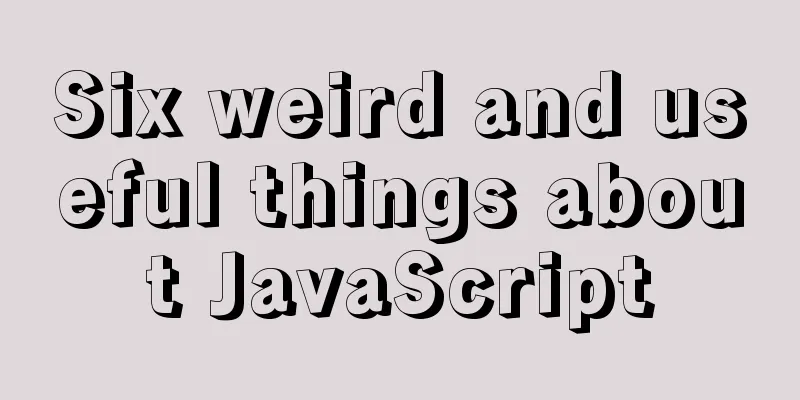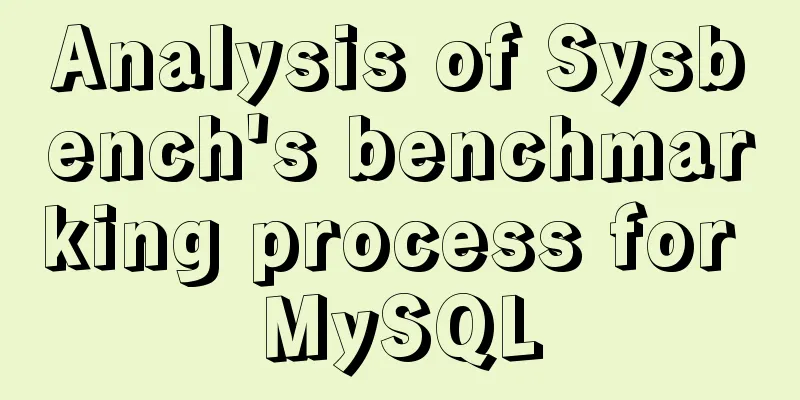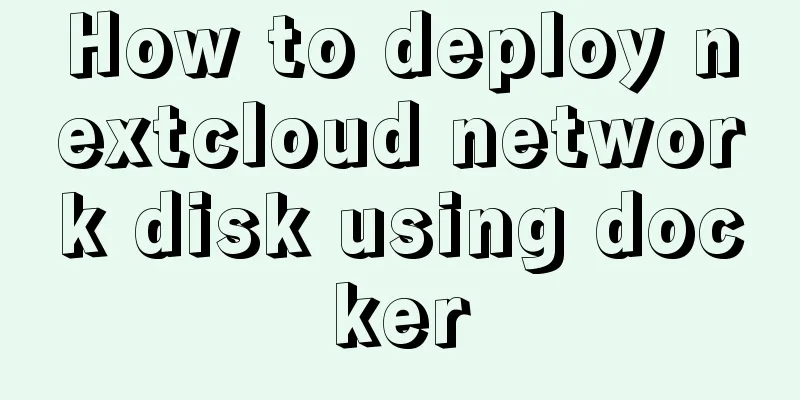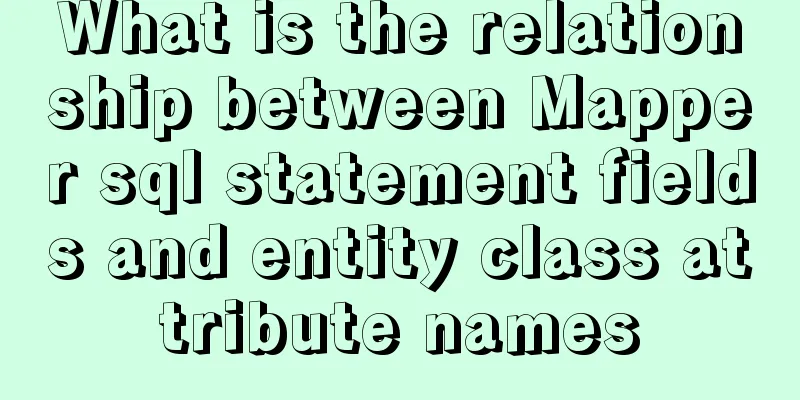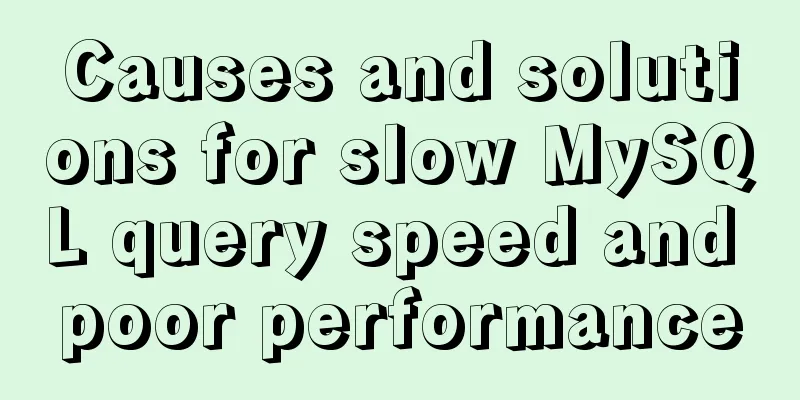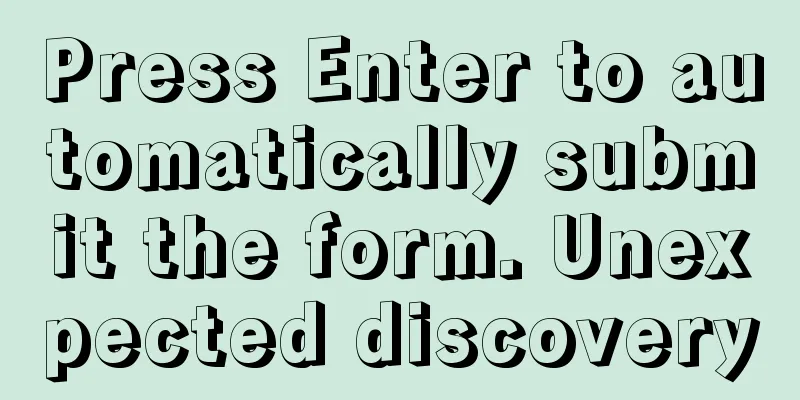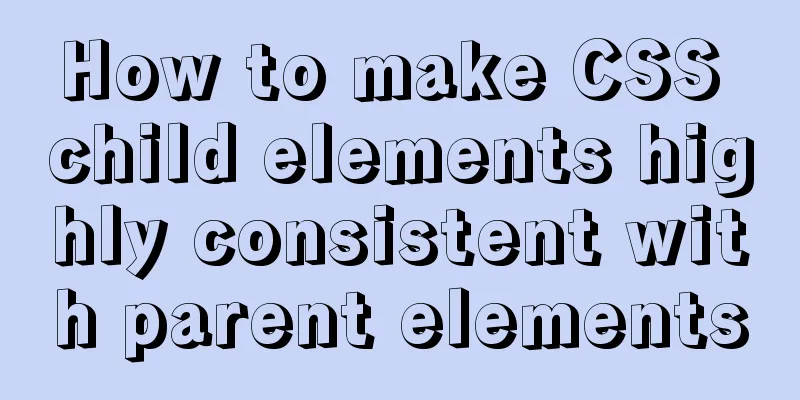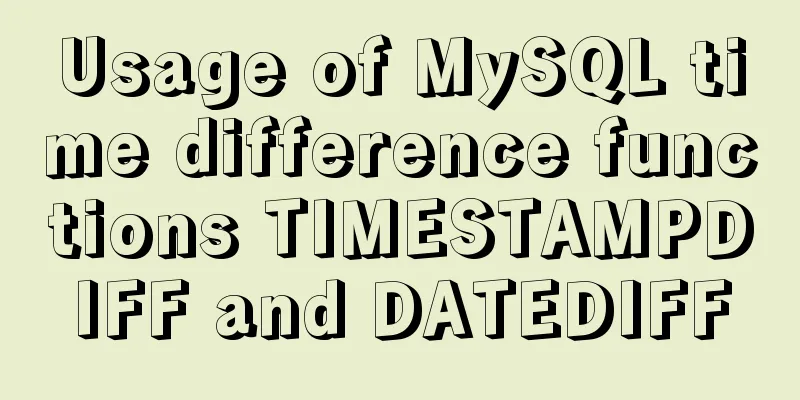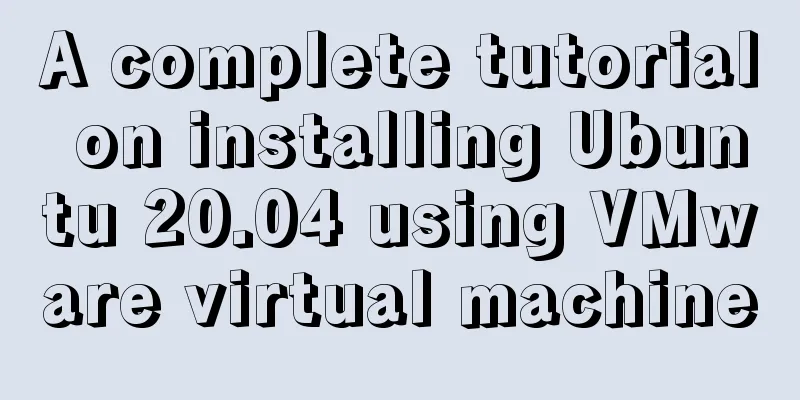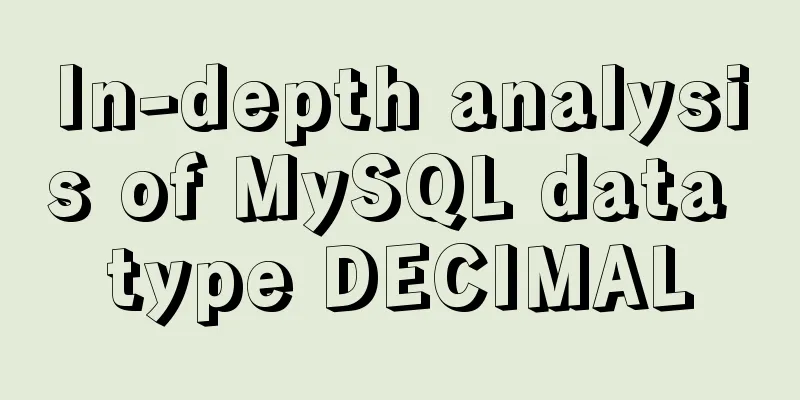Definition and usage of MySQL cursor
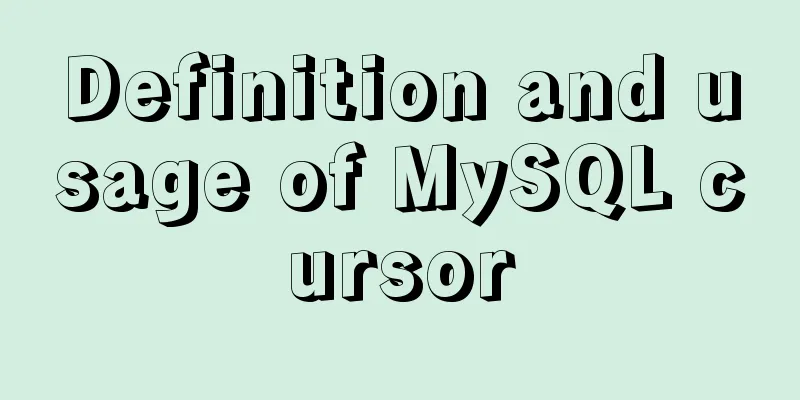
Creating a CursorFirst, create a data table in MySql: CREATE TABLE IF NOT EXISTS `store` ( `id` int(11) NOT NULL AUTO_INCREMENT, `name` varchar(20) NOT NULL, `count` int(11) NOT NULL DEFAULT '1', PRIMARY KEY (`id`) ) ENGINE=InnoDB DEFAULT CHARSET=latin1 AUTO_INCREMENT=7; INSERT INTO `store` (`id`, `name`, `count`) VALUES (1, 'android', 15), (2, 'iphone', 14), (3, 'iphone', 20), (4, 'android', 5), (5, 'android', 13), (6, 'iphone', 13); We are now going to use a stored procedure to create a function that counts the total inventory of iPhones and outputs the total to the console.
--When writing a stored procedure in a Windows system, if you need to use declare to declare a variable, you need to add this keyword, otherwise an error will be reported.
delimiter //
drop procedure if exists StatisticStore;
CREATE PROCEDURE StatisticStore()
BEGIN
--Create a variable to receive cursor data declare c int;
declare n varchar(20);
--Create total variable declare total int default 0;
--Create end flag variable declare done int default false;
--Create a cursor declare cur cursor for select name,count from store where name = 'iphone';
--Specify the return value at the end of the cursor loop declare continue HANDLER for not found set done = true;
--Set the initial value set total = 0;
--Open the cursor open cur;
--Start looping over the data in the cursor read_loop:loop
--fetch cur into n,c according to the data currently pointed to by the cursor;
--Judge whether the cursor loop is finished if done then
leave read_loop; --Jump out of cursor loop end if;
--When getting a piece of data, add the count value. You can do whatever you want here.
set total = total + c;
--End the cursor loop end loop;
--Close the cursor close cur;
--Output results select total;
END;
--Call the stored procedure call StatisticStore(); Fetch is to obtain the data row currently pointed to by the cursor and point the pointer to the next row. Continuing execution when the cursor has already pointed to the last row will cause the cursor to overflow. read_loop:loop fetch cur into n,c; set total = total+c; end loop; In MySql, when a cursor overflow occurs, the MySQL predefined NOT FOUND error will be triggered. Therefore, the following code is used above to define a continue event when a not found error is triggered, and to specify that the value of the done variable be modified when this event occurs. declare continue HANDLER for not found set done = true; So I added the following code to the loop: --Judge whether the cursor loop is finished if done then leave read_loop; --Jump out of cursor loop end if; If the value of done is true, the loop ends. Continue executing the code below. How to use There are three ways to use cursors:
drop procedure if exists StatisticStore1;
CREATE PROCEDURE StatisticStore1()
BEGIN
declare c int;
declare n varchar(20);
declare total int default 0;
declare done int default false;
declare cur cursor for select name,count from store where name = 'iphone';
declare continue HANDLER for not found set done = true;
set total = 0;
open cur;
fetch cur into n,c;
while(not done) do
set total = total + c;
fetch cur into n,c;
end while;
close cur;
select total;
END;
call StatisticStore1();The third way is to use repeat execution:
drop procedure if exists StatisticStore2;
CREATE PROCEDURE StatisticStore2()
BEGIN
declare c int;
declare n varchar(20);
declare total int default 0;
declare done int default false;
declare cur cursor for select name,count from store where name = 'iphone';
declare continue HANDLER for not found set done = true;
set total = 0;
open cur;
repeat
fetch cur into n,c;
if not done then
set total = total + c;
end if;
until done end repeat;
close cur;
select total;
END;
call StatisticStore2(); Nested cursorsIn MySQL, each begin end block is an independent scope area. Since the same error event can only be defined once in MySQL, if it is defined multiple times, it will prompt Duplicate handler declared in the same block during compilation.
drop procedure if exists StatisticStore3;
CREATE PROCEDURE StatisticStore3()
BEGIN
declare _n varchar(20);
declare done int default false;
declare cur cursor for select name from store group by name;
declare continue HANDLER for not found set done = true;
open cur;
read_loop:loop
fetch cur into _n;
if done then
leave read_loop;
end if;
begin
declare c int;
declare n varchar(20);
declare total int default 0;
declare done int default false;
declare cur cursor for select name,count from store where name = 'iphone';
declare continue HANDLER for not found set done = true;
set total = 0;
open cur;
iphone_loop:loop
fetch cur into n,c;
if done then
leave iphone_loop;
end if;
set total = total + c;
end loop;
close cur;
select _n,n,total;
end;
begin
declare c int;
declare n varchar(20);
declare total int default 0;
declare done int default false;
declare cur cursor for select name,count from store where name = 'android';
declare continue HANDLER for not found set done = true;
set total = 0;
open cur;
android_loop:loop
fetch cur into n,c;
if done then
leave android_loop;
end if;
set total = total + c;
end loop;
close cur;
select _n,n,total;
end;
begin
end;
end loop;
close cur;
END;
call StatisticStore3();The above is to implement a nested loop, of course this example is far-fetched. Just take a look at it for now. . Dynamic SQLMysql supports dynamic SQL functions. set @sqlStr='select * from table where condition1 = ?'; prepare s1 for @sqlStr; --If there are multiple parameters, separate them with commas execute s1 using @condition1; --Manual release, or when the connection is closed, the server automatically recycles deallocate prepare s1; The above is the detailed content of the definition and usage of MySQL cursor. For more information about MySQL cursor, please pay attention to other related articles on 123WORDPRESS.COM! You may also be interested in:
|
>>: Pure CSS implementation of radio and checkbox effect example
Recommend
Simple operation of installing vi command in docker container
When using a docker container, sometimes vim is n...
Detailed tutorial on installing mysql under Linux
1. Shut down the mysql service # service mysqld s...
HTTP return code list (Chinese and English explanation)
http return code list (below is an overview) for ...
Web page experience: Web page color matching
<br />The color of a web page is one of the ...
js implements random roll call
This article shares the specific code of js to im...
Markup Language - Image Replacement
Click here to return to the 123WORDPRESS.COM HTML ...
When MySQL is upgraded to 5.7, WordPress reports error 1067 when importing data
I recently upgraded MySQL to 5.7, and WordPress r...
Solution to JS out-of-precision number problem
The most understandable explanation of the accura...
Detailed code of the example of downloading the docker installation package from yum and installing it on an offline machine
1. On a networked machine, use the default centos...
How to completely delete the MySQL 8.0 service under Linux
Before reading this article, it is best to have a...
Import CSS files using judgment conditions
Solution 1: Use conditional import in HTML docume...
How to solve the problem of case insensitivity in MySQL queries
question Recently, when I was completing a practi...
A super detailed Vue-Router step-by-step tutorial
Table of contents 1. router-view 2. router-link 3...
Understanding of CSS selector weight (personal test)
Copy code The code is as follows: <style type=...
Example steps for implementing class selectors and name attribute selectors in js
The emergence of jQuery has greatly improved our ...