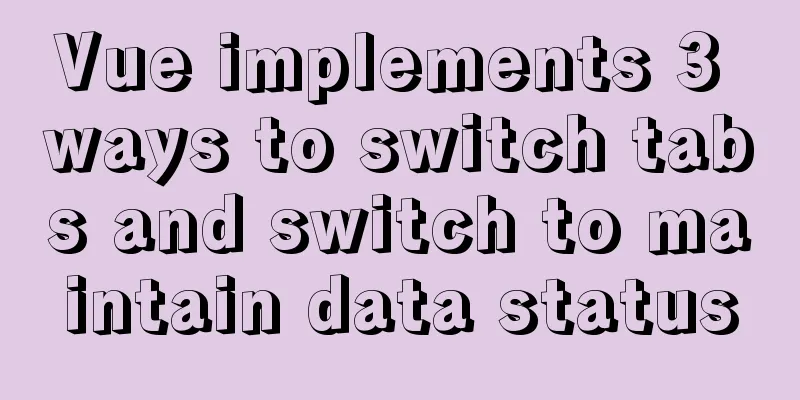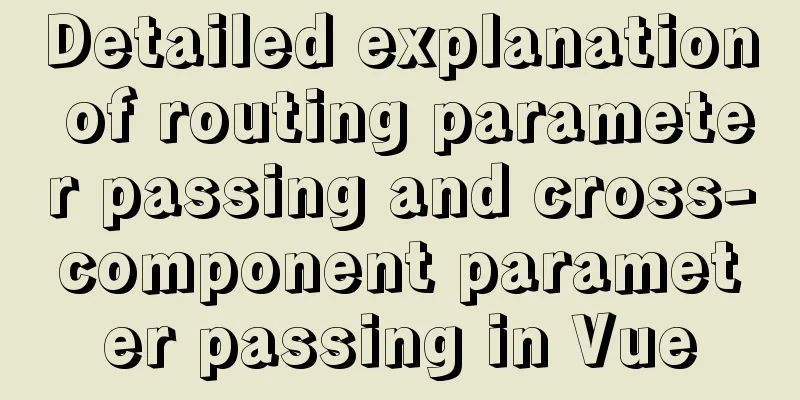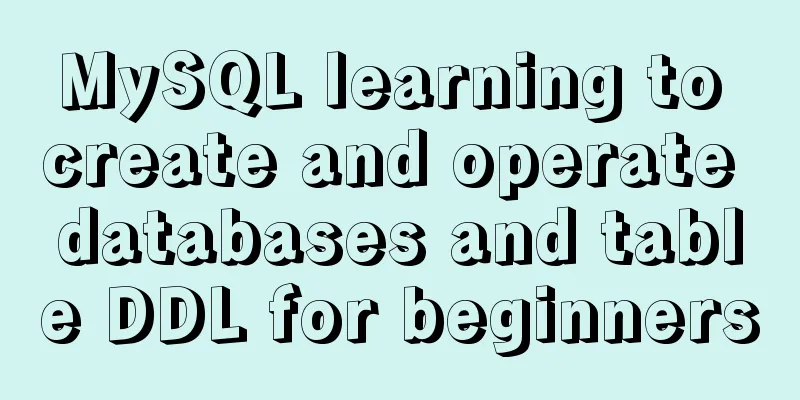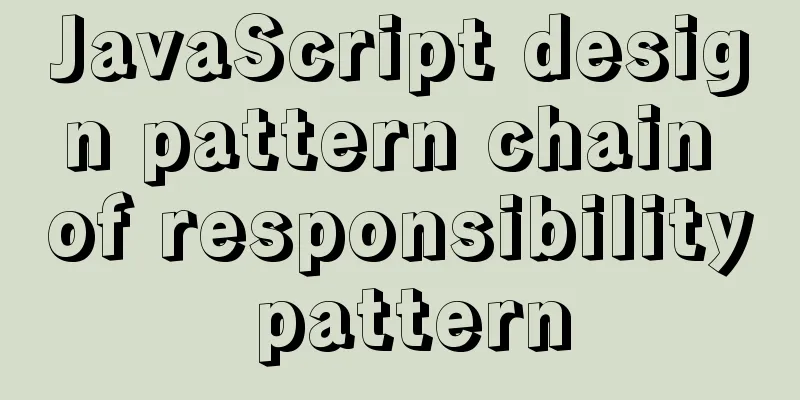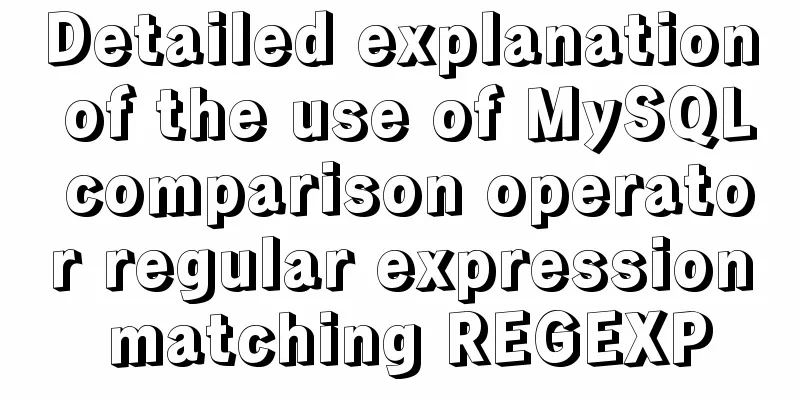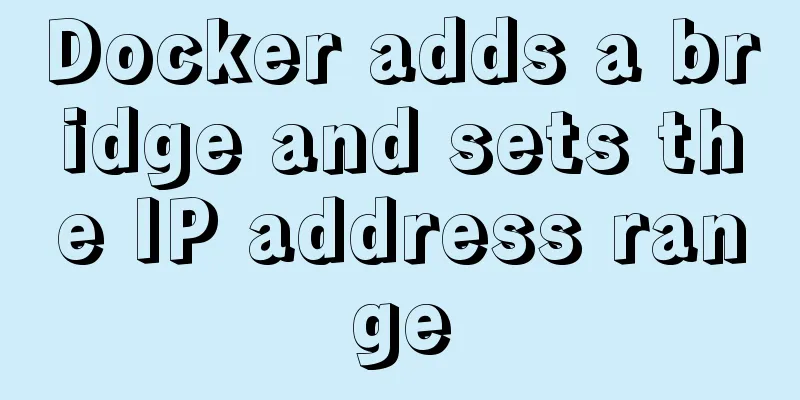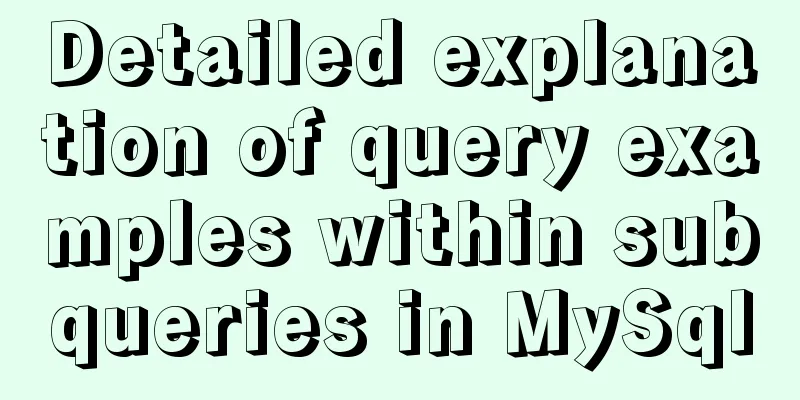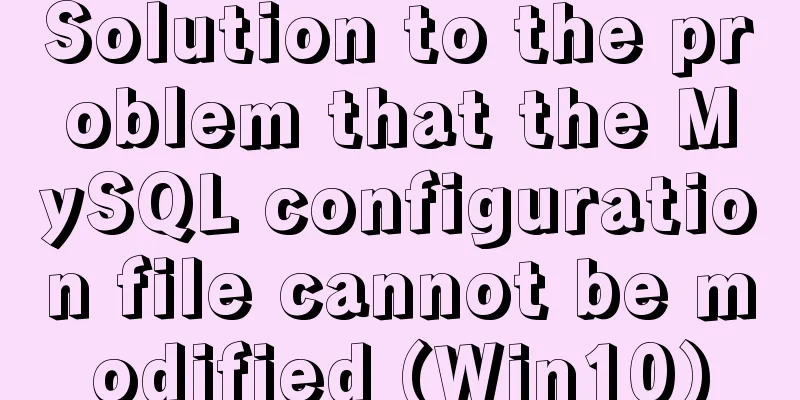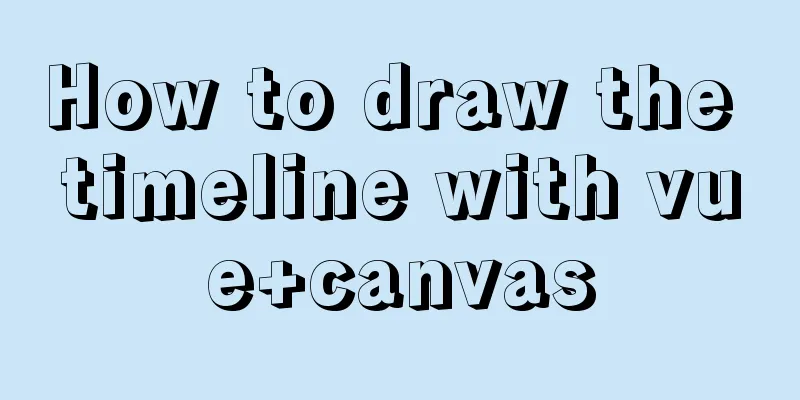In-depth analysis of MySQL data type DECIMAL
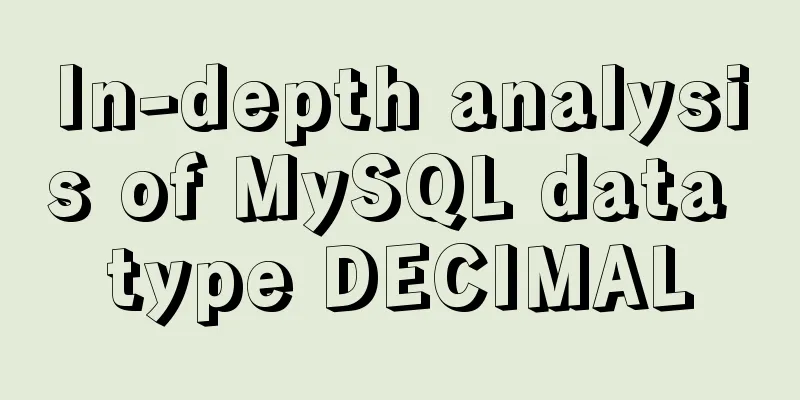
|
Preface: When we need to store decimals and have precision requirements, such as storing amounts, we usually consider using the DECIMAL field type. Perhaps most students only have a slight understanding of the DECIMAL type, and the details are not very clear. This article will start from scratch and tell you about the usage scenarios and methods of the DECIMAL field type. 1. Introduction to DECIMAL Type DECIMAL was introduced in MySQL 5.1. The column declaration syntax is DECIMAL(M,D). NUMERIC is synonymous with DECIMAL. If the field type is defined as NUMERIC, it will be automatically converted to DECIMAL. For the declaration syntax DECIMAL(M,D), the value ranges of the independent variables are as follows:
For example, the salary DECIMAL(5,2) field can store any value with five digits and two decimal places, so the range of values that can be stored in the salary column is from -999.99 to 999.99. 2. Actual use of DECIMAL Next we will create a test table to verify the use of the DECIMAL field type:
# Create a table with a DECIMAL field and verify that the default value of decimal is decimal(10,0)
mysql> create table decimal_tb (col1 decimal,col2 decimal(5,2));
Query OK, 0 rows affected (0.04 sec)
mysql> show create table decimal_tb\G
*************************** 1. row ***************************
Table: decimal_tb
Create Table: CREATE TABLE `decimal_tb` (
`col1` decimal(10,0) DEFAULT NULL,
`col2` decimal(5,2) DEFAULT NULL
) ENGINE=InnoDB DEFAULT CHARSET=utf8
1 row in set (0.00 sec)
# Insert data test# Conclusion: If the storage range is exceeded, an error will be reported. If the decimal places are insufficient, 0 will be automatically added. If the first digit is 0, it will be automatically ignored. If the decimal places exceed the range, the number will be truncated and rounded.
mysql> insert into decimal_tb (col1,col2) values (100,100);
Query OK, 1 row affected (0.05 sec)
mysql> insert into decimal_tb (col2) values (1.23);
Query OK, 1 row affected (0.01 sec)
mysql> insert into decimal_tb (col2) values (10.2);
Query OK, 1 row affected (0.01 sec)
mysql> insert into decimal_tb (col2) values (09.9);
Query OK, 1 row affected (0.01 sec)
mysql> select * from decimal_tb;
+------+--------+
| col1 | col2 |
+------+--------+
| 100 | 100.00 |
| NULL | 1.23 |
| NULL | 10.20 |
| NULL | 9.90 |
+------+--------+
4 rows in set (0.00 sec)
mysql> insert into decimal_tb (col2) values (9999);
ERROR 1264 (22003): Out of range value for column 'col2' at row 1
mysql> insert into decimal_tb (col2) values (12.233);
Query OK, 1 row affected, 1 warning (0.01 sec)
mysql> show warnings;
+-------+------+-------------------------------------------+
| Level | Code | Message |
+-------+------+-------------------------------------------+
| Note | 1265 | Data truncated for column 'col2' at row 1 |
+-------+------+-------------------------------------------+
1 row in set (0.00 sec)
mysql> insert into decimal_tb (col2) values (12.2300);
Query OK, 1 row affected (0.01 sec)
# Variable range test# Conclusion: M ranges from 1 to 65, D ranges from 0 to 30, and D is not greater than M
mysql> alter table decimal_tb add column col3 decimal(6,6);
Query OK, 0 rows affected (0.12 sec)
Records: 0 Duplicates: 0 Warnings: 0
mysql> alter table decimal_tb add column col4 decimal(6,7);
ERROR 1427 (42000): For float(M,D), double(M,D) or decimal(M,D), M must be >= D (column 'col4').
mysql> alter table decimal_tb add column col4 decimal(65,2);
Query OK, 0 rows affected (0.11 sec)
Records: 0 Duplicates: 0 Warnings: 0
mysql> alter table decimal_tb add column col4 decimal(66,2);
ERROR 1426 (42000): Too-big precision 66 specified for 'col4'. Maximum is 65.
mysql> alter table decimal_tb add column col5 decimal(60,30);
Query OK, 0 rows affected (0.13 sec)
Records: 0 Duplicates: 0 Warnings: 0
mysql> alter table decimal_tb add column col6 decimal(60,31);
ERROR 1425 (42000): Too big scale 31 specified for column 'col6'. Maximum is 30.3. Summary of DECIMAL usage The above content introduces the usage and precautions of the DECIMAL type from a practical perspective. You may also know floating-point types such as float and double, which can also store decimals, but I will not introduce them in detail here. I just want to remind you that float and double types cannot ensure accuracy and are prone to errors, especially when performing summation calculations. Therefore, it is recommended to use the DECIMAL type when storing decimals, especially when involving amounts. Here is a summary of what you should pay attention to when using DECIMAL:
Summarize: This article is relatively simple and practical. After reading it, you will probably understand the usage scenarios and precautions of DECIMAL fields. In fact, for common field types, we only need to understand their usage scenarios and precautions. When we build a table, our goal is to be able to quickly select the appropriate field type. For example, when we need to store decimals, we can use the DECIMAL type and select the appropriate precision according to business needs, so that our work will be easy to carry out. The above is the detailed content of the in-depth analysis of the MySQL data type DECIMAL. For more information about the MySQL data type DECIMAL, please pay attention to other related articles on 123WORDPRESS.COM! You may also be interested in:
|
<<: Detailed Tutorial on Using xargs Command on Linux
>>: Several ways to encapsulate breadcrumb function components in Vue3
Recommend
Detailed tutorial for installing mysql 8.0.12 under Windows
This article shares with you a detailed tutorial ...
Detailed explanation of how tomcat calls Servlet initialization from source code analysis
Table of contents introduction 1. Code to start t...
Use tomcat to deploy SpringBoot war package in centos environment
Prepare war package 1. Prepare the existing Sprin...
Detailed explanation of the role of overflow:hidden (overflow hiding, clearing floats, solving margin collapse)
1. overflow:hidden overflow hidden If overflow:hi...
Detailed explanation of MySQL using profile to analyze slow SQL (group left join is more efficient than subquery)
Use profile to analyze slow SQL The main purpose ...
Detailed explanation of MYSQL database table structure optimization method
This article uses an example to illustrate the me...
Problems with Vue imitating Bibibili's homepage
Engineering Structure The project is divided into...
The ultimate solution for playing background music in Firefox browser (Chrome multi-browser compatible)
The recommended code for playing background music ...
Detailed explanation of Linx awk introductory tutorial
Awk is an application for processing text files, ...
Introduction and usage of Angular pipeline PIPE
Preface PIPE, translated as pipeline. Angular pip...
Linux kernel device driver character device driver notes
/******************** * Character device driver**...
Solve the problem of installing Tenda U12 wireless network card driver on Centos7
Solution process: Method 1: The default kernel ve...
Detailed explanation of the perfect integration solution between Serv-U FTP and AD
I logged into the backend to check the solution t...
How to adapt CSS to iPhone full screen
1. Media query method /*iPhone X adaptation*/ @me...
React+TypeScript project construction case explanation
React project building can be very simple, but if...