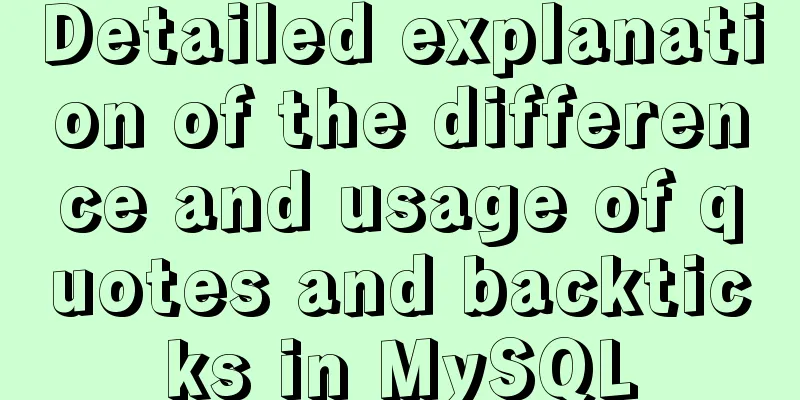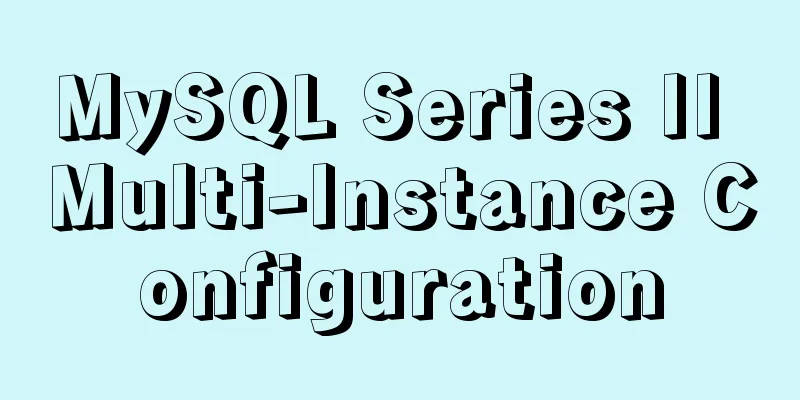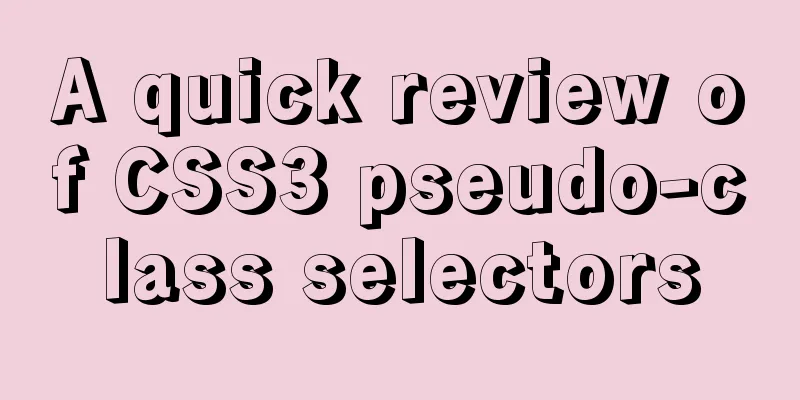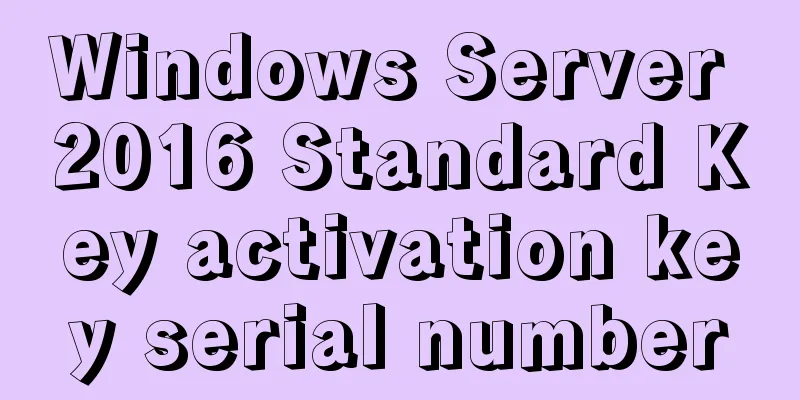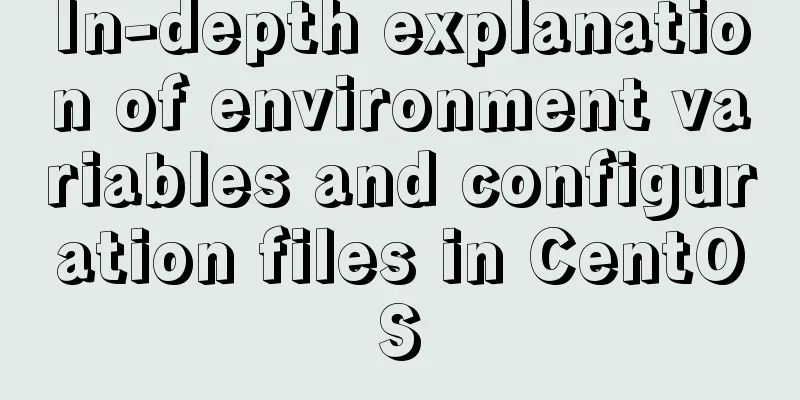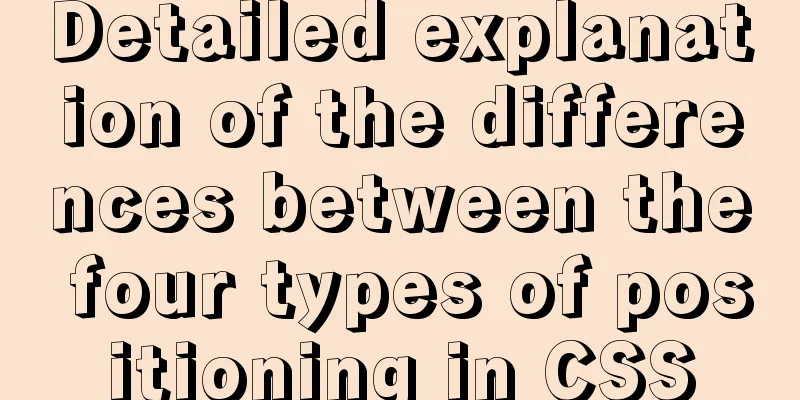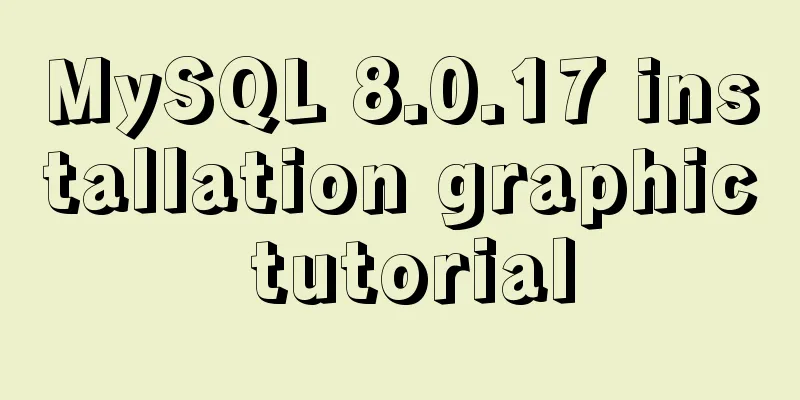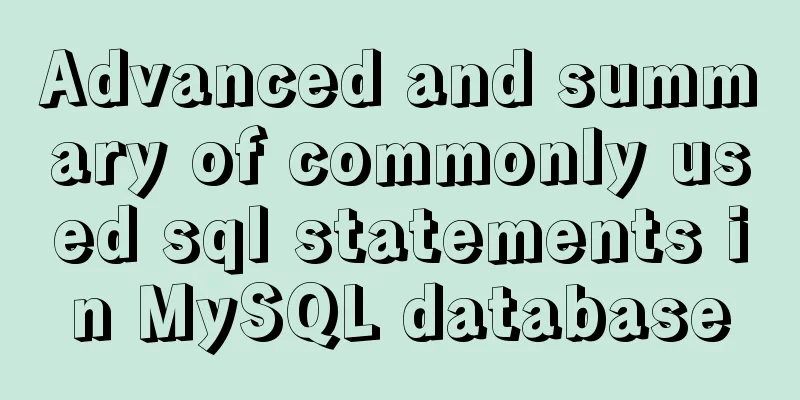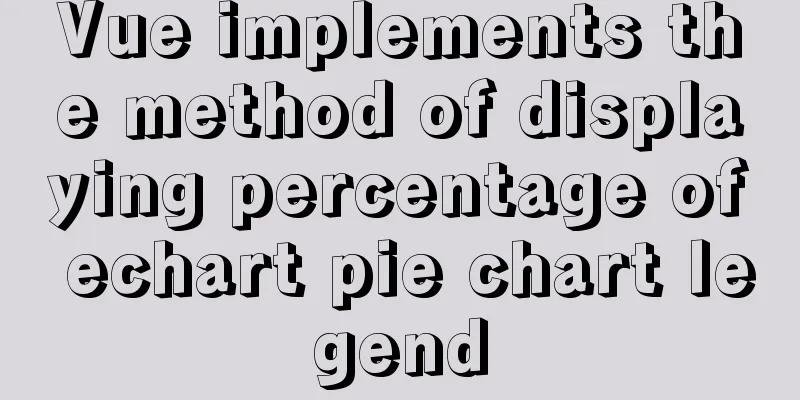How to adapt CSS to iPhone full screen

|
1. Media query method
/*iPhone X adaptation*/
@media only screen and (device-width: 375px) and (device-height: 812px) and (-webkit-device-pixel-ratio: 3) {
.fixed-bottom{
bottom: 37px;
}
}
/*iPhone XS max adaptation*/
@media only screen and (device-width: 414px) and (device-height: 896px) and (-webkit-device-pixel-ratio: 3) {
.fixed-bottom{
bottom: 37px;
}
}
/*iPhone XR max adaptation*/
@media only screen and (device-width: 414px) and (device-height: 896px) and (-webkit-device-pixel-ratio: 2) {
.fixed-bottom{
bottom: 37px;
}
}
Existing problem: In WeChat webview, this solution can add the safe area width at the bottom of the element without any problem. However, in browsers with bottom bars such as Safari (the page display area is already inside the safe area), the safe area width will also be added. CSS Functions This is the CSS function provided by Apple after the launch of the full-screen version. For ios<11.2, it is constant(); for ios>11.2, it is env(). You can fill in safe-area-inset-top, safe-area-inset-left, safe-area-inset-right, and safe-area-inset-bottom to correspond to the width of the safe area at the top, bottom, left, and right. env and constant only take effect when viewport-fit=cover. The code is as follows: Add viewport-fit=cover to the meta tag <meta name="viewport" content="width=device-width, initial-scale=1, maximum-scale=1, user-scalable=no, viewport-fit=cover"> CSS writing method, browsers that do not support env and constant will ignore this style
.fixed-bottom{
bottom: 0;
bottom: constant(safe-area-inset-bottom);
bottom: env(safe-area-inset-bottom);
}
This solution can solve the problem of solution 1, and the code is more concise This is the end of this article about how to adapt CSS to the full-screen iPhone. For more relevant content about how to adapt CSS to the full-screen iPhone, please search for previous articles on 123WORDPRESS.COM or continue to browse the related articles below. I hope you will support 123WORDPRESS.COM in the future! |
<<: There are text and pictures in the a tag. How to hide the text and only show the picture?
Recommend
How to block IP and IP range in Nginx
Written in front Nginx is not just a reverse prox...
The difference between div and table in speed, loading, web application, etc.
1: Differences in speed and loading methods The di...
impress.js presentation layer framework (demonstration tool) - first experience
I haven’t blogged for half a year, which I feel a ...
Sample code for implementing the Olympic rings with pure HTML+CSS
Rendering Code - Take the blue and yellow rings a...
How to set remote access permissions in MySQL 8.0
The previous article explained how to reset the M...
Detailed explanation of the use of redux in native WeChat applet development
premise In complex scenarios, a lot of data needs...
Some tips for writing high-performance HTML applications
How can you improve web page performance? Most de...
Docker installs Redis and introduces the visual client for operation
1 Introduction Redis is a high-performance NoSQL ...
Advantages and disadvantages of conditional comments in IE
IE's conditional comments are a proprietary (...
Introduction to the difference between on and where conditions in MySQL left join operation
Priority The reason why placing the same conditio...
mysql 8.0.15 winx64 decompression version graphic installation tutorial
Every time after installing the system, I have to...
Detailed explanation of VUE responsiveness principle
Table of contents 1. Responsive principle foundat...
Supplementary article on front-end performance optimization
Preface I looked at the previously published arti...
uniapp Sample code for implementing global sharing of WeChat mini-programs
Table of contents Create a global shared content ...
jQuery implements simple pop-up window effect
This article shares the specific code of jQuery t...