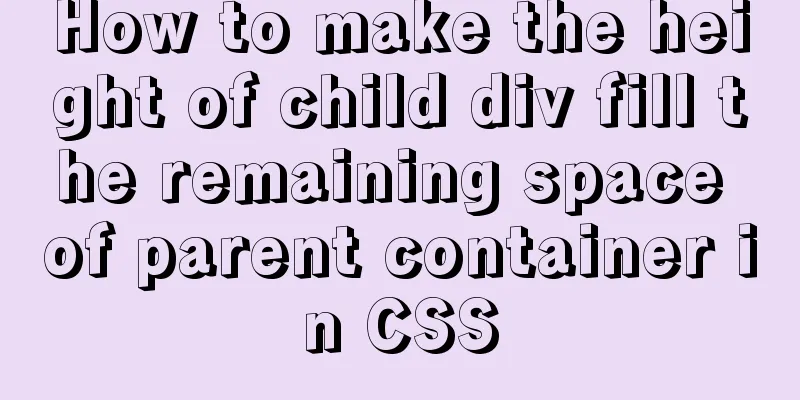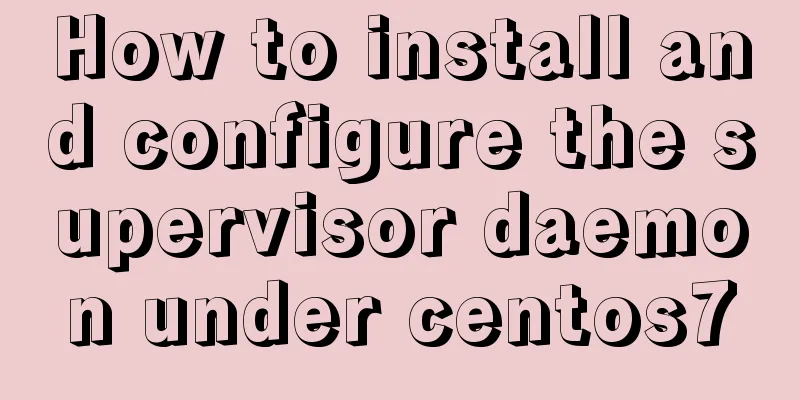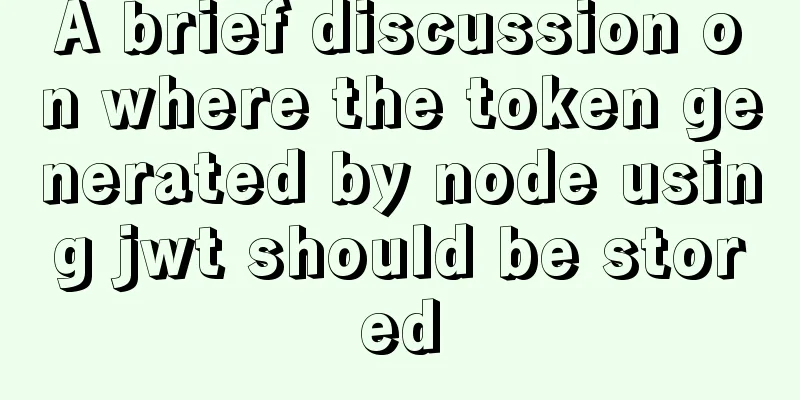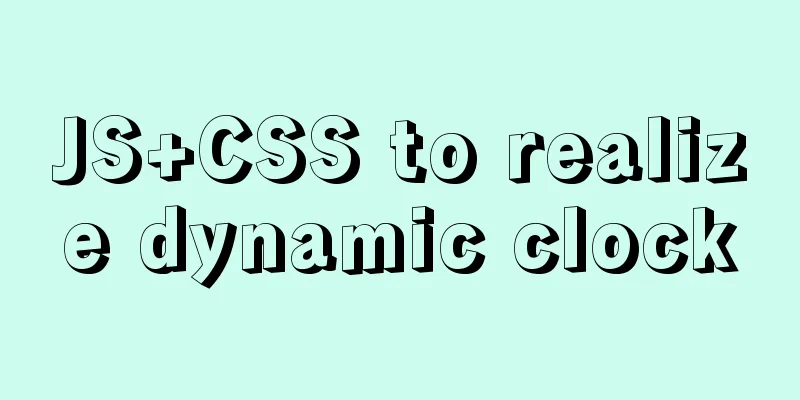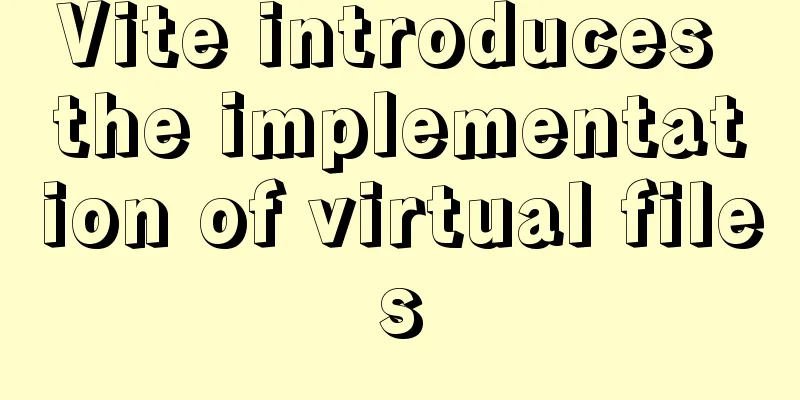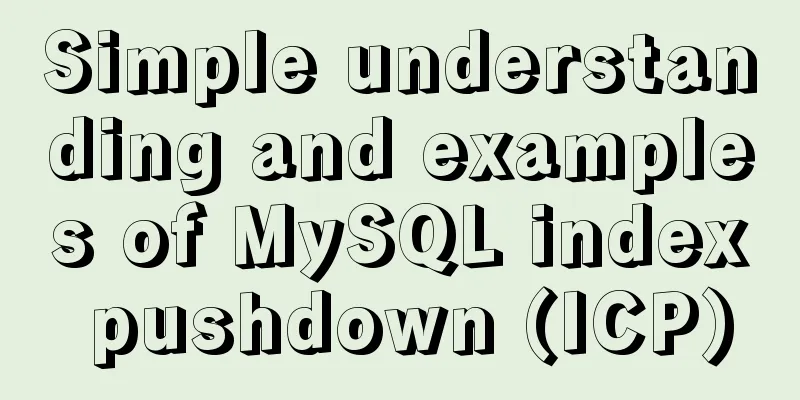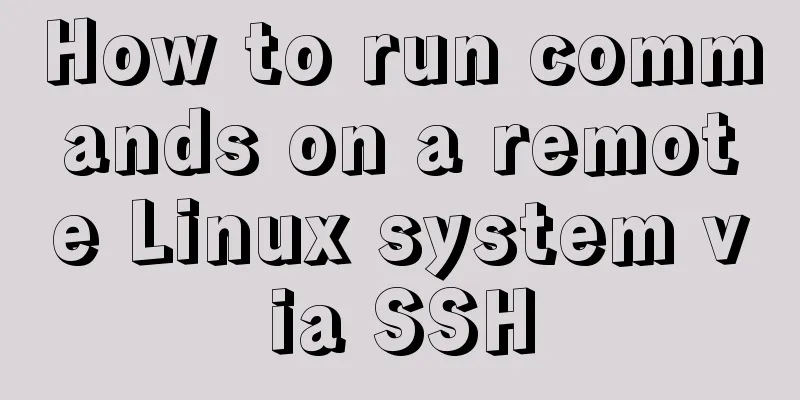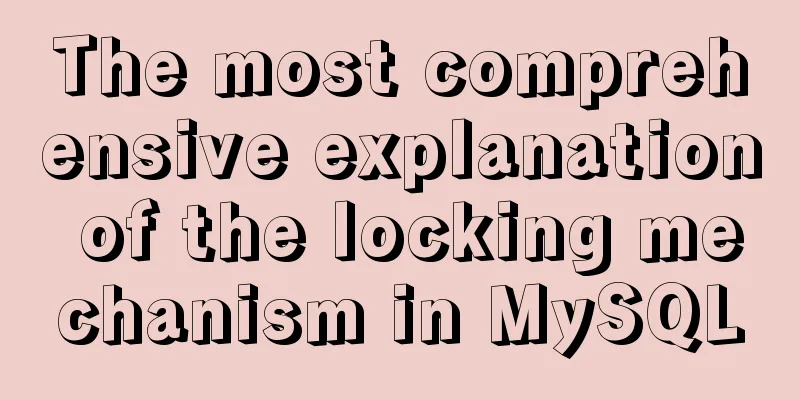Docker installs Redis and introduces the visual client for operation
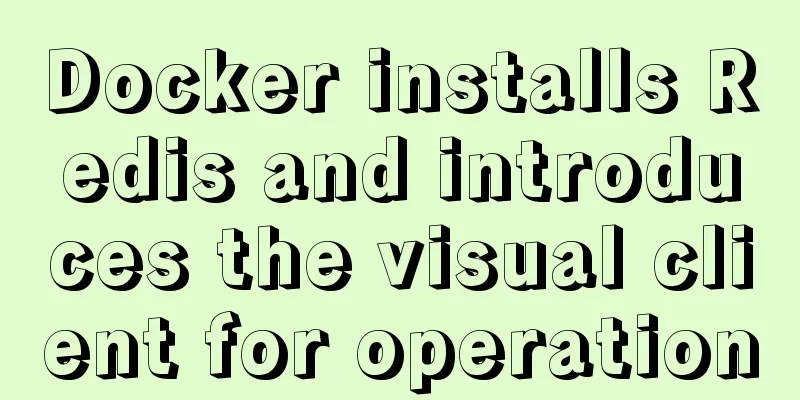
|
1 Introduction Fast speed. Persistence. Atomicity. Rich data structure. Multi-language support. This article will briefly introduce how to install 2 Docker installation and use 2.1 Docker Installation Pull the $ docker pull redis:5.0.8 It is recommended to configure it as Alibaba Cloud's mirror, which will be much faster. After the pull is successful, you can check it with the following command: $ docker images |grep redis Start $ docker run -itd --name redis -p 6379:6379 redis:5.0.8 Check whether the startup is successful by running the following command: $ docker ps | grep redis Enter the container: $ docker exec -it redis /bin/bash Connect to the database through the $ redis-cli -h localhost -p 6379 Of course, you don't have to specify After the connection is successful, you can operate:
You can do a simple performance test on the installed $ redis-benchmark -n 100000 -q The results are as follows:
It can be seen that although it is installed through 2.2 Common Redis Operations # Start the Redis service redis-server [--port 6379] # Command line connection redis-cli [-h 127.0.0.1 -p 6379] # Set key value # Query value get key # Query type type key # Delete del key1 key2 key3 # Get the keys list keys pattern # Query the key life cycle ttl key pttl key # Increasing and decreasing values (for numbers) incr key incrby key step decr key decrby key step There are too many to list here. You can go to (http://www.redis.cn/commands.html) to check, which contains all the commands and detailed Chinese descriptions. 3 Visual Client It is sometimes not convenient to view and operate through the command line. There are many visual clients for 3.1 RedisClient A visualization tool developed based on
3.2 RedisStudio A free visualization tool for
3.3 RedisDesktopManager A cross-platform tool developed based on
3.4 AnotherRedisDesktopManager An excellent and beautiful open source free visualization tool that supports The You can download and install it from
It is convenient to query, add, modify, delete and other operations on
It also provides command line tools, which is really thoughtful:
4 Conclusion This article introduces how to use In addition, four This is the end of this article about installing Redis with Docker and visualizing the client operation. For more information about installing Redis with Docker, please search for previous articles on 123WORDPRESS.COM or continue to browse the following related articles. I hope you will support 123WORDPRESS.COM in the future! You may also be interested in:
|
<<: mysql 8.0.18 mgr installation and its switching function
>>: Vue implements the magnifying glass effect of tab switching
Recommend
Practical record of Vue3 combined with TypeScript project development
Table of contents Overview 1. Compositon API 1. W...
Solve the problem of blocking positioning DDL in MySQL 5.7
In the previous article "MySQL table structu...
Detailed explanation of Bootstrap grid vertical and horizontal alignment
Table of contents 1. Bootstrap Grid Layout 2. Ver...
Detailed explanation of compatibility issues and solutions for setting max-width and min-width in table
Setting min-width and max-width properties in tab...
HTML commonly used meta encyclopedia (recommended)
The Meta tag is an auxiliary tag in the head area...
Example explanation of alarm function in Linux
Introduction to Linux alarm function Above code: ...
Solve the problem that VMware cannot install 64-bit operating system in win10 home version
Problem Description When VMware Workstation creat...
How to implement https with nginx and openssl
If the server data is not encrypted and authentic...
favico.ico---Website ico icon setting steps
1. Download the successfully generated icon file, ...
Implementation of WeChat applet message push in Nodejs
Select or create a subscription message template ...
Docker starts Redis and sets the password
Redis uses the apline (Alps) image of Redis versi...
Detailed explanation of Nginx configuration required for front-end
Nginx (engine x) is a lightweight, high-performan...
Mysql implements null value first/last method example
Preface We already know that MySQL uses the SQL S...
Native JS realizes the special effect of spreading love by mouse sliding
This article shares with you a js special effect ...
Docker container orchestration implementation process analysis
In actual development or production environments,...