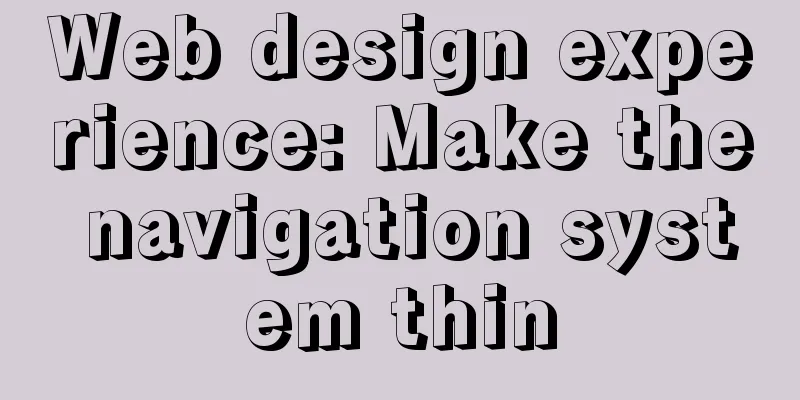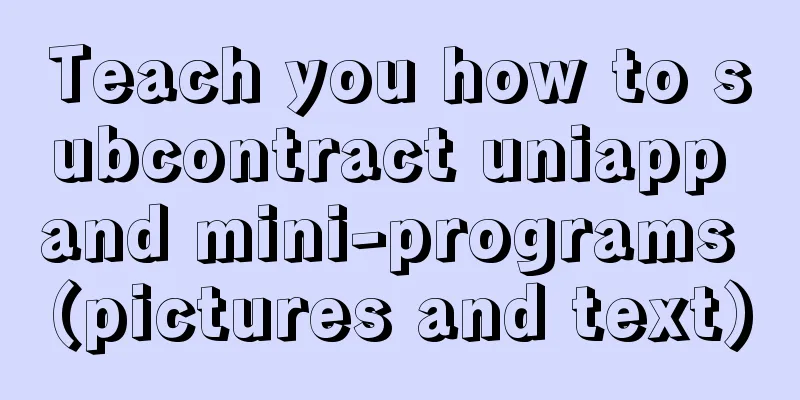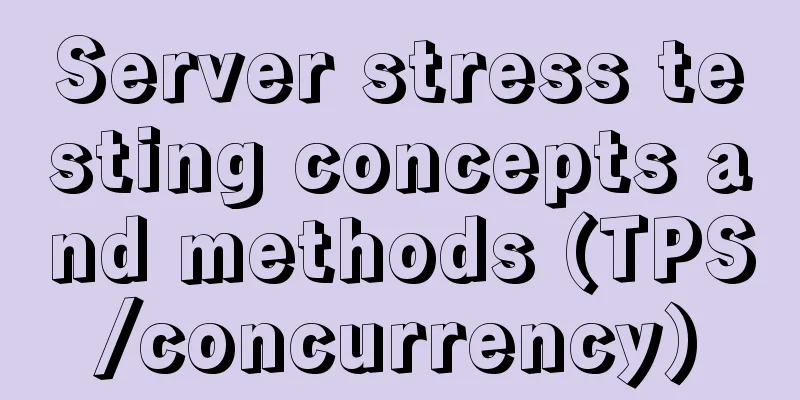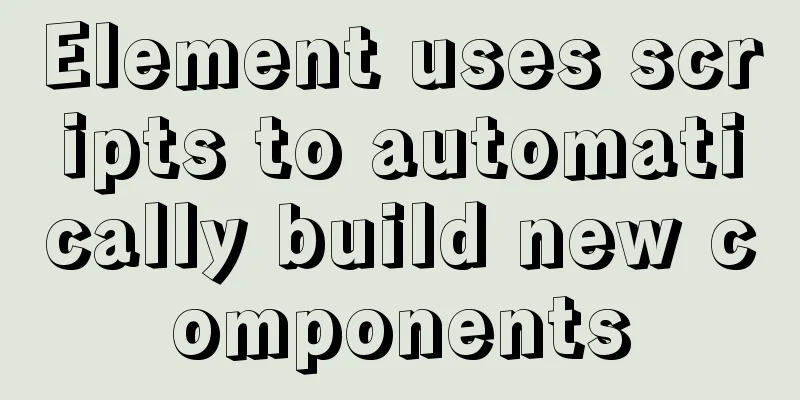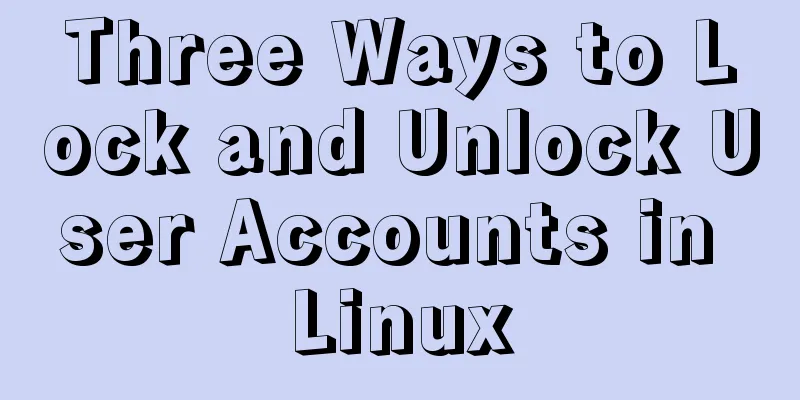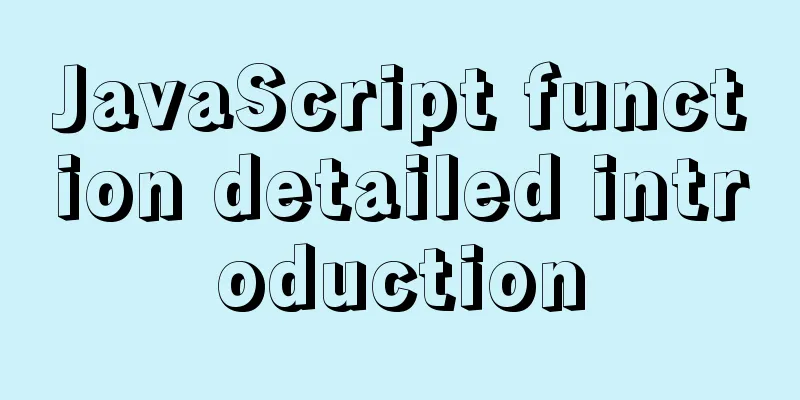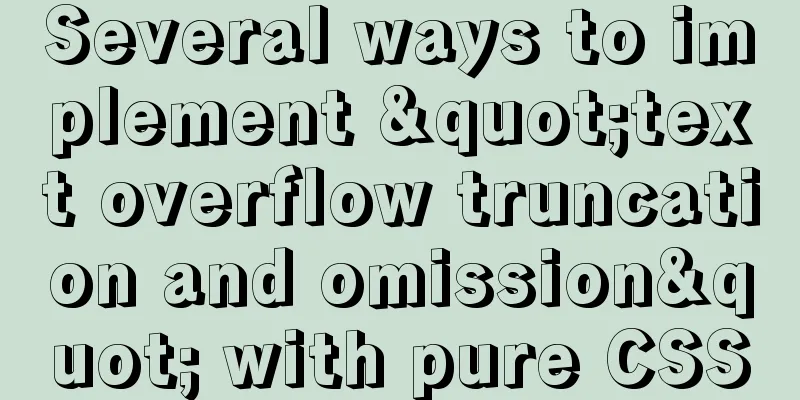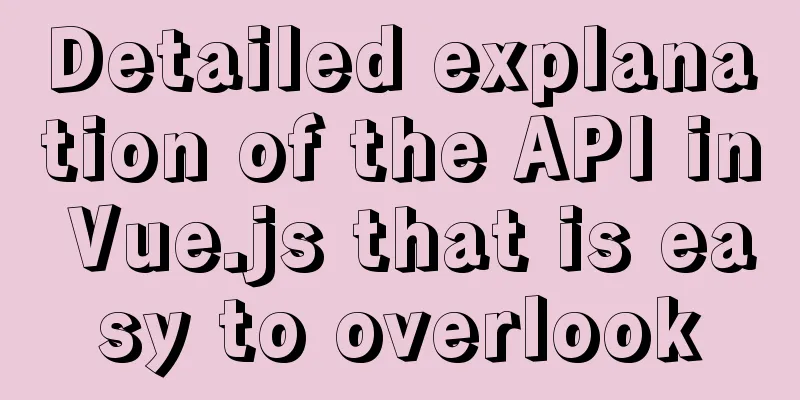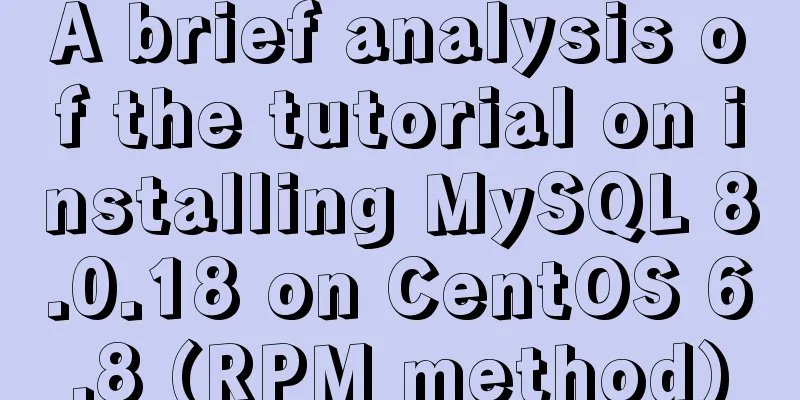The most comprehensive explanation of the locking mechanism in MySQL
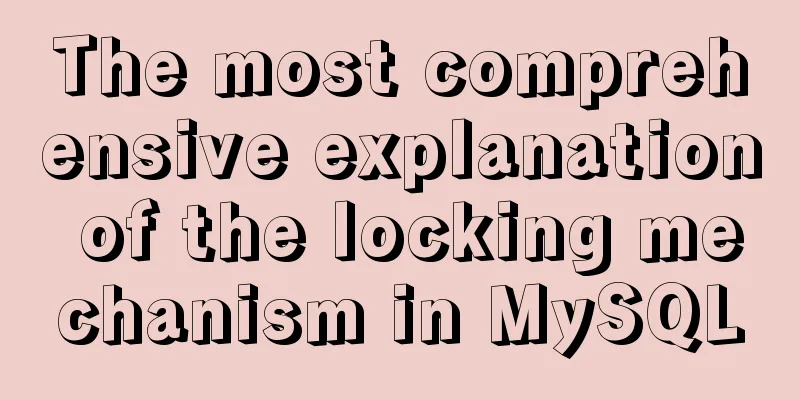
PrefaceDifferentiate according to the granularity of locking
According to the locking scenario
Global LockThe lock object is: the entire database instance Flush tables with read lock (FTWRL)-makes the entire database read-only Usage scenario: Make a logical backup of the entire database Full database logical backupWhy do we need a global lock to back up data? For example, for sales, I have one table to record shipments and another table to record deductions. As a result, I backed up the shipment record table. At this time, someone bought something, but only the payment was deducted but there was no shipment record. This is obviously not acceptable. The official logical backup tool is mysqldump. When mysqldump uses the parameter –single-transaction, a transaction is started before importing data to ensure a consistent view. Thanks to the support of MVCC, the data can be updated normally during this process. However, this is based on transactions and is not available for the MyISAM data engine. In this case, it is possible that some tables are not based on the InnoDB data engine. Of course, if all are innodb data engine tables, then it is better to use the default mysqldump to add the parameter –single-transaction to perform global logical backup. Difference between FTWRL and set global readonly=true
Table lockCommand: lock table {tableName} read/write (write is more powerful than read, if you can write, you can also read), unlock table The locked resource only allows the current thread to perform the corresponding operation. And the current thread can only perform the corresponding operation on the locked table. For example: lock table t1 read, the current thread can only read but not write, and other threads cannot read or write MDL lockNo explicit use is required, it is automatically added when accessing the table (to prevent problems caused by changes in the table structure) Apply an MDL read lock when adding, deleting, modifying, or checking a table, and apply an MDL write lock when changing the structure of a table.
Row LockRow locks are implemented at the engine level by each engine (MyISAM does not support row locks, so the engine can only perform update operations on one thread at a time) In a transaction: row locks are added when a row or multiple rows of data are needed, but all row locks are not released until the transaction is committed. In other words, if other threads need to access the row data, they need to wait until the thread's transaction is committed before they can access it. Example:
Therefore, the point we need to pay attention to is: when performing transaction operations, if the update is not sequential, then try to execute the statement with the most access last (because locking is sequential, but releasing locks is released together)
DeadlockMany situations will cause deadlocks, most of which are caused by problems with database operations. For example
There are two strategies for dealing with this problem:
Record LockA case of row lock It is aimed at a certain record information locked by the transaction after locking Triggering condition: The query condition is accurately matched and the matching condition field is unique For example: update t1 set name="张三" where id=12138 Function: When a record is managed by the current transaction, it will not be acquired by other transactions after being locked, causing "repeated reads" and "data dirty reads" problems Gap LockA case of row lock The gap means the data in between
There are multiple unfilled data in the primary key index id. At this time, if there are two threads A and B, A is querying data between 0-10, and B is inserting data into id=3, it will cause data dirty read problem.
Therefore, when performing a transaction in a range such as between, a gap lock will be added for constraint. Pro Key LockThe temporary key lock will lock the queried records, and will also lock all the gap spaces within the range query, and then it will also lock the next adjacent interval. (Lin means adjacent) Optimistic and pessimistic locking
SummarizeThis is the end of this article about the locking mechanism in MySQL. For more information about the locking mechanism in MySQL, please search for previous articles on 123WORDPRESS.COM or continue to browse the following related articles. I hope you will support 123WORDPRESS.COM in the future! You may also be interested in:
|
<<: Example of using the href attribute and onclick event of a tag
>>: Implementation of one-click TLS encryption for docker remote api
Recommend
Detailed example of SpringBoot+nginx to achieve resource upload function
Recently, I have been learning to use nginx to pl...
JavaScript to implement the back to top button
This article shares the specific code for JavaScr...
Building a selenium distributed environment based on docker
1. Download the image docker pull selenium/hub do...
A Deep Dive into JavaScript Promises
Table of contents 1. What is Promise? 2. Why is t...
Implementation of nginx proxy port 80 to port 443
The nginx.conf configuration file is as follows u...
Solution to the problem that the configuration file my.cnf in MySQL cannot be started due to permission issues
This article mainly introduces the relevant solut...
How to deploy FastDFS in Docker
Install fastdfs on Docker Mount directory -v /e/f...
The implementation principle of Tomcat correcting the JDK native thread pool bug
To improve processing power and concurrency, Web ...
Vue3 realizes the image magnifying glass effect
This article example shares the specific code of ...
Using JS to implement binary tree traversal algorithm example code
Table of contents Preface 1. Binary Tree 1.1. Tra...
Solutions to MySQL OOM (memory overflow)
OOM stands for "Out Of Memory", which m...
The difference and introduction of ARGB, RGB and RGBA
ARGB is a color mode, which is the RGB color mode...
How to implement Mysql scheduled task backup data under Linux
Preface Backup is the basis of disaster recovery....
jQuery+Ajax to achieve simple paging effect
This article shares the specific code of jquery+A...
Win10 install Linux ubuntu-18.04 dual system (installation guide)
I installed a Linux Ubuntu system on my computer....