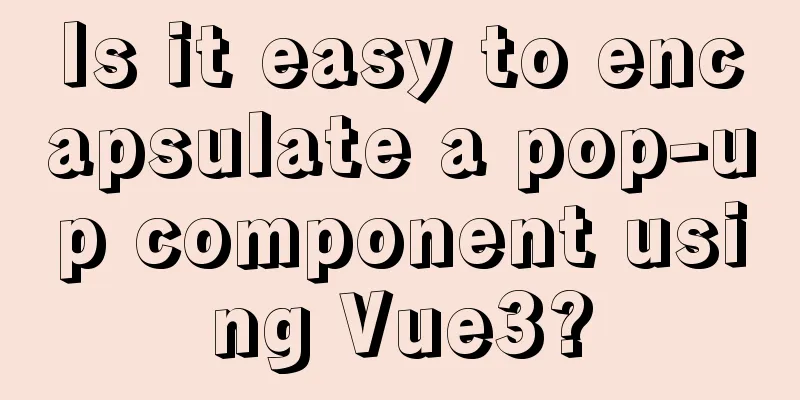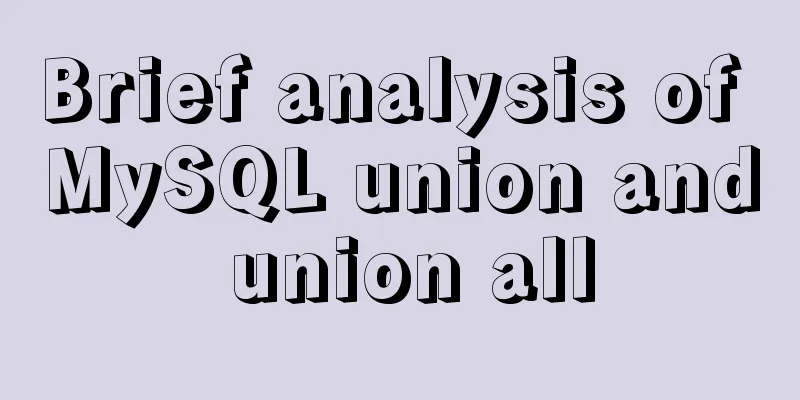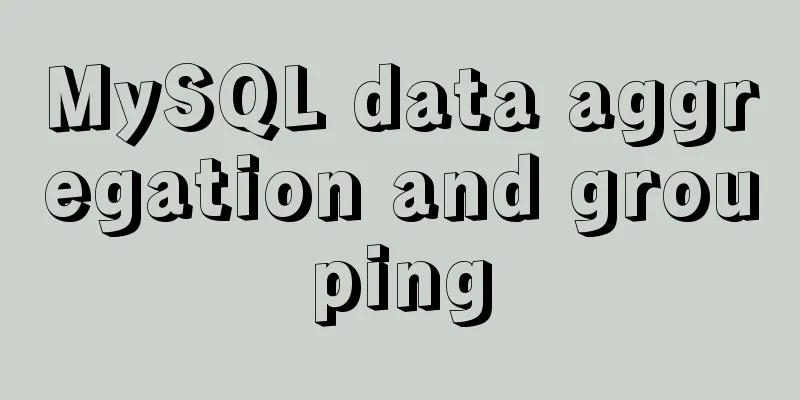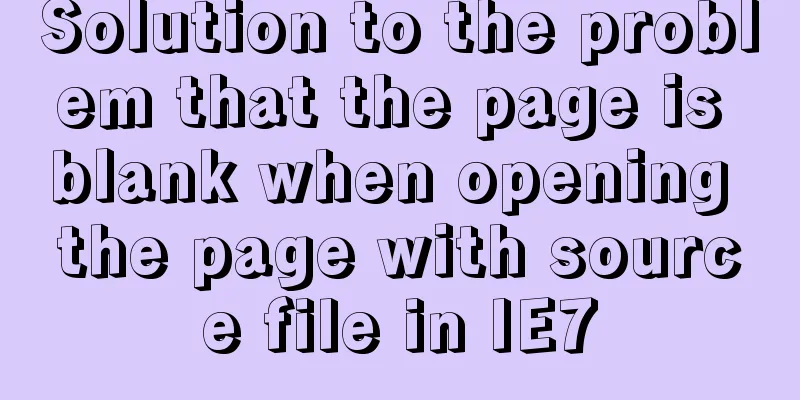Implementation of nginx proxy port 80 to port 443
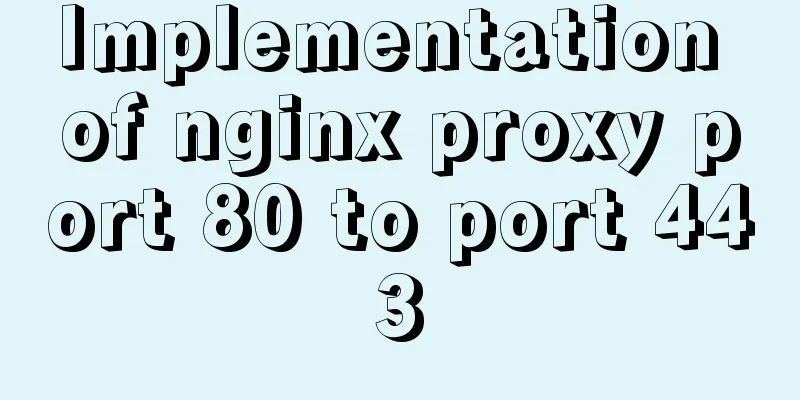
|
The nginx.conf configuration file is as follows
user nginx;
worker_processes 1;
error_log /var/log/nginx/error.log warn;
pid /var/run/nginx.pid;
events {
worker_connections 1024;
}
http {
include /etc/nginx/mime.types;
default_type application/octet-stream;
log_format main '$remote_addr - $remote_user [$time_local] "$request" '
'$status $body_bytes_sent "$http_referer" '
'"$http_user_agent" "$http_x_forwarded_for"';
access_log /var/log/nginx/access.log main;
sendfile on;
#tcp_nopush on;
keepalive_timeout 65;
#gzip on;
include /etc/nginx/conf.d/*.conf;
# The attributes starting with ssl in the following attributes are related to certificate configuration. Please configure other attributes according to your needs.
server {
listen 443 ssl; #The SSL protocol access port number is 443. If SSL is not added here, Nginx may fail to start.
server_name localhost; #Change localhost to the domain name bound to your certificate, for example: www.example.com.
root html;
index index.html index.htm;
ssl_certificate /etc/nginx/huashengshu.top.pem; #Replace with the file name of your certificate.
ssl_certificate_key /etc/nginx/huashengshu.top.key; #Replace with the key file name of your certificate.
ssl_session_timeout 5m;
ssl_ciphers ECDHE-RSA-AES128-GCM-SHA256:ECDHE:ECDH:AES:HIGH:!NULL:!aNULL:!MD5:!ADH:!RC4; #Use this encryption suite.
ssl_protocols TLSv1 TLSv1.1 TLSv1.2; #Use this protocol for configuration.
ssl_prefer_server_ciphers on;
location / {
root /etc/nginx/hss; #Site directory.
index index.html index.htm;
}
}
server {
listen 80;
server_name huashengshu.top;
rewrite ^(.*)$ https://${server_name}$1 permanent;
}
} What works is
server {
listen 80;
server_name huashengshu.top;
rewrite ^(.*)$ https://${server_name}$1 permanent;
}
This is the end of this article about how to use nginx proxy port 80 to port 443. For more information about how to use nginx proxy port 80 to port 443, please search for previous articles on 123WORDPRESS.COM or continue to browse the following related articles. I hope you will support 123WORDPRESS.COM in the future! You may also be interested in:
|
<<: js canvas implements verification code and obtains verification code function
>>: MySQL8 Installer version graphic tutorial
Recommend
How to automatically execute the task schedule crontab every few minutes in a specified time period on Linux
Look at the code first #/bin/sh datename=$(date +...
Writing a shell script in Ubuntu to start automatically at boot (recommended)
The purpose of writing scripts is to avoid having...
Best Practices Guide for MySQL Partitioned Tables
Preface: Partitioning is a table design pattern. ...
Illustration of the process of using FileZilla to connect to the FTP server
When I first started setting up an ftp server on ...
MySql implements page query function
First of all, we need to make it clear why we use...
Analysis of parameter transfer process of driver module in Linux
Declare the parameter name, type and permission y...
Vue implements image dragging and sorting
This article example shares the specific code of ...
A simple example of using Vue3 routing VueRouter4
routing vue-router4 keeps most of the API unchang...
mysql-8.0.15-winx64 uses the zip package to install and the service is shut down immediately after starting
The MySQL version used in this example is mysql-8...
Detailed explanation of the solution for real-time synchronization from MySQL to Oracle
1 Requirements Overview The data of multiple tabl...
ByteDance interview: How to use JS to implement Ajax concurrent request control
Preface To be honest, I've been feeling very ...
The simplest MySQL data backup and restore tutorial in history (Part 1) (Part 35)
The first article on data backup and restoration ...
Linux Basic Tutorial: Special Permissions SUID, SGID and SBIT
Preface For file or directory permissions in Linu...
Detailed explanation of the flexible use of CSS grid system in projects
Preface CSS grids are usually bundled in various ...
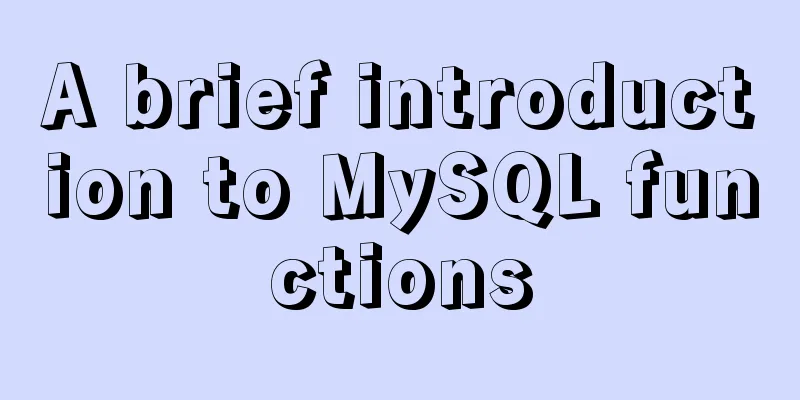
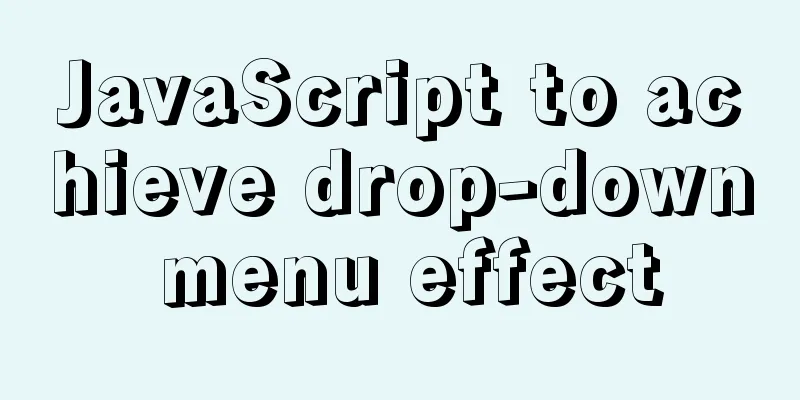
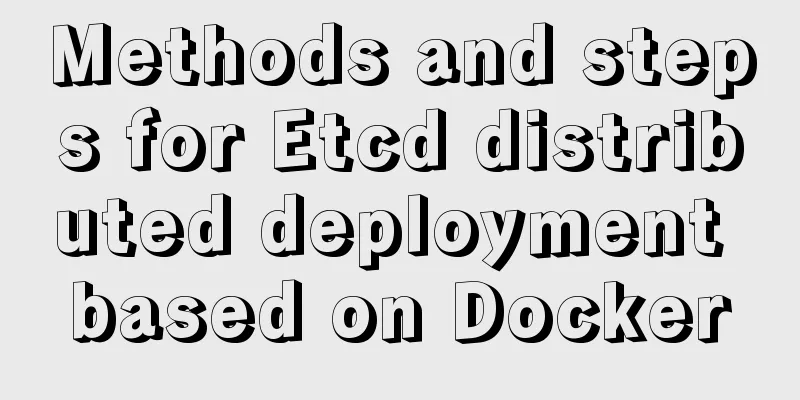
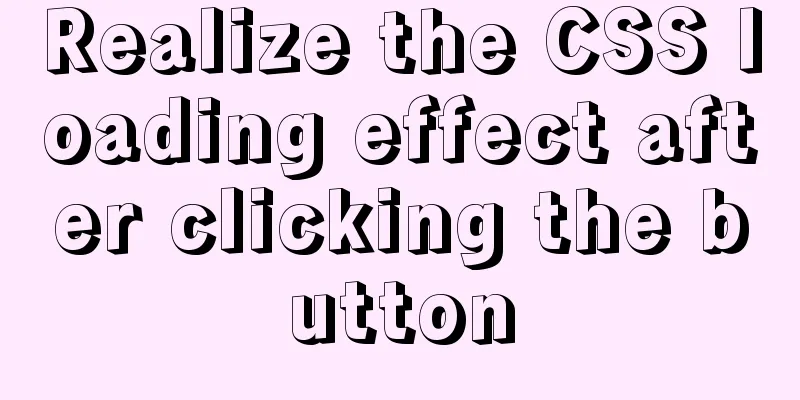
![Several common ways to deploy Tomcat projects [tested]](/upload/images/67caf08f8e37e.webp)