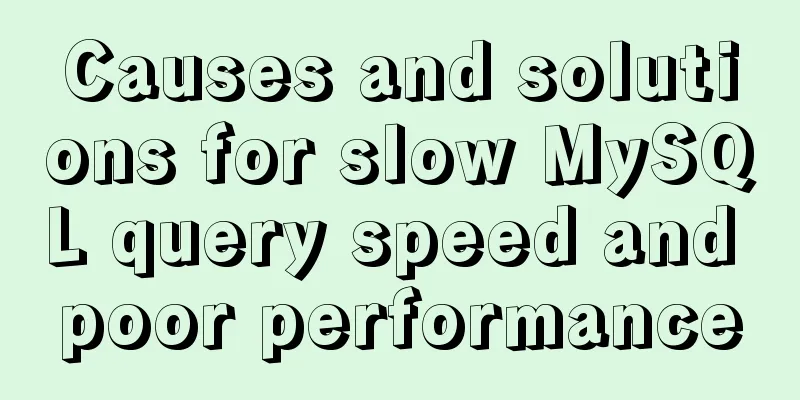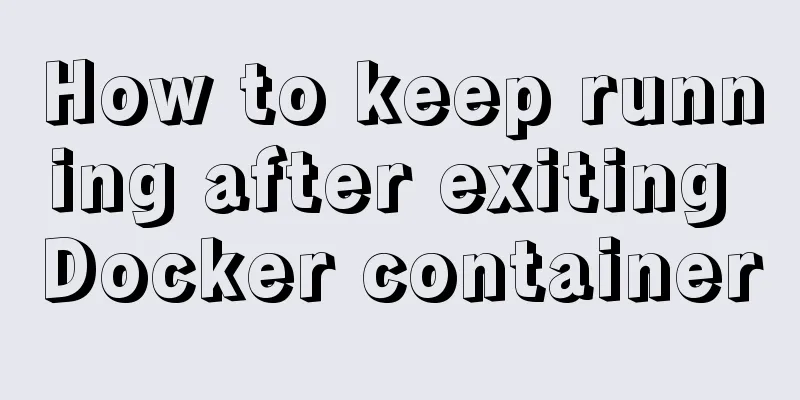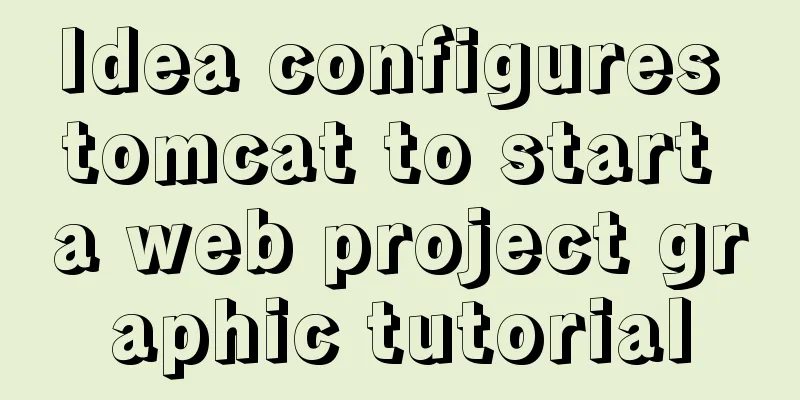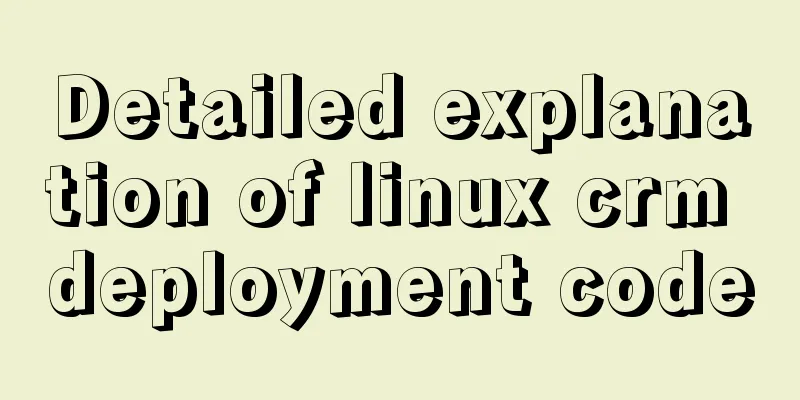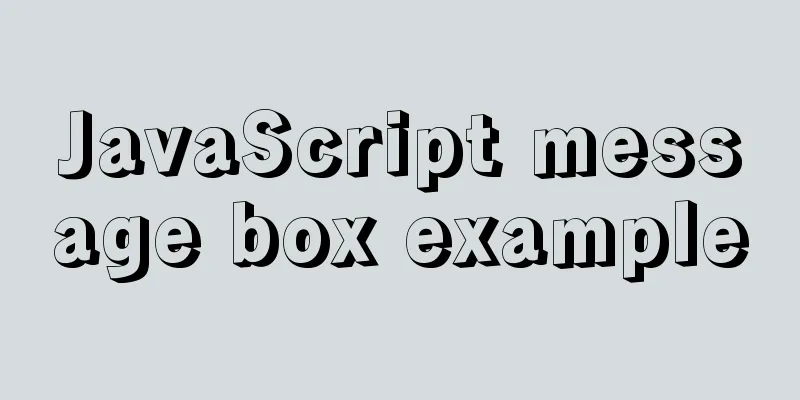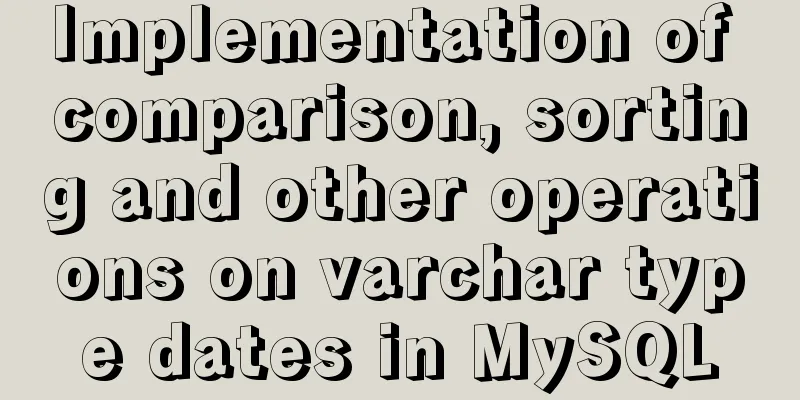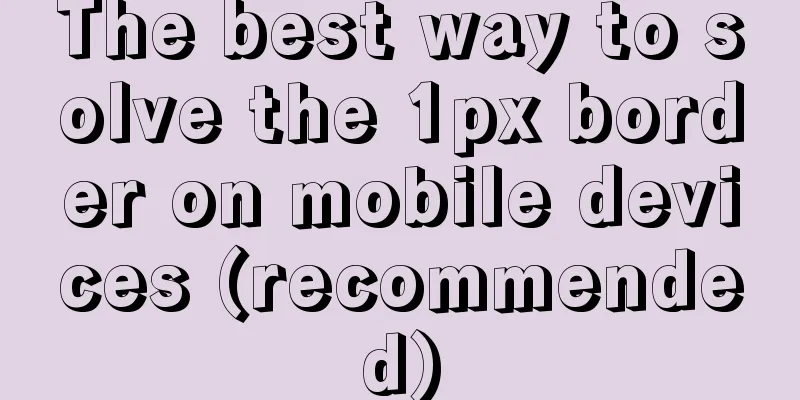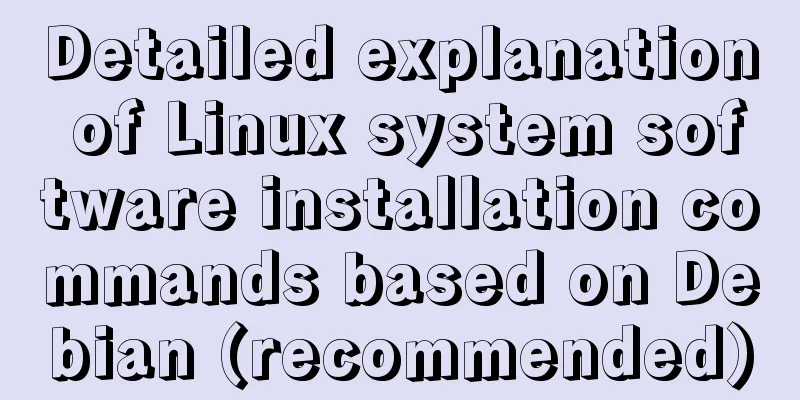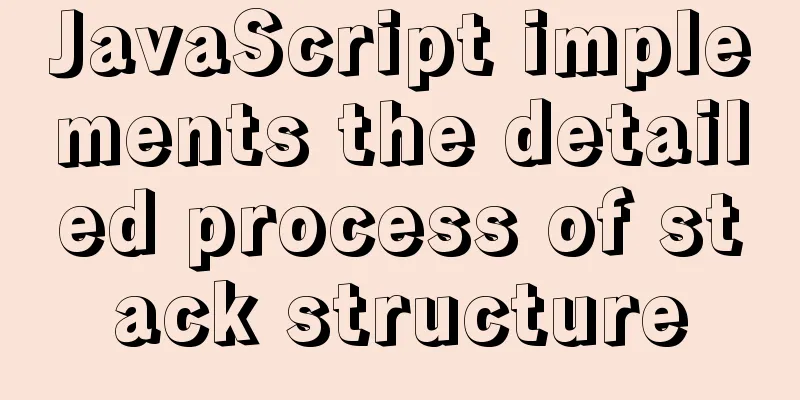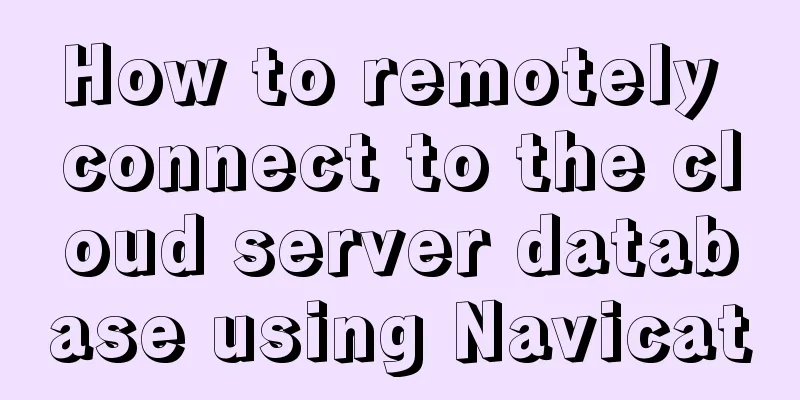A simple example of using Vue3 routing VueRouter4
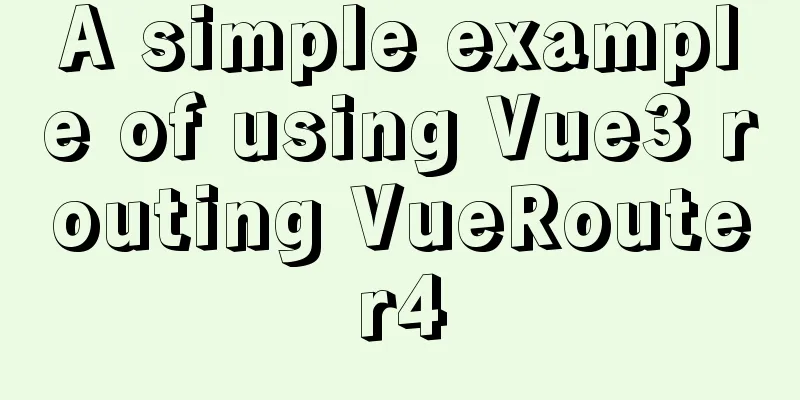
routingvue-router4 keeps most of the API unchanged, so we only need to focus on the changes. Installyarn add vue-router@4 Introduction cdn <script src="https://cdn.bootcdn.net/ajax/libs/vue-router/4.0.6/vue-router.cjs.js"></script> userouter.js
import { createRouter, createWebHistory } from "vue-router";
import Home from "./views/Home.vue";
const routes = [
{ path: "/", component: Home },
{ path: "/about", component: () => import("./views/About.vue") }
];
const router = createRouter({
history: createWebHistory(),
routes
});
export default router;
main.js
import { createApp } from "vue";
import App from "./App.vue";
import router from "./router";
const app = createApp(App);
app.use(router);
app.mount("#app");
App.vue
<template>
<h1>Hello App!</h1>
<p>
<router-link to="/">Go to Home</router-link>
<router-link to="/about">Go to About</router-link>
</p>
<router-view></router-view>
</template>
<script>
export default {};
</script>
A little tipIf your App.vue template only has <router-view></router-view>, you can put <router-view> directly into index.html. For example: index.html
<!DOCTYPE html>
<html lang="en">
<head>
<meta charset="UTF-8" />
<link rel="icon" href="/favicon.ico" rel="external nofollow" />
<meta name="viewport" content="width=device-width, initial-scale=1.0" />
<title>Vite App</title>
</head>
<body>
<div id="app">
<router-view></router-view>
</div>
<script type="module" src="/src/main.js"></script>
</body>
</html>
Then remove App.vue in main.js main.js
import { createApp } from "vue";
// import App from "./App.vue";
import router from "./router";
// const app = createApp(App);
const app = createApp({});
app.use(router);
app.mount("#app");
Finish! 😀Convenient and easy to use SummarizeThis is the end of this article about Vue3 using routing VueRouter4. For more relevant content about Vue3 using routing VueRouter4, please search for previous articles on 123WORDPRESS.COM or continue to browse the following related articles. I hope everyone will support 123WORDPRESS.COM in the future! You may also be interested in:
|
<<: Detailed example of deploying Nginx+Apache dynamic and static separation
>>: A brief introduction to mysql mycat middleware
Recommend
Web project development VUE mixing and inheritance principle
Table of contents Mixin Mixin Note (duplicate nam...
How to deploy Angular project using Docker
There are two ways to deploy Angular projects wit...
Unbind SSH key pairs from one or more Linux instances
DetachKeyPair Unbind SSH key pairs from one or mo...
Tutorial on configuring SSH and Xshell to connect to the server in Linux (with pictures)
>>>>>Ubuntu installation and confi...
How to elegantly implement WeChat authorized login in Vue3 project
Table of contents Preface Prepare Implementation ...
How to modify the default storage engine in MySQL
mysql storage engine: The MySQL server adopts a m...
Three ways to achieve text flashing effect in CSS3 Example code
1. Change the transparency to achieve the gradual...
Some slightly more complex usage example codes in mysql
Preface I believe that the syntax of MySQL is not...
Detailed explanation of Xshell common problems and related configurations
This article introduces common problems of Xshell...
MySQL 8.0.15 installation tutorial for Windows 64-bit
First go to the official website to download and ...
How to set up jar application startup on CentOS7
Pitfalls encountered during project deployment Wh...
Solution to mysql login warning problem
1. Introduction When we log in to MySQL, we often...
Docker completely deletes private library images
First, let’s take a look at the general practices...
Summary of problems encountered when installing docker on win10 home version
Docker download address: http://get.daocloud.io/#...
Nginx source code compilation and installation process record
The installation of the rpm package is relatively...